Taming the Content Beast: Content Strategy and Modeling for IT Professionals - PowerPoint PPT Presentation
1 / 132
Title:
Taming the Content Beast: Content Strategy and Modeling for IT Professionals
Description:
Content Strategy ... Elements are the major information constituents of a content type. ... specify how you want the content you manage to be organized. ... – PowerPoint PPT presentation
Number of Views:115
Avg rating:3.0/5.0
Title: Taming the Content Beast: Content Strategy and Modeling for IT Professionals
1
Taming the Content Beast Content Strategy and
Modeling for IT Professionals
- Bob Boiko
- President, Metatorial Services
- Affiliate Professor U. Washington iSchool
- Bob_at_metatorial.com
2
Bob Boiko
- Consultant
- Boeing, Motorola, Microsoft, Honeywell
- UN World Food Program, Edgerton Foundation
- Author
- CM Bible
- Laughing at the CIO
- Teacher
- iSchool, University of Washington
- The iSchool CMS Curriculum
- MSIM Program
- Business Man
- CM Pros
- Metatorial Services
- Programmer
- Database and XML systems
3
Workshop Methods
- Modules
- Slides
- Workbook
- Follow Along exercises
- End exercises
- Round and round we will go through the same
terrain, but always deeper
4
Day 1 Mostly Strategy
Introduction to the Workshop Your CM Context ----
Morning Break (1030) ---- Information
Strategy ----Lunch (1230) ---- Content
Types Templates ----Afternoon Break (1500)
---- Competitive Analysis
5
Day 2 Mostly Modeling
Review Your CM Context Information Systems
Design ---- Morning Break (1030)
---- Information Modeling and XML ----Lunch
(1230) ---- Collection Modeling Taxonomies and
Access Structures ----Afternoon Break (1500)
---- Publication Modeling Where to from Here?
6
Module Your CM Context
- Bob Boiko
- President, Metatorial Services
- Senior Lecturer U. Washington iSchool
- Bob_at_metatorial.com
7
What are you here to do?
- Create systems
- In the context of projects
- In the context of a wider strategy
8
Content Projects
9
Some Typical Content Projects
- eBiz Web site
- Brand Web site
- Portal
- Department intranet
- Enterprise intranet
- ERP or CRM support
- Workforce automation
- Department or enterprise publication system
- KM system
- BI/CI system
10
Whats Your CM System?
11
Module Information Strategy
- Bob Boiko
- President, Metatorial Services
- Affiliate Professor U. Washington iSchool
- Bob_at_metatorial.com
12
Content Systems
13
What is Strategy?
- What should we do to meet our goals?
- Business
- Financial
- Personnel
- IT
- Communication
- Information
14
Content Strategy
If we deliver the right information to the right
people in the right way, it will help us meet our
goals.
15
Enterprise Information Strategy
If we deliver the right information to the right
people it will help us meet our goals.
16
Enterprise Questions
- What are our goals?
- Which are served best by information?
- Who do we need to communicate with most?
- What do we need to say to them?
- What value does our information hold?
17
Information Department Strategy
Channels
Sources
Staff
Workflow
Structures
Publications
Technology
- If we develop the right channels, people,
processes, and technology, we can implement the
strategy.
18
Information Department Questions
- User centered questions
- Which audiences prefer which channels?
- How do they look for information?
- Contributor centered questions
- What tools do our authors need?
- How can we acquire information?
- Team centered questions
- What people do we need?
- What workflows do we need?
19
Strategy Summary
20
Strategic Triples
- What Information to which Audiences to meet
which Goals - What Information to which Audiences to in
which Publications - What Information from which Authors and
Sources to which Audiences - What Workflow for which Information to produce
which Publications
21
From Projects to an Information Factory
22
Exercise
23
From Naught to Strategic Projects
24
Module Modeling Your Domain and Types
- Bob Boiko
- President, Metatorial Services
- Affiliate Professor U. Washington iSchool
- Bob_at_metatorial.com
25
What is a content model?
- The content domain is the overall universe of
content. - Content types are major categories of content.
- Elements are the major information constituents
of a content type. - Element types and allowed values specify what
information is allowed to go into each element. - Access structures specify how you want the
content you manage to be organized.
26
Content vs. Data models
27
What is a content domain?
- Differentiates Does it belong or not?
- Clarifies Knowing your domain, your range of
content should be immediately understandable - Confines Prevents content creep
What one or two sentences fully summarize and
capture the nature of the content in the types?
What few questions clearly put a piece of content
within or outside the domain?
28
Narrowing Down your Domain
- Narrow by goal
- If all the information that supports a goal was
in one big encyclopedia, what would it be called? - Narrow by audience
- If all the information these people wanted was
in one big encyclopedia, what would it be called? - Narrow by publication
- For one Web site or other publication, what name
captures all of its content?
29
Content Types
- A type is
- One kind of information that you need to provide
that - An audience wants
- Serves your goals
- You can manager to collect
- A model for creating that kind of information
- A set of rules
- A template for creating content
- A model for delivering that kind of information
- Knowing what you have
- Putting process to information
- Putting parts on pages
30
Content Types are the basic units of CM
- You are working with types whenever you
- Create new content
- Move existing content into your system
- Store content
- Archive or delete content
- Create a publication page
- Gather statistics
31
Content Types Contain Content
- The type defines the content
- One type can have lots of content
- One Article type 1000 articles
- The type is the model the content fills the
model - The type is the class the content is the
instance
32
What does Content Look Like?
33
What is a Content Element?
- Elements are the subparts of a content type
- Name
- Required
- Min and max number
- Constraintson the what you put in it
34
Seeing a content type on a Web page
Date
PDF Link
Title
Location
Contacts
35
(No Transcript)
36
(No Transcript)
37
(No Transcript)
38
Session Exercise
- Model one content type
39
Module Content Templates
- Bob Boiko
- President, Metatorial Services Inc.
- Affiliate Professor U. Washington iSchool
- Bob_at_metatorial.com
40
What is a Template?
- A fancy mail merge
- A way to separate design from content
- A way to create a system of publication and reuse
- A bridge between the world of the content and the
world of the publication
41
A Fancy Mail Merge
42
Separating Design from Content
Build Global Nav Here
Build Local Nav Here
Build Content Here
43
A System of Reuse
- One content component, many presentations
- One content presentation, many locations
- Templates within templates
Layout Template
Sub Tpl
Sub Tpl
Sub Sub
44
A Bridge Between Worlds
- The content world
- Query the repository
- Use the content model
- Use the access structures
- Retrieve content
- Link to other programs
- The publication world
- Create the right context
- Create the right formatting
- Create the appropriate navigation
- Personalize
45
How Does A Template Work?
- Early render and late render templates
- A template has static and dynamic parts
- A template has content and navigational parts
- A template is a program
46
Early, Late and Immediate Render
47
Static and Dynamic Areas
48
Content and Navigation Areas
49
Templates as Programs
Templates have processor programs that read them
and form an output page.
50
Types of Content Templates
51
Types of Nav Templates
52
Seeing Templates on the Web
53
Seeing Templates on the Web
54
Seeing Templates on the Web
55
Session Exercise
- Model some templates
56
Competitive CM Analysis
- Bob Boiko
- President, Metatorial Services
- Affiliate Professor U. Washington iSchool
- Bob_at_metatorial.com
57
What is it?
- Create a set of best practice content types and
templates based on an analysis of your Web site
and those of your peers or competitors. - With this information, you can determine what
kinds of content types, taxonomies, and templates
are most respected and work best for your
organization.
58
Why do it?
- Executives and other sponsors love the
objectivity of the analysis - Many organizations don't know where to begin
- It solidly positions you within the world of your
peers - It gives you a more objective way of arguing for
one approach over another - It establishes a terminology of content types
59
How to do it
- Find a set of peer publications (sites) that
serve the same content types and audiences as you
do. - Assume they are all constructed automatically by
a CMS (even if they are not). - Take them apart to discover their templates and
content types. - Compare and contrast the approaches to find a set
of best practices. - Build your business case around keeping up or
exceeding the competition.
60
Session Exercise
- Size up your competition
61
Resources for Going Further
- http//www.metatorial.com/pagea.asp?idpeeranal
- CM Bible (second edition)
- First course of CM sequence
- About Content Types
- Content Type Analysis
- About Templates
- Template Analysis
- Samples you can use to get started with your own
analysis
62
Burning questions we have covered, or have we?
- How can I have an impact? How can I go from
reacting to acting? - How do I create structure from the chaos?
- How do I create Intra vs. Internet integration?
- How do I future-proof my systems?
- How do I rank content?
63
Module Information System Design
- Bob Boiko
- President, Metatorial Services
- Affiliate Professor U. Washington iSchool
- Bob_at_metatorial.com
64
What is Information System Design?
- Information system
- A body of information
- Well organized and presented
- Delivered to important people
- Through the most appropriate channel
- Design
- To imagine a solution
- To understand constraints
- To find a compromise
65
Physical Design
66
Process Design
67
Logical Design
68
Goals
The reasons why you are creating the system
- Names
- Descriptions
- Measurements
- Values
69
Audiences
The people the system will serve
- Demographics
- Attitudes
- Comparisons
- Profiles
70
Publications
The delivery channels of the system
- Publication qualities
- Templates
- Audiences
- Navigation
71
Authors
The people who will create content
- Content types
- Tools
- Relationship to the system
- Relationship to audiences
72
Acquisition Sources
The places you will get content
- Content types
- Conversion and tagging tools
- Relationship tothe system
- Relationship to audiences
73
Workflow and Staffing
The processes you will use to build and maintain
the system
- Work objects
- Tasks
- Staff members
- Triggers
- Durations
74
Access Structures
The methods you will use to organize content
- Hierarchies (outlines)
- Indexes (keywords)
- Cross-references (links)
- Sequences (next and previous)
75
Content Types
The information you will deliver
- Creation
- Quantities
- Lifecycle data
- Elements
76
Metadata
The glue that holds the system together
- Boils down meaning and context
- Adds automation handles
- Encodes your decisions
77
Exercise
78
Module Content Modeling and XML
- Bob Boiko
- President, Metatorial Services
- Affiliate Professor U. Washington iSchool
- Bob_at_metatorial.com
79
What is a Markup Language?
- A meta language
- A way of representing content elements and
components - A tagging syntax
80
Markup Carries Meaning in the Form of Context
- The Sky Is Falling
- The ltigtSkylt/igt Is Falling
- The Sky Is ltigtFallinglt/igt
- ltLIEgt The Sky Is Fallinglt/LIEgt
81
Why XML is Cool
- Has an X in its name!
- As strong as its also ran parent SGML
- More flexible than its superficial cousin HTML
- Its accepted
82
The Gross Anatomy of a Tag
83
The Micro Anatomy of a Tag
White Space is for Your Eyes Only ltTABLEgtltTRgtltTD
COLSPAN"2"gtHere is the pictureltIMG
SRC"ngo.jpg" BORDER"1"gt lt/TDgt lt/TRgtltTABLEgt
- Shorthand tag names stand for real words.
- Every tag "inside" is contained by that tag.
- Parameters tell you what the tag has.
84
XML Tagging
No Tagging Dodge DurangoSport Utility432000
miles18000Yes YesRadio/Cassette/CDYesYesFul
l/PartialVery clean
Complete Tagging ltVEHICLESgt ltVEHICLE
inventory_number"1"gt ltMAKEgtDodgelt/MAKEgt
ltMODEL model_code"USA23"gtDurangolt/MODELgt
ltYEARgt1998lt/YEARgt ltSTYLEgtSport
Utilitylt/STYLEgt ltDOORSgt4lt/DOORSgt
ltPRICEgt18000lt/PRICEgt ltMILESgt32000lt/MILESgt
ltOPTIONSgt ltPOWER_LOCKSgtYeslt/POWER_LO
CKSgt ltPOWER_WINDOWSgtYeslt/POWER_WINDOWSgt
ltSTEREOgtRadio/Cassette/CDlt/STEREOgt
ltAIR_CONDITIONINGgtYeslt/AIR-_CONDITIONINGgt
ltAUTOMATICgtYeslt/AUTOMATICgt
ltFWDgtFull/Partiallt/FWDgt lt/OPTIONSgt
ltNOTEgtVery cleanlt/NOTEgt lt/VEHICLEgtlt/VEHICLESgt
Minimal Tagging Name Dodge DurangoType Sport
UtilityDoors 4Miles 32000Price
18000Power_Locks YesPower_Windows YesStereo
Radio/Cassette/CDAir-Conditioning
YesAutomatic YesFWD Full/PartialNote Very
clean
85
XML and Content Management
- XML is good technology for CM
- Collect
- Manage
- Publish
- More importantly, XML can model your information
- Content Types
- Access Structures
86
Review What is a content type ?
- A named model of a type of information
- Course, requirement, FAQ
- A set of rules
- Must have parts, can have parts, etc.
- A template for creating content
- A way to create regular and standardized content.
87
Review Content elements
- Elements are the subparts of a content type
- Name
- Required
- Min and max number
- Constraints on the what you put in it
88
A Simple Content Type
- News
- Headline
- Story
- Submit Date
- Publication Date
- Submitter
89
Dog Simple Content Type
- ltNewsgt
- ltIDgtlt/IDgt
- ltCreateDategt lt/ CreateDate gt
- ltPubDategt lt/ PubDate gt
- ltContributorgt lt/Contributorgt
- ltHeadlinegt lt/Headlinegt
- ltStorygt lt/Storygt
- lt/Newsgt
OR
OR ltNews Id CreateDate PubDate
Contrib gt ltHeadlinegt lt/Headlinegt ltStorygt
lt/Storygt lt/Newsgt
90
A More Complex Content Type
- ltNews Id CreateDate PubDate ContribId
gt - ltHeadlinegt lt/Headlinegt
- ltStorygt lt/Storygt
- lt/Newsgt
- ltContributorsgt
- ltContributor Id email PostStop gt
- ltFnamegt lt/Fnamegt
- ltLnamegt lt/Lnamegt
- ltPositiongt ltPositiongt
- lt/Contributorgt
- ltContributorsgt
OR
91
How to Complicate it Even More
- Increase the body elements
- Tag line, image, original source, etc.
- Add management elements
- Status, owner, first run, rights, etc.
- Extend the Story element
- Header, image, lists, quotes, etc.
- Add access structures
- Subject matter
- Keywords
- Related items
- Coordinate this model with all the others you
have created (i.e., create a full content model)
92
Schemas
- What keeps you from making typos?
- What enforces
- Name
- Required
- Min and max number
- Constraints on the what you put in it
93
Transforms
Taken from http//www.zvon.org/xxl/XSLTutorial/Out
put/example1_ch1.html
94
Exercise
95
Module Collecting Content
- Bob Boiko
- President, Metatorial Services
- Affiliate Professor U. Washington iSchool
- Bob_at_metatorial.com
96
The Content Management Process
97
Overview of the Collection System
98
Burning Q Engaging authors
- Review
- Who are your allies?
- Where does the benefit of contribution acrue?
- Buy-in
- On the value of your system to the org
- On the value of your system to the contributor
- On the change in workload
- On the change in toolset
- On the change in mindset
99
Authoring
- Provide an authoring environment
- Provide a clear purpose and audience
- Provide authoring aids
- Provide input templates
- Provide workflow, status, and version control
- Provide for localization
100
Acquisition
- Get a source agreement
- Provide a conversion process
- Provide for additional tagging
- Provide for human oversight
- Provide workflow, status, and version control
- Provide for localization
101
Conversion
- Map elements (direct, indirect, ambiguous, no
correspondence) - Create automation tools
- Create human process
- Provide for quality control
- Provide workflow, status, and version control
- Provide for localization
102
Aggregation
- Create an editorial process and guidelines
- Create a metatorial process and guidelines
- Provide for human oversight
- Providing workflow, status, and version control
- Provide for localization
103
Module Access Structures
- Bob Boiko
- President, Metatorial Services
- Affiliate Professor U. Washington iSchool
- Bob_at_metatorial.com
104
Two Reasons to for Access
- Management is for you
- Effective collection
- Effective storage
- Effective publication
- Access is for them
- What is in here?
- How do I get to it?
- These two are not the same!!
105
4 Ways to Access
- Hierarchies
- A system of phrases that classifies and
sub-classifies information. - Indexes
- Maps that you lay over your information.
- Cross references
- Paths through the information
- Sequences
- The set of preferred paths through the
information
106
What Do Access Structures do?
- They aid access Help you find a piece of
content. - They organize Put boundaries around, and markers
in, a body of information to make it more
coherent. - They relate Relate one piece of content to
another. - They structure They are a form of metadata that
names, relates, and organizes content. - They depend on content components They need
discrete chunks of content to relate to each
other.
107
Its all about naming
- Have you noticed?
108
Access Structures are Hard to Create
- You must really immerse yourself in the
information You need a special talent for
organizing and categorizing, a great attention to
detail and a vast ability to keep a lot of
information in your head. - Access structures are expensive to create
Organizing information takes a lot of time and
effort. Most of this effort results in benefits
that you don't immediately realize. - Access structures are expensive to maintain
Imagine a kitchen with dozens of new kinds of
dishes coming into it each day. Structure is a
never-ending battle against entropy.
109
Hierarchies
- a.k.a.
- Taxonomy
- Outline
- TOC
- Tree
- Nested List
- Class Structure
- What does it represent?
- The proper names of things
- Their pedigree
- Management
- A proper place for everything
- A way to see gaps
- Organization at a glance that you can expand
indefinitely - Access
- Many items few clicks
- Whats in here?
- Knowledge of the proper terms
110
Indexes
- a.k.a.
- Keywords
- What does it represent?
- A map to the information
- From the many aspects of the information one to
focus on - Management
- Slicing the information by useful qualities
(e.g., author) - Targeting info based on its qualities
- Access
- Quick access to the middle of the information
- Sliced by attributes you care about
111
Cross References
- a.k.a.
- Hyperlink
- Link
- Association
- What does it represent?
- If you are here you might want to be here
- Possible paths through the information
- Management
- What ought to be inside and what ought to be
outside - What do people want next?
- Access
- Im following a scent
- There is a logical next step for me in this
context
112
Sequences
- Managed within your
- Hierarchies
- Indexes
- Special sequence structures
- Represented like cross references
113
Seeing Navigation on a Web Page
114
Module Publication Modeling
- Bob Boiko
- President, Metatorial Services
- Affiliate Professor U. Washington iSchool
- Bob_at_metatorial.com
115
CM Process
116
What is Publication About?
- The collection system belongs to authors and
sources - The management system belongs to the CM team
- The publication belongs to the user
117
Publication as a Process
118
Web Publishing
119
Publication as Communication
- A publication is a tangible communication that
has (or should have) - A purpose
- A known audience
- Authorship
- A content domain
- A set structure and format
- Publication cycles
120
The Turing Publication Test
Turing Sez If a person of average intelligence
asks a machine questions and can't tell whether
the answers are from a computer or a person, the
machine must have the intelligence of a person.
http//www.turing.org.uk/turing/
Bob Sez If an average member of the audience of a
publication cannot tell the publication was
produced by a CMS, the publication has been
produced artificially with intelligence
121
The Old Way to Publish
122
The New Way to Publish
123
Designing Publications
- Decide on the name, purpose, audiences,
publishers, authors, and importance to your goals - Find use cases for the publication
- Craft messages to each of the publication's
audiences - Decide on a format
- Channel
- Style, layout, branding
- Voice, arguments, reasons
- Structure
- Content
- Navigation
- Cycles for the publication
- Localization
124
Messages
125
Designing Publication Systems
- Cross audiences with content types
- Cross audiences with preferred channels
- Cross information with channel constraints
126
Exercise
127
Workshop Wrap-up
128
From Exercise to Reality
So, how do you keep this from getting out of
control?
129
Keeping Control
- Always start from triples
- Do a complete analysis and then prioritize
triples - Find the most important audiences and content
types first. - Start small and build
- Make sure every system serves at least one triple
- Aggregate based on common
- Audiences
- Information
- Sources
- Be prepared to change
- Adding and changing types
- Adding and changing metadata
130
Want More?
- Metatorial Services (metatorial.com)
- CM Courses
- Design Tools
- White papers, Presentations
- Workshops CM Poster, CMS Planner
- CM Bible and Laughing Books
- CM Professionals (cmprofessionals.org)
- Member lists
- Discussions
- Events
- iSchool (www.ischool.washington.edu)
- Courses (distance program)
- Events
131
Un-Covered Issues?
132
Feedback?

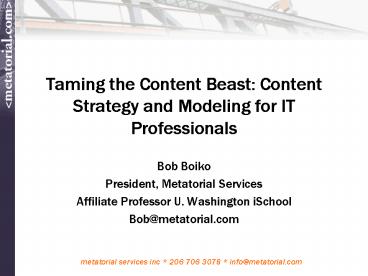









![Top Content Writing Agencies in India 2022 [Updated 2022] PowerPoint PPT Presentation](https://s3.amazonaws.com/images.powershow.com/9707624.th0.jpg?_=20220110052)



















