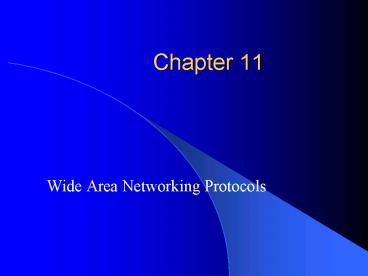Wide Area Networking Protocols PowerPoint PPT Presentation
1 / 93
Title: Wide Area Networking Protocols
1
Chapter 11
- Wide Area Networking Protocols
2
Objectives
- Identify PPP operations to encapsulate WAN data
on Cisco routers - Configure authentication with PPP
- Understand how Frame Relay works on a large WAN
network - Configure Frame Relay Local Management Interface,
maps, and subinterfaces - Monitor Frame Relay operation in the router
- Understand the ISDN protocols, function groups,
and reference points - Describe how Cisco implements ISDN BRI
3
Defining WAN Terms
- Customer Premises Equipment (CPE)
- Routers
- Switches
- FRAD
- NT1
- PCs
- CSU/DSUs
- Etc
- Demarcation (demarc)
- Point of entry into the Local Loop
- Point where service providers responsibility
begins - Usually RJ45 connection
4
Defining WAN Terms
- Local Loop
- Connection between Demarc and Central Office
- Last Mile
- POTS
- ISDN
- ADSL
- Central Office (POP)
- Service providers facilities where traffic enters
switching network - Toll Network
- Trunk lines inside the providers WAN network
- Switching facilities
5
(No Transcript)
6
WAN Connection Types
7
WAN Connection Types
- Dedicated
- Usually a leased line
- Permanent connection
- T1, T3, Fraction T1 etc
- Circuit Switched - telephone, ISDN
- Dial up service
- No need for source or destination address
- Temporary
- Acts as if a Leased Line for the duration of the
connection - Packet Switched X.25, Frame Relay, ATM
- PVCs permanent logical circuits
- Share bandwidth
- SVCs must be setup each time a connection is
required
8
Network Services Hierarchy
9
Terms
- Asynchronous
- Without clocking
- Events occur in a unpredictable manner
- Synchronization established with each character
- Stop / Start bits
- Synchronous
- Timing provided by a clock signal
- Modem / carrier
10
WAN Support
- X.25
- Packet Switched
- 3-layer protocol
- Physical --- Serial
- DataLink --- HDLC
- Ensures reliable delivery
- Network --- PLP Packet Layer Protocol
- Establish, maintain, and terminate virtual
circuits - Up to 9.6 kbs
- Frame Relay
- 2-Layer Protocol
- Physical --- Serial
- DataLink --- Cisco 0r IETF
- Successor to X.25
- Unreliable / faster
- Error Detection
- Bandwidth on demand
- T1 maybe T3 speeds
11
Key X.25 Protocols Map to the Three Lower Layers
of the OSI Reference Model
12
WAN Support
- ISDN
- Voice, Data, Mulimedia
- Existing telephone lines
- Basic Rate Interface - BRI
- 2 64 kbps B(earer) Channels (128Kbps)
- 1 16 kbps D(ata) Channel
- Primary Rate Interface PRI (1.4 Mbps)
- 23 64 kbs B(earer) Channels
- 1 64 kbs D(ata) Channel
13
WAN SupportSerial Connection Protocols
- HDLC
- Bit-oriented Data Link layer ISO standard
protocol - Specifies a data encapsulation method
- PtP protocol used on leased lines
- No authentication can be used
- No layer 3 protocol identification
- Proprietary
- Cisco HDLC
- LAPB
- Similar to HDLC
- More overhead
- PPP
- More functional than SLIP
- Uses NCP to carry different Layer 3 protocols
14
WAN OSI Mapping
15
(No Transcript)
16
HDLC Frame Format
17
Point-to-Point Protocol (PPP)
- Purpose
- Transport layer-3 packets across a Data Link
layer point-to-point link - Can be used over asynchronous serial (dial-up) or
synchronous serial (ISDN) media - Uses Link Control Protocol (LCP)
- Builds maintains data-link connections
18
Point-to-Point Protocol Stack
19
PPP Main Components
- EIA/TIA-232-C
- Intl. Std. for serial communications
- HDLC
- Serial link datagram default encapsulation method
- LCP Link Control Protocol
- Used in P-t-P connections
- Establishing
- Maintaining
- Terminating
- NCP
- Method of establishing configuring Network
Layer protocols - Allows simultaneous use of multiple Network layer
protocols
20
PPP
21
LCP Configuration Options
- Authentication
- PAP
- CHAP
- Compression
- Stacker
- Predictor
- Error detection
- Quality
- Magic Number
- Aids in detection of loop-back conditions
- down-when-loopback
- Multilink
- Splits the load for PPP over 2 parallel
circuits a bundle - ppp multilink
22
LCP Link Configuration
- Link-establishment phase
- Open and configure PPP
- Authentication phase (optional)
- CHAP / PAP
- Verify identity
- Link-quality determination (optional)
- Network-layer protocol phase
- Negotiates the proper layer-3 protocol
- Link Termination
23
PPP Authentication Methods
- Password Authentication Protocol (PAP)
- At start up only
- Passwords sent in clear text
- Remote node returns username password
- username remote router hostname
- Does not prevent access
- Challenge Authentication Protocol (CHAP)
- Done at start-up periodically
- Challenge Reply
- Remote router sends a one-way hash MD5
- Does not prevent access
24
PPP Authentication
- Password Authentication Protocol (PAP)
- PAP is not a strong authentication protocol.
Passwords are sent across the link in clear text.
Also known as 2-way handshake
25
PPP Authentication
- Challenge Handshake Authentication Protocol
(CHAP) - CHAP is used to periodically verify the identity
of the remote node, using a three-way handshake - CHAP provides protection against playback attacks
through the use of a variable challenge value
that is unique and unpredictable - CHAP does not allow a caller to attempt
authentication without a challenge
26
Configuring PPP
- Step 1 Configure PPP on RouterA RouterB
- Router__config t
- Router__(config)int s0
- Router__(config-if)encapsulation ppp
- Router__(config-if)Z
- Step 2 Define the username password on each
router - RouterA RouterA(config)username RouterB
password cisco - RouterB RouterB(config)username RouterA
password cisco - NOTE (1) Username maps to the remote router
- (2) Passwords must match
- Step 3 Choose Authentication type for each
router CHAP/PAP - Router__(Config)int s0
- Router__(config-if)ppp authentication chap
- Router__(config-if)ppp authentication pap
- Router__(config-if)Z
- Step 4 Verify setup
- Router sh int s0
27
PPP Authentication Setup
- Set hostname on both routers
- Set username
- Set password
- Must be the same on both routers
- Set authentication type
- CHAP
- PAP
- Both
28
Frame Relay
- Background
- High-performance WAN encapsulatuon method
- OSI Physical data Link layer
- Originally designed for use across ISDN
- Supported Protocols
- IP, DECnet, AppleTalk, Xerox Network Service
(XNS), Novell IPX, Banyan Vines, Transparent
Bridging, ISO
29
Frame Relay
- Purpose
- Provide a communications interface between DTE
(router) DCE equipment (teleco switch) - Connection-oriented Data Link layer communication
- Via virtual circuits
- Provides a complete path from the source to
destination before sending the first frame
30
Frame Relay Terminology
31
Frame Relay
- Some networks will use a separate router and
CSU/DSU. - Some routers have built-in cards that allow them
to make WAN connections. - The network device that connects to the frame
relay Switch is known as a Frame Relay Access
Device (FRAD) or Frame Relay Assembler/Disassemble
r. - The frame relay switch is called the Frame Relay
Network Device (FRND)
32
CSU/DSU on Router
33
Router With Built-In CSU/DSU
34
Virtual Circuits
- Nearly any serial interface
- Multiplexing, which means it combines multiple
data streams onto one physical link. - Data stream is separated into logical connections
- Virtual circuits.
- SVCs
- Less common
- Controlled by software
- Only active while a connection to the WAN is
active. - PVCs
- Permanently connected to the WAN
- Network administrator manually defines the PVC
35
Frame Relay Encapsulation
- Specified on serial interfaces
- Encapsulation types
- Cisco (default encapsulation type)
- IETF (used between Cisco non-Cisco devices)
- RouterA(config)int s0
- RouterA(config-if)encapsulation frame-relay ?
- ietf Use RFC1490 encapsulation
- ltcrgt
36
Data Link Connection Identifiers (DLCIs)
- Frame Relay PVCs are identified by DLCIs
- IP end devices are mapped to DLCIs
- Mapped dynamically or mapped by IARP
- Global Significance
- Advertised to all remote sites as the same PVC
- Local Significance
- DLCIs do not need to be unique
- Configuration
- RouterA(config-if)frame-relay interface-dlci ?
- lt16-1007gt Define a DLCI as part of the current
- subinterface
- RouterA(config-if)frame-relay interface-dlci 16
37
DLCI Numbers
- 10 bits - 210 1024
- 1 15 future use
- 16 1007 used to assign PVCs
- 1008 1018 future use
- 1019 1022 Multicast
- 0,1023 administrative DLCI for LMI
38
Frame Relay Map
- Routers that support frame relay will have a
frame relay map - A table that defines the specific interface to
which a specific DLCI number is mapped. - The frame relay switching table maps its ports to
the correct DLCI numbers for the virtual
connection - Entries consists of the incoming port on the
switch, the incoming DLCI number, the outgoing
port on the switch, and the outgoing DLCI number
39
Frame Relay Map Example
40
Local Management Interface (LMI)
- Background
- Frame Relay Extensions
- Gang of Four
- Strata, nothern Telecom, Cisco and DEC
- Purpose
- Provide additional capabilities
41
LMI Messages
- Report type
- Indicates whether the message is just a
keep-alive frame or a full status message. - Keep-alive
- LMI sends keep-alive frames every 5 30 seconds
(10 by default) to ensure that the link is still
active. - PVC status
- PVC status messages contain DLCI status in
addition to the keep-alive information - Also provides
- Multicasting
- Multicast Addressing
- Global Addressing
42
PVC Status
- New
- A new DLCI connection has been configured
- Active
- The virtual circuit is available
- Deleted
- LMI information is not being received from switch
- Receiver not ready
- Flow control indicates the vc is congested.
- Minimum bandwidth
- Usually indicates the CIR
- Some providers use this information to
dynamically adjust the connection to adapt to
changing traffic conditions. - Global addressing
- Gives DLCI global significance, as described
earlier. - Multicasting
- Configure a group of destination addresses
- Provider-Initiated Status Update
- Allows the provider to initiate a status inquiry.
43
LMI Encapsulation Types
- Different frame relay switches and routers employ
or support different types of LMI encapsulation - Different protocol encapsulation types supported
by Cisco - cisco
- Defined by Gang of Four
- Allows for 992 virtual circuit addresses
- Uses DLCI 1023 as a management circuit
- ansi
- ANSI standard T1.617 Annex-D
- Allows for 976 virtual-circuit addresses
- Uses DLCI 0 as the management circuit.
- q933a ITU-T Q.933 Annex A
- Similar to ANSI T1.617 Annex D
- Uses DLCI 0 as a management circuit.
44
LMI Encapsulation Types Continued
- Cisco routers (using IOS Release 11.2 or later)
- Autosense the LMI encapsulation type used by the
frame relay switch. - If more than one LMI type identified, the Cisco
router will automatically configure itself to use
the last LMI type received. - The administrator can also manually configure the
LMI type.
45
LMI Types
- Configuration
- RouterA(config-if)frame-relay lmi-type ?
- cisco
- ansi
- q933a
46
Basic Configuration Graphic
47
Basic Configuration Commands
48
Sub-interfaces
- Definition
- Multiple virtual circuits on a single serial
interface - Enables the assignment of different network-layer
characteristics to each sub-interface - IP routing on one sub-interface
- IPX routing on another
- Mitigates difficulties associated with
- Partial meshed Frame Relay networks
- Split Horizon protocols
49
Partial Meshed Networks
50
Creating Sub-interfaces
- Configuration
- 1 Set the encapsulation on the serial interface
- 2 Define the subinterface
- RouterA(config)int s0
- RouterA(config)encapsulation frame-relay
- RouterA(config)int s0.?
- lt0-4294967295gt Serial interface number
- RouterA(config)int s0.16 ?
- multipoint Treat as a multipoint
link - point-to-point Treat as a point-to-point
link - point-to-point
- Each PtP sub-iterface requires a unique subnet
- Must assign DLCI
- Multipoint
- Multiple PVC connections to multiple remote
(sub)interfaces - DLCI can be resolved via inverse ARP
51
Point-to-Point Subinterface Configuration Graphic
52
Multipoint Configuration
Notice the same subnet identifier is used for
both virtual circuit connections. Note also that
the routers all share the same subnet, identified
by their first three octets.
53
Mapping Frame Relay
- Necessary to IP end devices to communicate
- Addresses must be mapped to the DLCIs
- Methods
- Frame Relay map command
- Inverse-arp function
54
Frame Relay Map Example
55
Using the map command
- RouterA(config)int s0
- RouterA(config-if)encap frame
- RouterA(config-if)int s0.16 point-to-point
- RouterA(config-if)no inverse-arp
- RouterA(config-if)ip address 172.16.30.1
255.255.255.0 - RouterA(config-if)frame-relay map ip
172.16.30.17 16 ietf broadcast - RouterA(config-if)frame-relay map ip
172.16.30.18 17 broadcast - RouterA(config-if)frame-relay map ip
172.16.30.19 18
56
Inverse ARP
- Inverse ARP to sends a query using the DLCI
number to find an IP address. - As routers respond to the Inverse ARP queries,
the local router can build its frame relay map
automatically. - Routers exchange Inverse ARP messages every 60
seconds, by default. - If Inverse ARP not supported the frame relay map
has to be built and updated manually (statically)
57
Using the inverse arp command
- inverse arp enabled by default
- RouterA(config)int s0.16 point-to-point
- RouterA(config-if)encap frame-relay ietf
- RouterA(config-if)ip address 172.16.30.1
255.255.255.0 - Disable inverse ARP
- no frame relay inverse-arp protocol dlci
- Building a static map entry does the same thing
- Re-enable inverse ARP
- frame-relay inverse-arp protocol dlci
58
Global Addressing
- Makes Frame Relay network resemble LAN
- DLCI globally significant addresses of end-user
devices - Fixed DLCI is assigned to a specific location (A)
- Same DLCI for A regardless of sending location
- Router constructs the header of an outbound
frame, inserting the DLCI value of the
destination (rather than a DLCI value from the
local pool of unused numbers).
59
Global Addressing
60
Global Addressing
- Each interface has its own identifier
- Pittsburgh wants to send a frame to San Jose
- Pittsburgh places the value 12 (San Jose)in the
DLCI field - Sends the frame into the Frame Relay network
- At the exit point, the DLCI field is changed by
the network to 13 to reflect the source node - Each router interface has a distinct value as its
node identifier, so individual devices can be
distinguished. This permits adaptive routing in
complex environments.
61
Congestion Control
- Discard Eligibility (DE)
- Forward-Explicit Congestion Notification (FECN)
- Backward-Explicit Congestion Notification (BECN)
62
Congestion Control
63
Frame Format
64
Committed Information Rate (CIR)
- Definition Provision allowing customers to
purchase amounts of bandwidth lower than what
they might need - Cost savings
- Good for bursty traffic
- Not good for constant amounts of data transmission
65
Frame Relay Charges
- CIR
- Port
- One at each end
- FRAD
- Last mile line
66
Monitoring Frame Relay
- RouterAgtsho frame ?
- ip show frame relay IP statistics
- lmi show frame relay lmi statistics
- map Frame-Relay map table
- pvc show frame relay pvc statistics
- route show frame relay route
- traffic Frame-Relay protocol statistics
- RouterAsho int s0
- RouterBshow frame map
- Routerdebug frame-relay lmi
67
(No Transcript)
68
Integrated Services Digital Network (ISDN)
- Background
- Designed to run over existing telephone lines
- Worldwide connectivity
- Popular with small offices, remote users
- Suite of standards encompassing Physical,
DataLink, Network Layers - Benefits
- Can carry voice, video data simultaneously
- Has faster call setup than a modem
- Has faster data rates than a modem connection
- Lower costs than Frame Relay
69
Function Groups Reference Points
- Function groups and reference points
- Describe ISDN components and conncetions
- Function groups describe a set of functions that
are implemented by a device and software. - The connection between two function groups is
called a reference point - Not all function groups and reference points are
required for each ISDN connection.
70
ISDN Function Groups
- Terminal adapter
- A converter device that allows non-ISDN devices
to operate on an ISDN network. - Terminal Equipment 1 (TE1)
- A device that supports ISDN standards and that
can be connected directly to an ISDN network
connection - Terminal Equipment 2 (TE2)
- A non-ISDN device which requires a TA.
- Network Termination 1 (NT1)
- A connection box that is attached to ISDN BRI
lines. This device terminates the connection from
the CO - Network Termination 2 (NT2)
- Provides switching services for the internal
network typically used with PRI lines
71
ISDN Reference Points
- U Defines the demarcation between the user
network and the providers ISDN facility - The actual two-wire cable local loop that
connects the CPE to the provider. - R Between non-ISDN equipment (TE2) and the TA
- The wire or circuit that connects TE2 to the TA.
- S TE1 or TA and the NT1 or NT2
- Four-wire cable from TE1 or TA to the NT1 or NT2
- T Between NT1 and NT2
- four-wire cable used to divide the 2-wire cable
into 4 wires, which then allows the connection of
up to eight ISDN devices. - S/T When NT2 is not used
- The connection from the router or TA to the NT1
72
ISDN Components
73
ISDN Protocols
- E Existing telephone network
- E163 Telephone numbering
- E.164 ISDN addressing
- I Concepts, aspects, services
- I.100 Terminology, structure , concepts and
interfaces - I.300 Networking recommendations
- Q Switching signaling
- Q.921 Data Link Layer LAPD procedures
- Q.931 Network layer functions
74
Basic Rate Interface (BRI)
- 2B1D
- Two B-channels _at_ 64Kbps
- Data
- One D-channel _at_ 16Kbps
- Control signaling
- Configuration
- SPIDs one for each B-channel
- telephone number of each B-channel
75
Primary Rate Interface (PRI)
- 23B1D (North America)
- 23 B-channels _at_ 64 Kbps
- 1 D-channel _at_ 64 Kbps
- Total bit rate gt1.544 Mbps
- Europe/Australia/etc.
- 30 B-channels _at_ 64 Kbps
- 1 D-channel _at_ 64 Kbps
- Total bit rate gt2.048 Mbps
76
ISDN Operations
- ISDN uses both PPP and the Link Access Procedure
D-channel (LAPD). - ISDN uses LAPD to pass the signaling messages
between the router and the ISDN switch at the
local CO. - The data travels between routers on the
B-channels via HDLC or PPP encapsulation
77
ISDN Operations Example
78
ISDN Switch Types
79
SPIDS
- Many providers utilize ISDN switches, which
require Service Profile Identifiers (SPIDs) for
dial-in access. - SPIDs are frequently referred to as ISDN phone
numbers - SPIDs identify your ISDN equipment to the ISDN
switch. - An ISDN device can access each ISDN channel via
its SPID number. - You can configure the router to utilize single or
multiple SPIDs when making a connection
80
ISDN with Cisco Routers
- Accessing ISDN
- Built-in NT1 (U reference point)
- BRI interface
- ISDN modem (TA)
- Used with a routers serial interface
- RouterAconfig t
- Enter configuration commands, one per line. End
with CTNL/Z. - RouterA(config)isdn switch-type basic-ne1
- RouterA(config)int bri0
- RouterA(config-if)encap ppp (optional)
- RouterA(config-if)isdn spid1 085506610100
8650661 - RouterA(config-if)isdn spid2 085506620100
8650662
81
ISDN Subaddress
- If you want your Cisco router to answer incoming
calls over your ISDN line, you can configure an
ISDN subaddress or LDN Local Directory Number. - The LDN is configured as subordinate to one of
the ISDN SPIDs. - For example, to define a LDN for ISDN SPID2
- Router(config-if) isdn answer 085506620100865066
2 or - Router(config-if) isdn spid2 085506620100
8650662 - Only required when 2 SPIDs must tell the router
which channel to listen on for incoming calls
82
Multilink PPP
- Multilink PPP, allows you to combine the
individual bandwidth of several ISDN channels to
increase the bandwidth of a single connection. - Multilink provides
- load balancing
- packet fragmentation and reassembly
- sequencing for packets
- Can function over synchronous or asynchronous
serial connections - The command to enable multilink is
- router(config-if) ppp multilink
83
Dial-on-Demand Routing (DDR)
- Bandwidth on as-needed basis
- Low-volume/periodic network connections
- Reduces WAN costs
- Works when packets meet requirements as
interesting traffic - Interesting traffic is network traffic that you
feel is worthy of activating or maintaining the
link. - DDR automatically connects and disconnects the
line and/or ISDN channels as needed to support
requested bandwidth
84
DDR
- The dial-on-demand routing (DDR) feature that is
available on Cisco routers allows you to use
bandwidth as needed. - This feature can save organizations money on
connections because DDR automatically connects
and disconnects the line and/or ISDN channels as
needed to support requested bandwidth. - A DDR connection will only be made when
interesting traffic reaches a certain level. - Interesting traffic is network traffic that you
feel is worthy of activating or maintaining the
link.
85
Configuring DDR
- Tasks
- 1 Define static routes
- How to get to remote networks
- What interface to use
- 2 Specify interesting traffic
- Access Control / Dialer List
- You can link a dial list to an ACL
- 3 Configure the dialer information
- Interface / IP address
- Encapsulation
- Linkage of interesting traffic
- Telephone number
86
Configuring DDR (cont.)
- Step 1 Configuring Static Routes
- Participating routers must have static routes
defining routes to known networks - RouterA(config)ip route 172.16.50.0
255.255.255.0 172.16.60.2 - RouterA(config)ip route 172.16.60.2
255.255.255.0 bri0 - (Note If you configure dynamic routing the link
will never disconnect) -
87
Configuring DDR (cont.)
- Step 2 Specify Interesting Traffic
- What traffic will bring up the ISDN line
- 804A(config)dialer-list 1 protocol ip permit
- 804A(config)int bri0
- 9-4A(config)dialer-group 1
88
Configuring DDR (cont.)
- Step 3 Configuring the Dialer Information
- 804Aconfig t
- 804A(config)int bri0
- 804A(config-if)ip address 172.16.60.1
255.255.255.0 - 804A(config-if)no shut
- 804A(config-if)encapsulation ppp
- 804A(config-if)dialer-group 1
- 804A(config-if)dialer-string 8350661
- or
- 804A(config-if)dialer map ip 172.16.60.2 name
804B 8350661
89
When to DDR?
- Define a traffic level when reached additional
channel will be brought on line - 804A(config-if)dialer load-threshold 1 255 in
out either - 255 100 loaded
90
DDR with Access Lists
- Use extended access lists to be more specific
about what is interesting traffic - 804A(config)dialer-list 1 list 110
- 804A(config)access-list 110 permit tcp any any
eq smtp - 804A(config)access-list 110 permit tcp any any
eq telnet - 804A(config)int bri0
- 804A(config-if)dialer-group 1
91
Verifying the ISDN Operation
- ping telnet
- show dialer dialer diagnostics, number of times
the dial string has been reached - show isdn active number called and whether call
is in progress - show isdn status Shows if SPIDs are valid
- show ip route
- debug isdn q921 See layer 2 information
- debug isdn q931 See layer 3 information
- debug dialer Call setup and teardown activity
- isdn disconnect int bri0 Disconnects
92
BRI Configuration Example Continued
93
(No Transcript)