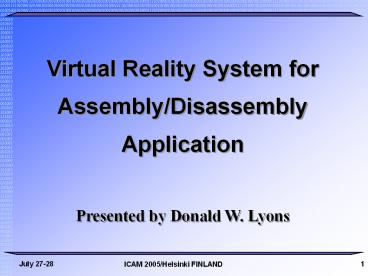Virtual Reality System for Assembly/Disassembly Application PowerPoint PPT Presentation
1 / 27
Title: Virtual Reality System for Assembly/Disassembly Application
1
Virtual Reality System for Assembly/Disassembly
Application Presented by Donald W. Lyons
2
Pavel G. Ikonomov, Emiliya D. Milkova Dept. of
Industrial Manuf. Engineering, Western Michigan
University, Kalamazoo, Michigan, USA Suren N.
Dwivedi Dept. of Mechanical Engineering,
University of Louisiana at Lafayette, Lafayette,
Louisian, USA Donald W. Lyons Dept. of
Mechanical Engineering, West Virginia
University, Morgantown, West Virginia, USA
3
Interactive Computer simulation system
We think that Interactive design/ simulation
could not satisfy those demands and VR is needed.
4
From interactive PC work to immerse environment
The designer works interactively with the
computer to design parts in accordance with
manufacture and assembly restriction and
tolerance requirements. When those requirements
are met redesign in accordance with manufacturing
and assembly tolerances are applied instead.
5
VR Assembly simulation
6
- Virtual Reality Simulation
- Virtual reality simulation/prototyping provides
complete description not only of the
geometrical, but also the functional capabilities
of the future product and process before the
actual product is delivered. - Allows external user to test and give comments
for product improvement - Virtual reality technology allows instant
examination of the accuracy of the design concept
early in the development cycle before even the
physical model is produced. - VR system can be used for training of the
personal before the real process is delivered. - The initial cost of virtual product is much lower
than the real product - VRA Implementation is based on real process
7
Virtual Reality simulation has matured
Virtual Reality simulation has matured from
high-end supercomputers and special designed
interface devices to mainstream daily computing.
Electronic Visualization Laboratory's (EVL)
development of virtual reality (VR) devices,
software libraries/toolkits and applications for
collaborative exploration of data over national
and global high-speed networks - called
"tele-immersion." CAVE became a symbol of
high-end VR, high equipment cost and development
lead to limited application to small group of
research labs. Washington University Virtual
assembly project VADE has some advance feature
like CAD data import/export, natural hand
interaction, and physical based simulation.
Problem High-end computer requirements and
difficult to use interface has not lead to wide
acceptance of this advance VR system. Why? Cost
factor, User Interface, VR simulation design and
modeling complexity
8
What is missing from virtual simulation
While 3-D visualization is used to fly trough and
play role for design product description and
acceptance, it is still only mere 3-D visual
presentation with limit interaction or animation
missing the way real machines, objects, human and
environmental operate together. VR-based
applications are used to enable personnel to
control and optimize the efficiency of
manufacturing systems at different stages of the
systems life cycle in real-time. Designers are
able to integrate new core concepts within the
design process. Usability is a therefore a major
issue. The interface provides functions for
machine operation, inspection, failure detection
and diagnosis as well as cooperative team
training Virtual reality system uses natural
human interaction for control of the design
products. It allows not only testing of a new
product, better interaction, and experience by
user while a the same time allowing feedback of
data to the designer.
9
Using Virtual Reality Simulation Trough Product
Lifecycle
For each application case, specific and visual
and peripheral interface can be build and a
feedback module to log information back to the
designed can be added. While preserving the
main VR capabilities it adds new dimension to the
way user interacts. Immersive simulation system
allows human present and interaction in virtual
environment that closely resemble real world.
10
Virtual Reality?
Interactive Real time Realism Intuitive
- 3-D-The reality simulated in a VR system is
presented in three dimensions to resemble the
real world - Graphics-Most VR systems are based on computer
generated imagery - Open GL, DirectX
- Real-time
- Images generated by the
- computer are ideally updated in
- real-time, about 30/60 times per
- second (30/60 Hz).
- Also, the response from the
- simulation to the users actions is
- immediate.
- Virtual Reality, VR
- Describes the sensation of being immersed in a
virtual environment - Heavily hyped by media entering cyberspace,
etc. - Virtual Reality does not have to be identical to
reality, not even come close
11
New level of Interactive Visual Simulation
- Interactive -User interaction (hands grabbing,
movement, press of a button, point-and-click)
affects the simulation - Visual-The simulation is presented to the user as
a sequence of 3Dimages - Simulation-3D Models of existing or imaginative
environments are simulated using a computer
12
Virtual reality application in industry
- Visualization
- Visualize kinematics
- Virtual plants
- Interaction
- Ease of assembly
- Evaluation
- Maintenance
- Virtual assembly
13
Assembly and machining path restriction
A new challenge is the requirements deriving from
assembly (machining) path restriction. The
Assembly and machining path to be considered is a
so called basic motion planing problem. It is
used to check geometrical feasibility of the
planned operation. As the motions are with small
amplitude, we can restrict our attention to the
workplace as a small volume around the assembly.
Example assembly / machining path restriction
14
Creating a Virtual Reality application
Once the mechanical parts system is designed in
CAD software the geometrical data is imported to
VR package. For the complicated geometry with
polygon reduction of the irrelevant parts is done
before importing in order to
keep performance of the simulation enough
high.
Depending of the assembly requirements additional
tools and machinery like screw driver, wrenches,
torque wrenches, push tools, press machine, crane
machine and controllers are developed and set.
Further room interior walls, floor, working
tables is created and imported to VR package. New
3D Graphics User Interface (GUI) user-friendly
interface is designed to be comfortable for
ordinary user, not accustomed to PC environment.
Later setups, behavior model, and the sequence
flow and control functions of the assembly system
is programmed.
15
Virtual Manufacturing and Assembly CAD/CAM
First problem is that CAD data is very big, so
perforce is very slow so frame rate is so slow
that even without assembly interaction with an
object, the user has to wait. The other problem
is that CAD software are designed for other type
of usage, mainly drafting, but when it come to
interface, working space and immerse filling it
cannot fulfill those needs. Another issue is that
that VR peripherals are not designed for and does
not work with CAD systems. Certainly some CAD
companies have tried to include assembly function
in the software, but virtual reality presents can
not be achieved in most of the cases. The design
shall be evaluated in 3-D environmental to
achieve an immerse filing of the of the model,
workspace and user movements to allow interaction
when the simulation run in real time speed.
Why not only CAD/CAM?
16
Creating VR simulation (1)
- CAD Designed model shall be modified for virtual
assembly - Data reduction - As the virtual assembly
simulation is dynamic process, using motion,
animations, etc., huge data model will cause
performance degradation. - Immerse feeling of the model and workspace
-Virtual working space shall be designed in the
matter that is close to the real situation to
carry out an immerse feeling - Peripherals-3d tracing sensors, gloves for new
task used in virtual assembly such as grasping
and caring objects, tracking the movement of the
assembled parts and the user during assembly
process - HDM, Stereo Glasses-use of Head Mounted Display
or stereo Glasses to achieve an immerse filing in
Tree-dimensional environmental.
17
Creating VR simulation (2)
GUI in 3D-Space User Interface (SUI), user
position set, forward button, cancel, redo etc. -
New easy to use SUI shall be designed, including
gesture mechanisms closely resembling real
gesture movement of the operator. Feedback
Force- The role for the feedback force is to
implement touch feeling and physical quantities
such as friction, dumping, and collision
detection between the user and virtual objects.
Without such physical quantities, simulation is
basically orientation to visual perception, that
is not enough for person to control and use VR
simulation, moreover without such feelings user
can get disoriented and lost in VR
space. Keeping VA version update and
synchronization in virtual enterprise -As the
virtual assembly design works in condition of the
concurrency, special attention shall be paid to
VA data version update and synchronization.
18
The concept for building Virtual manufacturing
and assembly
- The system developed has several important
differences from usually developed VR based
simulation - It is implemented based on the real assembly
practice - Achieves high speed frame rate on ordinary
personal computer.
- Other very important issue is the user interface
interaction with VR environmental in the natural
manner. No special knowledge or computer skills
are required as the work within the immerse space
VR assembly environmental with gloves, HMD and
tracking sensors offer an easy non interrupting
style of work.
19
Virtual Reality simulation example-assembly schema
- Assembly ordered tree Assembly precedence order
constraint shall be implemented in the designed
assembly simulation structure to prevent
confusion or inaccurate assembly result. - Collision detection prevents part interfere with
other part. - Physical constraint are simulated by assembly
constraint (connection strength should be
simulated)
Assembly between parts shall meet constraint such
as axis alignment, surface matting and alignment.
Constraint are implemented in the assembly
simulation to secure and help the assembly
operation during the assembly, as the is no
possible for him to fulfill those constraints in
the real assembly.
20
Virtual Reality simulation hardware and simulation
- Peripherals-3D tracing sensors, gloves for new
task - HDM, Stereo Glasses-use of Head Mounted Display
or stereo Glasses to achieve an immerse filing in
Tree-dimensional environmental. - Simulation consideration
- CAD Data import and reduction
- Immerse feeling of the model and workspace
- 3D Space User Interface (SUI), New easy to
use and intuitive SUI shall be designed,
including gesture mechanisms closely resembling
real gesture movement of the operator. - Force Feedback - Version update
- Keeping VA version update and
synchronization in virtual enterprise
21
Virtual Reality simulation - hardware and
software
- One of the benefits of using of the ordinary
business PC reduces the cost, but more important
is the possibility to use available peripherals
to set up a complete system available even for
medium size research laboratory. The system we
use to develop and run the simulation, consist of
PC Pentium 600, 128 RAM.
Assembly hierarchy Ordered tree
Behavior Model and relations
For complete immersion HMD Virtual research V8
(also Sony Glasstron-Stereo HMD, Polhemus
Fastrack Tracking System, Fake Space pinch
gloves. We run EON Virtual reality software that
supports most of the peripherals. Key parts of
this VR software are EON studio the main engine,
Data Exchange Most geometry was imported using
data exchange from CAD software IGES, STEP and
Pro/E file format. The rest of the models were
develop in Multigen, 3DSMax and Autocad and
imported.
22
Virtual assembly example
- Constraint imposed to the sequence of the
assembly does not allow improper order of
assembly. - Special 3D-SUI was developed. As a result
system work using common human gestures, no
special computer skills are required. - Gloves are used with FakeSpace and Fastrack were
used to interact VR simulation in natural,
manner. Each part was assembled to other using
hands to hold and move them. - The hands, head, body movements correspond 11 to
the real movement
23
Virtual assembly example (2)
- Gloves are used with FakeSpace and Fastrack
were used to interact VR simulation in natural,
manner. Each part was assembled to other using
hands to hold and move them. - The hands, head, body movements correspond 11
to the real movement
24
Virtual Reality simulation systems
From simple Virtual assembly simulation to
virtual automation plant system
25
Virtual Assembly Application using IP network
26
Conclusion
We described framework and applications of
Virtual reality simulation trough product
lifecycle. The proposed Virtual reality test
system allows complete geometrical representation
and simulation of the functions of designed
products. These products can be tested to
provide feedback, and design changes can be done
on demand. Further this VR system can be
applied at any step of production realization
process as well at the end-user site. No
special knowledge or computer skills are required
to be learned by end user for interaction and
control.
27
Questions? Note Any specific querstion
shall be directed to the first author Dr. Pavel
Ikonomov Pavel.Ikonomov_at_wmich.edu