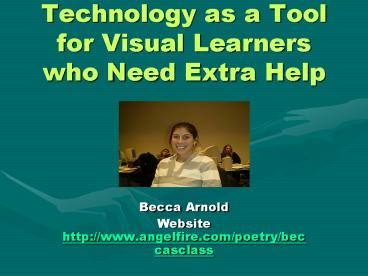Technology as a Tool for Visual Learners who Need Extra Help - PowerPoint PPT Presentation
1 / 20
Title:
Technology as a Tool for Visual Learners who Need Extra Help
Description:
Reading fun and interesting books is a great way for children to retain information ... Keep current with the latest science news. ... – PowerPoint PPT presentation
Number of Views:41
Avg rating:3.0/5.0
Title: Technology as a Tool for Visual Learners who Need Extra Help
1
Technology as a Tool for Visual Learners who Need
Extra Help
- Becca Arnold
- Website http//www.angelfire.com/poetry/beccasclas
s
2
Introduction
- 40 of all students are visual learners
- Visual learners learn by seeing or writing
pictures or words. - Visual learners use images and color to increase
their retention of material. - Many teachers' and instructors' teaching styles
do not include many visual aids, but rather are
often strict, traditional lecture.
3
Summary Of What I found
- Websites offer lessons great for the visual
learner - Lessons explained
- Graphics and pictures present
- Practice to evaluate understanding
- Teachers can use internet as a resource
- Parent and child interaction
4
Summary of What I found
- Children gain a better understanding of
information - Children feel motivated to learn
- Children can feel confident in their abilities
- Children can take ownership for their work
- Children can engage themselves in different kinds
of learning
5
Detail Findings
- Math is a subject that requires lots of
repetition and practice. - Math Stories
- Provides step-by-step explanation of concepts
- Ex. Use of patterns and how to arrive at an
answer - Practice problems available
- http//www.mathstories.com/strategies_find_pattern
.htm.
6
- You can find a pattern. 3) SOLVELook at the
numbers in the pattern.3 1 2 (starting
number is 1, add 2 to make 3)
7
Detail Findings
- Grammar lessons have the ability to be a bit dull
and boring (although important) - Wacky Web Tales
- Offers explanation on parts of speech
- Provides practice by offering mad libs
- Pick topics that interest the child
- Easy steps to print
- E-mail with friends
- http//www.eduplace.com/tales/
8
- Learn to Be a Rock Star (insert parts of speech)
- your name Sam
- Adjective Friendly
- musical instrumentFlute
- large number1,000,000
9
Detail Findings
- Reading fun and interesting books is a great way
for children to retain information - Schools have a limited selection
- Assigned books may provide little motivation
- Certain books are not on the level of the student
10
Book Adventure
- Book Adventure
- Safe and easy registration
- Questioning in order to find a just right book
- Sites to order books or places to pick them up
- Discussion about each books
- Quizzes about the book
- Points earned on a childs account serves as a
motivator http//www.bookadventure.org
11
Book Adventure (eg.)
- Bailey Bookmark will help find the book that's
just right for you! You can take a quiz, earn
points, and get prizes. - The Prizes you choose are up to you! These great
games make learning fun. Invite your parents to
play with you. - Rex has dropped off these useful resources to
help you read better. Almanac, Dictionaries, and
more!
12
Franklin Institute
- Along with reading, science is another important
part of education for elementary age children. - Taught using a hands-on-approach
- Limited
- Resources
- Money
- Time
13
- Franklin Institute
- Access all scientific topics
- Access to famous inventors or contributors
- Offers information regarding exhibits
- Uses videos or webcasts
- Shows pictures
- Provides experiments
- http//sln.fi.edu/learn.html
14
Franklin Institute
- Living Things in The NewsKeep current with the
latest science news. - The Science Daily Magazine update offers the most
recent developments in life science.
15
Scanning Can Help Visual Learners
- This next slide is an image scanned to the power
point courtesy of an education catalogue - By clicking on this next slide you will connect
to the inspiration homepage - This site provides technology for the visual
learner - Just click and find out
16
(No Transcript)
17
Follow Up Action Plan
- Search engine dedicated to these types of sites
- Library of working sites
- Divided by subject, level, and age
- Create an account to keep record of childrens
work and progress
18
Follow Up Action Plan
- States and schools allocate money for technology
- Time is made for students to learn necessary
tools in order to access sites - Teachers offer alternatives to lectures
- Teachers assign sites for homework
- Teachers, tutors, and parents have a common
reference
19
Appendix
- http//www.pssc.ttu.edu/techhort/lasrvy/vs_vr.htm
- http//www.mathstories.com/strategies_find_pattern
.htm - http//www.eduplace.com/tales/
- http//www.amazon.com
- http//www.bookadventure.org
- http//sln.fi.edu/learn.html
- Click here for more references ArnoldBeccaIAB1.doc
- Research Paper
20
Closing RemarksClick on Photo