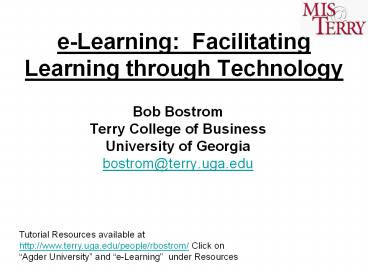e-Learning: Facilitating Learning through Technology PowerPoint PPT Presentation
1 / 65
Title: e-Learning: Facilitating Learning through Technology
1
e-Learning Facilitating Learning through
Technology
- Bob Bostrom
- Terry College of Business
- University of Georgia
- bostrom_at_terry.uga.edu
Tutorial Resources available at
http//www.terry.uga.edu/people/rbostrom/ Click
on Agder University and e-Learning under
Resources
2
HOW LEARNING IS DELIVERED The evolution of
training technologies
1800s-1980s
Mid 1980s - mid 1990s
1996 to present
- CDs
- Web-based Technologies that support
- Asynchronous
- Synchronous
- Self-paced Learning
- Video Conferencing
- Satellite Broadcasts
- Audio Video Tapes
- Computer-Based Train.
- Correspondence Courses
- Audio Tapes
3
Ford Learning Network e-Learning Example
- Touches 125,000 employees, 30,000 on regular
basis - One searchable portal search capability critical
(neural-net search system) - Contains
- 400,000 titles, including 1500 on-line courses,
800 classroom courses, and 1900 e-books, and
internal resources - 48,000 20-minute learning objects in various
media designed as just-in-time solutions or
refreshers - Much of material is mapped to job-role
competencies employees self-assess skills,
determine gaps, find training - Track value of training on the job
- Reference http//www.clomedia.com/content/templat
es/clo_cloprofile.asp?articleid180zoneid4
4
Academic e-Learning Examples
- Designed, implemented and taught in UGA PwC/IBM
MBA program (both design of curriculum and
technical infrastructure) see web site for paper
or Bjorn Erics Book - MITs OpenCourseWare Project http//ocw.mit.edu/
(virtually all of MITs course available free by
2007) - Michigan Virtual University http//www.mivu.org/
(MVU founded by state government cooperative
effort with higher education and industry see IT
training initiative) - New Jersey Institute of Technology
http//cpe.njit.edu/ (a leader in e-Learning
since 1978 degree and professional programs) - Sanford Center for Professional Development
http//scpd.stanford.edu/ - NYU Online launched in 1998, closed it doors in
late 2001 (Spent 25 million)
5
LEARNING IS MOVING ONLINE Do for us?
- Reaches more people (Access)
- Universal access via the Web
- Improved Quality?
- Time money savings are obvious
- travel costs, delivery delays
- increase ROI from training expenditures
- Offers new possibilities
- Anytime, anyplace training (smaller modules) Key
value proposition time and/or place independent - Improving performance
- Bottom Line Continuous/Lifelong Learning
6
The biggest growth in the Internet, and the area
that will prove to be one of the biggest agents
of change, will be in on-line training, or
e-learning. John Chambers, CEO, Cisco
7
e-Learning
e-Learning refers to the technology supporting
learning activities in any of the following
environments.
TIME
SAME (Synchronous)
DIFFERENT (Asynchronous)
PLACE
Same
Face To Face Interaction
Ongoing Coordination
CLASS
AnyTime AnyWhere AnyOne
Different
Simultaneous interaction across distances
Interaction across time and distance
Virtual Classroom (Centra, Interwise) Instant
Messaging
E-Mail, LMS, LCS (Blackboard)
Distance/Distributed Learning learning in which
the learner and learning resources are separated
by time and/or space.
8
Can Technology Facilitate Learning? YES NO MAYBE
9
What technology do you use now in your classes?
- Website
- Static or Dynamic (interactivity)?
- Course Management Systems
- Blackboard
- WebCT
- Other
- Collaboration tools
- Listserv (Group Email)
- Instant Messaging
- Audio/Video Conferencing
- Virtual Classroom
- Threaded discussions
- Other (Groove, etc.)
10
Tutorial Outcomes
- Purpose provide an overview of e-learning to
encourage and facilitate IS professionals
teaching and research efforts. - The ultimate question is Can technology really
facilitate learning? If yes, how do we use
technology effectively to help activate and
challenge our learners? To answer these
questions, this tutorial - Provides a technology map of e-learning
technology that can be used to support learning
in a classroom or from a distance - Outlines key research issues in e-learning
focusing on those where IS research can add
value - Shares best practices for implementing and using
technology effectively in IS learning situations
and - Discuss how instructor roles and skills need to
change to be effective in technology-supported
environments, particularly in distance learning
situations..
11
- Relevance of e-Learning to IS Field
- (How I find myself presenting this tutorial?)
- IT/IS artifact/technology is a core object of the
field (Learning Systems are an emerging and
important technology) - Relevant IS Contexts where Learning Systems are
Embedded - Business Organizations
- Academic Organizations (primarily Colleges)
- Training and education in business knowledge and
skills especially IS (my love for teaching and
training) - IS Foundational Research Streams
- Group Support Systems/Digital Collaboration
- Computer Training (software, applications
systems, end-users, etc.) - e-Learning/technology-mediated learning (my
experience implementing an e-Learning MBA
program) - Primary Reference Disciplines Education,
Computer Science, and Psychology
12
- Information Systems Field/Community
- CENTRAL/CORE OBJECTS
- Information System (IS) / Information Technology
(IT) IT Artifact - System Development Process/Change Process
- Context IT embedded Organizational System
(Process/Task, Roles/Structure, People,
Outcomes) - Core Concept Systems
- OUTCOMES / INTENTIONS
- Applied - Added Value (Technology Improves the
System) - Contributions to Knowledge Domains
- Technology Design
- Technology Effects/Impacts on contexts embedded
- Technology Adoption (Diffusion, Use)
- Contributions to Other Fields
- Benbasat and Zmud, The Identity Crisis (MISQ,
June 2003) - Nomological Net IT Artifact, Usage, Impact, IT
Capabilities and Practices - Too many research models include neither the IT
artifact nor at least one elements of nomological
net need to focus on IT artifact and Net
13
Blended e-Learning
Traditional Classroom ( Same Time Place)
- Online Anytime
- Asynchronous
- Primarily Diff. Time Place
- Database Centric (Shared information spaces)
- Key Tools
- Learning Management Systems (LMS, LCMS)
- Learning Team Shared Spaces
- Discussion Databases
- Group and Individual email
- Online Live
- Synchronous/Real Time
- Primarily Same Time Diff. Place
- Communication Centric
- Key Tools
- Instant Messaging/Chat
- Audio/video conferencing
- Virtual Classrooms
- Electronic Meeting Systems
14
e-Learning Aliases
- Online learning/Training
- Web-based learning/training
- Virtual learning
- Distributed learning
- Distance learning
- Asynchronous Learning Networks
- Technology-Supported/Mediated/Facilitated
Learning - Networked Learning
- Electronic learning
- Collaborative electronic learning
- Electronic Performance Support
- Workflow-based learning
- Learning/Training
15
e-Learning Content Creation Tools(Content
delivered electronically)
- Text/Words Word
- Audio (Regular, Streaming)
- Video (Regular, Streaming)
- Photographs/Pictures/Images Photoshop
- Diagrams MindManager
- Animation Flash
- Simulations RoboDemo
- Presentations/Slide Show PowerPoint
- Multimedia Presentations (audio, video, slides,
audio in text) Producer, AgilityPresenter,
iCreate, TurboDemo, Breeze - Classroom Presentations Captured
- Authoring Systems Authorware, ToolBook
- Web Site Development tools DreamWeaver,
Frontpage - Other Software Excel, etc.
16
Electronic Content is Everywhere!
- Colleagues, Professional Organizations, and
Learning Communities - IT ACM Professional Development
http//pd.acm.org/ - For a good talk on Emotional Intelligence (EI)
and Listening, see http//stanford-online.stanford
.edu/milo/ - IT/MIS http//www.isworld.org/
- Conferences
- Techlearn 2002 http//www.techlearn.net/layout/de
fault.cfm - IT Content GarnterLive http//www.gartner.com/gar
tnerlive.html - Vendors and Learning Portals (buy, many free
courses, or have made) - IT, Business and Leadership http//www.skillsoft.
com/ - Fathom http//www.fathom.com/
- Most Virtual Classroom vendors offer free
seminars and recordings (for example see
http//www.interwise.com/live/livecatalog.asp) - Publishers/Book Sellers
- Laudon book web site http//www.prenhall.com/laud
on/ - Barnes and Noble University http//www.barnesandn
obleuniversity.com/ - TRENDS
- More content available, easily accessible and
transferable (standards) - Impact on Teaching role
- Finding, evaluating, and selecting content
- Chunking (smaller learning objects/activities)
Sequencing Content
17
University Entrepreneurs
- More than 2,000 SkillSoft courses are eligible
for credit at Drexel University. To receive
credit for a SkillSoft course, a student must
obtain a grade of 70 percent or higher on the
course test. Students receive one credit for
every ten contact hours associated with a
SkillSoft course. For instance, successful
completion of SkillSofts Six Sigma course
series, comprised of eight courses, would earn
the learner a minimum of 3 college credits. For
more information on how to obtain credit for
SkillSoft courses and for a catalog of online
programs offered by Drexel, go to
www.drexel.com/skillsoft (taken from Skillsoft
web site) - A CASE STUDY OF WEB-BASED LEARNING THE MICHIGAN
VIRTUAL UNIVERSITY IT TRAINING INITIATIVE James
J. Cappel Central Michigan University, Jonathan
M. Ahlbrand Michigan Virtual University (AMCIS
2002 Proceedings) http//aisel.isworld.org/
18
Hot area Simulation and Gaming
- Simulation is an interactive (difference from
animation) model - Recreate or model specific work environment
(gaming creates more artificial world) - Experience and learn through explorations (learn
by doing) - Game-based learning serious learning
interactive entertainment - (see book Digital Game-Based Learning
http//www.marcprensky.com/writing/default.asp) - Additional site http//www.games2train.com/
Learn from Gaming Industry? - Many different types of Games/Simulations for
different types of learning Facts-game show
competition, Skills-Role Playing (e.g., MUDs) - Many business simulations are role playing
situations, e.g., Creating effective coaches (see
http//www.cognitivearts.com and Schank book
Designing World Class e-Learning) Many take
blended approach Simulation Mentor - IS sample applications
- Software training show me, try me (form of
most IT e-Learning, little research on
effectiveness) Example Steelcase SAP end-user
training - Network simulations (Cisco certification exams)
- Other IS World Link (not much there)
- Lots of success stories, research?
- Generational and evolution of web experience?
Under 40 Games Generations - Growth in area driven by the availability of good
cheap development tools, e.g., RoboDemo (acad.
price 198 ) see next slide - Good Area for IS research and development (How to
sell your textbook?)
19
RoboDemo Simulation Tool
- Tool to create flash simulation learning objects
- Fast Authoring and Easy editing
- Supports branching to customize student learning
- Supports multiple annotation formats (voice, text
boxes etc) - Supports Quizzes and Assessment
- Supports Pocket PC
- Available in 13 languages
- Sample Applications
- Capital University uses RoboDemo to assist
students in using Blackboard, their online
learning classroom software system. - Mira Costa College shows faculty and staff how
to request media from the media department. - Site http//www.ehelp.com/products/robodemo/
20
Communication-Centric Tools
- Email, listservs (group emails)
- Email push (or web) survey/polling software
http//www.zoomerang.com (free version) - Real time/Synchronous tools (Online Live)
- Real time or instant messaging ICQ, AOL, MSN
Messg., Lotus Real Time (http//web.icq.com/)
http//www.trillian.cc/ provides IM tool that
allows access to other IM products - Audio/Video conferencing
- NetMeeting http//www.microsoft.com/windows/netme
eting/ Free (Comes with Windows 2000),
integrated into Messenger in Windows XP - Meeting support/Virtual classrooms
tools/Broadcast Technology (Very popular, huge
growth in this area) - http//www.webex.com/, https//www.centranow.com/
, http//main.placeware.com/ (MicroSoft Live),
http//www.Interwise.com/, http//www.horizonlive.
com/ Provides meeting, classroom and broadcast
software. (free versions available, very limited) - e-Meeting/GSS software used in classroom (lots of
IS research) Syn and/or Asyn - http//www.facilitate.com/, http//www.groupsystem
s.com/, http//www.meetingworks.com/ (free
version)
21
Communication-Centric
- Focus Facilitate communication
- Time-Place model Same time
- Functions
- Chat
- File transfer
- Whiteboard
- Shared Screen/applications
- Protocols/controls (Classroom raise hand, etc.)
- Meeting tools generate, organize, evaluate
(voting/polling, quiz/test, etc.) - Communication Media
- Computer text and graphics (data)
- Audio (web or phone)
- Video
- Communication Context
- communicating
- mode 1-1, 1-many, many-many
- one or two way communication
22
Instant Messenger (IM)
- Time-Place model Same time, different place
- Functions
- Real time message (text or audio)
- Chat
- File transfer (very large files)
- new versions adding video and other
functionality whiteboard, application sharing - Communication Media
- Computer text and graphics (data)
- latest versions adding Audio Video
- Communication Context
- mode 1-1, many-many (small group)
- two way communication
- Applications?
- Sample Products ICQ, MSN Messenger, AOL IM,
Yahoo IM
23
Interwise Virtual Classroom
- Time-Place model same time, different place
- Similar to classroom except place independent
- Functions Chat, File transfer, Whiteboard,
Shared Screen/applications, Protocols/controls
(Classroom), Meeting/class tools (voting/polling,
quiz/test, etc. ) - On-Demand Edited Recordings (content creation)
- Breakout sessions
- Communication Media
- Computer text and graphics (data)
- Audio (web or Phone)
- Video (usually person talking or just instructor)
- Communication Context
- communicating (2-1000s)
- All modes 1-1, 1-many, many-many
- Both one or two way communication
- Applications?
- Unique Features chat, private interaction,
better feedback, recordings, scalability (not
limited by physical seats) - Very little research on virtual classrooms or
emeeting versions (great area for IS researchers)
24
UGA Pilot (Spring 2003)
- Intro to IS (MBA), 3 3-hour sessions, 40 people,
2 sections - 74 said Virtual class was as good or better than
a face-to-face class - 67 would use virtual classroom for more than 40
of their classes - 100 of students want virtual classroom to be
considered for future use - Unexpected Findings (Still investigating data)
- Better participation and involvement
- Better class feedback which helps guide the
discussion - Easier for student to stay focused (more intense)
- Faculty
- More intense (need to take multiple breaks)
- Very different style of teaching
25
Online Anytime Database-Centric Tools
- Focus Facilitate access to shared information
repositories/containers - Time-Place model anytime, anyplace
- Functions
- Database storage and retrieval
- Store in database? (Content learning objects,
Discussions, etc.) - Database Categorization Scheme (metalanguage)
- Search capabilities
- Replication (local or distributed databases)
- Email notification (manual, automatic)
- Calendaring and Scheduling
- Meeting support tools (surveys/votes, etc.)
- Project Management Tools (Gantt Charts, etc.)
- Administrative tools (Registration, Tracking,
etc.) - Moderator, facilitator or teacher role
26
Learning Objects
- Combination of learning concept with object
concept (borrowed from IS Computer Science) - Self Describing
- Reusable
- Content (Learning)
- Granular/Small and self-contained
- Size not specified
- Guideline complete enough to accomplish one or
more learning outcomes - Reusable/Redeployable
- Revisable
- Standards Based (SCORM, XML)
- Databased scalable repository of learning
objects - Just-in-time delivery (IS concept of Electronic
Performance Support) - Metadata (Self Describing)
- Content Description
- Author
- Version
- Legal Information
- Learning Outcomes
- Evidence/Evaluation
- Etc.
27
Learning Objects, Continued
- Do for us?
- Portability (Systems, Platforms)
- Interoperability/integration
- Sharability of content
- Reusability
- Design (Basic building blocks) LO,
Track/Topic/Module, Course, Program/Certificate/De
gree, etc. - Create, store, manage, deliver, track, report on
independent of any usage (specific course) - Eventually have the flexibility to mix course
content from different sources (publishers, etc.) - Ensure e-Learning investments
- Problems/Challenges
- Uniform and consistency of LOs when assembling to
create modulo, track, course, etc. - Getting by the hype (using the term), make sure
you buying software that is creating
standard-base learning objects (SCORM)
28
Standards
- No single e-Learning Standard exists, collection
of standard specifications that cover different
areas SCORM (Learning objects), IEEE, AICC, ISO - As buyers and sellers, focus portability,
reusability, interoperability/integration, meta
tags - Key Issue think standards when buying, Are your
products SCORM compliant? - Federal Regulations 508 compliant (disabilities
support), etc. - Resources
- http//home.click2learn.com/en/products/standards.
asp - http//www.learnativity.com/standards.html
- Academic commitment but little movement in
learning objects area (mostly 508 compliance) - http//www.webct.com/standards
29
Learning Management System/Server (LMS)
- Learner and organizational focused
- Logistics and administration of managing
learners, learning activities, and
competency/skills/job links (learning
requirements) - Contain both e-learning and non-elearning
activities - Registering, locating, scheduling, tracking,
managing, and reporting on learning activities
and skills/competencies in an organization - Focus on higher level learning activities, e.g.,
course-level tracking, particular completion and
effectiveness scores - Major interface to other systems HR, ERP, CRM,
etc. - Examples WebMentor, IBM LMS (see Web for others)
30
Learning Content Management System/Server (LCMS,
LCS)
- Content focused at learning object level
- Create, store, reuse, locate, deliver, manage,
track, and improve learning objects - Advance Features
- Tracks user interactions to personalize learning
and reporting - Add collaboration tools , in context of learning
objects, that allow learners to collaborate with
each other and experts/mentors - Capturing unstructured knowledge, primarily from
interactions, around learning object use to
create new LOs or improve existing LOs - Examples Generation 21, Electure
31
Integration of LMS and LCMS
- Both access content (common content repository?)
- Both access user information LMS has rich user
profile, used by LCMS to create personalized
experience, LCMS passes performance information
back to LMS - Tight integration needed! (same vendor or
separate vendor?) - Where to Course Management Systems (WebCt,
Blackboard) fit in all of this? What is the
learning object? Is it an object? How will these
academic-oriented systems link with commercial
LMS and LCMS that are moving away from
course-based systems?
32
Enterprise Learning System/Suite (ELS)
- Components
- Learning Management System
- Leaning Content Management System
- Virtual Classroom
- Common Content Repository
- Collaboration and Content Creation tools (besides
those in LCMS) - Examples
- Aspen (see next slide)
- Saba http//www.saba.com/english/products/
- Docent http//www.docent.com/products/product.htm
l - Big Boys moving in IBM, SAP, PeopleSoft, Oracle,
Siebel, Sun - Major IS research issues implementation/design
of ELS/LMS/LCMS as a complex system integration
with knowledge management, ERP, etc.
33
Aspen Enterprise Architecture(See
http//home.click2learn.com/en/aspen/index.asp)
Transaction Logging
Job, Skill profiles and plans, etc.
Common Content Repository
Threaded Diss, IM, KB of Expert Interactions,
Community Support
34
Different Levels Involved in e-Learning
Organizational-level The management of multiple
programs and students (employees, suppliers,
customers). Issues programs integration and
management, student registration and tracking,
etc. On-line anytime LMS
Organizational or Interorganizational levels
Learning Management tools, cross-program
communication
Program-level coordination The management and
coordination of multiple courses and students
taking those courses. Issues integrated
planning, scheduling and resource allocation,
student and faculty bios, program discussions,
etc. On-line anytime LMS
Program level
Personal and program news and file sharing
Course-level The resources and tools to
teach/take a particular course. Issues course
design, assignments, discussions, grading, etc.
On-line anytime (LCMS, Course Management, email)
and live (virtual classroom, Instant messaging)
Course level
Assignments, lectures, discussions
Student-Team level Tools necessary for student
teams geographically spread out to meet, work on
assignments and collaboratively learn together.
On-line anytime and live (e-meeting, IM)
Student-Team level
35
Virtual Learning Teams (Cooperative/Collaborati
ve Learning, Educational literature)
- Last 100 years, over 550 experimental and 100
correlational studies different subject areas
settings (including College) - Learning together better than competitive or
individual learning - Higher achievement, higher-level reasoning,
greater transfer, higher self-esteem, greater
social competencies - The more conceptual, problem-solving, critical
thinking, creativity, or real world application
needed the greater superiority of cooperative - Have to be done right! Team Development/Structure
- Positive interdependence I cannot succeed unless
team does - Individual accountability individual student
assessment - Promotive/supportive interaction support each
other - Social/interpersonal skills need good group
skills - Group processing discussion of progress and
relationships - Mechanisms Shared outcomes, roles, ground rules
develop skills and relationships peer
evaluation reward system etc. - Resources See web site for article by Johnson
Johnson and Student team contract development
exercise and behaviorally-anchored peer
evaluation
36
Collaboration and Technology
- Learning ContentTechnologyCollaboration
- Education Metastudy (Lou et. al, see refs on Web
site) - 486 findings, 122 studies from 1965-1999
- Small group learning had significantly more
positive effect on achievement, group
performance, process and affective outcomes - Considerable variability-primary sources
technology, task, group, learner characteristics - Technology most programs were content-delivery,
designed for individual (need for group designs,
e.g., MUDs) - Group Size, cooperative learning strategies
- IS Research (Primarily Collaboration Technology)
- GSS enhances the effectiveness of collaborative
learning - Teaching programming more effective using peer
approach - Using technology enhance collaborative learning
key IS research area
37
Communication-Centric Tools (all useful for
teams)
- Email, listservs (group emails)
- Email push (or web) survey/polling software
http//www.zoomerang.com (free version) - Real time/Synchronous tools
- Real time or instant messaging ICQ, AOL, MSN
Messg., Lotus Real Time (http//web.icq.com/)
http//www.trillian.cc/ provides IM tool that
allows access to other IM products - Audio/Video conferencing
- NetMeeting http//www.microsoft.com/windows/netme
eting/ Free (Comes with Windows 2000),
integrated into Messenger in Windows XP - Meeting support/Virtual classrooms
tools/Broadcast Technology (Very popular, huge
growth in this area) - http//www.webex.com/, https//www.centranow.com/
, http//main.placeware.com/ (MicroSoft Live),
http//www.Interwise.com/, http//www.horizonlive.
com/ Provides meeting, classroom and broadcast
software. (free versions available, very limited) - e-Meeting software that hase been used in
classroom (GSS software researched) Syn or Asyn - http//www.facilitate.com/, http//www.groupsystem
s.com/, http//www.meetingworks.com/ (free
version)
38
Team Tech Database-Centric
- Environment to store documents and have
discussions - Lotus TeamRoom (Notes Based, comes as part of
Notes 5)) http//www.lotus.com/products/qplace.nsf
QuickPlace is the web implementation of Lotus
TeamRoom. - Team Portals on web a single doorway or entrance
to services to support teams. Good example,
Webspace http//www.copernus.com/
39
Team Tech Integrated
- General Future tools will integrate Database and
Communication functions into one package - Seeing in Learning Content Management Systems
- Other software PeopleSoft integrating in
products (IM, etc.) - Groove is a peer-to-peer digital collaboration
tool that very useful for students and faculty.
Go to http//www.groove.net/ and download the
software. There is a free version! If you do
not have at least 56k modem connection, this
might be a little slow. Check it out!! - Some systems are more oriented to communities
instead of focusing on teams, for example see
http//www.communispace.com/
40
Groove Shared Spaces
- A shared space is a private place where small
groups of people (members) can talk, work, play
and store things. - Has IM capabilities audio, chat, messaging
- Share space contains a set of tools for members
to use (select individual tools or tool sets,
e.g.., Project) - Key Tools Files/Documents (Shared Application
with Microsoft Word and Powerpoint), Discussion,
Document Review, Outliner, Notepad, Calendar,
Links/Browser, Meetings, Games and many more (see
Groove and Groove Web site) - Work Seamlessly with MicroSoft Office, Outlook
SharePoint - Keep work spaces synchronized on multiple
computers - New Project Version Groove plus TeamDirections
- Project Plan projects and monitor execution
status in a highly graphical environment.
Interfaces with MicroSoft Project - Dashboard Get "at-a-glance" views of your
project and personal status across all your
workspaces. - See http//www.groove.net/products/workspace/compa
rison.html for comparison of versions
41
IDC Recent Research http//www.groove.net/extras
/beyondemail/idc/?home
- Summary for both IT and Business Users (also true
for student teams) - 90-95 day-to-day tasks done through email
especially when external constituents - Key features of emails ease of use, persistence
of record, and ability to use externally - At same time, freely criticize email insecure,
inefficient, SPAM, and costly to maintain - What stops people from adopting new collaboration
tools - Lack of education and awareness
- Tools themselves ease of use, reliable
performance - Success of Instant Messaging (50 million business
users)? Most IM expanding features or providing
links to other tools - New tools solving? Groove, Interwise (virtual
meeting, classrooms, and broadcasts) Need for
research preliminary evidence that Groove 10
times more productive
42
Business Integration
- Key Business Driver Integration of business
processes within the organization
and supply/value chain to improve performance - Workflow-based learning (focus on performance
support) - Learning to point of work in real time, on the
job, in context of employees workflow - Systems integration e-Learning with
- Current integrated systems (ERP, CRM)
- EAI and Web Services efforts Learning object
becomes web service? - Old IS research stream revived Electronic
Performance Support - Business/System Integration e-Learning with
- Business workflow/Performance support
(convergence point?) - Content/Knowledge Management (qualitative
information) - Ford Example
- LCS capturing qualitative information around
learning objects - Business Intelligence (quantitative information)
- Common/shared knowledge repositories and
collaboration technology platform - Key areas for IS research
43
WORK FLOW PEOPLE THE REALITY OF WORK
Form
DB
Formal Meeting
DB
FILE CABINET
DB
Information Transfer
Phone/Conference/E-Mail
Meeting
Paper Flow
Person-Role
44
Workflow/Business Process Software vs. ERP Systems
45
Genomic Workflow Example Capture in Workflow
Management Systems
46
(No Transcript)
47
Future Web Services Architecture
Business Process/Workflow Model (assemble Web
Services and other activities), Management, and
Execution of business process/workflow
Find, evaluate, subscribe to Web Services
SERVICE GRID Service, Knowledge and Transport
Management
Register
Application/Web Services/Programs (Credit
Scoring, Cust. Profile)
Foundation Standards (WSDL, UDDI, XML)
Protocols (SOAP, HTTP, TCP/IP)
Programming Lang (Java, Visual Basic)
Software Support Services
Application Development Platform
48
Web Service or Service Architecture
- Interoperable objects/components
- Granular/Small (no size specified) and
self-contained (complete enough to perform common
business activity) - Program Platform Independent
- Standards-based
- Described, published, located and invoked over
network - Location independent (installed anywhere)
- Reusable/Redeployable
- Portability
- Interoperability/integration
49
Current State of Architecture
Integration Software Platform (EAI, BPM, BPA)
Focus is on integrating existing applications to
support management and execution of business
process/workflow
Existing Programs
Application/Web Services/Programs (Credit
Scoring, Cust. Profile)
Foundation Standards (WSDL, UDDI, XML)
Protocols (SOAP, HTTP, TCP/IP)
Programming Lang (Java, Visual Basic)
Software Support Services
Application Development Platform
50
Curriculum Issues
- 1st course application development platform
(Programming language and support
services) - 2nd course Need more on application development?
Integration software platform here? - Business Process modeling, management and
execution (where?) - What should Telecom look like? basic telecom and
internet concepts, foundational standards and
protocols, focus on Service architectures (Web
Services), Business Portals, e-business, ? - Database XML?
- SAD More on selecting and assembling (business
process here?) - Decision Support (see next slide) collaboration
technology e-learning (focus on business
process/performance) - Electives?
51
(No Transcript)
52
The Knowledge Pyramid
Business Process/Performance Management
Collaboration Technology
Knowledge objects repositories
Business Intelligence
Content/Knowledge Management
e-Learning
53
IS General e-Learning Research
- General Finding IT-enable learning methods do
better or as well as traditional methods - Method most studied collaborative learning GSS
student teams outperformed non-supported teams - Considerable variation Sources/Moderators
- Instructor characteristics
- Student characteristics more conducive to highly
motivated learners, academic ability, learning
style - Research needed
- Question How Does technology enhance learning?
- Focus on interactions of technology,
instructional methods, learner psychological
processes, and environmental factors - Primary Reference ALavi Leidner, ISR, March
2001
54
Asynchronous Learning Networks
- IS and Education Research
- ALNs tend to be as effective or more effective
than traditional modes of course delivery at the
university levels - Considerable variability-Sources technology,
students, instructors, instructional methods - Some interesting findings (not all)
- Increase importance of technology and use of
Course Management Systems by Faculty (increase
communications with students) - Longer to create, more time for interaction
- More effective for well motivated student
challenge create independent active learners - Interactivity Key building learning community
- Communication with instructor
- Collaborative learning activities
- Active participation
- Primary References Hiltz Turoff, CACM, April
2002 good sites http//www.aln.org/,
http//www.alnresearch.org, http//www.uwex.edu/di
sted/
55
Research Issues Summary
- Key research questions
- How does technology enhance learning in a given
context (students, instructor/mentor,
instructional method, environmental factors)? - For whom is it better? For what methods and
instructors? Key Environmental factors? - Some Key Contexts Business knowledge and skills
especially IS/IT education and training, Customer
Learning, Classrooms - e-Learning represents very different technologies
- Development of good technology models and
typologies - Research Specific technologies virtual
classrooms, workflow-based learning, simulations
and gaming - Comparison of technologies to accomplish learning
outcomes - Matching technology to learning outcomes and
activities (task-technology fit view of the
world) - Most e-Learning done in blends, e.g.,
face-to-face, online live, online anytime - Develop guidelines for creating blended
e-Learning - Technology enhances the effectiveness of
collaborative learning-continue research in this
area virtual learning teams, virtual
classrooms add GSS functionality, specific
components, instructor/facilitator role,
integrating collaboration into content software
56
Different Levels Involved in e-Learning
Organizational-level The management of multiple
programs and students (employees, suppliers,
customers). Issues programs integration and
management, student registration and tracking,
etc. On-line anytime LMS
Organizational or Interorganizational levels
Learning Management tools, cross-program
communication
Program-level coordination The management and
coordination of multiple courses and students
taking those courses. Issues integrated
planning, scheduling and resource allocation,
student and faculty bios, program discussions,
etc. On-line anytime LMS
Program level
Personal and program news and file sharing
Course-level The resources and tools to
teach/take a particular course. Issues course
design, assignments, discussions, grading, etc.
On-line anytime (LCMS, Course Management, email)
and live (virtual classroom, Instant messaging)
Course level
Most Research at this level
Assignments, lectures, discussions
Student-Team level Tools necessary for student
teams geographically spread out to meet, work on
assignments and collaboratively learn together.
On-line anytime and live (e-meeting, IM)
Student-Team level
57
Greater Breadth of Research
- More focus on program and organizational levels
- Many exciting initiatives, little research or
sharing Great area for research - Good Starting points Alavi Gallupe, Academy of
Management Learning Education, 22, 2003 (5
successful cases) Bostrom et. al. and Jessup
Wheeler Case studies (see Web site references) - Some key findings (not all)
- Programs implemented to support strategic vision
- Culture that supports innovation is critical
- Various technological models successful key is
blending technology to support vision - Focus on learning, not technology
- High levels of on-going support is needed for
both faculty and students, needs are often
underestimated - Intellectual property important, not addressed
adequately - Most assessments of programs are anecdotal
58
Other Research Issues
- Implementation of Learning Systems (ELS, LMS,
LCMS) as a complex system - How are technologies enabling emergent
organizational learning structures? What
managerial issues / opportunities do these
create? Learning Strategies? - Business integration e-Learning integration with
content/knowledge management, Business
Intelligence, and Business Process/Performance
Management - Individual differences? How to develop an
active/self-regulated learner (metacognition)?
How can technology help? - All research projects would benefit from
collaborative efforts with business and education
colleagues, action-research projects, etc.
59
Transforming Learning
- What is our vision and strategy for learning and
how do we design an infrastructure to support it? - What exactly should the offerings of a university
be? - What should a course be? Should there be courses
at all? - How can we make education better?
- Are we going to wait till we are seriously
challenged in the free market? - Etc.
- Good article to make you think, Shank
http//www.edge.org/3rd_culture/schank/schank_inde
x.html - I leave you with the following
- We have the opportunity to create some massive
technology enabled changes in what it means to be
involved in obtaining an education? What will
your role be?
60
A Vision of Learning Transformed Any individual
can participate in online education
programs regardless of geographic location, age,
physical limitation, or personal schedule.
Everyone can access repositories of educational
materials, easily recalling past lessons,
updating skills, or selecting from among
different teaching methods in order to discover
the most effective ways of learning. Educational
programs can be customized to each individual's
needs, so that the information revolution
reaches everyone and personal digital libraries
provide a mechanism for managing one's
accumulated knowledge resources. Learning
involves all our senses, to help focus each
student's attention and better communicate
educational material. Information Technology
Research Investing in Our Future Report to the
President, February 1999 President's Information
Technology Advisory Committee
61
- Recommendations from the 2001 PITAC Report
- Overarching RecommendationMake the effective
integration of information technology, with
education and training a national priority. - Supporting Actions Establish and coordinate a
major research initiative focusing on - Learning technologies and sciences Information
technologies for education and training - Requirements for learning and teaching
information technology fluency - Establish partnerships involving government,
university, industry, and foundations to support
the pursuit of the research initiative and to
collaborate in that research - Enable educators and related professionals to use
information technology effectively - Work with industry and academia to develop
standards for extendable - component-based technology and infrastructures
that can be widely used in online education and
training. - PITAC Report (2001). Using Information
Technology to Transform the Way We Learn.
Arlington, VA, Presidents Information Technology
/Advisory Committee, Panel on Transforming
Learning. http//www.itrd.gov/pitac/ for
commentary see http//www.syllabus.com/article.asp
?id5664
62
Teaching Roles New or Expanded
- Course Design
- Focus on Instructional Goals Learning
Activities, not Technology - Finding, evaluating, and selecting content
including simulated environments - Chunking (smaller learning objects/ activities)
Sequencing Content - Blending Matching Content to Delivery Tool
Environment (Time Place Considerations) - Flexible, Adaptable Designs
- Learner-Centered rather than Instructor-Centered
- Linking Digital or Live Links To Digital or
Human Resources - Editorial Role
- Adding Value for Linkage
- Testing (Broken Links) Economics of Linking
63
Teaching Roles New or Expanded
- Content Delivery
- Asynchronously, primarily text-based teaching
- Dynamic documents
- Frequently asked questions
- Discussion databases
- Digital Media Segments (lecturing from a
distance) - Synchronous Virtual Classrooms
- Learner Support
- On-line assistance (instant mess., email,
audio/video conf, etc.) - On-line Coaching/facilitation
64
Teaching Roles New or Expanded
- General Facilitation
- To Make Easy
- New Environments Different Time Place Same
Time, Different Place - Establish Norms/Ground Rules and Culture of
Course - Confusion Reduction (High Use of FAQ, Students
Support Each Other) - Listen, Clarifies Integrates Information
- Develops Asks Good Questions
- Manages Conflict Negative Emotions
- Role Model for Working with Others
- Keeps Class/ Individual Focused on Learning
Outcomes - Create Collaborative Environment
- Actively Builds Rapport Relationships
- Team and community development
- Projects Assignments (Dyads, Teams)
- Discussions
- Peer Review (Individual, Team)
65
Teaching Roles New or Expanded
- Engaging the Learner
- Contracting Early to Set Expectations
- Create Curiosity, Activity, Commitment
- Encourages/ Supports Multiple Perspectives
- Continuous Touching of the Distance Learner
- Different Strokes for Different Folks
- Technology
- Understands Technology its Capabilities for
Supporting Learning - Creates Comfort with Promotes Understanding of
How to Use - Selects Appropriate Technology to Achieve
Learning Outcomes - Monitoring, Assessment Feedback
- Monitoring Progress of student
- Align Evaluation with Instructional Outcomes
- Testing vs. Review/ Feedback
- Role of Technology Tracking, Assessing
- Team Accountability Assessment