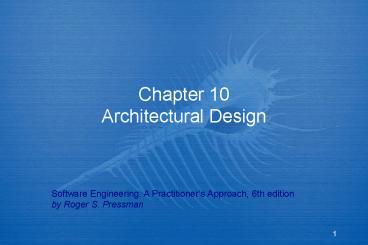Chapter 10 Architectural Design PowerPoint PPT Presentation
1 / 52
Title: Chapter 10 Architectural Design
1
Chapter 10Architectural Design
Software Engineering A Practitioners Approach,
6th edition by Roger S. Pressman
2
Software Architecture
- The software architecture of a program or
computing system is the structure or structures
of the system, which comprise the software
components, the externally visible properties of
those components, and the relationships among
them. - Bass. et al.
3
Why Architecture?
- Architecture is a representation of a system that
enables the software engineer to - analyze the effectiveness of the design in
meeting its stated requirements, - consider architectural alternatives at a stage
when making design changes is still relatively
easy, and - reduce the risks associated with the construction
of the software.
4
Data Design
- Architectural level ? Database design
- data mining
- data warehousing
- Component level ? Data structure design
5
Architectural Styles
- Each style describes a system category that
encompasses - a set of components (e.g., a database,
computational modules) that perform a function
required by a system, - a set of connectors that enable communication,
coordination, and cooperation among components, - constraints that define how components can be
integrated to form the system, and - semantic models that enable a designer to
understand the overall properties of a system.
6
Specific Styles
- Data-centered architecture
- Data flow architecture
- Call and return architecture
- Object-oriented architecture
- Layered architecture
7
Data-Centered Architecture
8
Data-Flow Architecture
9
Call and Return Architecture
10
Object-Oriented Architecture
11
Layered Architecture
12
Independent Component Style
Client A
Client B
Server
Client C
Client D
Peer W
Peer X
Peer Y
Peer Z
13
(No Transcript)
14
Architectural Patterns
- Concurrency
- operating system process management
- task scheduler
- Persistence
- database management system
- application level persistence
- Distribution
- broker
15
Architectural Design
- Architectural context diagrams model how software
interacts with external entities - Archetypes are classes or patterns that represent
an abstraction critical to the system - Architectural components are derived from the
application domain, the infrastructure, and the
interface.
16
Arch. Context Diagram
17
SafeHome ACD
18
SafeHome Archetype
19
Component Structure
20
Component Elaboration
21
Example Archetypes in Humanity
- Addict/Gambler
- Amateur
- Beggar
- Clown
- Companion
- Damsel in distress
- Destroyer
- Detective
- Don Juan
- Drunk
- Engineer
- Father
- Gossip
- Guide
- Healer
- Hero
- Judge
- King
- Knight
- Lover/Devotee
- Martyr
- Mediator
- Mentor/Teacher
- Messiah/Savior
- Monk/Nun
- Mother
- Mystic/Hermit
- Networker
- Pioneer
- Poet
- Priest/Minister
- Prince
- Prostitute
- Queen
- Rebel/Pirate
- Saboteur
- Samaritan
- Scribe/Journalist
- Seeker/Wanderer
- Servant/Slave
- Storyteller
- Student
- Trickster/Thief
- Vampire
- Victim
- Virgin
- Visionary/Prophet
- Warrior/Soldier
(Source http//www.myss.com/)
22
Example Archetypes in Software Architecture
- Node
- Detector/Sensor
- Indicator
- Controller
- Manager
- Moment-Interval
- Role
- Description
- Party, Place, or Thing
(Source Archetypes, Color, and the Domain
Neutral Component)
(Source Pressman)
23
Archetypes their attributes
24
Archetypes their methods
25
(No Transcript)
26
Component Structure
27
Refined Component Structure
28
Analyzing Architectural Design
1. Collect scenarios. 2. Elicit requirements,
constraints, and environment description. 3.
Describe the architectural styles/patterns that
have been chosen to address the scenarios and
requirements module view process view
data flow view 4. Evaluate quality attributes by
considered each attribute in isolation. 5.
Identify the sensitivity of quality attributes to
various architectural attributes for a specific
architectural style. 6. Critique candidate
architectures (developed in step 3) using the
sensitivity analysis conducted in step 5.
29
An Architectural Design Method
customer requirements
"four bedrooms, three baths,
lots of glass ..."
architectural design
30
Deriving Program Architecture
Program Architecture
31
Partitioning the Architecture
- horizontal and vertical partitioning are
required
32
Horizontal Partitioning
- define separate branches of the module hierarchy
for each major function - use control modules to coordinate communication
between functions
function 3
function 1
function 2
33
Vertical PartitioningFactoring
- design so that decision making and work are
stratified - decision making modules should reside at the top
of the architecture
decision-makers
workers
34
Why Partitioned Architecture?
- results in software that is easier to test
- leads to software that is easier to maintain
- results in propagation of fewer side effects
- results in software that is easier to extend
35
Structured Design
- objective to derive a program architecture that
is partitioned - approach
- the DFD is mapped into a program architecture
- the PSPEC and STD are used to indicate the
content of each module - notation structure chart
36
Flow Characteristics
Transform flow
Transaction
flow
37
General Mapping Approach
isolate incoming and outgoing flow
boundaries for transaction flows, isolate
the transaction center
working from the boundary outward, map
DFD transforms into corresponding modules
add control modules as required
refine the resultant program structure
using effective modularity concepts
38
Transform Mapping
39
Factoring
40
First Level Factoring
main
program
controller
output
input
processing
controller
controller
controller
41
Second Level Mapping
42
Transaction Flow
incoming flow
action path
T
43
Transaction Example
fixture
fixture setting
servos
commands
operator
process
report
display
operator
screen
commands
robot control
robot
control
software
assembly
record
in reality, other
commands
would also be shown
44
Refining the Analysis Model
write an English language processing narrative
1.
for the level 01 flow model
apply noun/verb parse to isolate processes, data
2.
items, store and entities
develop level 02 and 03 flow models
3.
create corresponding data dictionary entries
4.
refine flow models as appropriate
5.
... now, we're ready to begin design!
45
Deriving Level 1
Processing narrative for " process operator
commands"
Processing narrative for " process operator
commands"
Process operator command software reads operator
commands from
the cell operator. An error message is displayed
for invalid commands.
The command type is determined for valid commands
and appropriate
action is taken. When fixture commands are
encountered, fixture
status is analyzed and a fixture setting is
output to the fixture servos.
When a report is selected, the assembly record
file is read and a
report is generated and displayed on the operator
display screen.
noun-verb
When robot control switches are selected, control
values are sent to
parse
the robot control system.
Process operator command software
reads
operator
commands
from
the cell
operator
. An
error message
is
displayed
for
invalid commands
.
The
command type
is
determined
for
valid commands
and appropriate
action is
taken
. When
fixture commands
are
encountered
,
fixture
status
is
analyzed
and a
fixture setting
is
output
to the
fixture servos
.
When a
report
is
selected,
the
assembly record file
is
read
and a
report is
generated
and
displayed
on the operator
display screen
.
When
robot control switches
are
selected
,
control value
s are
sent
to
the
robot control system.
46
Level 1 Data Flow Diagram
47
Level 2 Data Flow Diagram
48
Transaction Mapping Principles
isolate the incoming flow path
define each of the action paths by looking for
the "spokes of the wheel"
assess the flow on each action path
define the dispatch and control structure
map each action path flow individually
49
Transaction Mapping
50
Isolate Flow Paths
51
Map the Flow Model
52
Refining the Structure Chart