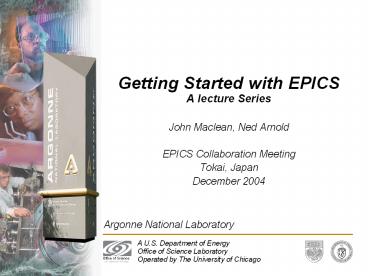Getting Started with EPICS A lecture Series PowerPoint PPT Presentation
Title: Getting Started with EPICS A lecture Series
1
Getting Started with EPICSA lecture Series
- John Maclean, Ned Arnold
- EPICS Collaboration Meeting
- Tokai, Japan
- December 2004
2
Outline
- What
- Why
- How
3
What
- Getting Started with EPICS lecture series
- A series of lectures aimed at a wide audience
- From GUI users to IOC hackers
- Aimed at APS/ANL people, but most subject matter
applicable to EPICS sites generally
4
Why
- A lot of people at the APS interact with the
control system in some way. There was a
widespread desire to learn more about it. - We wanted to give people a common control system
vocabulary. - Many occasional EPICS developers wanted to
learn more. Needed help up the learning curve. - To correct some misconceptions about EPICS.
- It appeared as a goal on Neds PA.
5
How
- Arranged and coordinated by APS Accelerator and
Beamline Controls groups - Much discussion on format, content e.t.c.
- Lectures with powerpoint presentations
- Presenters were from many groups
- All have been video recorded
- Recordings are or will become available on the
web - Course divided into five sessions, each aimed at
a different audience - Created a virtual LINAC application to give
attendees their own EPICS system
6
Session 1 - Introduction
- Introduction to EPICS
- Introduction to the course
- What is EPICS
- What does it do
- Some concepts introduced
- CA
- IOC
- Database
- Two classes
7
Session 2 Using Tools
- Using EPICS Tools
- For people who use client side tools
- Five classes
- Overview of client tools
- MEDM
- Alarm Handler
- OAG tools
- Channel Archiver
8
Session 3 - Developing Tools
- Developing EPICS Tools
- For those interested in creating EPICS-enabled
tools - Seven sessions
- Introduction to CA clients
- Tcl/Tk in the OAG environment
- IDL and Python
- SDDS Toolkit
- CA servers
- Perl
- Java and JCA
9
Session 4 - IOCs
- For IOC developers
- Nine classes
- Topics covered
- Introduction to IOCs
- Databases
- SNL
- Record support
- Device Support
- VDCT
- Finding, Deploying and Managing I/O support
- ASYN
10
Session 5 Special Topics
- Whatever didnt fit in to the other sessions
- Classes being scheduled
- CA in depth
- synApps
- Motor Control
- Detectors and feedback
- Scans
- Data Visulization
- Remote Access
11
The Virtual LINAC
- A teaching aid
- A stand alone application
- Runs on a soft ioc, no hardware required
- Installs from a CD
- Solaris, Linux, Mac OSX, Windows
12
Streaming Video
- Web accessible
- Slides and video shown side by side
- A big improvement on slides alone
- Works best on IE ?
13
Results
- Classes have been running since August, 1
class/week - Attendance has been good, from many parts of ANL
- Min 14
- Max 90
- Mean 30
- Slides for all classes to date are available
on-line ( .ppt or .pdf) - Steaming video of classes is becoming available
on-line - Positive feedback from attendees
- Web Site
- http//www.aps.anl.gov/aod/bcda/epicsgettingstarte
d/