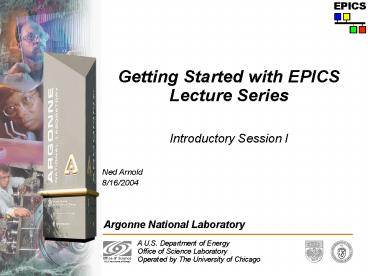Getting Started with EPICS Lecture Series PowerPoint PPT Presentation
1 / 45
Title: Getting Started with EPICS Lecture Series
1
Getting Started with EPICS Lecture Series
- Introductory Session I
Ned Arnold 8/16/2004
2
Getting Started with EPICS
- ASD Controls and AOD BCDA are coordinating a
series of lectures entitled Getting Started with
EPICS. Starting in mid-August, the lectures will
be held once or twice per week with one or two
topics covered each time. The topics will be
grouped into five general categories
representative of how one might be involved with
an EPICS control system - Introduction to EPICS
- Getting Started with Using EPICS Tools
- Getting Started with Developing EPICS Tools
- Getting Started with Input/Output Controllers
- Applications/Special Topics
3
Introductory Session I
- Content
- Introduction to EPICS
- Introduction to the Getting Started Lecture
Series - EPICS Vocabulary
- Introduction to the Virtual LINAC Application
4
What is EPICS?
- A Collaboration
- A Control System Architecture
- A Software Toolkit
5
What is EPICS?
- A Collaboration
- Began in 1989 between LANL/GTA ANL/APS
- (Bob Dalesio Marty Kraimer)
- Over 150 license agreements were signed before
EPICS became open source - Recent EPICS collaboration meeting in Santa Fe
- 100 Attendees
- 34 Institutions
- 75 Presentations over 3 days
- List server tech-talk the collaboration in
action - Collaborative efforts vary
- Assist in finding bugs
- Share tools, schemes, and advice
6
What is EPICS?
- Major Collaborators
- ANL (APS Accelerator, APS Beamlines, IPNS)
- LANL
- ORNL (SNS)
- SLAC (SSRL, LCLS)
- JLAB (CEBAF)
- DESY
- BESSY
- PSI (SLS)
- KEK
- Recent Collaborators
- DIAMOND Light Source (Rutherford Appleton
Laboratory, Oxfordshire) - The Australian Synchrotron (AusSy) (Melbourne)
7
What is EPICS?
- A Collaboration
- A Control System Architecture
- Network-based client/server model (hence the
EPICS logo)
EPICS
CA
CA
Client
Client
CA
CA
Server
Server
- For EPICS, client and server speak of their
Channel Access role - i.e. Channel Access Client Channel Access Server
8
What is EPICS?
- Channel Access clients are programs that require
access to Process Variables to carry out their
purpose
StripTool
MEDM
CAC
CAC
Process Variables
Process Variables
CAS
CAS
- The service that a Channel Access server
provides is access to a Process Variable
A Process Variable (PV) is a named piece of
data.
9
What is EPICS?
- Process Variable
- A Process Variable (PV) is a named piece of data
associated with the machine (e.g. status,
readback, setpoint, parameter) - Examples of PV names and values
- S1VACreading 3.2e-08 torr
- LINACBPM4xPosition -0.323 mm
- BOOSTERgateValvePosition OPEN
- S3DIPOLEPSsetPoint 123.4 Amps
- APSMode Stored Beam
- BL3HISTOGRAM 3, 8, 1, 2, 56, 44, 32, 43, 3,
5, 1
10
What is EPICS?
- Process Variable
- A Process Variable is a named piece of data with
a set of attributes - Examples of Attributes
- Alarm Severity (e.g. NO_ALARM, MINOR, MAJOR,
INVALID) - Alarm Status (e.g. LOW, HI, LOLO, HIHI,
READ_error) - Timestamp
- Number of elements (array)
- Normal Operating Range
- Control Limits
- Engineering Unit Designation (e.g. degrees, mm,
MW)
11
What is EPICS?
- A Control System Architecture
- Network-based client/server model where the
basic data element is a Process Variable - The Channel Access Protocol defines how Process
Variable data is transferred between a server and
client - The entire set of Process Variables establish a
Distributed Real-time Database of machine status,
information and control parameters
12
What is EPICS?
- By default, Channel Access traffic is constrained
to a single subnet, but configuration options can
direct traffic elsewhere - Physical hierarchies can be implemented using
switches, routers, and gateways
Gateway
13
What is EPICS?
- A Collaboration
- A Control System Architecture
- A Software Toolkit
14
What is EPICS?
My Special Data Collection Program
- Any tool/program/application that abides by the
Channel Access protocol could be described as
EPICS Compliant.
StripTool
MEDM
CAC
CAC
CAC
- EPICS can be viewed as a toolkit of EPICS
compliant programs. One can select the
appropriate tool for their need or develop their
own.
My Accelerator Simulator Code (PVs)
CAS
iocCore (PVs)
LabView (PVs)
CAS
CAC
CAS
CAC
15
What is EPICS?
- A Collaboration
- A world wide collaboration that shares designs,
software tools, and expertise for implementing
large-scale control systems - A Control System Architecture
- A client/server model with an efficient
communication protocol (Channel Access) for
passing data - A distributed real-time database of machine
values - A Software Toolkit
- A collection of software tools collaboratively
developed which can be integrated to provide a
comprehensive and scalable control system
16
So What Does it Do?
- EPICS tools are available to accomplish almost
any typical Distributed Control System (DCS)
functionality, such as - Remote Control Monitoring of Technical
Equipment - Data Conversion/Filtering
- Closed Loop Control
- Access Security
- Equipment Operation Constraints
- Alarm Detection/Reporting/Logging
- Data Trending/Archiving/Retrieval/Plotting
- Automatic Sequencing
- Mode Facility Configuration Control
(save/restore) - Modeling/Simulation
- Data Acquisition
- Data Analysis
17
How does it do it?
Channel Access Client
Channel Access Client
Channel Access Client
Channel Access Client
Channel Access Server
Process Variables
Power Supply
Computer Interface
S1AH1CurrentAO S1P1x S1P1y S1G1vacuum
Beam Position Monitor
Computer Interface
Vacuum Gauge
Computer Interface
18
Where does it do it?
Modeling/ Simulation/Analysis
Remote Control Monitoring
Automatic Sequencing
Alarm Logging/Reporting
Closed-loop Control
Operational Constraints
Data Trending/Archiving
Configuration Control
Channel Access Client
Channel Access Client
Channel Access Client
Channel Access Client
Channel Access Server
Process Variables
Power Supply
Computer Interface
S1AH1CurrentAO S1P1x S1P1y S1G1vacuum
Data Trending/Archiving
Closed-loop Control
Operational Constraints
Automatic Sequencing
Access Security
Alarm Detection
Data Conversion/Filtering
Beam Position Monitor
iocCore
Computer Interface
Vacuum Gauge
Computer Interface
19
Canonical Form of an EPICS Control System
Client Software
MEDM
OAG Apps
StripTool
ALH
TCL/TK
Many, many others
Perl Scripts
Channel Access
IOC Software
EPICS Database
Custom Programs
Sequence Programs
Commercial Instruments
Custom Chassis/Panels
Real-time Control
Technical Equipment
CA Server Application
Process Variables
20
Typical Realizations of an EPICS System
Commercial Instruments
Custom Chassis/Panels
Technical Equipment
21
Typical Realizations of an EPICS System
All IOCs were based on vxWorks (mostly VME)
Most CAS Apps were based on Unix or Windows
Commercial Instruments
Custom Chassis/Panels
Technical Equipment
22
Typical Realizations of an EPICS System
- With Release 3.14, the operating system
limitations for iocCore have been removed.
RTEMS
Commercial Instruments
Custom Chassis/Panels
Technical Equipment
23
Typical Realizations of an EPICS System
Driving a motor with EPICS
circa 1995
circa 2002
Commercial Instruments
Custom Chassis/Panels
Technical Equipment
24
Canonical Form of an EPICS Control System
Client Software
MEDM
OAG Apps
StripTool
ALH
TCL/TK
Many, many others
Perl Scripts
Channel Access
IOC Software
EPICS Database
Custom Programs
Sequence Programs
Commercial Instruments
Custom Chassis/Panels
Real-time Control
Technical Equipment
CA Server Application
Process Variables
25
Standalone CA Clients (from EPICS Website)
- ADT Array Display Tool
- ALH Alarm Handler
- AR Data Archiver (the original, deprecated)
- BURT Backup and Restore Tool
- CAEX Channel Access Examples
- CASR Host-based Save/Restore
- CAU Channel Access Utility
- Channel Archiver (SNS)
- Channel Watcher (SLAC)
- DM2K Display Manager 2000 (BESSY)
- EDD/DM Editor and Display Manager (LANL)
- EDM Extensible Display Manager (ORNL)
- HistTool Data Histogramming Tool
- JoiMint Java Operator Interface and Management
INtegration Toolkit (DESY) - Jprobe Java Version of Probe, a Channel
Monitoring Program - Knobs Knob Manager and KnobConfig, an Interface
to SunDials - MEDM Motif Editor and Display Manager
- Probe Motif Channel Monitoring Program
- StripTool Strip-chart Plotting Tool
26
Canonical Form of an EPICS Control System
Client Software
MEDM
OAG Apps
StripTool
ALH
TCL/TK
Many, many others
Perl Scripts
Channel Access
IOC Software
EPICS Database
Custom Programs
Sequence Programs
Commercial Instruments
Custom Chassis/Panels
Real-time Control
Technical Equipment
CA Server Application
Process Variables
27
Channel Access in One Slide
connection request or search request
put or caPut
get or caGet
set a monitor
Who has a PV named S1AH1CurrentAO?
Change its value to 30.5
Notify me when the value changes
What is its value?
Channel Access Client
- CA Client
- CA Server
Channel Access Server
I do.
25.5 AMPS
OK, it is now 30.5
It is now 20.5 AMPS
It is now 10.5 AMPS
It is now -0.0023 AMPS
Process Variables
post an event or post a monitor
put complete
S1AH1CurrentAO S1P1x S1P1y S1G1vacuum
30.5 is too high. It is now set to the maximum
value of 27.5.
or
You are not authorized to change this value
or
28
Key Features of Channel Access
- Clients broadcast PV names to find the server in
which they exist - Channel Access Security can be applied to limit
access to Process Variables - Clients can wait until a put request is
completed before proceeding - Clients can set monitors on PVs and will then
be notified when the value changes
29
Canonical Form of an EPICS Control System
Client Software
MEDM
OAG Apps
StripTool
ALH
TCL/TK
Many, many others
Perl Scripts
Channel Access
IOC Software
EPICS Database
Custom Programs
Sequence Programs
Commercial Instruments
Custom Chassis/Panels
Real-time Control
Technical Equipment
CA Server Application
Process Variables
30
IOC Software in One Slide
Network (Channel Access)
IOC Software
EPICS iocCore services and routines
EPICS-supplied
Application Specific Database of Records
Application Specific Programs e.g. State
Notation Language
Record
Record
Record
Record
Record
Record
Record
Record
Record
Record
Record
Record
Record
Record
Record
Record
Record
Record
Record
Record
Device/Driver Support EPICS-supplied/user-extensi
ble
New Device Support
Supported Instruments
New Equipment
Supported Instruments
Supported Instruments
Supported Instruments
Shared/Provided
Required
Optional
31
Key Features of IOC software
- Two primary application specific components
- The real-time database of records (required)
- State Notation Language programs used to
implement state oriented programs (finite-state
machine) - Machine status, information and control
parameters are defined as records in the
application specific database. - The data within a record is accessible via
Process Variables. - Records have some functionality associated with
them (scaling, filtering, alarm detection,
calculations, etc). Different record types have
different functions and uses. - Records are frequently associated with I/O
equipment that requires unique device support
for that instrument.
32
IOC Software in One Slide
Network (Channel Access)
IOC Software
EPICS iocCore services and routines
EPICS-supplied
Application Specific Database of Records
Application Specific Programs e.g. State
Notation Language
TC1temp
TC15temp
TC2temp
TC16temp
TC7temp
TC11temp
TC3temp
TC17temp
TC8temp
TC12temp
TC4temp
TC18temp
TC9temp
TC13temp
TC5temp
TC19temp
TC6temp
TC10temp
TC20temp
TC14temp
Device/Driver Support EPICS-supplied/user-extensi
ble
New Device Support
Supported Instruments
New Equipment
Supported Instruments
Supported Instruments
Supported Instruments
Shared/Provided
Required
Optional
33
Canonical Form of an EPICS Control System
Client Software
MEDM
OAG Apps
StripTool
ALH
TCL/TK
Many, many others
Perl Scripts
Channel Access
IOC Software
EPICS Database
Custom Programs
Sequence Programs
Commercial Instruments
Custom Chassis/Panels
Real-time Control
Technical Equipment
CA Server Application
Process Variables
34
Popular CA Server Applications
- IOC Core
- PV Gateway
- CA Server Interface to LabVIEW
- CA Server Interface to PC Image Acquisition
Systems
Gateway
CAS
CAC
CAS
CAC
(PVs) LabVIEW
CAS
CAC
(PVs) PC Image Capture
35
Ten really neat things about EPICS
- Its free
- Its Open Source
- There are lots of users
- All a client needs to know to access data is a PV
name - You can pick the best tools out there
- or build your own
- The boring stuff is already done
- There is a lot of expertise available close by
- A good contribution becomes internationally known
- By following a few simple rules, you get a lot
for free
36
Vocabulary
- EPICS
- Experimental Physics and Industrial Control
System - Channel Access
- The communication protocol used by EPICS
- Process Variable
- A piece of named data referred to by its PV name
- The primary object of the Channel Access Protocol
- Channel
- A synonym for Process Variable
- Channel Access Server
- Software that provides access to a Process
Variable using the Channel Access Protocol - Channel Access Client
- Software that requests access to a Process
Variable using the Channel Access Protocol
37
Vocabulary
- IOC Input Output Controller
- A computer running iocCore, a set of EPICS
routines used to define process variables and
implement real-time control algorithms - iocCore uses database records to define process
variables and their behavior - Soft IOC
- An instance of iocCore running as a process on a
non-dedicated computer (i.e. a computer that is
performing other functions as well) - Record
- The mechanism by which a Process Variable is
defined in an IOC (using iocCore) - Dozens of record types exist, each with its own
attributes and processing routine that describe
its functionality
38
Good Questions to Ask
- Does it talk EPICS, Channel Access?
- Is there an EPICS tool to do whatever?
- What is the PV name of the sector 29 vacuum
gauge reading? - Is there EPICS device support for the instrument
I want to use? - What computer platform is being used?
- Where is that function being performed?
- In a Client? In an IOC? In a custom CAS
Application? - Why cant my CA client find the PV in the CA
server on another subnet?
39
Categories of EPICS Training
- Getting Started with Using EPICS Tools
- Getting Started with Developing EPICS Tools
- Getting Started with Input/Output Controllers
Commercial Instruments
Custom Chassis/Panels
Technical Equipment
40
A Sample of Topics
- Introduction to EPICS
- What is EPICS? What are the lectures about?
- Getting Started with Using EPICS Tools
- MEDM, Alarm Handler, OAG Toolkit, Channel
Archiver, etc. - Getting Started with Developing EPICS Tools
- Tcl/Tk, Perl, IDL, JAVA, Python, CA Server
Applications - Getting Started with Input/Output Controllers
(IOCs) - EPICS Databases, VisualDCT, State Notation
Language, record and device support, etc. - Applications/Special Topics
- synApps, motors, scans, data visualization, etc.
41
Current Plans www.aps.anl.gov/aod/bcda/epicsgetti
ngstarted/index.htm
- 8/16/04 200 430 PM APS Auditorium
- An Introduction to EPICS
- 8/17/04 200 430 PM APS Auditorium
- Overview of Client Tools
- MEDM
- 8/23/04 200 430 PM APS Auditorium
- Alarm Handler
- OAG Tools
- 8/24/04 200 430 PM APS Auditorium
- Channel Archiver Viewer
- Remote Access
- 8/27/04 - APS Shutdown
42
A Sample of Topics
- Introduction to EPICS
- What is EPICS? What are the lectures about?
- Getting Started with Using EPICS Tools
- MEDM, Alarm Handler, OAG Toolkit, Channel
Archiver, etc. - Getting Started with Developing EPICS Tools
- Tcl/Tk, Perl, IDL, JAVA, Python, CA Server
Applications - Getting Started with Input/Output Controllers
(IOCs) - EPICS Databases, VisualDCT, State Notation
Language, record and device support, etc. - Applications/Special Topics
- synApps, motors, scans, data visualization, etc.
August
Sept
Oct/Nov
Nov
43
Virtual LINAC Application
- A pre-packaged EPICS application for you to
install, operate, enhance, manipulate, etc.
My Special Data Collection Program
StripTool
MEDM
OAG Tools
CAC
CAC
CAC
CAC
Same Solaris Workstation
IOC Application vlinac PVs
CAS
CAC
Same LINUX PC
Same MAC
Same Windows PC
44
Virtual LINAC Application
45
Virtual LINAC Application
The LINAC
The electrons that circulate in the APS Storage
Ring originate in a machine called a Linear
Accelerator (LINAC). The electrons are generated
by heating a cathode in an electron gun and are
accelerated as they travel through accelerating
cavities along the LINAC. Because electrons are
charged particles, they can be steered through
the narrow vacuum chamber using electro-magnets
(magnets that vary in strength as the current is
changed through their coils). Obviously, if the
electrons are mis-steered and hit the side of the
vacuum chamber, they immediately lose their
energy and are lost.
The Operator
Using the APS Remote Control System, the operator
can monitor and control all of the equipment in
the facility using the workstations in the Main
Control Room. For this demonstration, the
operator must control and monitor the temperature
of the electron gun cathode, monitor the position
of the beam within the vacuum chamber, adjust the
steering magnet currents to properly steer the
electrons, and control a gate valve (a device
that blocks any air and particles from different
sections of the LINAC).
Follow the steps below to successfully generate
and transport electrons to the end of the LINAC.
The Challenge
STEP 1 Adjust the blue slider to change the
current used to heat the cathode until the
cathode temperature is within the desired range
(the bar will turn green).
STEP 7 RESET will prepare the virtual LINAC for
the next operator.
STEP 6 Adjust the remaining steering magnet
currents to transport beam to the end. The final
current is measured by a Faraday Cup (FC1). Fine
tune all the steering magnets to transport the
maximum amount of beam current to the end of the
LINAC (15 mA is excellent!).
STEP 2 Press Beam On to send the electrons
down the LINAC
STEP 5 You will need to open the Gate Valve to
let the electrons continue
STEP 3 Adjust the current through the steering
magnets (H1 V1) until both the horizontal
position (X) and the vertical position (Y) are
less than 1mm. The positions are plotted on the
chart above in BLUE (X) and BROWN (Y). The RED
line in the plot represents the number of
electrons, which decreases as the beam travels
down the linac.
HELP for the frustrated Give up? Push the
Auto-Start and let the computer take over!
STEP 4 More steering required