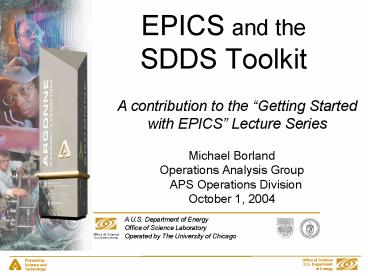Michael Borland - PowerPoint PPT Presentation
1 / 54
Title:
Michael Borland
Description:
In 1993, needed to find or create general-purpose software for APS commissioning ... Septum magnet temperature drift compensation. SDDS/EPICS Toolkit Capabilities ... – PowerPoint PPT presentation
Number of Views:253
Avg rating:3.0/5.0
Title: Michael Borland
1
EPICS and the SDDS Toolkit
A contribution to the Getting Started with
EPICS Lecture Series
- Michael Borland
- Operations Analysis GroupAPS Operations Division
- October 1, 2004
A U.S. Department of EnergyOffice of Science
Laboratory Operated by The University of Chicago
Office of Science
U.S. Department of Energy
2
Outline
- Brief history
- SDDS
- Concept
- Advantages
- Implementation
- Data analysis capabilities
- Data collection capabilities
- Process control capabilities
- Demos
- Application examples
3
A Brief History of SDDS
- In 1993, needed to find or create general-purpose
software for APS commissioning - Developed the Self Describing Data Sets (SDDS)
file protocol and toolkits to meet this need - Planned to later write traditional high-level
applications based on algorithms developed with
these tools - Concept worked so well that it was used directly
in operations - SDDS used at APS, DESY, IPNS, BESSY II, RHIC,
SLAC, ...
4
SDDS Concept is Unix-Inspired
5
Example of the Concept
Modularized beam lifetime measurement
6
Example of the Concept
7
Concept Supports Very Complex Operations
...
SDDS file
8
SDDS
- Components
- A stable, general-purpose, self-describing file
protocol - Generic tools that operate on SDDS files
- EPICS tools that are configured by SDDS files
- Libraries for working with such files
- Multiplatform and open-source
- Solaris, Linux, Windows, OS-X, VxWorks
- Supported languages
- Shell commandline
- C/C, Tcl/Tk, Python, Java, IDL, MATLAB, FORTRAN
9
SDDS File Protocol
- Strictly self-describing data
- Data is accessed by name only
- Meta-data includes units, description, data type
- Data model
- Complex enough to be useful, simple enough to be
useable - File has a sequence of instances of a structure
- Structure contains
- Parameters (scalar values)
- Table
- Arbitrarily-dimensioned arrays (little-used)
- Options for binary, ASCII, and compressed storage
10
Why Use SDDS Files?
- Increased robustness and flexibility
- Check existence, data-type, units of data instead
of crashing - Respond appropriately to missing or wrong data
- Exit and warn user
- Apply units conversion
- Old data doesn't become obsolete when program is
upgraded - Use defaults for missing data
- Data sets can evolve without breaking
applications - Multiple uses for one data set are possible
11
Advantages of SDDS-Configured Programs
12
SDDS File Example (Conceptual)
Column CityName, typestring
Column HighTemperature, typedouble, unitsF
Column LowTemperature, typedouble, unitsF
Parameter CountryName, typestring
Parameter MaximumHighTemperature, typedouble,
unitsF
Parameter MinimumLowTemperature, typedouble,
unitsF
Parameter ColdestCity, typestring
Parameter WarmestCity, typestring
- Header defines three columns and five parameters
- Typically parameters either
- Relevant to context of column data (e.g.,
CountryName) - Abstracted from column data (e.g., ColdestCity)
13
SDDS File Example (Conceptual)
- Pages contain instances of data defined by header
Page 1
Parameter data
Column data
Page 2
Parameter data
Column data
14
SDDS and Tcl/Tk
- SDDS and Tcl/Tk complement each other
- Tcl/Tk is a good language for GUIs, but
- Lacks data management
- Not great for computation
- SDDS offers data management, analysis, and
computation, but - Is not a programming language
- Has commandline user interface
- Both are open source and multi-platform
- SDDS extensions available for other languages too
15
SDDS Quality Control
- We use SDDS software to operate the APS,
including - Data logging
- Closed-loop feedback and feedforward
- Top-up injection control
- Downtime due to SDDS software is essentially
nonexistent - We also use the software on a daily basis for
simulation work - We perform regression testing prior to releasing
changes
16
Why Not Use XYZ Instead?
- SDDS is similar in capability to other systems
- Mathematical capabities comparable to MATLAB or
IDL - Data manipulation capabilities similar to a
database - SDDS was preferred by commissioning staff over
commercial software - SDDS advantages
- APS uses and supports it
- File-based system improves data management
- It is free and open source
- Extensions provided for other packages
- People who learn it tend to really like it
17
SDDS Toolkit Capabilities
- Display
- sddsquery print out description of file contents
- sddsplot workhorse graphics program
- X11, Windows, postscript, PNG, etc.
- Plots (x,y) data or vector fields
- Multi-panel, multi-axes plotting
- Label plots with parameter data
- sddscontour contour and color-map plots
- sddsprintout
- text and spreadsheet output
- LaTeX table creation
18
SDDS Toolkit Capabilities
- Mathematical
- sddsprocess workhorse computational program
- Analyze columns to create parameters
- Create new columns and parameters using equations
- Match and filter based on logic expressions for
columns and parameters - sddsinterp, sddsinterpset interpolate data
- sddsinteg, sddsderiv numerical integration and
differentiation - sddssmooth smooth and despike data
- sddspeakfind find peaks in data
- sddszerofind find zeros in data
19
SDDS Toolkit Capabilities
- Fitting
- sddspfit, sddsmpfit polynomial fitting
- sddsexpfit, sddsgfit exponential and gaussian
fitting - sddsgenericfit fits a user-defined functional
form - sddsslopes used to create response matrices
20
SDDS Toolkit Capabilities
- Statistics
- sddscorrelate and sddsshiftcor correlation
analysis - sddshist, sddsmultihist, sddshist2d one- and
two-dimensional histogramming - sddsoutlier outlier analysis and removal
- sddsrunstats running statistics
- sddsrowstats statistics across columns
21
SDDS Toolkit Capabilities
- Digital signal processing
- sddsfft Fourier transforms and PSDs
- sddsnaff Numerical Analysis of Fundamental
Frequencies - sddsconvolve convolution, deconvolution,
correlation - sddsdigfilter, sddsfdfilter time- and
frequency-domain digital filters - Matrix operations
- sddspseudoinverse invert matrix using SVD
- sddsmatrixop RPN matrix calculator for files
22
SDDS Toolkit Capabilities
- Data manipulation
- sddssort multi-field sort by columns or
parameters - sddscombine combine or merge datasets
- sddsxref match data between datasets and import
columns, parameters, and arrays - sdds2plaindata, plaindata2sdds convert to/from
unadorned text or binary and SDDS - sddscollapse create a new table from several
pages of table parameters - sddscollect collect data from like-named columns
to create new columns indexed by the name prefix
23
sddscollapse Example
- Two page file prior to sddscollapse
Page 1
Parameter data
Column data
Page 2
Parameter data
Column data
24
sddscollapse Example
- Two page file after sddscollapse
sddscollapse input output
Page 1
Column data
- Former parameters are now columns
- There are no parameters in the new file
25
sddscollect Example
- Starting data file
Column data
- Processed data file (sddsprocess)
sddsprocess input output -processTemp,max,sMa
x \ -processTemp,min,sMin -processTemp,ave,
sMean
Parameter data
Column data
26
sddscollect Example
- Collapsed data file
sddscollapse input output
Column data
- Collected collapsed data file
sddscollapse input -pipeout sddscollect
-pipein output \ -collectsuffixTempMax
-collectsuffixTempMin \ -collectsuffixTempMe
an
Column data
27
sddscollect Example
- Process again
... sddsprocess -pipein output \
-processTempMax,max,TempMaxMax \
-processTempMax,max,WarmestCity,functionOfRootna
me,position
Parameter data
Column data
28
SDDS Toolkit Capabilities
- Miscellaneous
- sddsmakedataset make an SDDS dataset using data
provided on commandline - sddssampledist provide random or
Halton-sequenced values to match a given
probability distribution - sddsdistest determine the probability that data
is drawn from a specified distribution - sddsspotanalysis analyze images of beam spots
- sddsimageprofiles make x and y profiles from an
image - Many more about 80 total
29
SDDS/EPICS Toolkit Capabilities
- Scalar data collection
- sddsmonitor
- Venerable general-purpose time-series logger
- Glitch-, trigger-, and alarm-initiated logging
with a circular buffer - Conditional logging, log on-command
- sddslogger
- Time-series logging
- Conditional logging, log on-command
- PV-strobed logging
- Multiple input and output files
- sddslogger is APS's workhorse data logging program
30
SDDS/EPICS Toolkit Capabilities
- Statistics logging
- sddsstatmon
- Collects N samples at specified interval, then
logs statistics - Statistics are individual selectable
- Mean, minimum, maximum, standard deviation,
sigma, sample, sum - Conditional logging, log on-command
31
SDDS/EPICS Toolkit Capabilities
- Glitch data collection
- Use circular buffers to record data at a high
rate - Dump data to file when a predefined event occurs
- sddsmonitor
- Quick and easy for simple triggers
- Can't select what to record based on type of
trigger - sddsglitchlogger
- Multiple trigger sets
- Record only information specific to triggered set
- Multiple output files
32
SDDS/EPICS Toolkit Capabilities
- Monitor-based data collection
- sddslogonchange
- May specify dead-bands to limit logging of small
changes - Space-efficient coded format
- Conditional logging supported
- Used to log all changes to accelerator
setpoints for review and rollback - sddsalarmlog
- Logs alarms in a space-efficient coded format
- Can log related PV when alarm occurs
- Used for archival alarm logging and post-mortem
analysis
33
SDDS/EPICS Toolkit Capabilities
- Synchronized collection sddssynchlog
- Does time-stamp alignment of high-rate data
- Supports scalars and waveforms
- Optionally collects related, unsynchronized data
- Used for on-demand investigation of correlations
34
SDDS/EPICS Toolkit Capabilities
- Waveform collection
- sddswmonitor
- Log waveforms at intervals, or when changed
- Specify waveform PVs in file or on commandline
- Simultaneous collection of scalar values
- sddswget/sddswput
- Get waveform snapshot and write to file
- Write saved waveform from file to PV
- SDDS toolkit to make transformations in between
35
SDDS/EPICS Toolkit Capabilities
- Experiment execution (sddsexperiment)
- N-dimensional experiments
- Data and statistics collection
- Validity testing
- Subprocess execution
- Applications include
- BPM offset measurement
- Measuring response matrices for feedback
- Characterizing ID x-ray BPMs to allow feedforward
- Great as an experiment execution engine for
scripts - ExperimentDesigner better for interactive use
36
SDDS/EPICS Toolkit Capabilities
- Feedback sddscontrollaw
- Generic proportional or integral feedback
- Validity testing, change limits, deadbands,
logging - PV controls include locking semaphores, gain
control - Will run under VxWorks
- Applications include
- Storage ring orbit control
- Beamline steering
- Linac energy and trajectory control
- Quick one-parameter feedback GUI
37
SDDS/EPICS Toolkit Capabilities
- sddsfeedforward
- Generic feedforward program
- Multiple input and output PVs
- Locking semaphores
- Will run under VxWorks
- Applications
- X-ray BPM gap-dependence compensation
- Rf BPM intensity-dependence compensation
- EMW switching correction
- Septum magnet temperature drift compensation
38
SDDS/EPICS Toolkit Capabilities
- Generic optimization (sddsoptimize)
- Simplex or successive 1D scan methods
- Validity testing
- Script option for setting conditions
- Script option for computing penalty function
- Applications include
- Kicker bump matching
- Coupling optimization
- Injector efficiency optimization
- Optimization of simulation results
39
SDDS/EPICS Toolkit Capabilities
- Save/restore
- Venerable burtrb/burtwb pair are (mostly)
SDDS-compliant - New sddscasr program is completely compliant
- Faster than burtrb/burtwb
- Server mode with PV controls is faster yet
- Waveform save/restore
- Program sddscaramp ramps through a sequence of
snapshots
40
SDDS/EPICS Toolkit Capabilities
- PV creation
- PVs can be created on-the-fly with sddspcas
- SDDS-configured by a file that can also double as
- Data logger input file
- Save/restore input file
- Creates scalar and waveform PVs
- Checks for existence of PVs before creating
- Handy for development work
41
Related Capabilities
- Message logging
- logDaemon
- Server for multi-log message logging
- logMessage
- Utility for sending messages to logDaemon
- Used for logging script activity on APS control
system
42
Setting up a feedback process
- Collect names of error PVs (to be regulated)
- Collect names of actuator PVs (used for control)
- For each actuator
- Use sddsexperiment to vary actuator and record
error readbacks - Use sddsslopes and sddscollect to make response
vector file - Use sddsxref to combine response vector files
into a response matrix - Use sddspseudoinverse to invert the response
matrix - Use sddscontrollaw to run the feedback with the
inverse matrix
43
Setting up a feedforward process
- Set up and run feedback process
- For each perturbation source
- Use sddsexperiment to vary the perturbation while
reading the relevant feedback actuators - For each actuator
- Use sddsprocess to extract table of pertubation
values and actuator values - Optionally use, e.g., sddspfit to get a smooth
fit - Use sddscombine to merge these into a multipage
file, one page per actuator - Use sddscombine to merge per-perturbation files
into a single multipage file - Use this file with sddsfeedforward
44
Demonstrations
- Demonstrations can be downloaded from Web
- Tested on Linux only
- Presently work with Base 3.13.X
- After downloading, see the README file for help
getting started - Includes
- Data acquistion and processing
- Response matrix measurement and feedback
45
Example Generic EPICS Optimization GUI
- Configuration data saved/restored from SDDS files
- Uses sddsoptimize to perform optimization
- Uses sddsplot to display progress
46
Example Save/Compare/Restore System
- SDDS request and snapshot files have PV meta-data
- System, subsystem
- Data type (numerical, enumerated)
- Access mode (read-only, protected, manual-only)
- Tolerance
- Uses SDDS files to keep lists of reference
configuration names and permissions - Activity logs in SDDS files can be used to see
exactly what was done when by whom. - Uses sddsprocess for subset selection
- Uses sddscasr and sddscaramp for save/restore
47
SaveCompareRestore GUI
48
Example ExperimentDesigner
- This is a GUI application for performing complex
experiments - Uses SDDS files for saving and loading
application configuration - Uses SDDS/EPICS Toolkit for data collection
- sddsstatmon
- sddslogger
- sddswmonitor
49
Experiment Designer
50
Example Orbit Correction Suite
- SDDS-linked Tcl/Tk GUIs for
- Component status tracking (e.g., bad BPMs)
- Correction configuration management
- Starting and monitoring processes
- SDDS-configured processes include
- In-IOC or workstation-based feedback
- Permission-to-run testers
- Feedforward for x-ray BPM correction and fault
tolerance - All data storage and preparation uses SDDS,
including - Simulation data (response matrix)
- Measurements (feedforward data)
- Configurations and configuration history
51
Orbit Correction Configuration GUI
52
BPM Status Management GUI
- Database fields are stored in an SDDS file,
allowing multiple use of the GUI - Database instances also in SDDS files
53
Resources
- Software at http//www.aps.anl.gov/asd/oag/oagPack
ages.shtml - Source code
- Binaries for Linux, OS-X, and Windows
- Installation guides
- Demo scripts
- Documentation
- Manualshttp//www.aps.anl.gov/asd/oag/oagSoftware
.shtml - SDDS informationhttp//www.aps.anl.gov/asd/oag/SD
DSInfo.shtml
54
Conclusion
- SDDS is a powerful open source software system
- Unix-inspired concept
- Sophisticated data analysis and display
- EPICS data collection and process control
- This software is used to
- Automate APS accelerator operations and
experiments - Perform data logging, analysis, and display
- Perform feedback, feedforward, and optimization
- Pre- and post-process simulation data
- Software is generic and highly configurable