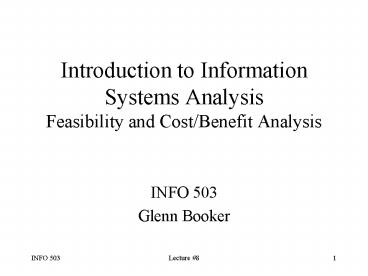Introduction to Information Systems Analysis Feasibility and Cost/Benefit Analysis - PowerPoint PPT Presentation
1 / 56
Title:
Introduction to Information Systems Analysis Feasibility and Cost/Benefit Analysis
Description:
... it's better to start over. again (feeding another project's start) ... For computer services outside of the project (CM, testing, QA, clerical, domain hosting, ... – PowerPoint PPT presentation
Number of Views:123
Avg rating:3.0/5.0
Title: Introduction to Information Systems Analysis Feasibility and Cost/Benefit Analysis
1
Introduction to InformationSystems
AnalysisFeasibility and Cost/Benefit Analysis
- INFO 503
- Glenn Booker
2
Feasibility Analysis
- Must consider using feasibility analysis to
justify the expenditure of time and effort to
develop and implement a new system, just like any
other business function must do - Feasibility is a measure to describe how
beneficial something would be - If it aint worth it, dont do it!
3
Feasibility
- Feasibility analysis should be repeated
throughout a systems life cycle to support
creeping commitment - Dont jump in with both feet to test how deep
the pool is - This validates your systems continued existence,
and helps keep from going well out of the
intended original project scope
4
Specific Checkpoints
- The text discusses three major feasibility
checkpoints in the FAST model at the end of the
following life cycle phases - 1. Scope Definition Phase
- 2. Problem Analysis Phase
- 5. Decision Analysis Phase
- Well briefly address the role of feasibility
analysis in the other phases, too
5
Specific Checkpoints
p. 402 (644)
- Scope Definition Phase assess urgency of the
problem, and make first guess at development
costs - Do problems and opportunities warrant the cost
of further study? - Realize that actual costs will probably be
50-100 above initial estimates
6
Specific Checkpoints
- Problem Analysis Phase after the existing
system is better understood, realize that a new
or improved system must be worth more than the
deficiencies of the existing system - Watch for scope changes, especially if theres a
big jump in cost from the previous phase
7
Specific Checkpoints
- (Requirements Analysis Phase) once user
requirements have been defined, see if the
earlier projections of cost and scope are
vaguely reasonable - If you can show how scope and requirements have
changed, you have a much better chance of getting
more time and/or money from your customer
8
Specific Checkpoints
- Decision Analysis Phase select a solution
approach choose from - Do nothing existing system is good enough
- Reengineer manual processes only
- Improve existing automated processes
- Buy an existing product to replace processes
- Design and build a new system to handle all
processes
9
Specific Checkpoints
- (Procurement Phase) the selection of hardware
and/or software vendors needs proper analysis to
ensure youre getting the best deal - This may be combined with the Decision Analysis
feasibility study to consider the system and its
major components all at once
10
Specific Checkpoints
- (Design Phase) this is the last major
feasibility checkpoint - Given detailed design specifications, determine
if the system is really worth implementing - This should have fairly accurate cost, size, and
schedule estimates to work with
11
Specific Checkpoints
- (Construction Phase) during actual coding and
testing of the system, can use a scaled down form
of feasibility analysis - Determine whether it is good to add new features,
or if certain bugs are worth fixing - System usage modeling may help answer these
questions - Helps support project reviews and updates
12
Specific Checkpoints
- (Implementation Phase) during delivery and
installation of your system, feasibility analysis
largely isnt needed - Presumably each installation site was selected
based on an earlier feasibility study
13
Specific Checkpoints
- (Operation and Support phase) after system has
been installed and is in use - Feasibility analysis can help determine whether
major new features are worth adding, or later in
life - Determine if a major update of the system is
worth it, or if its better to start over again
(feeding another projects start)
14
Resulting Actions
- As a result of conducting a feasibility analysis,
several decisions may be made - Continue with project as planned
- Revise scope, and/or schedule, and/or budget
- Cancel project
- This helps keep from throwing good money after
bad (had enough clichés yet?)
15
Types of Feasibility
- Operational
- Technical
- Schedule
- Economic
Can we make the acronym TOES from this?
16
Operational Feasibility
- Operational feasibility addresses the two main
aspects of usefulness for the proposed system - 1) Early in the life cycle this looks at the
urgency of the problem - is it a problem worth
solving? - 2) Then determine how acceptable or usable the
solution is (politically or socially)
17
Operational Feasibility
- Apply the PIECES criteria to determine how
beneficial a proposed solution will be - What specific areas will it help?
- Performance, Information
- Economy, Control
- Efficiency, Services
18
Operational Feasibility
- Look at solution for political acceptability by
the users and managers affected - Is there management support for the new system?
- Do users feel the need for a new system?
- Will people be happy using the new system?
- How will the solution affect the working
environment for users and managers?
19
Usability Analysis
- Later in the life cycle, usability analysis can
help assess operational feasibility - Have users try a prototype of the system, and
determine - Ease of learning the new system
- Ease of use for both frequent (power) and
infrequent (casual) users - User satisfaction with the interface
20
Technical Feasibility
- Technical feasibility is most looked at during
the Design Phase, since this is an
implementation issue - Look for
- Practicality of the solution can it be done?
- Availability of the needed technology here
- Availability of the needed expertise in that
technology, and a reasonable amount of time
21
Schedule Feasibility
- How reasonable is the proposed schedule?
- Especially given the projects expertise needs
- Schedule should be based on
- Ideally, experience with similar projects
- Models which are tailored for your industry and
type of development (e.g. COCOMO) - General models for software development (e.g.
Connellys Rapid Development)
22
Schedule Feasibility
- Schedule should take into account
- Your industry
- Your teams level of experience with the
development environment, and the maturity level
of that environment - The severity of penalties for missed deadlines
- Never accept estimates more than 10-20 below
industry norms
23
Economic Feasibility
- Economic feasibility is determined by
Cost-Benefit Analysis (CBA) - Early cost analysis may easily be off by a
factor of /- four, depending on how the system
is eventually designed and implemented - CBA after the design phase should be much more
accurate than this!
24
Cost-Benefit Analysis
- Cost-Benefit Analysis is based on three steps
- System Cost Analysis How much will the system
cost? - System Benefits What benefits will the system
provide? - Cost Effectiveness Is the proposed solution
cost-effective?
25
System Cost Analysis
- Costs are broken into two big categories
development cost, and operational cost - Development cost may be estimated and refined
throughout the development effort - Operational cost can only be estimated after some
decisions have been made - after the decision
analysis phase - and then refined
26
Development Costs
- Development Costs consist of
- Personnel costs
- Computer usage costs
- Training costs
- Other equipment costs
27
Personnel Costs
- How much does it cost to pay the designers,
developers and testers of the system (plus other
people involved)? - Salaries alone arent enough personnel cost also
includes overhead expenses, such as benefits,
taxes, insurance, facilities, etc. - Typical total personnel cost is at least 2-1/2
times the salaries of all people involved
28
Computer Usage Costs
- These are the costs associated with using an
external computer resource such as costs - For computer services outside of the project (CM,
testing, QA, clerical, domain hosting,) - Per second of CPU time used (obsolete)
- Per page printed
- For storage space used (per GB disk space)
29
Training Costs
- Costs for custom-developed or vendor-supplied
training - Custom-developed training
- Development of materials
- Reproduction of materials
- Rental of training facilities
- Vendor-provided training
- Computer-based training (CBT)
30
Other Equipment Costs
- Office supplies, equipment and reproduction costs
(if not included in overhead) - Leasing costs for the computers
- Maintenance contract fees
- Software license costs
- Special test equipment
31
Operational Costs
- Operational costs include fixed costs and
variable costs - Fixed costs occur at regular intervals, but at
fixed rates (property tax, by analogy) - Variable costs occur based on usage of something
(electric bill)
32
Fixed Costs
- Facility lease costs
- Computer lease payments
- Internet access fees
- Software licenses and maintenance fees
- Salaries of personnel needed for operation of
the system (computer operators, technicians)
33
Variable Costs
- Computer usage (CPU time, storage usage)
- Office supplies (forms, paper, postage, magnetic
media, etc.) - (Possibly) part of the overhead expenses, like
utilities, phone, facility cleaners,
34
Direct, Overhead, Fixed, Variable
- Whether a particular cost is paid directly by a
project overhead fixed costs or variable costs
depends on the strategy determined by your
organizations accounting department - Managers and clerical staff might be paid from
overhead, or directly charge individual projects - Normal computer equipment might be an overhead
expense, or a fixed cost
35
Add up the Costs
- So to paint a summary picture of the system
costs, describe the estimated development cost,
and the fixed and typical variable operational
costs - System XYZ will cost 450,000 to develop
- Its annual maintenance cost is 120,000 (based
on fixed costs of 85,000 and expected variable
costs of 35,000 per year)
36
System Benefits
p. 409 (650)
- Benefits can be tangible (easily measured) or
intangible (the opposite) - Tangible benefits are expressed in terms of the
savings per year, or per item produced - Intangible benefits can make or break the
feasibility of a system, such as improved
customer satisfaction, employee morale, etc.
37
Tangible Benefits
- May estimate tangible benefits by finding
- The value of Work No Longer Performed (due to
process redesign) - Value of New Customers (new market share)
- Value of Existing Customers who wont run away
(retaining market share) - Value of Reduced Cost for Existing Work (due to
increased efficiency)
38
Work No Longer Performed
- Calculate the labor expense of work no longer
needed - If a form took 30 seconds to fill out, and you
needed 1000 of them filled out each month by
someone whose labor rate is 40/hour, the annual
cost was(30/60/60 hours/form) 1000
forms/month 12 months/year 40/hour
4000/year
39
Value of New Customers
- Calculate the value of obtaining 300 new
customers per year, who spend an average of 500
per purchase, on a product which yields 12
profit after expenses - Profit per year is 300 500 12 18,000
- Notice that these calculations often need much
detailed information about your current business
environment
40
Value of Existing Customers
- Value of existing customers could be the value of
their existing sales, plus the cost it would
take to replace them - If we lose 100 customers who spend 2500 per year
each, and it would take 50,000 in advertising to
replace them, the loss of those customers would
be worth (assuming 12 profit margin again)100
2500 12 50,000 80,000
41
Reduced Cost for Existing Work
- If we reduce the work for a task from 5 minutes
to 30 seconds, and the task is performed by
someone with a labor rate of 50/hour - The savings is (5 - 30/60)/60 hours/task times
50/hour 3.75 per task - Note that these examples do not include any
hardware or materials costs (often nil)
42
Tangible Benefits Summary
- So the approach for finding tangible benefits is
to add up all the costs directly saved or newly
found as a result of implementing the proposed
system
43
Intangible Benefits
- Even intangible benefits can often be
quantified by making a few assumptions about
their effect - Unhappy customers place fewer, smaller orders
quantified, this could result in a percentage of
lost business - Even wild guesses, carefully explained, can
still form the basis for discussion
44
Intangible Benefits Example
- Suppose a customer survey indicates that 30 of
your customers are unhappy, and hence will not
renew their licenses - If an average customer spends 40,000 per year in
licenses, and we only have 500 customers, the
profit loss per year would be 30 500
40,000 12 720,000 - Again assuming a 12 profit margin
45
Intangible Benefits
- What possible benefits could result from fixing
these problems? - Low employee morale
- Poor physical work environment
- Web site confusing
- Outdated computer equipment
46
Cost Effectiveness
- Now we have quantified cost, and benefits
- Cost effectiveness is the blending of them
- Three major ways to measure cost effectiveness
- Payback Analysis
- Return-on-Investment (ROI) Analysis
- Net Present Value
47
Time Value of Money
- All cost effectiveness analyses assume that money
is worth more over time, since it can be invested - As a result, these analyses depend VERY STRONGLY
on the rate of interest which could be obtained
from saved money
48
Present Value of Money
p. 412 (653)
- The present value of what will be 1.00 at some
time n years in the future, given an assumed
discount (interest) rate of I is - PVn 1/(1 I)n (1 I)-n
- The discount rate is the amount of interest which
could be earned with that money
Fourth edition of textbook Beware of the typo
on page 653! (they forgot the / twice)
49
Present Value of Money
See handout Present Value Calculation
Spreadsheet
- Typical discount rates are from 8-14 (less
during a recession ) - Notice that the present value of 1.00 is always
less than or equal to 1.00 - If you have 50 cents now, at some point in the
future it could be worth 1.00 - When that happens depends on how well that 50
cents could be invested (discount rate)
50
Present Value of Money
- Key observation for doing CBA is that the value
of all project costs and benefits are first
converted to their present value - Development cost of 100,000 now has a present
value of 100,000 - Benefit of 30,000 five years from now at an8
discount rate has a present value of only30,000
/ (1 0.08)5 20,417
51
Payback Analysis
- Development of a new system costs some amount of
money, after which costs will be reduced in some
way, offset somewhat by operating costs - Adjusting these costs to their present value,
then determine when the sum of benefits of the
system equal its development expenses that time
is the payback period (years)
52
Payback Analysis
- Payback period is whenDevelopment costs Sum of
benefits - But only after all costs and benefits have been
adjusted for present value - Low payback period is desirable
53
Return On Investment (ROI)
- Lifetime ROI is a percentage comparing the total
costs and benefits from a project - Lifetime ROI(total benefit-total cost)/(total
cost) - Lifetime ROI may be divided by project duration
to get a ROI per year (annual ROI) - Want high ROI (lifetime and annual)
- A low ROI ( under 10/yr) might indicate the
benefits are too little to be worthwhile
54
Net Present Value (NPV)
- Adjust all costs and benefits for the entire life
of the system to their present values - Net Present Value total benefits total costs
- NPV gt 0 is a plausible investment a bigger
positive NPV number is better
55
Presenting Candidate Systems
- Summarize candidate systems in a matrix,
including the existing system - Identify candidate system characteristics
- Extent of automation, hardware, software, and
data processing methods, input, output, and
storage devices, etc. - Then show the results of feasibility analysis and
CBA in a weighted matrix, p. 418 (659)
56
Additional Resource
- http//www.firstgov.gov
- Search for cost benefit analysis