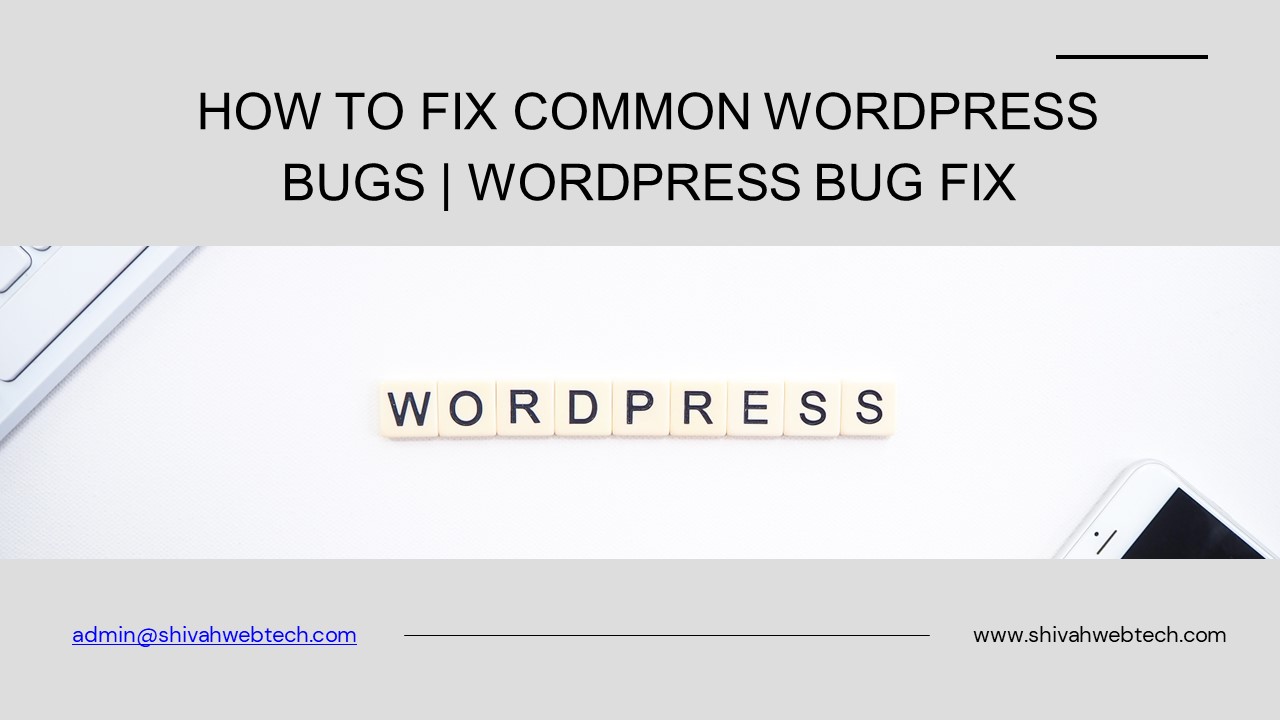How to Fix Common WordPress Bugs | WordPress Bug Fix - PowerPoint PPT Presentation
How to Fix Common WordPress Bugs | WordPress Bug Fix
WordPress is a powerful and popular content management system used by millions of websites across the globe. However, like any software, it is not immune to bugs and errors. If you are a WordPress user, you may have encountered bugs or errors while using the platform. – PowerPoint PPT presentation
Title: How to Fix Common WordPress Bugs | WordPress Bug Fix
1
HOW TO FIX COMMON WORDPRESS BUGS WORDPRESS BUG
FIX
admin_at_shivahwebtech.com
www.shivahwebtech.com
2
COMMON WORDPRESS BUGS FIX
WordPress is a powerful and popular content
management system used by millions of websites
across the globe. However, like any software, it
is not immune to bugs and errors. If you are a
WordPress user, you may have encountered bugs or
errors while using the platform.
www.shivahwebtech.com
3
WHITE SCREEN OF DEATH
The White Screen of Death is a common WordPress
error that occurs when a websites page appears
completely blank. This error is often caused by a
plugin or theme conflict. To fix this error, you
can start by disabling all your plugins and then
activating them one by one to identify the one
causing the error. Alternatively, you can switch
to a default theme to see if the error persists.
4
404 ERROR
A 404 error occurs when a user attempts to access
a page on a website that does not exist. This
error is often caused by broken links or
incorrect permalinks.
INTERNAL SERVER ERROR
The Internal Server Error is a generic error
message that can occur due to various reasons. It
can be caused by a corrupt .htaccess file, a PHP
memory limit issue, or a plugin conflict. To fix
this error, you can start by renaming your
.htaccess file via FTP.
5
LOGIN ERROR
If you are unable to log in to your WordPress
website, it could be due to an incorrect username
or password, a corrupt database, or a plugin
conflict. To fix this error, you can start by
resetting your password.
If you are unable to upload media files to your
WordPress website, it could be due to a file size
limit, a file type restriction, or a plugin
conflict.
MEDIA UPLOAD ERROR
6
CONTACT US
admin_at_shivahwebtech.com
91 85808-92163
www.shivahwebtech.com
PowerShow.com is a leading presentation sharing website. It has millions of presentations already uploaded and available with 1,000s more being uploaded by its users every day. Whatever your area of interest, here you’ll be able to find and view presentations you’ll love and possibly download. And, best of all, it is completely free and easy to use.
You might even have a presentation you’d like to share with others. If so, just upload it to PowerShow.com. We’ll convert it to an HTML5 slideshow that includes all the media types you’ve already added: audio, video, music, pictures, animations and transition effects. Then you can share it with your target audience as well as PowerShow.com’s millions of monthly visitors. And, again, it’s all free.
About the Developers
PowerShow.com is brought to you by CrystalGraphics, the award-winning developer and market-leading publisher of rich-media enhancement products for presentations. Our product offerings include millions of PowerPoint templates, diagrams, animated 3D characters and more.