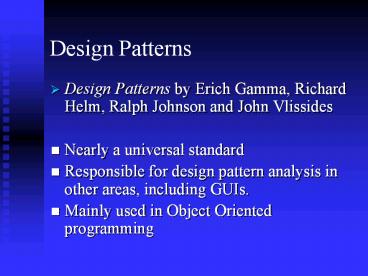Design Patterns PowerPoint PPT Presentation
Title: Design Patterns
1
Design Patterns
- Design Patterns by Erich Gamma, Richard Helm,
Ralph Johnson and John Vlissides - Nearly a universal standard
- Responsible for design pattern analysis in other
areas, including GUIs. - Mainly used in Object Oriented programming
2
What is a Design Pattern?
- Novelists, playwrights and other writers rarely
invent new stories. - Often ideas are reused, such as the Tragic Hero
from Hamlet or Macbeth. - Designers reuse solutions also, preferably the
good ones - Experience is what makes one an expert
- Problems are addressed without rediscovering
solutions from scratch. - My wheel is rounder
3
Design Pattern Elements
- Pattern Name
- Handle used to describe the design problem
- Increases vocabulary
- Eases design discussions
- Evaluation without implementation details
4
Design Pattern Elements
- Problem
- Describes when to apply a pattern
- May include conditions for the pattern to be
applicable - Symptoms of an inflexible design or limitation
5
Design Pattern Elements
- Solution
- Describes elements for the design
- Includes relationships, responsibilities, and
collaborations - Does not describe concrete designs or
implementations - A pattern is more of a template
6
Design Pattern Elements
- Consequences
- Results and Trade Offs
- Critical for design pattern evaluation
- Often space and time trade offs
- Language strengths and limitations
- (Broken into benefits and drawbacks for this
discussion)
7
- Design patterns can be subjective.
- One persons pattern may be another persons
primitive building block. - The focus of the selected design patterns are
- Object and class communication
- Customized to solve a general design problem
- Solution is context specific
8
Design Pattern Categories
- Creational
- Structural
- Behavioral
9
Creational Design Patterns
- Abstract the instantiation process
- Separate the system from object creation
- Encapsulate information about concrete classes in
the system - Hide how instances are created
10
Abstract Factory
- Central interface for creating objects
- Uses ONLY a high level reference.
- Declares an interface for each kind of widget
- Concrete subclasses have implementation details
- Compile Time vs. Dynamic Creation
11
Abstract Factory Use When
- A system is independent of items, their creation
and representation - Multiple item families or types are required
- Related items must be used together
- Only class interfaces, not implementations, are
required. Example libraries.
12
Abstract Factory Consequences
- Benefits
- Isolates concrete classes
- Items easily exchanged
- Promotes item consistency
- Drawback
- New object support may be difficult.
- Abstract Factory all subclasses may need to be
extended
13
Abstract Factory Example
- Your company supplies a product which will be
resold by several different vendors. The vendor
may not want your company name and logo
displayed, but instead their name and logo.
Abstract Factory could be used to create various
objects with the appropriate text and logo shown
in the user interface. - This could be done via an enumeration in the
code, or a build process that sets a flag in a
file during compile time.
14
Implementation Points
- A factory may be a singleton (also a pattern)
- A single makeObject() method could return various
types. This reduces interfaces, but the client
cant safely determine concrete object type. - Classic trade off Interface simplicity vs.
Object Knowledge.
15
Singleton
- Ensures a class has only one instance
- Provides a single point of reference
16
Singleton Use When
- There must be exactly one instance of a class.
- May provide synchronous access to avoid
deadlocks. - Very common in GUI toolkits, to specify the
connection to the OS/Windowing system
17
Singleton - Benefits
- Controls access to a scarce or unique resource
- Helps avoid a central application class with
various global object references - Subclasses can have different implementations as
required. Static or global references dont
allow this - Multiple or single instances can be allowed
18
Singleton Example 1
- An Application class, where instantiating it
makes a connection to the base operating system
and sets up the rest of the toolkits framework
for the user interface. - In the Qt toolkit
- QApplication app new QApplication(argc, argv)
19
Singleton Example 2
- A status bar is required for the application, and
various application pieces need to be able to
update the text to display information to the
user. However, there is only one status bar, and
the interface to it should be limited. It could
be implemented as a Singleton object, allowing
only one instance and a focal point for updates.
This would allow updates to be queued, and
prevent messages from being overwritten too
quickly for the user to read them.
20
Implementation Points
- Generally, a single instance is held by the
object, and controlled by a single interface. - Sub classing the Singleton may provide both
default and overridden functionality.