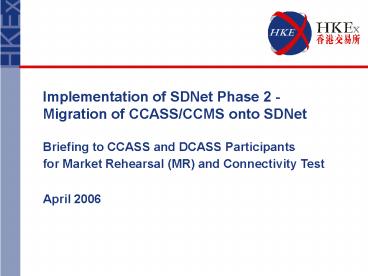Implementation of SDNet Phase 2 Migration of CCASSCCMS onto SDNet Briefing to CCASS and DCASS Partic - PowerPoint PPT Presentation
1 / 21
Title:
Implementation of SDNet Phase 2 Migration of CCASSCCMS onto SDNet Briefing to CCASS and DCASS Partic
Description:
Confirm the readiness of individual SDNet participant circuit for ... Ensure the healthiness of the network connectivity of participants. Normal Session ... – PowerPoint PPT presentation
Number of Views:29
Avg rating:3.0/5.0
Title: Implementation of SDNet Phase 2 Migration of CCASSCCMS onto SDNet Briefing to CCASS and DCASS Partic
1
Implementation of SDNet Phase 2 - Migration of
CCASS/CCMS onto SDNetBriefing to CCASS and
DCASS Participantsfor Market Rehearsal (MR) and
Connectivity Test
April 2006
2
Agenda
- Scope and Objectives
- MR Schedule
- Important Notes
- MR Execution Highlights
- MR Communication Channels
- MR Confirmation Form
- Connectivity Test Arrangement
- Help Desk
- Questions and Answers
3
MR Objectives
- Confirm the functional and operational aspects of
SDNet in supporting CCASS/CCMS - Confirm the readiness of individual SDNet
participant circuit for production rollout - Confirm the phased migration and fallback
procedures under SDNet - Confirm the internal network management
- Provide an opportunity for participants to verify
their internal readiness for SDNet
4
MR Scope
- End to End Network Connectivity
- Ensure the healthiness of the network
connectivity of participants - Normal Session
- Enable participants to perform CCASS/CCMS
functions and download reports - Enable participants to perform file download via
FinNet of the Securities and Futures Commission
(SFC), where applicable - Network Fallback
- Verify the fallback process in the unlikely event
of catastrophic failure occurred after the
migration of SDNet back to old networks of
CCASS/CCMS
5
MR Schedule
- Execution Date
- 7 May 2006 (Sunday)
- Logical Date
- 27 February 2006 (Monday)
- Time
- 830 a.m. to 300 p.m. (including lunch break)
6
Important Notes
- Prepare upload files before MR if you would test
file transfer in MR. - Need production Smartcard and password for
accessing CCASS/CCMS - Ensure participating staff have access to the
required testing functions - Access of Participant E-mail System (PES) at
https//www.hkexemail.com to obtain ad hoc
message from HKEx - Remove upload file and download report file used
in MR in production CCASS/CCMS Terminals and
Participant Gateway (PG), where applicable, to
avoid mis-use of data in next business day - Ensure that the backup and restore procedures of
Participant Supplied System (PSS) of PG, where
applicable, are in place and the applications are
not connected to production environment during MR - Prepare Back Office System (BOS) backup and
restore (if needed)
7
MR Execution Highlights - Schedule
- 2 Normal Sessions for CCASS/CCMS
- 830 a.m. to 1000 a.m.
- (Some Participants circuits migrated to SDNet)
- 1130 a.m. to 1245 p.m.
- (All Participants circuits migrated to SDNet)
- Network Fallback Verification
- 215 p.m. to 300 p.m.
- NO DCASS on-line session
8
MR Execution Highlights - Schedule
9
MR Execution Highlights Connectivity
Arrangement
- On per circuit basis, Participants with more than
1 circuit have to test all their circuits - No special connectivity procedures for all
circuit types in both Normal Sessions - Optional for Participants to use the 128K Limited
Back-up Link in MR - DCASS Participants who use ISDN Comparable Link
should use this Comparable Link in both Normal
Sessions
Remark make necessary connectivity arrangement
if Participants have LAN access for CCASS/CCMS.
10
MR Execution Highlights FinNet Testing
- Not required for DCASS Participants
- Not required for those CCASS Participants have
subscribed separate links for FinNet via SFC - Only required for those CCASS Participants with
FinNet access via CCASS circuit - At least 1 FinNet access per CCASS circuit to
perform FinNet testing
11
MR Execution Highlights User Profile and Login
Password
- Use production Smartcard and password on 6th May
2006 (Saturday) to access CCASS/CCMS - Users Smartcard password will be reset by their
Delegated Administrators (DA) during MR - DAs Smartcard password will be reset by HKSCC
- Special Authorisation Form for MR Coordinator to
apply for resetting password for Smartcard of DA
in case CCASS/CCMS Authorised Signatories will
not join MR - Arrange execution of the Special Authorisation
Form by the Authorised Signatories before MR
(Refer to Appendix C - DCASS Participant
Information Package Appendix D CCASS
Participant Information Package) - Submit the Special Authorisation Form and
Smartcard Reset Form to 7/F Vicwood Plaza on MR
day in case password reset is required - Smartcard password reset during MR will be
carried forward to production use after the MR
12
MR Execution Highlights CCASS/CCMS
Transactions
- Execution Arrangement for 2 Normal Sessions
13
MR Execution Highlights FinNet Transactions
- Required for those CCASS Participants with FinNet
access via CCASS circuits in both Normal Sessions - Browse Test
- Access two hyperlinks
- https//extraess04.sfc.finnet.hk
- http//www.finnet.hk
- Login is not required.
- File Download Test
- Download a 500KB file from FinNet website at
http//www.finnet.hk/file.psd - It may take some times to download the file.
Perform file download test first, leave the
download dialog box as it is and then perform
CCASS transactions by opening a new browser - Record the elapse time file downloaded in both
Normal Sessions for filling in question 7 of the
MR Confirmation Form - No need to perform file download test again if
the download is still in progress near the end of
normal session or when normal session is ended
14
MR Execution Highlights Prior and Post MR
Arrangement
- Prior MR Arrangement
- Ensure all network equipment of both Frame Relay
network and SDNet are powered up and connected as
it was during the circuit installation at all
times before SDNet migration - May require assisting PCCW field engineer to
visit their premises for problem fixing during
the early morning of the MR - Check the IP addresses of production Terminals
whether Eligible IP address ranges are used as
follows - IP Address Range 1 (x.x.x.0 x.x.x.127)
- Eligible IP Address Ranges for Terminals
x.x.x.11 x.x.x.90 - IP Address Range 2 (x.x.x128 x.x.x.255)
- Eligible IP Address Ranges for Terminals
x.x.x.139 x.x.x.228 - Participants who need to test FinNet should
ensure readiness of FinNet access before MR - Post MR Arrangement
- Participants who use PSS for PG/ BOS in the MR
are reminded to do clean-up and make sure that
they are resumed to production image and ready
for normal business activities on the next
business day - No need to power off the network equipment
- Fill in the Confirmation Form and send it back to
HKEx
15
Typhoon and Black Rainstorm Arrangement
- Typhoon Arrangement
- Typhoon signal no. 8 is remained hoisted before
830 a.m. on 7th May 2006, MR will be cancelled. - Typhoon signal no. 8 is hoisted at or after 830
a.m. on 7th May 2006, all activities will be
terminated in 15 minutes. Participants may need
to perform network fallback verification after
the retreat of typhoon. HKEx will notify the MR
contact point for respective Participants of the
arrangement via SMS. - Black Rainstorm
- Black Rainstorm is remained in effect before 830
a.m. on 7th May 2006, MR will be cancelled. - Black Rainstorm is issued during testing hours,
MR will be proceeded as normal.
16
MR Communication Channels
- Normal Situation (During MR)
- CCASS/CCMS Broadcast Messages
- Emergency (During MR)
- Participant E-mail System (PES) at
https//www.hkexemail.com - Short Message System (SMS) if PES is not
functional - Emergency (Before MR)
- Short Message System (SMS)
- Phone Recording System (2211-6606)
17
MR Communication Channels (contd)
- In case of cancellation or postponement of the MR
if contingency happened two hours before MR
starts (i.e. 630 a.m. on 7 May 2006) due to
unexpected reasons, HKEx will inform participants
of the ad-hoc arrangements via SMS - Ensure the designated contact persons would be
reachable - Refer to hotline message at 2211 6606 on the
readiness of MR at 630 a.m. on the test day - Participants should ensure that they have
access to the PES during MR.
18
MR Confirmation Form
- After completing the MR, participants are
required to complete and return MR Confirmation
Form to HKEx - MR Confirmation Form may be forwarded to SFC upon
request - Deadline for submission of MR Confirmation Form
- 8 May 2006 (Monday) 300 p.m.
19
Connectivity Test Arrangement
- A Connectivity Test for DCASS and CCASS
Participants will be held on 23rd April 2006
(Sunday). - Refer to Circulars dated 29th March 2006
(CD/CCO/CS/059/2006) for CCASS and
(CD/DC/DCASS/002/2006) for DCASS - Test Schedule
- 900 a.m. 1100 a.m. Network Connectivity
under SDNet - 1230 p.m. 100 p.m. Network Fallback
Verification under Existing Network (Optional) - Participants who decide not to join Network
Fallback Verification are requested to logon
CCASS/CCMS earlier at 830 a.m. on the next
business day i.e. 24th April 2006 - Participation Arrangement
- Per circuit basis
- Recommend to perform connectivity test of all
C3T/ PGs - Communication Channels
- Normal CCASS/CCMS Broadcast Message and PES
- Emergency SMS
- Hotline message at 2 hours before the start of
the test i.e. 700 a.m. 2211-6606
20
Help Desk
- CCASS Participants
- CCASS Technical Hotline (852) 2211 6606
- CCASS General Hotline (852) 2979 7111
- DCASS Participants
- CCMS Technical Hotline (852) 2211 6606
- CCMS General Hotline (852) 2979 7222
- FinNet Enquiry
- FinNet Hotline provided by SFC (852) 2283 6883
21
- Questions and Answers