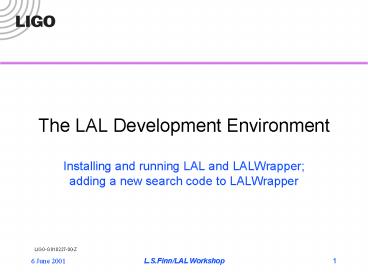The LAL Development Environment PowerPoint PPT Presentation
1 / 26
Title: The LAL Development Environment
1
The LAL Development Environment
- Installing and running LAL and LALWrapper adding
a new search code to LALWrapper
2
Overview
- Today
- The LAL and LALWrapper development environment
- Goal set-up your own personal copy of the
LAL/LALWrapper development environment run a
simple search code in LALWrapper add a simple(r)
search to LALWrapper - Thursday
- Programming in LAL adding new components to the
LAL package - Goal Create, install in (your own copy of) LAL
and test a new analysis component - Friday
- Parallel programming data analysis in LDAS
interfacing a parallel programmed analysis to
LDAS - Goal Create, install in (your own copy of)
LALWrapper and test a parallel programmed data
analysis.
3
LDAS and LAL
- LDAS is infrastructure
- Moves data from place to place
- Provides basic functionality for gathering,
manipulating and storing data - Provides production-level control and monitoring
of analysis resources - LAL is analysis software
- Collection of software subroutines that perform
search-specific analyses
4
wrapperAPI and LALwrapper
- wrapperAPI
- The LDAS component responsible for running
analyses - LALwrapper
- The LAL component responsible for connecting
analysis code to LDAS - LDAS talks to wrapperAPI
- wrapperAPI talks to LALwrapper
- LALwrapper talks to LAL code
- Insulation
- LAL Developers dont have to worry about LDAS
- LDAS Developers dont have to worry about LAL
5
The LAL/LALwrapper Development Environment
- The /ldcg software tools
- The LAL CVS Repository
- Building and Installing LAL
- The LALwrapper CVS Repository
- Building and Installing LALwrapper
- The LDAS Subset for LALwrapper development
- Building and Installing the LDAS Subset
6
The /ldcg Software Tools
- Development of LAL, LALWrapper, LDAS code
requires a standard set of software tools - Compilers, libraries, configuration and build
utilities, etc. - Interoperability of LAL, LDAS components requires
consistency among the tools used - Some build and development operations presume
functionality available (or working!) in certain
versions of software, or in software compiled in
certain ways - /ldcg is the designated home for this software
- LAL, LDAS require the software be accessible
through here - LDAS, LAL only supported on intel and solaris,
with appropriate /ldcg and system software
versions - /ldcg requires approximately 200MB space installed
7
Some of the software packages in /ldcg
- Compiler and development tools
- C Compiler gcc v2.95.2
- Soon to be 2.95.3
- Macro processor m4
- Configuration software automake, autoconf
- Make
- General utilities
- Libraries and other software packages
- Stow
- Tcl tk
- LAM MPI
- Perceps (documentation)
- FFTW
- Zlib (compression library)
- Database libraries
8
Installing /ldcg
- How to Build LDAS link on the LDAS Home Page
- Detailed software installation instructions
- LDAS Home Page http//ldas-sw.ligo.caltech.edu/
- Follow How to Build LDAS link
- Follow LDAS link
- wrapper link not yet validated
- Installing /ldcg takes about one full day
- Good instructions make installation
straightforward, if tedious. We wont do it here,
but youll need to do it at home
- Make /ldcg software available
- Add executables to path, libraries to loader path
- Recommended practice
- Do this in your your shell profile (I.e., .cshrc
or .profile or .bashrc or ) - Sample scripts to make these and other changes at
login are available on the Camp web page - Coming soon /ldcg on CD for intel and solaris
- Plug and play!
9
Preparing to retrieve, build and install LAL and
LALwrapper
- Choose a local home for your copy of the sources
and compiled code - You will need a directory hierarchy that should
contain only the LAL-related software - The directory hierarchy will need to hold on
order 300MB of compiled code - For camp, use /home/wrkshp/USER/LAL
- Sources will live in src sub-directory
- Best Practice
- Define environment variable LALHOME in your shell
profile (I.e., .cshrc or .profile or .bashrc or
) and always refer to LALHOME when building,
compiling, etc.
10
Retrieving LAL
- LAL lives in a network-accessible CVS repository
- CVS? Concurrent Version System
- A version control system. Files maintained by
CVS are marked with version numbers and previous
versions of files may be retrieved at any time. - Copies of files maintained by CVS are
checked-out of the repository. If changed, the
modified files can be checked-in, in which case
the revisions are automatically marked with a new
version number and made available to other users.
- CVS is especially suited for projects where
multiple people may be working simultaneously on
the same set of files. If different users modify
a file version simultaneously, CVS will attempt
to intelligently merge the changes automatically
upon check-in. - CVS has extensive on-line documentation
- Long summary in nix man page full documentation
in emacs info system
11
Using CVS to retrieve LAL
- To use cvs to retrieve the LAL source
- Specify the repository (a.k.a. CVSROOT)
- Log-in as an authorized cvs user
- (optionally) Specify the release
- Specify the directory hierarchy in the repository
- cvs will retrieve the files into the current
directory
12
Using CVS to retrieve LAL
- Specifying the repository
- pserveranonymous_at_gravity.phys.uwm.edu/usr/local
/cvs/lal - pserver
- This repository resides on the internet behind a
password-protected cvs server - anonymous_at_gravity.phys.uwm.edu
- The system (gravity.phys.uwm.edu) and user name
(anonymous) to use to access the repository - /usr/local/cvs/lal
- The location on the server of the repository you
want to reference - Recommended Practice
- Define the LALCVS environment variable in your
shell environment
13
Log-in as authorized user
- Log-in to the repository
- cvs -d LALCVS login
- Caveat The anonymous user can only read from the
repository - Code you develop here, today, cannot be put back
in the repository - To add code to the repository, you will need a
different user id, with write privileges. - To get a user id that allows you to add your own
code to the repository you will need to make a
request to the software coordinator, Alan
Wiseman, directly - Caveat CVS is not a substitute for developer
communication! - As a general rule, you should never do any
significant work on a program module you are not
responsible for, without first communicating with
the responsible developer/author
14
Retrieve the source
- Change to the source directory and issue the cvs
checkout command - cd LALHOME/src
- cvs -d LALCVS checkout -rldas_camp lal
- The -rldas_camp flag specifies that you want, not
the latest version of the repository, but the
version tagged ldas_camp - You now have a copy of the full lal repository,
version ldas_camp, in LALHOME/src/lal
15
Examining the repository
- At the top-level
- Informational files AUTHORS, COPYING, ChangeLog,
INSTALL, NEWS, README, README.bugs,
README.contrib - Configuration files ./00boot, Makefile.am,
config.sub, CVS, missing,aconfig.h, acinclude.m4,
ltconfig, config.guess - Helper utilities mkinstalldirs, install-sh,
testscript.sh, ltmain.sh - LAL documentation source files doc/, misc/
- LAL software packages packages/
- Headers include/
- Many of these directories are depopulated
configuration and the build will populate them
16
Other ways to access the repository
- The LAL Repository (and also the LDAS and
LALwrapper repositories) have a web-based
interface - The web interface is useful for browsing the
repository, both by file and version - http//www.lsc-group.phys.uwm.edu/lal points to
the lal home page. Follow the link under CVS Tree
to the web interface to the lal repository
17
Building LAL
- Go to LALHOME/src/lal
- Initialize configuration files
- ./00boot
- Configure
- ./configure --prefixLALHOME --enable-shared
--enable-mpi --with-cflags-fexceptions - The -fexceptions compiler flag is necessary
since, ultimately, the lal c-code is being run by
a c process - You can get a full list of configuration options
by just asking - ./configure --help
Note one line!
18
Building LAL, contd
- Make LAL, check build, make documentation
- make
- make check
- Builds and executes programs that check each LAL
package - make dvi
- Building LAL also builds LSD LAL Software
Documentation - Really makes pdf files!
- Install LAL
- make install prefixLALHOME/stow_pkgs/lal-ldas_
camp - cd LALHOME/stow_pkgs
- stow lal-ldas_camp
19
Where has everything gone?
- The build step produces libraries and
documentation - Documentation in doc/ directory, headers in
include/lal - The install step copies libraries, header files
and some (not all!) documentation out of lal/ and
into LALHOME/stow_pkgs/lal-ldas_camp - The stow step creates in LALHOME bin, doc,
include and lib directories, which are linked (or
have files in them linked) to LALHOME/stow_pkgs/l
al-ldas_camp - Stow manages different versions of compiled
packages - Allows you to have different versions of lal,
etc., compiled and available, and quickly change
between them.
20
Documentation
- LAL Software Documentation (LSD)
- Extensive documentation of existing LAL Packages
- Made as part of LAL Build
- Installed in LALHOME/doc/lal
- Not yet available in DCC
- Available now at http//gravity.phys.psu.edu/LDASC
amp/lsd.pdf - LAL Software Specification and Style Guide
- Describes rules for writing LAL C-code
- Subject of tommorrows workshop!
- Made as part of LAL Build
- Installed in LALHOME/doc/lal/lalspec.pdf
- T990030-00 not yet available in DCC (soon?)
- Available now at http//gravity.phys.psu.edu/T9900
30.pdf
21
Reporting Problems
- What is a problem?
- Anything that doesnt work as advertised
- Also enhancement requests, suggestions
- Problems can be in software, or documentation,
web sites, etc. - How do I report problems?
- LAL, LALwrapper http//www.lsc-group.phys.uwm.edu
/lal/bugs.html - LDAS http//ldas-sw.ligo.caltech.edu/doc/ProblemT
racking.html
- What goes in a report?
- Who am I?
- Synopsis
- Criticality seriousness
- Longer description and how-to-reproduce
- See also How to Report Bugs Effectively
- What if Im not sure?
- When in doubt, report!
22
LALwrapper
- Retrieve from cvs repository
- CVS Root pserveranonymous_at_gravity.phys.uwm.edu
/usr/local/cvs/lalwrapper - Recommended practice set environment variable
(WRAPPERCVS) to cvs root - cd LALHOME/src cvs -d WRAPPERCVS checkout
-rldas_camp lalwrrapper - Caveat!
- Always retrieve the same version of lalwrapper as
you retrieve of lal - Lalwrapper code depends sensitively on lal
code.Though in separate repositories, lalwrapper
of one version will almost certainly not compile
against lalwrapper of a different version! - LALwrapper repository browser
- http//www.lsc-group.phys.uwm.edu/cgi-bin/cvs/lalw
rapper.cgi/
23
Building LALwrapper
- Initialize configuration files
- ./00boot
- Configure
- ./configure --prefixLALHOME
--with-extra-cppflags-ILALHOME/include
-I/ldcg/include - Build
- make
- make check
- make dvi
- Stow and install
- make install prefixLALHOME/stow_pkgs/lalwrappe
r-ldas_camp - cd LALHOME/stow_pkgs
- stow lalwrapper-ldas_camp
24
LALwrapper Documentation
- Caveat!
- LALwrapper and its documentation is a work in
progress much of install documentation is wrong,
other documentation out-of-date - Three documents
- search-code-howto.pdf Betty Crocker lal. Beware
much information wrong or out-of-date. No dcc
number yet. - ldas-lal.pdf the specification for the interface
between lal and ldas. Has invalid dcc number
out-of-date. - lalwrapper.pdf combination of previous two, plus
rudimentary documentation on lalwrapper package
25
Documentation and Useful Web Wites
- The LAL Home Page
- http//www.lsc-group.uwm.edu/lal
- Not complete some documents out-of-date
- The LALwrapper Home Page
- http//www.lsc-group.uwm.edu/lalwrapper
- Not complete some documents out-of-date
- The LDAS Home Page
- http//ldas-sw.ligo.caltech.edu
- PDF Presentations and Documentation for Camp
- http//gravity.phys.psu.edu/LDASCamp
- Corrected How to develop search codes
- http//gravity.phys.psu.edu/LDASCamp/T01XXXXX.pdf
- Todays Lecture
- http//gravity.phys.psu.edu/LDASCamp/G010227-00.pd
f
26
Lab Activities
- Install LAL, LALwrapper, LDAS subset in
/home/wrkshp/USER/LAL - Run the example wrapper programs
- Add HelloWorld to lalwrapper, following the
directions in the amended How to develop search
codes document - Use the web-based interface to the archive to
browse one or more of the lal, lalwrapper, or
ldas repositories.