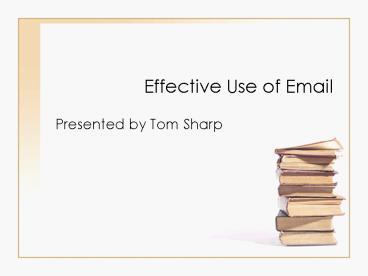Effective Use of Email - PowerPoint PPT Presentation
1 / 18
Title:
Effective Use of Email
Description:
Try to use a subject that is meaningful to the recipient as well as yourself. ... From your inbox, click the search icon (it looks like a small magnifying glass) ... – PowerPoint PPT presentation
Number of Views:31
Avg rating:3.0/5.0
Title: Effective Use of Email
1
Effective Use of Email
- Presented by Tom Sharp
2
Effective Use of Email
- Email Etiquette
- Appointments Meetings
- Contacts
- Distribution Lists
- Search Contacts
- Search Emails
- Email Rules
3
Effective Use of Email,Email Etiquette
- Use a meaningful subject
- Try to use a subject that is meaningful to the
recipient as well as yourself. For instance, when
you send an email to a company requesting
information about a product, it is better to
mention the actual name of the product, e.g.
'Product A information' than to just say 'product
information' or the company's name in the subject.
4
Effective Use of Email,Email Etiquette
- Do not write in CAPITALS
- IF YOU WRITE IN CAPITALS IT SEEMS AS IF YOU ARE
SHOUTING. This can be highly annoying and might
trigger an unwanted response in the form of a
flame mail. Therefore, try not to send any email
text in capitals.
5
Effective Use of Email,Email Etiquette
- Be careful with formatting
- Remember that when you use formatting in your
emails, the sender might not be able to view
formatting, or might see different fonts than you
had intended. When using colors, use a color that
is easy to read on the background. Avoid using
excessively large font sizes.
6
Effective Use of Email,Email Etiquette
- Don't forward spam or virus emails
- I dont want your spam or virus emails.
7
Effective Use of Email,Email Etiquette
- Do not overuse Reply to All
- Only use Reply to All if you really need your
message to be seen by each person who received
the original message.
8
Effective Use of Email,Email Etiquette
- Use proper spelling, grammar punctuation
- This is not only important because improper
spelling, grammar and punctuation give a bad
impression of your organization, it is also
important for conveying the message properly.
E-mails with no full stops or commas are
difficult to read and can sometimes even change
the meaning of the text. And, if your program has
a spell checking option, why not use it?
9
Effective Use of Email,Email Etiquette
- Do not attach unnecessary files
- By sending large attachments you can annoy people
and even bring down their e-mail system. Wherever
possible try to compress attachments and only
send attachments when they are productive.
Moreover, you need to have a good virus scanner
in place since your recipient will not be very
happy if you send them documents full of viruses!
10
Effective Use of Email,Appointments Meetings
- Appointments
- New-gtAppointment
- Fill in the subject, location and times.
- Click Save and Exit
- You can see you appointments on you calendar
11
Effective Use of Email,Appointments Meetings
- Meetings
- Meeting are appointments that you invited others
to attend. - New-gtAppointment
- Fill in the subject, location and times.
- Click Invite Attendees
- Enter names under Required or Optional
- Click Send
- Later if you have to change the meeting time or
location, the attendees will all be automatically
notified.
12
Effective Use of Email,Contacts
- Contacts are useful for saving information about
frequently email individuals. - New-gtContact
- Fill in the information.
- Click Save and Close
13
Effective Use of Email,Distribution Lists
- Distribution lists are useful when frequently
sending email to a group of individuals. - New-gt Distribution List
- Fill in the list name.
- Add the email addresses
- Click Save and Close
14
Effective Use of Email,Distribution Lists
- Distribution lists are useful when frequently
sending email to a group of individuals. - New-gt Distribution List
- Fill in the list name.
- Add the email addresses
- Click Save and Close
15
Effective Use of Email,Search Contacts
- When composing a message or appointment, press
the button labeled To, Cc, Required, or
Optional. - Use the pop-up window to search the contacts and
distribution lists. - The Find Names in field can be used to specify
to search in the Global Address List or the
Contacts - Remember to Add to Recipient before closing the
window.
16
Effective Use of Email, Search Emails
- From your inbox, click the search icon (it looks
like a small magnifying glass). - Use the fields on the screen and press Find
Now. - Double click on any found email that interests
you.
17
Effective Use of Email, Email Rules
- Click Rule to enter the Rules section
- Click New.
- Name to rule
- Fill in fields as needed.
- Press Save and Close.
18
Effective Use of Emailpresented by Tom Sharp
- Thank You