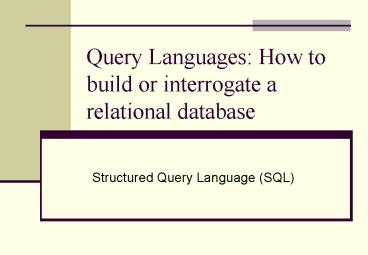Query Languages: How to build or interrogate a relational database - PowerPoint PPT Presentation
1 / 55
Title:
Query Languages: How to build or interrogate a relational database
Description:
Query Languages: How to build or interrogate a relational database ... you a (beginning) ORACLE, Informix, SyBase, AdaBas, Postgres and so on programmer! ... – PowerPoint PPT presentation
Number of Views:44
Avg rating:3.0/5.0
Title: Query Languages: How to build or interrogate a relational database
1
Query Languages How to build or interrogate a
relational database
- Structured Query Language (SQL)
2
SQL
- SQL is a query language for relational databases.
- Contains
- Data Definition Language to define databases
- Data Manipulation Language to manipulate
databases. - SQL is widely accepted and is used by most
relational DBMSs. - Is being standardized.
3
The importance of SQL
- Since SQL is used in almost all relational
databases, once you know SQL you can probably
construct and manipulate databases in all RDBMs. - Knowing SQL makes you a (beginning) ORACLE,
Informix, SyBase, AdaBas, Postgres and so on
programmer!
4
Functionalities of SQL
- SQL provides
- On-line and embedded use.
- Precompilation of embedded queries.
- Dynamic database definition and alteration.
- Maintenance of indexes
- View mechanism
- Authorization mechanism
- Automatic concurrency control
- Logging and database recovery
- Report formatting
5
Tables in SQL
- SQL recognizes
- Base Tables
- real tables that physically exist in the
database. There are physically stored records
and possibly physically stored indexes directly
corresponding to the table - Views
- virtual tables that do not physically exist but
look to the user as if they do
6
Data Definition
- An SQL database consist of
- Database Spaces
- Base tables
- Indexes
- Views
7
Database Spaces
- DBSpace is a section of physical disk.
- It consists of
- Base tables
- Indices
- Views
- All can be dynamically dropped from DBSpaces.
- DBSpaces allow the DB administrator to distribute
data accesses over different disks.
8
Indexes
- As we know, indexes can improve search
performance. - Cost more space needed and slower insertion.
- Indexes can be defined over any combination of
attributes in a base table. - Automatically maintained in SQL.
- Users never directly use an index.
9
Views
- Correspond to external schemas.
- Derived from one or more base tables or views.
- Computed dynamically.
10
Operations in SQL
- For tables
- CREATE, ALTER, DROP
- For indexes
- CREATE, DROP
- For views
- CREATE, DROP
11
Creating tables
- CREATE lttable namegt
- (ltcoldeclgt ,ltcoldeclgt,
- , ltpkdefgt , ltfkdefgt)
- ltcoldeclgt
- ltcolgtlttypegtNOT NULL
- lttypegt
- integerdecimal(p,q)
- char(n)datetime
12
Creating tables continued
- ltpkdefgt
- PRIMARY KEY (ltcolnamegt
- ,ltcolnamegt
- ltfkdefgt
- FOREIGN KEY ltfknamegt
- (ltcolnamegt,ltcolnamegt)
- REFERENCES lttablegt
- ON DELETE lteffectgt
13
More on creating tables
- lteffectgt
- RESTRICT CASCADE SET NULL
- What happens when the tuple in the referenced
table with that value is deleted - RESTRICT Do not delete as long as there tuples
in other table with that foreign key value - CASCADE Delete all tuples with that foreign key
value - SET NULL Set value of foreign key to NULL.
(Note violates referential integrity).
14
Example 1
- CREATE TABLE Student
- (sid CHAR(5) NOT NULL,
- sname VARCHAR(20),
- address VARCHAR(70),
- PRIMARY KEY (sid))
- OR
- CREATE TABLE Student
- (sid CHAR(5) PRIMARY KEY,
- sname VARCHAR(20),
- address VARCHAR(70))
15
Example 2
- CREATE TABLE Enrol
- (sid CHAR(5) NOT NULL,
- cid CHAR(5) NOT NULL,
- grade INT,
- PRIMARY KEY(sid, cid),
- FOREIGN KEY (sid)
- REFERENCES Student
- ON DELETE CASCADE
- FOREIGN KEY (cid)
- REFERENCES Course
- ON DELETE RESTRICT)
16
Altering tables I
- ALTER TABLE lttable namegt
- ADD ltcoldeclgt
- ltpkdefgt
- ltfkdefgt
- ALTER TABLE Enrol
- ADD enroldate DATE
- adds a new column to the table grade. For
existing tuples, the value is set to NULL.
17
Altering tables II
- ALTER TABLE lttable namegt
- DROP PRIMARY KEY
- ltfknamegt
- Note that care must be taken when dropping
columns.
18
Dropping tables
- Tables can be dropped at any time.
- Dropping a table deletes both the definition and
data. - Also, all views, indexes and foreign key
definitions referring to this table are dropped. - DROP TABLE lttable namegt
19
Creating indexes
- CREATE UNIQUE INDEX
- ltindexgt ON lttablegt
- (ltcolnamegt ltordergt
- ,ltcolnamegt ltordergt)
- ltordergt ASC DESC
- Creates an index on named columns. With UNIQUE,
no two tuples can have the same values for the
indexes columns. - Example
- CREATE INDEX course
- ON Enrol (cid)
20
Data manipulation
- Having created the tables, indexes and views, we
now need to populate the database and retrieve
information from it. - In other words, we want to manipulate the data.
21
Retrieval
- SELECT DISTINCT ltitemsgt
- FROM lttablegt , lttablegt
- WHERE ltpredgt
- GROUP BY ltattrsgt
- HAVING ltpredgt
- ORDER BY ltattrsgt
- Corresponds to a JOIN-SELECT-PROJECT expression
in relational algebra.
22
Predicates
- The predicate ltpredgt is a condition formed by
parentheses and boolean operators AND, OR and
NOT. - A condition has the form
- ltattrgtltopgtltvaluegtltattrgt
- and an operator is one of
- lt lt gt gt !
23
WHERE clauses
- In general, WHERE clauses are constructed as in
relational algebra, but with some additions - LIKE string
- May contain wildcard characters , which matches
any string, and _, which matches a single
character. - IN (set of values)
- Tests for set membership
- BETWEEN c1 AND c2
24
Example
- Find Student IDs and grades for those students
who read CS35A - SELECT sid, grade
- FROM Enrol
- WHERE cid CS35A
- Compare
- p sid, result( s cid CS35A(Enrol))
25
Example continued
- We can embellish the way in which the result
appears by including format strings in the SELECT - Example
- SELECT sid as student, grade
- FROM Enrol
- WHERE cid CS35A
26
DISTINCT
- DISTINCT is used to make sure that we do not get
any duplicate values. - Example
- SELECT DISTINCT cid
- FROM Enrol
- WHERE grade gt 70
- First, find the various course numbers that
qualify and then remove duplicates.
27
More examples
- The use of in the SELECT returns all attributes
- SELECT
- FROM Enrol
- WHERE cid CS35A
- Find all students who obtained 60 or more for
CS35A - SELECT sid
- FROM Enrol
- WHERE cid CS35A
- AND grade gt 60
28
Yet more examples
- Find all results for either CS20Q or CS35A
- SELECT
- FROM Enrol
- WHERE cid IN
- (CS20Q, CS35A)
- Find results for CS courses
- SELECT
- FROM Enrol
- WHERE cid LIKE CS
29
Ordering results
- Get all results for CS20Q and CS35A order them
by result - SELECT sid, cid, grade
- FROM Enrol
- WHERE cid IN
- (CS20Q, CS35A)
- ORDER BY grade DESC
30
Subqueries
- Notice that the result of a SELECT clause is a
table which can be used in another WHERE clause. - Find course titles of the courses for which 123
was registered - SELECT title
- FROM Course
- WHERE cid IN
- (SELECT cid FROM Enrol
- WHERE sid 123)
31
Table labels
- Sometimes we need to interrogate the same table
twice. - We use table labels
- Example Get IDs from those students who did both
CS20Q and CS35A - SELECT DISTINCT sid
- FROM Enrol AS e1, Enrol as e2
- WHERE e1.sid e2.sid
- AND e1.cid CS20Q
- AND e2.cid CS35A
32
Table labels can usually be avoided
- We could formulate the same query as
- SELECT sid
- FROM Enrol
- WHERE cid CS20Q
- AND sid IN
- (SELECT sid
- FROM Enrol WHERE cid CS35A)
33
Use of ALL in WHERE clauses
- Queries that look at all tuples satisfying a
particular predicate. - Get the IDs of the students all of whose results
are over 70. - SELECT DISTINCT sid
- FROM Enrol as e1
- WHERE 70 lt ALL
- (SELECT grade
- FROM Enrol as e2
- WHERE e1.sid e2.sid)
- Forms of ALL
- lt ALL, lt ALL, ALL,
- gt ALL, gt ALL
34
Union
- Union allows one to union tuples from different
tables. - Get Student IDs for all students whose name
starts with a J or who obtained an A for CS35A. - SELECT sid FROM Student
- WHERE sname LIKE J
- UNION
- SELECT sid FROM Enrol
- WHERE cid CS35A
- AND grade gt 70
35
Intersect
- Allows one to intersect
- Get all IDs for students whose name begins with a
J and who obtained an A for CS35A - SELECT sid FROM Student
- WHERE sname LIKE J
- INTERSECT
- SELECT sid FROM Enrol
- WHERE cid CS35A
- AND grade gt 70
36
EXISTS and NOT EXISTS
- Counterpart of ALL
- Find name of students who have not obtained an A
for any course - SELECT sname FROM Student
- WHERE NOT EXISTS
- (SELECT FROM Enrol
- WHERE sid Student.sid
- AND grade gt 70)
37
Analysis of data
- In order to help do some primitive analysis of
data, SQL has some built-in functions - COUNT()
- COUNT(DISTINCT ltattrgt)
- SUM(DISTINCTltitemgt)
- where ltitemgt may be an abstraction and does not
need to be a single attribute. - AVG(DISTINCTltitemgt)
- MAX(ltitemgt)
- MIN(ltitemgt)
38
Some simple examples of data analysis in SQL
- How many students are registered for at least one
course - SELECT COUNT(DISTINCT sid)
- FROM Enrol
- Find the average grade for CS35A
- SELECT AVG(grade)
- FROM Enrol
- WHERE cid CS35A
39
Some more examples
- How many students have passed more than 5
courses? - SELECT COUNT()
- FROM Enrol as e1
- WHERE 5 lt
- (SELECT COUNT()
- FROM Enrol as e2
- WHERE e1.sid e2.sid)
40
Yet more examples
- How many students were above the average for
CS35A? - SELECT COUNT()
- FROM Enrol
- WHERE grade gt
- (SELECT AVG(grade)
- FROM Enrol
- WHERE cid CS35A)
41
Yet another example
- What is the name of the student who got the best
mark for CS35A? - SELECT sname
- FROM Student
- WHERE sid IN
- (SELECT sid
- FROM Enrol
- WHERE grade
- (SELECT MAX(grade)
- FROM Enrol
- WHERE cid CS35A))
42
GROUP BY
- A relation can be partitioned into groups
according to some value. Analysis can then be
done on these groups. - What are the averages for the various courses?
- SELECT cid, AVG(grade)
- FROM Enrol
- GROUP BY cid
43
HAVING
- After partitioning, we can disqualify groups.
- What is average results for courses with
enrollment of more than 10? - SELECT cid, AVG(grade)
- FROM Enrol
- GROUP BY cid
- HAVING COUNT() gt 10
- COUNT is applied to each group separately.
44
Insertion
- INSERT INTO lttablegtltviewgt
- (ltattrgt ,ltattrgt)
- VALUES (ltitemsgt
- ltselect statementgt)
- Example
- INSERT INTO Enrol
- (cid, sid, grade)
- VALUES (CS35A, 123, 67)
45
Insertion through a SELECT statement
- For each course, get the average and insert into
a RES table - INSERT INTO Res (cid, average)
- SELECT cid, AVG(grade)
- FROM Enrol
- GROUP BY cid
46
Deletion
- DELETE FROM lttablegt
- ltWHERE clausegt
- Example
- DELETE FROM Enrol
- WHERE cid CS35A
- Difference between DELETE and DROP
- DELETE FROM ENROL
- DELETE empties the table but leaves the table and
indexes.
47
Updating tables
- UPDATE lttablegt
- SET ltattrgt ltexprgt
- , ltattrgt ltexprgt
- ltWHERE CLAUSEgt
- Example Give everybody 10 extra marks for CS35A
- UPDATE Enrol
- SET grade grade 10
- WHERE cid CS35A
48
Views
- Views are derived tables whose definition is
stored and whose content is computed. - Can be used as base table for retrieval and view
definition. - Exact condition for updating an open problem.
- Currently only update iff
- derived form single base table
- and, has rows and attributes corresponding to a
unique and distinct row in base table.
49
Advantages of views
- Views are SQLs external schemas. They are
useful - Users are immune to database growth
- Users are immune to database restructuring
(logical data independence) - Simplified user perception
- Different views of same data for different users
- Automatic security for hidden data.
50
Creation and deletion of views
- CREATE VIEW ltviewgt
- (ltcolnamegt,ltcolnamegt)
- AS select-statement
- Example
- CREATE VIEW Result
- (cid, average)
- AS SELECT cid, AVG(grade)
- FROM Enrol
- GROUP BY cid
- Deletion
- Not supported by all DBMSs
- DELETE FROM VIEW ltviewgt
- DELETE VIEW RESULT
51
The view update problem
- The view Result as defined above cannot be
updated, as any updates cannot be translated into
the base table. - The DB administrator should decide whether a view
is updatable.
52
Authorization Mechanism
- The authorization mechanism allows one to give
other users permission to access and update data
in a view or table. - The owner must explicitly grant necessary
privileges to others, as by default the owner has
all privileges and others have none.
53
GRANT and REVOKE
- GRANT ltprivilegegt
- ON lttablegt ltviewgt
- TO ltusergt ,ltusergt
- PUBLIC
- WITH GRANT OPTION
- REVOKE ltprivilegegt
- ON lttablegt ltviewgt
- FROM ltusergt ,ltusergt
- PUBLIC
54
Grantable privileges
- These privileges are allowed
- SELECT
- INSERT
- UPDATE
- DELETE
- ALTER
- INDEX
- permission to create or drop indexes on a table.
- ALL
55
Use of SQL
- Most users, other than the database manager, will
not directly interact with SQL. - Typically, one sets up some graphical interfaces
(forms) for user interaction. However,
underlying the forms are SQL queries.