Semantic Sticky Note: RDF Metadata Access and Querying Using GT4 Java WS - PowerPoint PPT Presentation
1 / 51
Title:
Semantic Sticky Note: RDF Metadata Access and Querying Using GT4 Java WS
Description:
Semantic Sticky Note: RDF Metadata Access and Querying Using. GT4 Java WS ... event1. event2. event3. event4. local_event. event. Personal_event. researcher. professor ... – PowerPoint PPT presentation
Number of Views:41
Avg rating:3.0/5.0
Title: Semantic Sticky Note: RDF Metadata Access and Querying Using GT4 Java WS
1
Semantic Sticky NoteRDF Metadata Access and
Querying Using GT4 Java WS
PInar Alper, Oscar Corcho University of Manchester
2
Tutorial Roadmap
- Objectives
- Hands-on Build a Semantically-Aware Grid Service
- Structure and materials
- Exercises
- 1. Setup the Globus Container
- 2. Deploy Semantic Services and Operation
Providers - 3. Attach Semantic Bindings to a Sticky Note
- 4. Query Semantic Bindings of a Sticky Note
- 5. Make Inferences on the Semantic Bindings of a
Sticky Note - 6. Query over a Set of Semantic Bindings
(advanced) - 7. Use a Remote Semantic Binding Service
(advanced) - Summary
- Conclusions
3
Tutorial Objective
Ontology
Inference
RDFS
2
Metadata Service
Query/Retrieve Semantic Bindings Of all Resources
1.1
Forward request via Operation Provider
Properties
Lifetime
Metadata Seeking Client
1
Semantics
Create/Query Semantic Bindings of this Resource
Resource
Others
Service
Semantic aware interface
4
Context Technologies
Enabling technologies
Ontology
Inference
RDFS
RDFS
RDFS rules
2
Metadata Service
Query/Retrieve Semantic Bindings Of all Resources
RDF
1.1
Forward request via Operation Provider
Resource
Properties
Service
Oscar Corcho is organizing an SG workshop in
Manches.. ..
Lifetime
Metadata Seeking Client
1
Semantics
Create/Query Semantic Bindings of this Resource
Others
Minimally-intrusive augmentation
GT4 WSRF Sticky Note resources to be described
and shared
5
Roadmap
- Objectives
- Structure and materials
- Hands-on Build a Semantically-Aware Grid Service
- Exercises
- 1. Setup the Globus Container
- 2. Deploy Semantic Services and Operation
Providers - 3. Attach Semantic Bindings to a Sticky Note
- 4. Query Semantic Bindings of a Sticky Note
- 5. Make Inferences on the Semantic Bindings of a
Sticky Note - 6. Query over a Set of Semantic Bindings
(advanced) - 7. Use a Remote Semantic Binding Service
(advanced) - Summary
- Conclusions
6
Structure
- Each chapter includes
- A discussion of the concepts
- A discussion of implementation details
- Hands-on exercises
- A summary
- Assumptions
- Familiarity with BAS GT4 Sticky Note Tutorial.
- Tutorial for demonstrating basic WSRF operations
7
Tutorial Material
- In a browser window, please go to bookmark
- http//www.cs.man.ac.uk/ocorcho/OntoGrid/
ISSGC2007/ - The material includes
- Exercise notes - HTML
- Demonstration code
- A GT container distribution (currently version
4.0.3) - This slideset
8
Roadmap
- Objectives
- Structure and materials
- Hands-on Build a Semantically-Aware Grid Service
- Exercises
- 1. Setup the Globus Container and Sticky Note
Service - 2. Deploy Semantic Services and Operation
Providers - 3. Attach Semantic Bindings to a Sticky Note
- 4. Query Semantic Bindings of a Sticky Note
- 5. Make Inferences on the Semantic Bindings of a
Sticky Note - 6. Query over a Set of Semantic Bindings
(advanced) - 7. Use a Remote Semantic Binding Service
(advanced) - Summary
- Conclusions
9
Ex1. Deploy the Globus Container.
- In this exercise,
- we will download
- The Globus Container
- The source code for the Semantic Grid tutorial
- Includes Basic Sticky Note source
- ... and we will setup (set environment and run)
- The Globus Container
- The StickyNote Service
10
Hands-on Exercises
- Student Notes, Chapter 1
11
Ex1 Review
- This is the setup obtained after setting up all
the components in this exercise
Client
WSRF Ops. Reosurce Specific Ops
create
EPR
End PointReferences
StickyNoteService
EPR
Resources
WSRF OperationProviders
ResourceProperties
Resource Home
GT4 Java WS Core
12
Ex1 Base Sticky Note Capabilities
- Run container.
- Create a Sticky Note
- GLOBUS_LOCATION/bin/create-note s
http//local.... - Write a message to a Sticky Note
- GLOBUS_LOCATION/bin/write-note e note-123.epr
HelloWorld - Read the message of a Sticky Note
- GLOBUS_LOCATION/bin/show-note e note-123.epr
- Destroy a Sticky Note
- GLOBUS_LOCATION/bin/wsrf-destroy e note123.epr
- Repeat show-note after this step.
13
Roadmap
- Objectives
- Structure and materials
- Hands-on Build a Semantically-Aware Grid Service
- Exercises
- 1. Setup the Globus Container and Sticky Note
Service - 2. Deploy Semantic Services and Operation
Providers - 3. Attach Semantic Bindings to a Sticky Note
- 4. Query Semantic Bindings of a Sticky Note
- 5. Make Inferences on the Semantic Bindings of a
Sticky Note - 6. Query over a Set of Semantic Bindings
(advanced) - 7. Use a Remote Semantic Binding Service
(advanced) - Summary
- Conclusions
14
Ex2. Deploy Semantic Services Operation Provider
- In to the Globus Container we will deploy
- The Semantic Services suite
- The SB Factory Service,
- creating contextualized RDF graphs (i.e. Semantic
Bindings) - The SB Service,
- WS-Resource representatives of Semantic Bindings
- The Metadata Query Service,
- Global view over multiple Semantic Bindings
- exercise-install/SemanticBindingService/src/
- Semantics Operation Provider , a proxy to the
Semantic Binding Service. Could be augmented with
any WSRF service and make it semantically aware. - exercise-install/SemanticsOperationProvider/src
15
Hands-on Exercises
- Student Notes, Chapter 2
16
Ex2 Review
- This is the setup obtained after completing this
exercise
Newly deployed Semantics operation provider
Client
Newly deployed services
StickyNoteService
EPR
SemanticBinding FactoryService
SemanticBindingService
MetadataQueryService
GT4 Java WS Core
17
Roadmap
- Objectives
- Structure and materials
- Hands-on Build a Semantically-Aware Grid Service
- Exercises
- 1. Setup the Globus Container and Sticky Note
Service - 2. Deploy Semantic Services and Operation
Providers - 3. Attach Semantic Bindings to a Sticky Note
- 4. Query Semantic Bindings of a Sticky Note
- 5. Make Inferences on the Semantic Bindings of a
Sticky Note - 6. Query over a Set of Semantic Bindings
(advanced) - 7. Use a Remote Semantic Binding Service
(advanced) - Summary
- Conclusions
18
Ex3. Attach Semantic Bindings to a Sticky Note
- RDF is the W3C recommended standard for metadata
representation. - RDF is also the base representation for more
expressive SW languages. - Semantic Bindings could represent metadata in RDF
format in addition to other formats. - In this exercise we will add RDF based
descriptions to the content of StickyNotes.
Oscar Corcho is organizing an SG workshop in
Manches.. ..
19
Ex3. System Operation
Client
describe-note
Create-note
createSemanticBinding
write
StickyNoteService
EPR
SemanticBinding FactoryService
SemanticBindingService
MetadataQueryService
EPR
create
GT4 Java WS Core
20
Ex3. Adding a new operation
- This was the setup after completing exercise 2
Client
Create-note
StickyNoteService
EPR
SemanticBinding FactoryService
SemanticBindingService
MetadataQueryService
GT4 Java WS Core
21
Ex3. Adding a new operation
- Add writeSemanticBinding operation to the Sticky
Note service. (uncomment WSDL file) - Input Semantic Binding content as RDF
Client
Create-note
StickyNoteService
EPR
SemanticBinding FactoryService
SemanticBindingService
MetadataQueryService
GT4 Java WS Core
22
Ex3. Adding a new operation
- Provide implementation for the new operation via
the Semantics Operation Provider. (uncomment wsdd
file)
Client
Create-note
StickyNoteService
EPR
SemanticBinding FactoryService
SemanticBindingService
MetadataQueryService
GT4 Java WS Core
23
Ex3. Adding a new operation
- Add JNDI configuration parameters to StickyNote
to specify location of Semantic Services.
(uncomment jndi xml file, caution to port
numbers!!)
Client
Create-note
StickyNoteService
EPR
SemanticBinding FactoryService
SemanticBindingService
MetadataQueryService
GT4 Java WS Core
Jndi-config
24
Ex3. Client for Attaching an SB
- Extend the client to invoke the newly added
operation. (Uncomment DescribeNote source code
and post-deploy file)
Client
describe-note
create-note
StickyNoteService
EPR
SemanticBinding FactoryService
SemanticBindingService
MetadataQueryService
GT4 Java WS Core
Jndi-config
25
Hands-on Exercises
- Student Notes, Chapter 3
26
Ex3 Review
- This is the setup obtained after completing this
exercise - Now we have a SB resource that contains
- The RDF content machine processable
representation of the note content - The SB resource is contextualized with a pointer
to the Sticky Note it describes (in its resource
properties )
Client
StickyNoteService
EPR
SemanticBinding FactoryService
SemanticBindingService
MetadataQueryService
EPR
create
GT4 Java WS Core
27
Roadmap
- Objectives
- Structure and materials
- Hands-on Build a Semantically-Aware Grid Service
- Exercises
- 1. Setup the Globus Container and Sticky Note
Service - 2. Deploy Semantic Services and Operation
Providers - 3. Attach Semantic Bindings to a Sticky Note
- 4. Query Semantic Bindings of a Sticky Note
- 5. Make Inferences on the Semantic Bindings of a
Sticky Note - 6. Query over a Set of Semantic Bindings
(advanced) - 7. Use a Remote Semantic Binding Service
(advanced) - Summary
- Conclusions
28
Ex4. Query SBs of a Sticky Note
- RDF Metadata can be queried through a variety of
languages. - Sparql, Serql, RDQL, RQL...
- Languages allow desired graph patterns to be
expressed. - Execution results are variable bindings for nodes
in the specified pattern - In this exercise well do querying of RDF based
metadata
29
Ex4. Querying a Semantic Binding
Query 1 SELECT N FROM N rdftype
stiEvent USING NAMESPACE stilthttp//www.onto
grid.net/StickyNotegt Query 2 SELECT N FROM
N rdftype stiEvent stiinvolves
stiOscarCorcho USING NAMESPACE
stilthttp//www.ontogrid.net/StickyNotegt Query
3 SELECT N FROM N rdftype stiEvent
stiinvolves M rdftype stiProfessor USING
NAMESPACE stilthttp//www.ontogrid.net/StickyNote
gt
- Create a Sticky Note and attach a Semantic
Binding to it
- Query the Semantic Binding of the Sticky Note
using the query-note operation
Client
query-note
miniQuery
...
StickyNoteService
EPR
SemanticBinding FactoryService
SemanticBindingService
MetadataQueryService
EPR
GT4 Java WS Core
30
Ex4. Query SBs of a Sticky Note
- In this exercise we will add a querySemanticBindin
g operation to the Sticky Note Service (uncomment
wsdl file) - Input SeRQL query to be executed over the
Semantic Binding attached to a Sticky note. - Output an XML-formatted resultset
- We will extend the client to invoke the newly
added operation. (Uncomment QueryNote source code
and post-deploy file) - NOTE wsdd and jndi config not necessary. Already
done in exercise 3.
31
Hands-on Exercises
- Student Notes, Chapter 4
32
Ex4 Review
- We executed queries over SBS
- As is querying
RDF content
?
- Relationships between terms missing
- Represent our model of the world in a simple
ontology - Exploit relations during querying
?
?
?
33
Roadmap
- Objectives
- Structure and materials
- Hands-on Build a Semantically-Aware Grid Service
- Exercises
- 1. Setup the Globus Container and Sticky Note
Service - 2. Deploy Semantic Services and Operation
Providers - 3. Attach Semantic Bindings to a Sticky Note
- 4. Query Semantic Bindings of a Sticky Note
- 5. Make Inferences on the Semantic Bindings of a
Sticky Note - 6. Query over a Set of Semantic Bindings
(advanced) - 7. Use a Remote Semantic Binding Service
(advanced) - Summary
- Conclusions
34
Ex5. Query SBs with Inferences
- RDF Schema is a simple ontology language.
- RDFS could be used to develop models of different
application domains. Model - Terms (i.e. Vocabulary to be used in an RDF
description). - Relationships between terms.
- In this exercise well do queries by also
exploiting the information captured in an
ontology
35
Ex5. Query SBs with Inferences
- In this exercise
- Setup a second Globus Container. (set environment
vars) - We will introduce the Sticky note RDFS ontology
as a new repository to the Ws-DAIONT ontology
service (uncomment RDFSRepository.rdf file) - Deploy the WS-DAIOnt service on to the new Globus
container (set environment vars) - Ignore any error messages in the DAIONT container
related to Logging - .... cntd
36
Ex5. Query SBs with Inferences
- We will add a querySemanticBindingInference
operation to the Sticky Note Service (uncomment
wsdl file) - Inputs
- SeRQL query to be executed over the Semantic
Binding attached to a Sticky note. - The RDFS based knowledge model to be taken into
acount during querying - Output
- an XML-formatted resultset of variable bindings
- We will extend the client to invoke the newly
added operation. (Uncomment QueryNoteInference
source code and post-deploy file) - NOTE
- wsdd and jndi config not necessary. Already done
in Chapter 3.
37
Ex5. Querying SBs with inferences
- Create a Sticky Note and attach a Semantic
Binding to it
Query 1 SELECT N FROM N rdftype
stiEvent USING NAMESPACE stilthttp//www.onto
grid.net/StickyNotegt Query 2 SELECT N FROM
N rdftype stiEvent stiinvolves
stiOscarCorcho USING NAMESPACE
stilthttp//www.ontogrid.net/StickyNotegt Query
3 SELECT N FROM N rdftype stiEvent
stiinvolves M rdftype stiProfessor USING
NAMESPACE stilthttp//www.ontogrid.net/StickyNote
gt
- Query the Semantic Binding of the Sticky Note
using the query-note-inference operation - Contacts WS-DAIONT to obtain the RDFS ontology
query-note-inference
Client
GT4 Java WS Core
WS-DAIONT
Obtain ontology
miniInferenceQuery
...
...
StickyNoteService
EPR
SemanticBinding FactoryService
SemanticBindingService
MetadataQueryService
EPR
GT4 Java WS Core
38
Hands-on Exercises
- Student Notes, Chapter 5
39
Ex5 Review
- We executed queries over the Semantic Binding
attached to a Sticky Note via the StickyNote. - The query execution took into account not only
the asserted but also the inferred statements. - So far, weve interrogated one single sticky note
- How about queries across the semantic bindings of
several sticky notes?
40
Roadmap
- Objectives
- Structure and materials
- Hands-on Build a Semantically-Aware Grid Service
- Exercises
- 1. Setup the Globus Container and Sticky Note
Service - 2. Deploy Semantic Services and Operation
Providers - 3. Attach Semantic Bindings to a Sticky Note
- 4. Query Semantic Bindings of a Sticky Note
- 5. Make Inferences on the Semantic Bindings of a
Sticky Note - 6. Query over a Set of Semantic Bindings
(advanced) - 7. Use a Remote Semantic Binding Service
(advanced) - Summary
- Conclusions
41
Ex6. Query over a Set of SBs
- In this exercise we will use the query operation
available in the metadata service - Input a SeRQL query to be executed over a the
set of Semantic Bindings. - Output an XML-formatted resultset of variable
bindings - Extend the client to invoke the query operation
of the Metadata Service. (Uncomment QueryAllNotes
source code and post-deploy file)
42
Ex6. Query over a Set of SBs
- Create a Sticky Note and attach metadata to it.
Query 1 SELECT N FROM N rdftype
stiEvent USING NAMESPACE stilthttp//www.onto
grid.net/StickyNotegt . . . . . . . .
- Create a second Sticky Note and attach metadata
to it.
- Call the query the operation of the Metadata
Service to search over all created semantic
bindings.
Client
query
describe-note
Create-note
createSemanticBinding
write
StickyNoteService
EPR
SemanticBinding FactoryService
EPR
SemanticBindingService
MetadataQueryService
create
GT4 Java WS Core
43
Hands-on Exercises
- Student Notes, Chapter 6
44
Ex6 Review
- We executed queries over a set of SBs attached to
a set of Sticky Notes - We used the Metada Service to perform this
operation - Provides a global view of RDF content of all SB
WS-Resources hosted by an SB service
45
Roadmap
- Objectives
- Structure and materials
- Hands-on Build a Semantically-Aware Grid Service
- Exercises
- 1. Setup the Globus Container and Sticky Note
Service - 2. Deploy Semantic Services and Operation
Providers - 3. Attach Semantic Bindings to a Sticky Note
- 4. Query Semantic Bindings of a Sticky Note
- 5. Make Inferences on the Semantic Bindings of a
Sticky Note - 6. Query over a Set of Semantic Bindings
(advanced) - 7. Use a Remote Semantic Binding Service
(advanced) - Summary
- Conclusions
46
Ex7. Use a Remote SB Service
- In this exercise we will repeat the previous
exercise using a common Semantic Binding Factory
Service, Semantic Binding Service and Metadata
Query Service - Every student will create its own sticky notes
and will attach Semantic Bindings to them - The content of the Semantic Bindings will be
different types of events where a student
specifies that he/she wants to meet other
students on a specific date. - Every student can be identified by the following
URI http//www.ontogrid.net/StickyNoteNameSurna
me - Make queries to see whom you have to meet in the
following days, and which types of events you
have to attend to - How do we do it?
- Change the configuration settings at the JNDI
configuration parameters to specify where the
Semantic Services are available - ltltURLs of the Semantic Servicesgtgt
47
Ex7. Use a Remote SB Service
StickyNoteService
EPR
.... .... eu.ist..
GT4 Java WS Core
Student 1
SemanticBindingFactoryService
SemanticBindingService
MetadataQueryService
EPR
...
GT4 Java WS Core
Server
StickyNoteService
EPR
.... .... eu.ist..
GT4 Java WS Core
Student N
48
Hands-on Exercises
- Student Notes, Chapter 7
49
Roadmap
- Objectives
- Structure and materials
- Hands-on Build a Semantically-Aware Grid Service
- Exercises
- 1. Setup the Globus Container and Sticky Note
Service - 2. Deploy Semantic Services and Operation
Providers - 3. Attach Semantic Bindings to a Sticky Note
- 4. Query Semantic Bindings of a Sticky Note
- 5. Make Inferences on the Semantic Bindings of a
Sticky Note - 6. Query over a Set of Semantic Bindings
(advanced) - 7. Use a Remote Semantic Binding Service
(advanced) - Summary
- Conclusions
50
Summary
- Storing and querying Semantic Bindings
- SBs are first class citizens
- SBs can be managed as any other Grid resource.
- Minimally-intrusive extension mechanisms for
augmenting existing service with metadata
capabilities - Metadata Operation Provider.
- Knowledge Models and inference rules allow for
inferring new information - If RDFS model is not used for querying, then the
results are the same as what it could be obtained
using a traditional database.
51
Ideas for Further Work
- Points for improvement
- Lifetime management of Semantic Bindings
(avoiding staleness) - Allowing for both resource provider and 3rd party
annotations. - Show how the use of different RDFS models has an
influence on the results obtained for a query. - Feedback or even contributions are wellcomed.
52
Further Reading
- Semantic-OGSA
- An overview of S-OGSA a Reference Semantic Grid
Architecture. Oscar Corcho et. al. Journal of Web
Semantics 4(2)102-115. June 2006 - WS-DAIOnt-RDF(S)
- WS-DAIOnt-RDF(S) Ontology Access Provisioning in
Grids. Miguel Esteban Gutiérrez, Asunción
Gómez-Pérez, Oscar Corcho, Oscar Muñoz. Grid
2007. September 2007. - Websites
- http//www.semanticgrid.org/
- http//www.ontogrid.eu/
- OntoGrid CVS
- Connection type pserver
- user ontogrid
- password not needed
- Host rpc262.cs.man.ac.uk
- Port 2401
- Repository path /local/ontogrid/cvsroot
- module prototype
53
Credits
- The SG tutorial is based on the BAS GT4 Sticky
Note Tutorial, developed by Rachana
Ananthakrishnan, Charles Bacon, Lisa Childers,
Ben Clifford, Jarek Gawor and Joe Insley (Globus
Alliance) - We also thank people who tested the SG tutorial
and helped improve it a lot. - Ted Wen
- Borja Sotomayor
- Paolo Missier
- Rafael González-Cabero
- Miguel Esteban Gutiérrez
- David Buján Carballal
- Cristina Vicente Torres
- Work funded by the EC, OntoGrid and RSSGRID
projects - Questions regarding this tutorial should be
directed to - Oscar (dot) Corcho (at) manchester (dot) ac (dot)
uk - penpecip (at) cs (dot) man (dot) ac (dot) uk

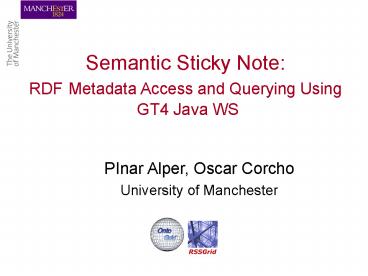





















![Computer Science [3] Java Programming II - Laboratory Course PowerPoint PPT Presentation](https://s3.amazonaws.com/images.powershow.com/7565517.th0.jpg?_=20160124094)







