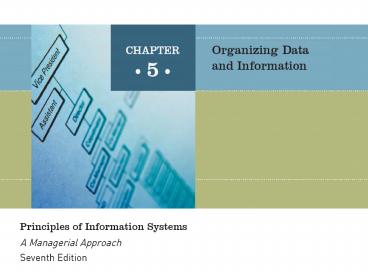The database approach to data management provides significant advantages over the traditional file-based approach - PowerPoint PPT Presentation
1 / 41
Title: The database approach to data management provides significant advantages over the traditional file-based approach
1
(No Transcript)
2
- The database approach to data management provides
significant advantages over the traditional
file-based approach
3
- A well-designed and well-managed database is an
extremely valuable tool in supporting decision
making
4
- The number and types of database applications
will continue to evolve and yield real business
benefits
5
Introduction
- Database management system (DBMS) group of
programs that manipulate database and provide
interface between database and users - Database administrator (DBA) a skilled
information systems professional who directs all
activities related to organizations database
6
Data Management The Hierarchy of Data
- A bit (a binary digit) represents a circuit that
is either on or off - A byte is typically 8 bits
- Character each byte represents a character, the
basic building block of information - Field typically a name, number, or combination
of characters that describes an aspect of a
business object or activity
7
The Hierarchy of Data (continued)
- Record a collection of related data fields
- File a collection of related records
- Database a collection of integrated and related
files - Hierarchy of data formed by bits, characters,
fields, records, files, and databases
8
Figure 5.1 The Hierarchy of Data
9
Data Entities and Attributes
- Entity a generalized class of people, places, or
things (objects) for which data is collected,
stored, and maintained - Attribute a characteristic of an entity
- Data item the specific value of an attribute
10
The Traditional Approach Versus the Database
Approach
- Traditional approach separate data files are
created and stored for each application program - Results in data redundancy duplication of data
in separate files - Data redundancy conflicts with data integrity
(the degree to which the data in any one file is
accurate) - Database approach approach whereby a pool of
related data is shared by multiple application
programs offers significant advantages over
traditional file-based approach
11
Table 5.1 Advantages of the Database Approach
12
Table 5.1 Advantages of the Database Approach
(continued)
13
Table 5.2 Disadvantages of the Database Approach
14
Popular Database Management Systems
- Popular DBMSs for end users include Microsofts
Access and Corels Paradox - The complete database management software market
includes databases by IBM, Oracle, and Microsoft - Examples of open-source database systems
PostgreSQL and MySQL - Many traditional database programs are now
available on open-source operating systems
15
Database Applications Linking the Company
Database to the Internet
- Corporate databases can be accessed by customers,
suppliers, and company employees through - The Internet
- Intranets
- Extranets
16
Table 5.8 Common Data-Mining Applications
17
Data Resource Management
- Chapter 3
18
What about this concerning DRM?
- I have traveled the length breadth of this
country and talked with the best people, and I
can assure you that data processing is a fad that
wont last out the year. - The editor in charge of business books for
Prentice Hall (1957)
19
What about this concerning DRM?
- It is a capital mistake to theorize before one
has data. - Sir Arthur Conan Doyle (1892)
- Sherlock Holmes
20
Database Functions
- 1. Manage data storage
- AMR parent of Amer Airlines
- Teamed with IBM-1st airline reservation sys.
- Saabre
- Saabre became more valuable that the other assets
of the co. including its planes. - Spun it off as Saabre Holdings Corp.
- Has 4 times the stock value of AMR
21
Database Functions
- 2. Transform data into information
- 3. Provide security Who has access. Part of
Sarbox. - 4. Allow multi-user access
- 5. Allow programming Query Lang. ability
22
Data Resource Management
- Data is a resource
- Data must be organized (table)
- Data must be managed
- (backup retrieval
- Add records
- Delete records
- Business survival depends on information
regarding internal external environ.
23
Data Resource Management
- What is the external environment?
- Government Fed., state, city, county
- New laws, changes in laws, mandates, compliance
- World Economics
- Politics
- Competitors
- Demographics
- Suppliers
- Technology (hardware, software, etc.
- Customers
24
Data Resource Management
- A managerial activity
- Applies IS technology to managing data resources
to - meet needs of business stakeholders.
- IS technology (from above)
- DBMS
- Data warehousing
- Data mining
- Center for Data Integrity (CDI)
25
Foundation Data Concepts (continued)
- Database
- Integrated collection of logically related data
elements - Consolidates records into a common pool of data
elements - Data is independent of the application program
using them and type of storage device
26
Foundation Data Concepts (continued)
- Files (table)
- A group of related records
- Records
- Related fields of data
- Collection of attributes that describe an entity
27
Foundation Data Concepts
- Levels of data
- Field
- Groupings of characters
- Represents an attribute of some entity
- Entity
- Person
- Place
- Object
- event
- Character
- Single alphabetical, numeric, or other symbol
28
Logical Data Elements What are they?
29
Logical Data Elements
- Compare the previous figure with the data that
was organized before computers. - Is that older system still used?
- Since data entry bookkeeping?
- Can you have more than one database in your
organization? If so, why would you want this? - One database1 or more tables
- Separate databases 1 or more tables
30
Logical Data Elements
- Who will organize the data (database, tables,
records, fields, entities) in your organization. - 3rd generation language Very procedural
- 4th generation language managers can use it.
- Who will use the data in your organization?
- Who will maintain the data in your org.s
database?
31
(No Transcript)
32
Types of Databases
- Operational
- Supports business processes and operations
- Also called subject-area databases, transaction
databases, and production databases - Examples
- HR database
- Inventory database
- Customer database
- E-commerce databases
33
Access. Example of operational DB that can be
created managed by small bus. or dept
34
Types of Databases (continued)
- Distributed
- Replicated and distributed copies or parts of
databases on network servers at a variety of
sites. - Network servers on the WWW.
- Intranets or extranets
- Replication -- Webopedia
- Done to improve database performance and security
- Performance example?
35
Types of Databases (continued)
- Distributed Databases (continued)
- Challenge
- Ensuring all replicated data are consistently and
concurrently updated - Synchronization
- Novell NDSpartitioning
- Time on servers around the world can be a
problem. - Data log reports are very helpful
36
Types of Databases (continued)
- External
- Available for a fee from commercial sources or
with or without charge on the Internet or World
Wide Web or your supplier DBs. - Sources are almost endless
- External can be download into DBMS Remember that
DBMS is a decision support tool. Example? - Infor. From the DBMS can be downloaded in to a
variety of applications for analysis. - Excel. Also a decision support tool. Example?
- Database inform. can be accessed by Excel. Excel
information can be accessed by DB.
37
Data Warehouses and Data Mining
- Data warehouse
- Stores data extracted from operational, external,
or other databases of an organization - Central source of structured data
- May be subdivided into data marts
- Subsets of data that focus on specific aspects of
the co., e.g., by department or process.
38
Data warehouse
- Data acquisition
- This process includes activities
- Consolidating data from several sources
- Filtering out unwanted data
- Correcting incorrect data
- Converting data to new data types
- The data is then stored so that it can be moved
into the enterprise warehouse
39
Data Warehouse
- Enterprise warehouse
- Can then be moved into data marts or
- To analytical data stores
- Holds data in a more useful form for certain
types of data so that it can be used by OLAP
applications. - Link to OLAP
40
The Components of a Data Warehouse System
41
Data Warehouses and Data Mining (continued)
- Data mining
- A major use of data warehouse databases
- Data is analyzed to reveal hidden correlations,
patterns, and trends - In vast amounts of data
- Usually several terabytes of data.
- 4, 000,000,000,000 bytes
- Its above gigabytes
42
Data Mining (continued)
- Data mining software uses
- Advanced pattern recognition algorithms
- Variety of math statistical techniques
- To filter through data to extract previously
unknown strategic business information. - Examples
- New or change products
- New or change services
- Marketing activities
- Organizational change/process change
43
Database Management Approach)
- DBMS serves as an interface between the users and
databases. - Controls how databases and objects are
- Created
- Interrogated
- Maintained
- So users can easily access the data in the
database
44
Database Management Approach Example
45
Database Management Approach (continued)
- Database Management System
- Software interface between users and databases
- Controls creation, maintenance, and use of the
database
46
Database Management Approach (continued)
- Database Interrogation
- 3rd Generation. Programming languages
- 4th Generation. SQL and then QBE
- Query
- Supports ad hoc requests
- Can save queries
- Tells the software how you want to organize the
data and what data that you want? - QBE has a graphical user interface (GUI)
47
SQL Natural Languages
48
Queries
- A query lets you easily obtain immediate response
to an hoc data requests. - What is immediate?
- Can a query be save for future use? If so, give
me an example.
49
Example of Querying 2 Tables
50
Database Management Approach (continued)
- Report Generator
- Turns results of a table or query into a useable
report - Can specify a report format.
- Examples of report formatting ???
- Can these report formats be saved ???
- Reports are linked to a table
- Can a report also be linked to a query ??? If
so, why would you want to do this ???
51
Access Report Generator
52
Database Maintenance
- Database Maintenance
- What is this? 3 simple things that are imp.
- Add records
- Delete records
- Change the nature of records
- Why must this occur?
- Who does it, usually?
53
Database Management Approach (continued)
- Application Development
- Function of a DBMS
- The DBMS has built-in software dev. tools
- To develop custom application programs
- Develop data entry screens
- Forms
- Reports
- Who does this?
- End users
- Systems analysts
- Application developers
54
Implementing Data Resource Management
- Why is data resource management needed ???
- Link
- Data Resource Management includes
- DBMS
- Data planning
- Database Administration
55
Data Resource Management
56
- Database Administration
- Develop and maintain the data dictionary
- Design and monitor performance of databases
- Enforce database use and security standards
57
Implementing Data Resource Management (continued)
- Data Planning
- Corporate planning and analysis function
- Developing the overall data architecture
58
Implementing Data Resource Management (continued)
- Data Administration
- Standardize collection, storage, and
dissemination of data to end users - Focused on supporting business processes and
strategic business objectives - May include developing policy and setting
standards
59
Implementing Data Resource Management (continued)
- Challenges
- Technologically complex
- So difficult expensive
- What about recruiting tech. people
- What about the training of users
- Vast amounts of data to be managed
- Vulnerability to fraud, errors, and failures
- Scalability of your systems
- What about outsourcing?
- Data requirements are going to grow
60
Implementing Data Resource Management (continued)
- Benefits
- Reduces the duplication of data
- Integrates data so that they can be accessed by
multiple programs users - Software is not dependent on the format of the
data or type of secondary storage hardware - Business professionals can use inquiry and
reporting capabilities - The security of data are increased. Access to
data modification of data are controlled
through the data admin. function
61
Section II
- The remaining slides are from information from
your text for Chapter 5
62
Data Structures
- The relationships among the many individual data
elements stored in databases are based on one of
several logical data structures or models - DBMS packages are designed to use a specific data
structure to provide end users with quck easy
acces to information stored in a DB. - 5 database structures
63
(No Transcript)
64
Database Structures
- Hierarchical
- Early mainframe DBMS packages used this
- Treelike or hierarchical
- All of the relationships are one-to-many
- Used for structured, routine types of transaction
processing - Not very flexible. One-to-many relationships
only.
65
Database Structures (continued)
- Network structure
- More complex
- Relationships must be specified in advance
- More flexible
- Many-to-many relationship
- More flexible but doesnt support ad hoc requests
well
66
Database Structures (continued)
- Relational structure
- Data elements stored in simple tables
- Relationships do not have to be specified when
the database is created. - Can link data elements from various tables
- Can create new tables of data relationships using
parts of data from several tables. - Very supportive of ad hoc requests but slower at
processing large amounts of data than
hierarchical or network models - Easier to maintain
67
Database Structures (continued)
- Multi-Dimensional structure
- A variation of the relational model
- Popular for online analytical processing (OLAP)
applications - Popular database structure for the analytical
databases that support OLAP.
68
Database Structures (continued)
- Object-oriented structure
- Key technology of a new generation of multimedia
web-based applications - Good for complex, high-volume applications
- OODB software is finding increasing use in
- Managing hypermedia databases on the
- Web
- Corporate intranets
- Corporate extranets
69
Object-oriented structures (continued)
- OODBMS
- Can easily manage the access and storage of
objects (subsets of Web pages) - Document images
- Graphic images
- Video
- Audio
- Can do these more efficiently than relational
DBMS
70
- However, major relational DBMS vendors have
countered by - Adding object-oriented modules to their
relational software. - IBMs DB2
- Oracless object based cartridges
71
Accessing Databases
- Key fields (primary key)
- A field unique to each record so it can be
distinguished from all other records in a table - Each table in a relational database must contain
a primary key. - This field uniquely identifies each record in a
file and must also be found in other related
tables - So that you could be provided with information
from 2 or more tables by joining the tables and
retrieving infor. You want.
72
Accessing Databases (continued)
- Sequential access
- Too slow to handle applications requiring
immediate updating or responses - Direct access
- Data Dictionary
73
Database Development
- Who can database administrators be in DBMS
packages like MS Access or Lotus Approach? - Large organizations
- DBAs and data design analyst and other database
specialists - For integrity and security
- Work with end users and systems analysts
- Data Planning Database Design
- Planning Design Process
- Enterprise model
- Entity relationship diagrams (ERDs)
- Data modeling
- Develop logical framework for the physical design
74
Case for Chapter 3Sherwin-Williams Krispy Kreme
- 1. What type of data did both companies need to
collect? - 2. What was this information made up of?
- Who were the customers of Krispy Kreme?
- Who were the customers of Sherwin-Wms?
- 3. Is there a need to collect external data on
other than your customers? - We will have a project on collecting external
information into a decision support system and
modeling the information for analyis.
75
Case for Chapter 3Sherwin-Williams Krispy Kreme
- 4. Why has external data in corporate data
warehouses increased so much over the last few
years? - 5. It is very simple to integrate external data
into your databases. ??? True or False - 6. Most of the external data that is available
for purchase is reliable. ??? True or False - 7. How does S-W collect its external data ???
- 8. How does KK collect its data ???
76
Case for Chapter 3Sherwin-Williams Krispy Kreme
- 9. Krispy Kreme used a 3rd party to collect
external data. What were some stated advantages
??? - 10. What challenges in acquiring and using data
from external sources are identified in this
case? - 11. Do you prefer either of the companys
external data gathering approach ??? Why