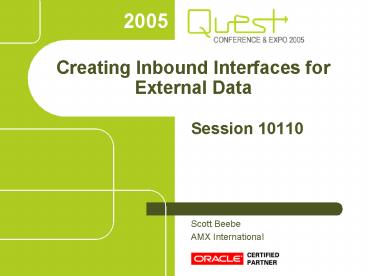Creating Inbound Interfaces for External Data PowerPoint PPT Presentation
1 / 24
Title: Creating Inbound Interfaces for External Data
1
Creating Inbound Interfaces for External Data
- Session 10110
Scott Beebe AMX International
2
Professional Experience
- 5 years as a windows programmer
- Involved in many software projects from inception
of product to release. - Used tools such as VB, Delphi, VC, SQL
- 6 years as a OneWorld/E1 Developer.
- Have created many types of interfaces with 3rd
party products. - From simple text file imports to TCP/IP socket
communications.
3
Professional Experience (Cont)
- 2 yrs as Associate editor of OW/E1 Technical Tips
for the JDETips Journal from JDETips.com - Regular contributor for Quest QA magazine for
over 2 years. - And I am still learning!!
4
Intro
- How often do we need to interface with external
systems? - Most companies import data from external sources.
- Examples
- Payroll systems
- Time entry systems
- Sales Orders
- Cash receipts
- Etc.
5
Intro
- Methods of receiving data from ext. systems
- Direct ODBC connection
- XML document
- EDI
- Text File
- CSV
- Fixed Length Record
- Most common method?
- Text file
6
Designing Interface
- E1 gives us the tools to create interfaces.
- They dont tell you how best to use the tools to
create an interface. - Want to discuss general design methodology
7
Incoming Data
- 2 different methods for dealing with incoming
data. - Interactive
- Batch
8
Interactive
- Normally uses business functions.
- Through COM, JAVA, API, etc.
- Not used very often.
9
Batch
- Used most often.
- Normally uses Z files.
10
Design
- Have created many interfaces to import data.
- Each time I refined the design.
- Finally developed standard design for inbound
batch interface.
11
Process Flow
12
Process Flow (cont.)
13
Process Flow (cont.)
14
Process Flow (cont.)
15
Process Flow (cont.)
16
Key Elements
- Network folder structure
- Master UBE
- Table conversion (or other method to read data
from file) - Standard Processing Option Template
17
Network Folder Structure
- \\networkserver\interface\ltinterface_namegt\
- Used for processing
- \\networkserver\interface\ltinterface_namegt\ToProce
ss\ - Place incoming files in this folder
- \\networkserver\interface\ltinterface_namegt\Complet
ed\ - Place successfully processed files in this folder
- \\networkserver\interface\ltinterface_namegt\Error\
- Place files not processed successfully in this
folder
18
Master UBE
- Verify source paths and destination paths given
in processing options - Use Delete Or Copy Flat File to copy a test
file. - Example
- Copy file from source directory to processing
location. - Call the table conversion or other process to
import data into appropriate Z file(s) - Validate imported data as much as possible. I
call this upfront validation. Check account
numbers, address book numbers, etc. - Example
19
Master UBE (cont)
- If all data validates, call the appropriate Z
file processors. - Check Z file to see if all records processed.
- Example
- If using text files, copy source data file to a
completed folder or error folder based on whether
import was successful or not. - Add date and time stamp to File Name.
- Ex. ReceiptData.txt.20040515_134500.txt
- Send email confirmation(s) about success or
failure of the process.
20
Table Conversion
- Easiest way to read text file.
- But, has inherent drawbacks
- TC rules to mitigate drawbacks
- Set up to process file in root folder for the
interface - Try to use ONLY assignment stmts to target table.
- Keep additional logic to very minimum
21
Processing Option Template Tab 1 Default
- Source Directory (Alias CDCFPATH)
- Source File Name (Alias EMAIL)
- If only using single file name
- Otherwise omit
- Destination Directory (Alias CDCFPATH)
- Purge Flag (Alias EV01)
22
Processing Option Template Tab 2 Versions
- Provide fields for versions for each Z file
processor that needs to be run. (Alias VER)
23
Processing Option Template Tab 3 Email
Confirmations
- Provide fields for addresses to which email
confirmations should be sent (Alias EMAL)
24
Questions
- Contact InfoScott BeebeAMX InternationalPho
ne 801-362-3181Email sbeebe_at_amxinc.com