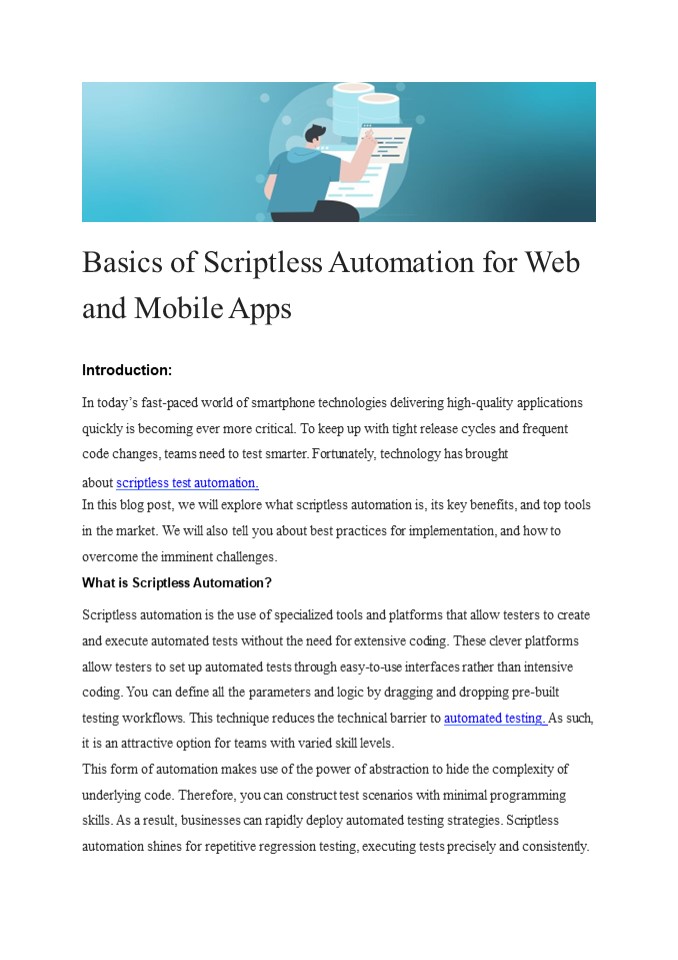Basics of Scriptless Automation for Web and Mobile Apps (1) - PowerPoint PPT Presentation
Title:
Basics of Scriptless Automation for Web and Mobile Apps (1)
Description:
In today’s fast-paced world of smartphone technologies delivering high-quality applications quickly is becoming ever more critical. – PowerPoint PPT presentation
Number of Views:0
Title: Basics of Scriptless Automation for Web and Mobile Apps (1)
1
Basics of Scriptless Automation for Web and
Mobile Apps
Introduction In todays fast-paced world of
smartphone technologies delivering high-quality
applications quickly is becoming ever more
critical. To keep up with tight release cycles
and frequent code changes, teams need to test
smarter. Fortunately, technology has
brought about scriptless test automation. In this
blog post, we will explore what scriptless
automation is, its key benefits, and top tools
in the market. We will also tell you about best
practices for implementation, and how to
overcome the imminent challenges. What is
Scriptless Automation? Scriptless automation is
the use of specialized tools and platforms that
allow testers to create and execute automated
tests without the need for extensive coding.
These clever platforms allow testers to set up
automated tests through easy-to-use interfaces
rather than intensive coding. You can define all
the parameters and logic by dragging and dropping
pre-built testing workflows. This technique
reduces the technical barrier to automated
testing. As such, it is an attractive option for
teams with varied skill levels. This form of
automation makes use of the power of abstraction
to hide the complexity of underlying code.
Therefore, you can construct test scenarios with
minimal programming skills. As a result,
businesses can rapidly deploy automated testing
strategies. Scriptless automation shines for
repetitive regression testing, executing tests
precisely and consistently.
2
Benefits of Scriptless Automation Scriptless
automation for web and mobile apps has many
benefits, including Increased Efficiency Scriptle
ss automation is changing how development teams
test apps. Instead of spending time writing
complex scripts, we can now focus on more
important matters.
This shift makes testing so much easier and
faster. With just a few clicks, anyone on the
team can automate tests, regardless of technical
expertise. No more waiting around for engineers
to code up test scripts since the process
eliminates the scripting bottleneck. Improved
Coverage Scriptless automation allows teams to
dramatically improve test coverage without
writing scripts. These tools provide an
extensive framework that integrates with other
apps and services. With scriptless testing, we
can ensure that all critical features and user
journeys are checked thoroughly. Faster
Feedback Scriptless automation supercharges
feedback loops. It swiftly runs tests and
produces results, so developers immediately know
if their latest changes work as expected. In
addition, if your team follows the agile
development framework, scriptless automation fits
in perfectly. Consistency Perhaps the most
outstanding benefit of scriptless automation is
consistency. Through the removal of the
variability associated with manual testing or
individual programming styles, scriptless
automation ensures that tests are executed
uniformly. This consistency is crucial for
reliable results. This is especially true when
running tests that cut across different
environments or platforms. Accessibility Through
the elimination of the scripting bottleneck,
scriptless automation makes automated testing
accessible to a wider audience. Without the need
for advanced programming skills, team members
from diverse backgrounds can contribute to
testing efforts.
3
- Tools for Scriptless Mobile and Web Automation
- While there are many tools in the market, here
are the market leaders in the web and mobile
application testing space - Selenium IDE
- Selenium IDE is an open-source scriptless testing
tool that provides a simple yet powerful method
for web automation testing. It works through the
recording and playback technique. It also comes
with a command-line runner for Selenium IDE,
allowing for batch execution of tests, and
supporting control flow structures, enabling
complex test scenarios. Its scriptless nature
makes it accessible for users with limited
technical expertise. - Features
- Browser Extension With its Google Chrome and
Mozilla Firefox, this tool is easy to install
and use within web browsers. - Interactive Recorder and Playback Functionality
The interactive record and playback technique
makes this tool one of the best for beginners.
Basically, you record what you want the tool to
do. It will learn and repeat the process. - Advanced Control Flow Structures Selenium IDE
supports conditional logic and loops for
intricate test cases. On its own, this tool will
meet most of your testing needs - without a problem.
- Pcloudy
- Pcloudy offers a unified cloud platform for
automated and manual testing of web and mobile
applications. Its intuitive no-code interface
allows users to get started quickly without
programming expertise. - Features
- Unified Platform Pcloudy stands out as a unified
testing platform. You can use it to test all
your mobile, website, desktop, and API
applications. - Intuitive Scriptless Interface Pcloudy enables
scriptless test creation by recording user
actions and generating automated test scripts. No
programming language is required.
4
- Cross-browser Testing Test web applications
across 2000 browser environments with a single
test script. All popular browsers like Chrome,
Firefox, Safari are supported. - Real Device Testing Validate mobile apps on over
500 real Android and iOS devices hosted on
Pcloudys cloud infrastructure. This ensures
compatibility across devices. - Integrated Manual Testing In addition to
automated testing, Pcloudy facilitates manual
testing by providing live access to mobile and
web environments. - Detailed Reporting Execution reports provide a
visual representation of test run details
including screenshots, videos, console logs,
network logs etc. to ease debugging. - TestCraft
- TestCraft excels in providing a seamless
automation experience for web applications. Its
drag-and-drop interface facilitates test creation
without the need for complex code. The
platforms intuitive design allows rapid
adaptation to changes in the application being
tested. Features - Drag-and-Drop Interface The drag-and-drop editor
allows testers to easily assemble test
steps/actions into automated test scripts without
coding. - AI-Powered Maintenance With its AI engine,
TestCraft detects changes in the application UI
and automatically adjusts the impacted test
scripts to match the new UI. - Continuous Integration The platform has native
integrations with CI/CD tools like Jenkins,
CircleCI, and many others. - Visual Test Flows The graphical representation
of test steps provides a clear overview of the
test logic. - Customizable Steps Users can create custom test
steps specific to their unique - testing needs. Pre-built steps can also be
customized easily without coding.
5
- ZapTest ZapTest is an enterprise solution for
scriptless test automation. It is a versatile
tool that supports both UI and API interfaces,
enabling comprehensive testing coverage. Scripts
automatically generated by ZapTest can be
effortlessly integrated into various SDLC
stages. - Features
- Modular Object Repository Object properties are
stored in a centralized modular repository
simplifying object management and enabling easy
object reuse across tests. - Scriptless Documentation Detailed automated test
documentation is produced without any manual
scripting effort. This includes test steps,
objects, images, and videos. - Smart Test Recommendations AI capabilities
provide context-aware recommendations to improve
test coverage and effectiveness. - Custom Reporting As a user, you can create
customized reports and dashboards for - actionable metrics and detailed analyses.
- Challenges of Scriptless Automation
- While scriptless automation can simplify the
testing process, it presents challenges like
limited functionality, reliability concerns,
customization issues, and vendor lock-in, which
can hinder its effectiveness. - Functionality Limitations
- It is common for scriptless automation tools not
to be comprehensive in their coverage. Complex
or unique cases often require alternative
approaches. This can result in gaps in test
coverage and may necessitate supplemental manual
or scripted testing to ensure comprehensive
quality assurance. However, this is a temporary
challenge as different platforms are rapidly
introducing features to bypass such limitations.
Platforms like Pcloudy do offer an option to add
to their libraries in order to add functionality
to the testing use case. - Reliability Issues
- Scriptless automation may suffer from reliability
issues. The automated tests generated may not
always adapt well to changes in the applications
interface or functionality. Most tools often
struggle with dynamic content, as such,
development teams should always be available to
identify such issues.
6
Lack of Customization When working with
scriptless automation tools, you are basically
exploring uncharted territory. The predefined
frameworks of scriptless automation tools can
limit customization. Therefore, tailoring tests
to meet specific requirements is often a major
challenge. This constraint can impact the depth
and flexibility of testing, potentially leaving
key aspects of the application untested.
However, No-Code Automation Platform like Pcloudy
do offer some amount of customization to
accommodate specific use cases that might be
helpful in the future. Vendor Dependence on
Proprietary Platforms and Limited
Extensibility Scriptless automation often ties
organizations to proprietary platforms. This
creates an unwanted dependence on vendors for
updates and support. As such, teams often have to
deal with limited extensibility, as integrating
with other tools or adapting to new technologies
may not be even possible. Picking the Right
Tool With many tools available in the market,
perhaps the most underestimated challenge is
picking the right tool. Best Practices for
Implementation If you are looking to implement
scriptless automation, here are some best
practices that you should adhere to Combine
scriptless and scripted testing for optimal
coverage There is no doubt that scriptless
automation has revolutionized web and mobile app
testing. However, there is still a major benefit
to applying both scriptless and scripted
testing. Scriptless tools can quickly cover basic
scenarios, while scripted tests handle more
complex cases, providing a balanced testing
strategy. Leverage scriptless testing during
initial sprints and for rapid feedback Scriptless
testing is ideal during the initial sprints of
the development process. The rapid feedback it
offers is crucial for developers working on a
tight schedule.
7
Use coded tests for complex flows, edge cases,
and regression testing For complex user flows,
edge cases, and regression testing, coded tests
are more suitable. They provide the precision
and control required for thorough testing with
minimal maintenance. Coded tests can also
benefit from the advancements in artificial
intelligence. Implement robust locators,
identifiers, and selectors for reliable object
identification Ensuring accurate object
identification is critical. This is where robust
locators, identifiers, and selectors play a
vital role. By employing reusable components for
these elements, tests become more stable and
less sensitive to changes in the applications
UI. Such an approach not only enhances the
reliability of the tests but also simplifies the
process of updating them. Monitor and maintain
scriptless tests to keep them up-to-date with app
changes App development is dynamic. As such, an
effective testing process must include consistent
monitoring and maintenance of scriptless tests
to align with the latest changes. Equipped with
user-friendly tools, scriptless automation
platforms, allow development teams to execute
automated tests with minimal manual coding. These
platforms can generate a test script based on
recorded steps, ensuring business logic
validation and that the expected results align
with intended goals. Provide training and
support for non-technical users creating
automated tests Among its many benefits, one
benefit of scriptless automation is that it
allows non-technical users to contribute to the
testing process. As these tools have
significantly lowered the barrier to entry,
providing adequate training and support is
essential. Such initiatives help users
understand best practices and make the most of
the scriptless framework. Conclusion Scriptless
test automation has undoubtedly disrupted
traditional testing methods by enabling rapid
test creation without coding scripts. Its visual
and codeless approach makes it easy for anyone
to automate testing. Basically, these tools have
lowered the barrier to entry such that anyone
can now automate mobile and web application
testing.
8
With the right strategy, training, and
maintenance, scriptless tools can significantly
boost release speed and confidence in
application quality. As the technology continues
maturing, it will become an indispensable part
of delivering flawless digital experiences.