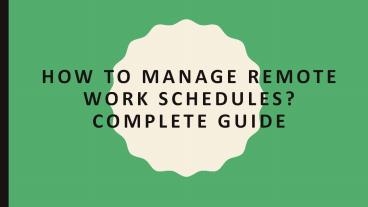How to Manage Remote Work Schedules Complete Guide PowerPoint PPT Presentation
Title: How to Manage Remote Work Schedules Complete Guide
1
How to Manage Remote Work Schedules? Complete
Guide
2
(No Transcript)
3
- Common Challenges of Remote Work Schedule
- There are multiple backbreaking situations that
are faced at the time of remote workforce. Some
of them are - No direct supervision
- Insufficient access to information
- Less social interaction
- Disturbance at home
- Miscommunication between teams
- Technical glitch
- 5 Powerful Ways to Manage Employees
- 1. Daily Check-In
- In remote work functions, the punch-in and
punch-out systems cannot work. Thus, its
necessary to use software for daily check-in to
have a track of the employees availability. This
will help HR in managing the attendance of their
staff and employees. - 2. Employee Work Schedule
- It becomes difficult to assign the day-to-day
work and target to the employees. Thus, every
organization should have work scheduling software
for ease and inspect the outcome of each
employee. This will bring transparency between
the reporting manager and the team members. - 3. Install Time-tracking Software
- In offices, our team lead used to come to our
work-stations to know our work efficiency and our
ongoing projects. However, it isnt possible for
him to check during work from home mode.
Therefore, its best to get Time Tracking
Software that tracks the total work efficiency of
the employee via a remote work schedule. Like for
instance, the employee has a check-in for the
attendance but he contributed only 3-4 hours out
0f 9 hours in a day. Then his/her work efficiency
is very low.
4
(No Transcript)
5
- 4. Limit Time Hours
- At times, employees work for extra hours and then
ask for additional payment. This creates fuss and
builds a negative impact on each other. Thus, the
company should ask their IT person to install the
software that works for limited hours. This will
make clear to employees that they will be paid
only for the restricted hour as mentioned in the
terms and policy of the company. - 5. Regular Video chats
- Verbal communication is preferable over texts. To
avoid any miscommunication, its important to
have a meeting daily via video conference to
communicate and deliver their strategies
positively. It will also help the employees to
raise queries instantly if they have any. Also,
through video conferences, it will always keep
the employees actions. - How Remote Working Becomes Beneficial?
- Savings of Travel Money
- No commute, no stress
- Schedule Flexible time
- Away from politics
- Work-life balance
- Increased productivity
- Involvement of all employees via video calls
- Better employ strength
6
- Why is A Remote Work Schedule Needed?
- There are some real needs of remote office work
- Household Helps
- Due to commuting office daily it becomes
difficult to spare time for household works. It
becomes a total imbalance between professional
and personal life. - Software Monitors
- In a remote work schedule, the monitoring
software helps to accurately calculate work
efficiency. The software cost is also reasonable
and a one-time investment. - Collaborative Meeting
- The research tells in remote work the meetings
are collaborative and more intellectual including
all the employees to participate. - Final Thoughts
- Its recommended for companies to choose a good
Employee Scheduling Software platform like
WorkStatus for smooth work. It is the one-stop
solution for both managing and monitoring
employees at the same time. Unlike other
software, it is easy to use with no complex
functions. Everything is automatic and with GPS
Tracking and Geofencing feature they can easily
track their employees login locations. Thus, it
can become the best choice. - Source https//www.workstatus.io/blog/how-to-mana
ge-remote-work-schedules
7
Thank You
- Feel Free To Contact Us
- WorkStatus
- 2nd Floor, 55P, Sector 44, Gurugram 122003,
Haryana - hello_at_workstatus.io