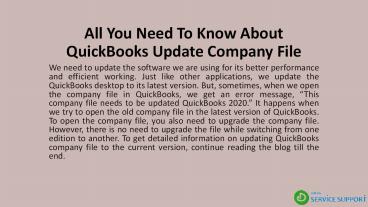All You Need To Know About QuickBooks Update Company File - PowerPoint PPT Presentation
Title:
All You Need To Know About QuickBooks Update Company File
Description:
We need to update the software we are using for its better performance and efficient working. Just like other applications, we update the QuickBooks desktop to its latest version. But, sometimes, when we open the company file in QuickBooks, we get an error message, “This company file needs to be updated QuickBooks 2020.” It happens when we try to open the old company file in the latest version of QuickBooks. To open the company file, you also need to upgrade the company file. However, there is no need to upgrade the file while switching from one edition to another. To get detailed information on updating QuickBooks company file to the current version, continue reading the blog till the end. – PowerPoint PPT presentation
Number of Views:19
Title: All You Need To Know About QuickBooks Update Company File
1
All You Need To Know About QuickBooks Update
Company File
- We need to update the software we are using for
its better performance and efficient working.
Just like other applications, we update the
QuickBooks desktop to its latest version. But,
sometimes, when we open the company file in
QuickBooks, we get an error message, This
company file needs to be updated QuickBooks
2020. It happens when we try to open the old
company file in the latest version of QuickBooks.
To open the company file, you also need to
upgrade the company file. However, there is no
need to upgrade the file while switching from one
edition to another. To get detailed information
on updating QuickBooks company file to the
current version, continue reading the blog till
the end.
2
Points to Consider before updating the QuickBooks
company file
- Keep in mind the following points before
proceeding to update the company file
- The user needs to have full-admin rights.
- Take a backup of the company file.
- Dont update your company file on the server
computer. Move the company file to the local
drive, upgrade it and then place it to its
previous location.
Move the company file to the local drive, upgrade
it and then place it to its previous location.
3
Step-wise Instructions to Update QuickBooks
company file to its current version
- Update QuickBooks to its most recent version.
- Then, prepare the company file.
- Update the company file
- Log out of the company file from each
workstation. - Open the latest version of QuickBooks Desktop.
- Select Open or Restore Company.
- If the company file doesnt open, go to the File
menu and select Open or Restore Company. - Select Open a company file and then Next.
- If you have a backup company file, in that case,
select Restore a backup copy and then Local
backup. - Search for your company file.
4
- Choose the file and click Open.
- Log in to your company file as an admin user.
- Before upgrading, QuickBooks automatically
creates a backup of your existing company file.
If you want, you can select Change this default
location to save the backup in a specific folder. - Click Update Now and start the upgrade.
- At last, click Done.
5
Conclusion
We hope this blog helped you update the company
file. If you still get the QuickBooks update
company file, then contact the QuickBooks support
team by calling us on our helpline
number (855)-526-5749.