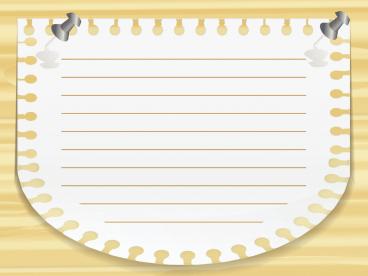Online Financial Modeling and Valuation Courses Training By IB Institute - PowerPoint PPT Presentation
Title:
Online Financial Modeling and Valuation Courses Training By IB Institute
Description:
IB Institute brings you this amazing course on Online Financial Modeling Training, in which you will be able to understand all the Financial Modeling concepts. This Financial Modeling Course is most suitable for people in Investment Banking, Equity research, Business planning & strategy, Private management, or commercial banking Contact Us:- Company name:- IB Institute Business Mail id:- info@ibinstitute.in Address:-1/2 East Patel Nagar, Near Patel Nagar Metro Station Gate no 3. New Delhi - 110008 County:-India Post code:- 110008 Country:-India Phone; +91 931 222 2566 – PowerPoint PPT presentation
Number of Views:33
Title: Online Financial Modeling and Valuation Courses Training By IB Institute
1
Online Financial Modeling and Valuation Courses
IB Institute
BY
9312222566
7428449489
2
Short Description of Course
Course is a complete online training program for
Financial Modelling
- Videos of Advanced Excel
- Videos of Excel VBA
- Videos of Excel Dashboards
- Videos of Basic Financial Modelling
- Videos of Financial Modelling Case Study of
Colgate Palmolive
- Videos of Relative Valuation Model in Excel
- Videos of DCF Valuation
3
Become real HERO in Financial Modelling using
Excel?
This online course is basically a combo of 7
different modules.
- Advanced Excel Online Training
- Excel VBA Training Videos
- Excel Dashboards Training Videos
- Financial Modelling Basics
- Financial Modelling Case Study of Colgate
Palmolive
- Relative Valuation Model in Excel
- DCF Valuation Model in Excel
4
Fundamentals of Financial Modeling
Introduction To Modelling
Using Excel as a spreadsheet
Objective and structure
Initial Preparation
Effective construction of a model
5
The Fundamentals of Model Building
Use of shortcuts
Determine drivers of the model
Formatting data professionally
Effective use of short keys and functions
Maximum use of Excel applications
Setting up date flexibility throughout the
model using EDATE, EOMONTH and other date
functions
Breakdown and grouping of accounting elements
Determine drivers of the model
6
9312222566
www.ibinstitute.in