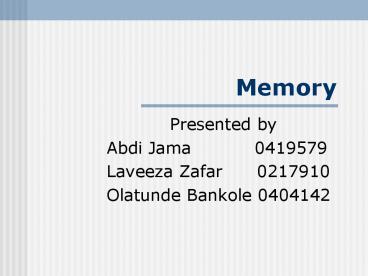Memory PowerPoint PPT Presentation
1 / 17
Title: Memory
1
Memory
- Presented by
- Abdi Jama 0419579
- Laveeza Zafar 0217910
- Olatunde Bankole 0404142
2
Memory
- Introduction
- Memory is the ability of the brain to store,
retain, and subsequently recall information.
Although traditional studies of memory began in
the realms of philosophy, the late nineteenth and
early twentieth century put memory within the
paradigms of cognitive psychology. In the recent
decades, it has become one of the principal
pillars of a new branch of science that
represents a marriage between cognitive
psychology and neuroscience, called cognitive
neuroscience. - There are several ways of classifying memories,
based on duration, nature and retrieval of
information. From an information processing
perspective there are three main stages in the
formation and retrieval of memory - Encoding (processing and combining of received
information) - Storage (creation of a permanent record of the
encoded information) - Retrieval/Recall (calling back the stored
information in response to some cue for use in
some process or activity)
3
- The two main properties with which to assess the
computer and human memory should be capacity and
speed of retrieval. It is difficult to assess the
human mind in terms of capacity, as its limits
have not been proven. A computers capacity is
steadily increasing with the more powerful ones
being able to store hundreds of millions of bytes
of information a byte can roughly be equated to
a single letter or number. This capacity pales in
comparison to the 50,000,000,000 or so neurons in
the brain. The speed at which a computer is able
to retrieve information is measured in
milliseconds, The human mind is capable of times
similar to this but in general the time varies
considerably. The human minds' retrieval times
seem to be dependant on the type of information
being recalled.The decay of information in the
human mind can distort the information or loose
it altogether (eventually), again, dependant on
how it was learnt and the importance attached to
it. Computer stores everything verbatim and is
able to recall anything within milliseconds
without loosing any information.
4
- The model of human memory is like a computer-like
information processing system. To remember any
event requires that we - Get information into the brain (encoding)
- Retain the information (storage)
- Get the information back out later (retrieval)
- A computer first translates input (keystrokes)
into an electronic language, much as the brain
encodes sensory information into neural language.
The computer permanently stores vast amounts of
information on a disk. From this information
store it can retrieve a file or document into
working memory, which can also receive
information from the keyboard. Part of this
working memory is visible on the screen.
5
We store vast amounts of information in long-term
memory. And from our memory store we can
retrieve information into an active working
memory, part of which is displayed on our mental
screen as short-term memory. Just as a computers
screen-saver program blanks the screen after a
period of inactivity, activated human memories
rapidly decay unless kept active.
6
Random access memory (RAM) is the best-known form
of computer memory. RAM is considered "random
access" because you can access any memory cell
directly if you know the row and column that
intersect at that cell. The opposite of RAM is
serial access memory (SAM). SAM stores data as a
series of memory cells that can only be accessed
sequentially (like a cassette tape). If the data
is not in the current location, each memory cell
is checked until the needed data is found. SAM
works very well for memory buffers, where the
data is normally stored in the order in which it
will be used (a good example is the texture
buffer memory on a video card). RAM data, on the
other hand, can be accessed in any order.
Read-only memory (ROM), also known as
firmware, is an integrated circuit programmed
with specific data when it is manufactured. ROM
chips are used not only in computers, but in most
other electronic items as well. In this edition
of HowStuffWorks, you will learn about the
different types of ROM and how each works. This
article is one in a series of articles dealing
with computer memory, including
7
If you have been shopping for a computer,
then you have heard the word "cache." Modern
computers have both L1 and L2 caches. You may
also have gotten advice on the topic from
well-meaning friends, perhaps something like
"Don't buy that Celeron chip, it doesn't have any
cache in it!" It turns out that caching is an
important computer-science process that appears
on every computer in a variety of forms. There
are memory caches, hardware and software disk
caches, page caches and more. Virtual memory is
even a form of caching. In this article, we will
explore caching so you can understand why it is
so important.
8
Common Ram Types
SRAMStatic random access memory uses multiple
transistors, typically four to six, for each
memory cell but doesn't have a capacitor in each
cell. It is used primarily for cache.
DRAMDynamic random access memory has memory
cells with a paired transistor and capacitor
requiring constant refreshing. FPM DRAMFast
page mode dynamic random access memory was the
original form of DRAM. It waits through the
entire process of locating a bit of data by
column and row and then reading the bit before it
starts on the next bit. Maximum transfer rate to
L2 cache is approximately 176 Mops. EDO
DRAMExtended data-out dynamic random access
memory does not wait for all of the
9
- processing of the first bit before continuing to
the next one. As soon as the address of the first
bit is located, EDO DRAM begins looking for the
next bit. It is about five percent faster than
FPM. Maximum transfer rate to L2 cache is
approximately 264 MBps. - SDRAMSynchronous dynamic random access memory
takes advantage of the burst mode concept to
greatly improve performance. It does this by
staying on the row containing the requested bit
and moving rapidly through the columns, reading
each bit as it goes. The idea is that most of the
time the data needed by the CPU will be in
sequence. SDRAM is about five percent faster than
EDO RAM and is the most common form in desktops
today. Maximum transfer rate to L2 cache is
approximately 528 MBps. - DDR SDRAMDouble data rate synchronous dynamic
RAM is just like SDRAM except that is has higher
bandwidth, meaning greater speed. Maximum
transfer rate to L2 cache is approximately 1,064
MBps (for DDR SDRAM 133 MHZ).
10
Rambus Dynamic access Memory
RDRAMRambus dynamic random access memory is a
radical departure from the previous DRAM
architecture. Designed by Rambus, RDRAM uses a
Rambus in-line memory module (RIMM), which is
similar in size and pin configuration to a
standard DIMM. What makes RDRAM so different is
its use of a special high-speed data bus called
the Rambus channel. RDRAM memory chips work in
parallel to achieve a data rate of 800 MHz, or
1,600 MBps. Since they operate at such high
speeds, they generate much more heat than other
types of chips. To help dissipate the excess heat
Rambus chips are fitted with a heat spreader,
which looks like a long thin wafer. Just like
there are smaller versions of DIMMs, there are
also SO-RIMMs, designed for notebook computers.
Credit Card MemoryCredit card memory is a
proprietary self-contained DRAM memory module
that plugs into a special slot for use in
notebook computers
11
PCMCIA Memory CardAnother self-contained DRAM
module for notebooks, cards of this type are not
proprietary and should work with any notebook
computer whose system bus matches the memory
card's configuration. CMOS RAMCMOS RAM is a
term for the small amount of memory used by your
computer and some other devices to remember
things like hard disk settings -- see Why does my
computer need a battery? for details. This memory
uses a small battery to provide it with the power
it needs to maintain the memory contents.
VRAMVideo RAM, also known as multi port dynamic
random access memory (MPDRAM), is a type of RAM
used specifically for video adapters or 3-D
accelerators. The "multi port"
12
part comes from the fact that VRAM normally has
two independent access ports instead of one,
allowing the CPU and graphics processor to access
the RAM simultaneously. VRAM is located on the
graphics card and comes in a variety of formats,
many of which are proprietary. The amount of VRAM
is a determining factor in the resolution and
color depth of the display. VRAM is also used to
hold graphics-specific information such as 3-D
geometry data and texture maps. True multi port
VRAM tends to be expensive, so today many
graphics cards use SGRAM (synchronous graphics
RAM) instead. Performance is nearly the same, but
SGRAM is cheaper. Electronic memory comes in a
variety of forms to serve a variety of purposes.
Flash memory is used for easy and fast
information storage in such devices as digital
cameras and home video game consoles. It is used
more as a hard drive than as RAM. In fact, Flash
memory is considered a solid-state storage
device. Solid-state means that there are no
moving parts -- everything is electronic instead
of mechanical.
13
Flash Memory
- Here are a few examples of Flash memory
- Your computer's BIOS chip
- Compact Flash (most often found in digital
cameras) - Smart Media (most often found in digital cameras)
- Memory Stick (most often found in digital
cameras) - PCMCIA Type I and Type II memory cards (used as
solid-state disks in laptops) - Memory cards for video game consoles
- Removable Flash Memory Cards
- While your computer's bios chip is the most
common form of flash memory, removable
solid-state storage devices are becoming
increasingly popular. Smart Media and Compact
Flash cards are both well known, especially as
"electronic film" for digital cameras. Other
removable Flash memory products include Sony's
Memory Stick, PCMCIA memory cards, and memory
cards for video game systems such as Nintendo's
N64, Sega's Dream cast and Sony's PlayStation. We
will focus on Smart Media and Compact Flash, but
the essential idea is the same for all of these
products. Every one of them is simply a form of
Flash memory.
14
Flash Memory Contd
- There are several reasons to use Flash memory
instead of a hard disk - Flash memory is noiseless.
- It allows faster access.
- It is smaller in size.
- It is lighter.
- It has no moving parts
- Virtual memory is a common part of most operating
systems on desktop computers. It has become so
common because it provides a big benefit for
users at a very low cost. - In this article, you will learn exactly what
virtual memory is, what your computer uses it for
and how to configure it on your own machine to
achieve optimal performance
15
- One of the most common uses of Flash memory is
for the basic input/output system of your
computer, commonly known as the BIOS (pronounced
"bye-ose"). On virtually every computer
available, the BIOS make sure all the other
chips, hard drives, ports and CPU function
together. - Every desktop and laptop computer in common use
today contains a microprocessor as its central
processing unit. The microprocessor is the
hardware component. To get its work done, the
microprocessor executes a set of instructions
known as software (see How Microprocessors Work
for details). You are probably very familiar with
two different types of software - The operating system - The operating system
provides a set of services for the applications
running on your computer, and it also provides
the fundamental user interface for your computer.
Windows 98 and Linux are examples of operating
systems. (See How Operating Systems Work for lots
of details.) - The applications - Applications are pieces of
software that are programmed to perform specific
tasks. On your computer right now you probably
have a browser application, a word processing
application, an e-mail application and so on. You
can also buy new applications and install them. - It turns out that the BIOS is the third type of
software your computer needs to operate
successfully. In this article, you'll learn all
about BIOS -- what it does, how to configure it
and what to do if your BIOS needs updating.
16
- The term computer memory refers to the parts of a
digital computer, which retain physical state
(data) for some interval of time. - In its most common usage, "memory" refers to very
fast storage, which does not retain its stored
data when the power is turned off. Compare this
to "storage", such as hard drive space, which is
slow but keeps its data even without power. An
analogy is to think of the storage as human
memory, with the hard disk as long-term memory,
and the memory as short-term memory. - In a home computer, memory will often take the
form of - Random access memory, or RAM, which is used to
temporarily store things such as programs and
data while the computer, is using them. Since RAM
can be accessed at very high speeds, it is well
suited for this task. - Cache memory is a small amount of very high-speed
dedicated memory. Cache memory is used to allow
quicker access to data, which ordinarily is slow
to retrieve. Because of cache memory's high-speed
nature, storing data into cache memory before it
is actually accessed can allow quicker response
times. Cache memory is found in microprocessors,
hard drives and many other places.
17
conclusion
In some ways human and computer memory are
similar. Humans have short term memory (although
this assumption is doubted now), and so do
computers in the form of RAM (Random Access
Memory). In fact, it is believed that in place of
STM, humans now have a working memory which is
what RAM is anyway. Also similar is long term
memory in humans and Hard Drive storage in
computers. Information is held in the brain or on
the disk and can be added to over time and as the
brain or drive gets older, deterioration makes it
harder to access this data. There are other
similarities. Like humans, computers memory is
strengthened with practice. Depending on the
software being used, a computer remembers the
most common tasks performed and can be run
quicker and quicker over time. Viruses affect
memory on humans and computers too in similar
ways. In humans, diseases such as Alzheimer's can
obliterate the memory in much the same way a
computer virus clears the drive of a computer.
But of course, human memory and computer memory
is different. The human brain has the ability to
fill in the gaps if it recognises prompts (this
is what deja vu is, where the brain recalls some
features of a situation and tries to fill in the
blanks). Computers can't do this, working as it
does in binary, it is either in memory or it
isn't. Where computer memory can be said to be
better than humans is in the field of Expert
Systems. Expert Systems are steady, unemotional,
and provide a complete response at all times.
This may be very important in real-time and
emergency situations when a human expert may not
operate at peak efficiency because of stress or
fatigue.