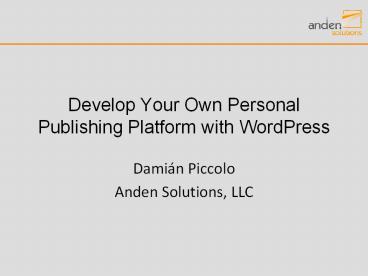Develop Your Own Personal Publishing Platform with WordPress - PowerPoint PPT Presentation
1 / 26
Title:
Develop Your Own Personal Publishing Platform with WordPress
Description:
The New York Times publishes over 50 WordPress-powered blogs. ... Create a database for WordPress on your web server, as well as a MySQL user who ... – PowerPoint PPT presentation
Number of Views:294
Avg rating:3.0/5.0
Title: Develop Your Own Personal Publishing Platform with WordPress
1
Develop Your Own Personal Publishing Platform
with WordPress
- Damián Piccolo
- Anden Solutions, LLC
2
Web site
- A web site is a collection of Web pages, images,
videos or other digital assets that is hosted on
one or more web servers, usually accessible via
the Internet.
Wikipedia.com
3
Blog
- A blog (a contraction of the term "Web log") is a
Web site. - It is usually maintained by an individual.
- It has regular entries of commentary,
descriptions of events, or other material such as
graphics or video. - Entries are commonly displayed in
reverse-chronological order.
Wikipedia.com
4
Content Management System
- A content management system (CMS) is a computer
application used to create, edit, manage, and
publish content in a consistently organized
fashion. - CMSs are frequently used for storing,
controlling, versioning, and publishing
industry-specific documentation such as news
articles, operators' manuals, technical manuals,
sales guides, and marketing brochures. - The content managed may include computer files,
image media, audio files, video files, electronic
documents, and Web content.
5
Web Content Management System
- A web content management system is a CMS designed
to simplify the publication of Web content to Web
sites, in particular allowing content creators to
submit content without requiring technical
knowledge of HTML or the uploading of files.
6
Wordpress.com
- Its a hosted blogging service.
- Uses a version of the open source package.
- Users can start a blog in seconds without any
technical knowledge. - Similar to other blogging services such as
Blogger or Typepad.
7
Wordpress.com Registration
8
Wordpress.com Registration
9
Wordpress.com Registration
10
Wordpress.com Registration
11
Wordpress.com Registration
12
Wordpress.com Registration
13
Quick intro WordPress
- A state-of-the-art publishing platform with a
focus on aesthetics, web standards, and
usability. - One of the most popular blogging platforms (if
not the most). - Capable of being more than just a blog platform.
It's capable of being a full-blown CMS (Content
Management System). - Available for free at www.wordpress.org.
14
WordPress Users
- Anden Solutions www.andensolutions.com ?
- The New York Times publishes over 50
WordPress-powered blogs. - CNN Political Ticker - http//politicalticker.blog
s.cnn.com/ - NASA Ames Research Center - http//center.arc.nasa
.gov - Ford autoshow - http//autoshows.ford.com/
- TechCrunch.com
- Gizmodo.com
- About.com http//babyparenting.about.com/
- Stephen Colbert - www.colbertnation.com
- http//www.colourlovers.com/blog
- Etc.
15
WordPress Requirements
- A Web Server with
- PHP version 4.3 or greater (free)
- MySQL database version 4.0 or greater (free)
- An access to your web server (via shell or FTP)
- A text editor
- An FTP Client (if you need to install WordPress
on a remote server) - Your web browser of choice
16
WordPress Installation
- Download WordPress from http//wordpress.org/downl
oad/ and unzip it. - Create a database for WordPress on your web
server, as well as a MySQL user who has all
privileges for accessing and modifying it. - Rename the wp-config-sample.php file to
wp-config.php. - Open wp-config.php in your favorite text editor
and fill in your database details. - Place the WordPress files in the desired location
on your web server. - Run the WordPress installation script by
accessing wp-admin/install.php in your favorite
web browser. - That's it! WordPress should now be installed.
http//codex.wordpress.org/Installing_WordPress
17
Enter title and email
18
Installation Complete!
19
Login
20
Control Panel Start writing content
21
The web site!
22
WordPress Themes
- http//wordpress.org/extend/themes/
- Easy to download and activate.
- Users can develop custom themes for their
websites. E.g. www.andensolutions.com
23
WordPress Plugins
- Plugins can extend WordPress to do almost
anything you can imagine. - http//wordpress.org/extend/plugins/
- Features like
- Shopping cart, sidebar widgets, tag clouds,
search, event calendar, multi-language, image
gallery, media gallery, translation, navigation,
traffic management, guestbook, page management,
etc.
24
WordPress Benefits
- Open source technology free, thoroughly tested,
easy addition of new functionality - Editing without needing to know HTML
- Easy handling of rolling events like speaking
engagements - Post-dating of articles so they can automatically
go live on the scheduled date (as is required
with embargoed articles until their print
publication date) - Reader participation through comments
- Organization of the content using tags
- Free support by the very responsive developer and
user communities - Easily extensible through the use of plugins
- Tools for Search Engine Optimization (SEO)
25
WordPress and SEO
- WordPress can be customized to automate many of
the most arduous SEO tasks. - Generates well written html.
- SEO Title Tag plug-in that allows you to
customize each Title Tag. - HTML sitemap plug-in and an XML sitemap plug-in.
- Turn on Permalinks.
- Use Google Analytics plug-in for WordPress.
- Tag clouds and tag pages.
26
WordPress disadvantages
- It isnt a full CMS product.
- You need to keep your installation up to date.
- Many off-the-shelf themes have a tendency to look
the same or similar.