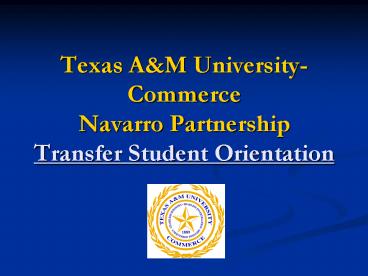Texas A - PowerPoint PPT Presentation
1 / 14
Title: Texas A
1
Texas AM University-CommerceNavarro
PartnershipTransfer Student Orientation
2
- Welcome to our partnership program.
- The following information is vital to keeping you
on track with your university program and aware
of new developments at our Corsicana location. - Please take note of the information regarding
your university email account as this is the
format in which we will be contacting you.
3
TAMU-Commerce / Navarro Partnership Web
Address
- It would be to your benefit to set our web page
as the home page on your computer. The link is - http//www.tamu-commerce.edu/university/campus/na
varro/ - Here you will find links to
- Dual Enrollment Forms to print off
- Current future semester schedule of classes
- Textbook information with ISBN for each course
- News Flash items of current interest to local
students
4
TAMU-C student I.D. cards and parking permits
are made available through Navarro Colleges
campus police located in Gibson Hall next to our
building. Since they provide this service to
our students free of charge, they ask that our
students come to be processed only between the
hours of 100-430 pm Monday thru Friday. Take
with you a print out from your myLeo account that
shows your registration for the current semester
and your CWID (campus wide I.D.)
Student ID Cards/Parking Permits
5
Library Use
- TAMU-Commerce students have full access to
Navarro Colleges Sanchez Library. You will need
to present your TAMU-C I.D. to check out
materials. - TAMU-Commerce students also have access to the
James Gee Library on the Commerce campus. - To access the Gee Library online, please select
the library link from the library databases for
journal articles. - When asked for login and password, you must use
your CWID and password for your myLeo account.
6
Campus Wide ID
- Once you are admitted to the university, you are
assigned a campus wide identity (CWID). - Your CWID enables you and your advisors to access
your account without having to use your social
security number. - You may originally receive this CWID in a letter
from the admissions department notifying you that
you have been admitted. - You may also initially call our offices to obtain
this information, but you need to memorize this
number as we will be asking you for it every time
we access your account for any reason.
7
This is your student account for the university.
You will access it from the universitys home
page www.tamu-commerce.edu
myLeo Account
- Select myLeo, then input your CWID and password
or PIN. Your PIN is originally set to your six
digit (01 / 23 / 45) birth date. You may change
this at any time. - Here you may update your personal information at
any time such as address, phone number, etc. - You may also check your application status,
register for classes, look at your records, get
your grades, check financial aid status, obtain
degree audits, order official transcripts, check
holds, pay fees by credit card and obtain tax
information for previous years.
8
Registration
- Your first semester with the university, you are
required to register for classes with your
academic advisor. - After the first semester, you may register for
classes through this myLeo account. - After deciding on what courses you wish to enroll
in, write down the 5 digit CRN for each course
and section. This is all the information you
need to input on the registration screen to
enroll for classes.
9
The university assigns each student an email
account. Your myLeo account also gives you access
to your Leo-Mail account. If the university
needs to contact you, this is the email address
we will use, not your home email account. Please
check this account every week and delete the
messages after you have read them.
E-mail Account
10
Change of Name
- If you need to change your last name, please
bring a drivers license and social security card
with the new name on it to our offices. - You will complete a form to have your last
name formally changed on the university system.
11
Begin the application process by going to the
FAFSA government website (http//www.fafsa.ed.gov/
) to complete your information and input
TAMU-Cs school code of 003565.When applying
for financial aid through TAMU-C, you may NOT
apply for financial aid at any other institution.
Please complete either http//www.tamu-commerc
e.edu/fiscal/studentaccounts/refundsnew.htm a
direct deposit form (if two weeks prior to
starting classes) or a refund by mail form and
submit to the Financial Services Office or to our
offices. You are responsible for seeing that
Navarro College is paid.
Applying for Financial Aid
12
Dual Enrollment
- If you are taking Navarro College courses, you
should complete a Dual Enrollment form and return
it to our offices. - This will allow you to combine hours with NC and
TAMU-C for financial aid purposes. - When the university receives your financial aid,
they will take out what you owe to the university
and refund the remainder to you. - You are responsible for seeing that Navarro
College is paid.
13
Go into your MyLeo account and select
Financial Aid. Select Awards, then Accept
Awards. There you should see if you are offered
any of the following Pell 2,025.00
(examples only) Subsidized Loan
1,075.00 Unsubsidized Loan 1,500.00You
may accept part or all, but please indicate
which, for each award. Or you may select
Accept ALL Awards.Go to www.tamu-commerce.edu.
Under Quick Links select Financial
AidSelect Entrance Counseling Other Links.
There you will do a tutorial and quiz. At the
end it will ask to which school you would like
your report sent. Type in AM and it will give
you a drop down list to choose from where you
will select TAMU-Commerce. Go to
https//dlenote.ed.gov/empn/index.jspThis
government website will allow you to complete
your Master Promissory Note online.
Processing Financial Aid Loans
14
I have read and understand the orientation
material presented to me. I know to check the
myLeo email account every week for important
information and to keep in touch with my academic
advisor._________________________ ______________
________Students Printed Name CWID__________
_______________ ______________________Students
Signature
Date
When you meet with an advisor, prior to your
first semester registration, you will be given a
summary of this Power Point presentation. You
will be asked to sign and turn in a page, similar
to this one, to be placed in your file