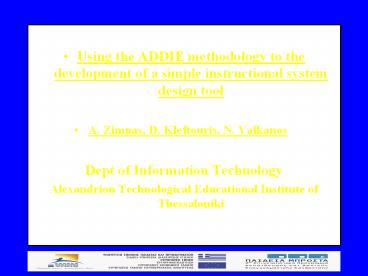A CPN Executable Model for the Secure Electronic Transaction SET Protocol - PowerPoint PPT Presentation
1 / 37
Title:
A CPN Executable Model for the Secure Electronic Transaction SET Protocol
Description:
... and disseminating knowledge continuously and in a timely fashion needed today. ... a road map that guides designers and instructors through analysis, design, ... – PowerPoint PPT presentation
Number of Views:84
Avg rating:3.0/5.0
Title: A CPN Executable Model for the Secure Electronic Transaction SET Protocol
1
(No Transcript)
2
Contents
- Aim of the paper
- Introduction
- Instructional Systems
- The ADDIE Model
- Using the ADDIE Model for Development of an
e-learning course - Conclusion
3
Aim of the paper
- The goal of this attempt is the development,
according to the ADDIE model, of a simple
Instructional System Design tool, named IDEL
(Instructional Design Electronic Learning), to
provide the educators with a teaching and
learning platform that facilitates a course
design process with emphasis placed on the use of
technology enhanced learning. - An example case of the implementation of a course
is given and some results from student evaluation
of the tool and the course are reported.
4
Introduction 1
- Traditional learning approaches are no longer
effective in developing, acquiring and
disseminating knowledge continuously and in a
timely fashion needed today. - Electronic learning is a positive shift in the
academic knowledge management world. - E-learning refers to the use of Web-based
technologies and applications in order to deliver
a broad range of on line learning solutions.
5
Introduction2
- The potential benefits of e-learning in
facilitating always on learning can only
materialise when learning solutions are
introduced as part of a well-planned, specific
goal focused and adequately supported educational
environment. - To achieve active and meaningful integration of
technology in the everyday teaching and learning
process, it is important that technologies are
integrated pedagogically and harmoniously by
using Instructional System Design methodologies
for delivering e-learning.
6
Introduction3
- What is an Instructional System Design?
- How can it help to achieve a meaningful
integration of technology in learning and
teaching activities at a university level? - The aim of this paper is to build an
Instructional System Design tool, called IDEL
(Instructional Design Electronic Learning), in
accordance with the ADDIE model and the learning
design principles, to provide the educators with
facilities to develop their own courses with the
essential educational material and manage
communications with students.
7
Instructional Systems
- Instructional Systems aim to support and,
partially, automate the instructional process on
a knowledge area, such as a course, a seminar or
a series of lectures. - The instructional process refers to the
combination of all the actions that educators and
learners perform in order to achieve best
learning objectives. - Instructional Systems use resources that are
classified into three categories human,
educational and technological ones.
8
Instructional System Design1
- To build a successful Instructional System, a
teaching and learning design methodology which
facilitates the process of course design with an
emphasis on the use of technology enhanced
learning must be adopted. - The most widely used methodology for developing
new learning programs is called Instructional
System Design (ISD).
9
Instructional System Design2
- This approach provides a step-by-step system to
the evaluation of students needs, the design and
development of learning materials, and the
evaluation of the effectiveness of the learning
intervention. - The application of a systems approach to learning
insures that educational programs and the
required support materials are continually
developed in an effective and efficient manner to
match the variety of needs in an ever rapidly
changing environment.
10
Instructional System Design3
- The goal of Instructional System Design is to
create successful learning experiences and to
create transfer of learning. - ISD provides a road map that guides designers and
instructors through analysis, design,
development, implementation and evaluation to
achieve the preset goal, as it appears in the
next Fig.
11
Instructional System Design4
- .
12
Instructional System Design5
- ISD is based on an instructional design model
which is a representation of a view on how people
learn. - The main goal of an ISD model or process is to
construct a learning environment in order to
provide the learners with conditions that support
the desired learning processes. - They normally cover the five phases of developing
an ISD, and provide formative evaluations that
are embedded in each of the five phases, for
judging the value or worth of that process while
the program activities are happening.
13
Instructional System Design6
- In fact instructional design models have the
ambition to provide a link between learning
theories and the practice of building
instructional systems . - Furthermore, models are described as being
classroom oriented, product oriented or systems
oriented. - Systems oriented instructional design models aim
to provide a complete instructional system for
managing learning needs .
14
The ADDIE Model1
- The ADDIE model is a generic and systematic
approach to the instructional design process
which provides instructional designers with a
framework in order to make sure that their
instructional products are effective. - The fundamental ADDIE model consists of five
steps (Analyse, Design, Develop, Implement and
Evaluate) which are found in almost all ISD
models. Each step has an outcome that feeds the
subsequent step.
15
The ADDIE Model2
- During the phase of analysis, the designer
identifies - the learning problem,
- the goals and objectives,
- the learners needs,
- existing knowledge and any other relevant
characteristics. - Analysis is also concerned with
- the learning environment,
- any constraints,
- the delivery options and
- the timeline for the project.
16
The ADDIE Model3
- The design phase documents specific learning
objectives, assessment instruments, exercises and
content. - The actual production of learning materials is
completed in the development phase. - During implementation, a procedure for educating
the learners is developed and the materials are
delivered or distributed to the student group. - After delivery the effectiveness of the learning
materials is evaluated.
17
The ADDIE Model4
- The ADDIE model covers the whole process of
development of learning programs from the minute
the question what must the students learn
arises to the minute the question did the
students learn what they needed? is submitted. - Each phase of the ADDIE model is an important
element of the instructional design process. - In each phase the instructional designer makes
decisions that are critical for ensuring the
effectiveness of the instructional experience.
18
The Development of an e-learning course
- IDEL (Instructional Design Electronic Learning)
is a web-based learning framework which was
developed in accordance with the ADDIE model and
the instructional design principles.
19
The Analysis Phase1
- The objective was to provide students with a tool
for creating a suitable learning environment in
order to acquire the basic knowledge and skills
in developing web-pages. - The students were benefited by the acquisition of
basic principles and suitable knowledge, and
programming skills regarding the programming
languages HTML and JavaScript, the techniques of
XHTML and DHTML and the use of XML and CSS
(Cascading Style Sheets).
20
The Analysis Phase 2
- It was not required students to have any previous
knowledge in developing web-pages. - The lessons provided were focused both on
introductory issues and more advanced ones, as
the course proceeded. - In the end of the course, students were able to
develop their own web-pages, either simple or
more complicated interactive ones, using CSS for
their formation.
21
The Design Phase1
- The lesson materials existed in electronic form.
- The subjects content was organized in autonomous
units. - The order of these units was critical in
understanding the subject. - Self-evaluating tests helped students to rank the
level of understanding they achieved either
during the course, as a formative evaluation, or
as a summative evaluation, at the end of the
course. - The results of either form of evaluation became
part of their final grade. - These tests were composed with multiple choice
questions, blank completion and multiple answers
correspondence.
22
The Design Phase2
- Project assignments were provided in the form of
homework that students were able to complete
throughout the application. - Students were, also, able to try their own
programs code throughout the development of the
application. - Any information needed by students to know was
provided through suitable bulletins and a diary. - Forums and chats took place. The educators
e-mails were at students disposal, so that they
could communicate with their tutors and raise any
possible additional questions. - Finally, all lessons documentation and useful
links were provided to students throughout the
application.
23
Use Cases1
- From the moment a student logs in, he/she is able
to choose one of the following options - To start a lesson.
- To study a unit.
- To move onto the next unit, after completion of
the current unit. - To test a particular piece of code.
- To answer a self-testing questionnaire, after
completion of a unit. - To look at the courses assignments.
- To communicate with his/her tutor through the
e-mail service.
24
Use Cases2
- To visit any given courses links.
- To search through the diary for any part of the
course he/she is interesting in. - To deliver an assignment.
- To check his grades.
- To be informed about the discussion matters of
the forum. - To add a new subject.
- To use the chatting facility to communicate with
his/her tutor and peers. - To give an answer concerning a raised question.
25
Use Cases3
- Accordingly, an educator is able to intervene in
order to add or erase any of the following - Documentation about the course.
- Assignments regarding the course.
- Information relevant to the course.
- Bulletins about the course.
- Links referred to the course.
26
The Development Phase1
- The application begins with a main menu that
provides, on the left hand side of the screen,
the necessary buttons for navigating through the
application. - There is also a help menu, at the top of the
screen, which includes only the basic choices. - The courses materials exist in an electronic
form and so, through a reasonable use of a
suitable button, any part of the course can be
visited. - The prototypes (screen forms) available regarding
the course are the following
27
The Development Phase2
28
Course Prototype
29
Documents Prototype
30
Chat Prototype
31
Assignments Prototype
32
Course Modules Prototype
33
Evaluation1
- During the reviewing phase some errors were
detected regarding the cross browser operation of
the application. Also, some others were related
to the letter fonts used. All types of errors
were faced effectively. - During the testing phase, students from various
other departments located some errors in the
lesson texts used and some inconsistencies in
questions and the evaluation system, as well. All
types of errors and inconsistencies were faced
and corrected.
34
Evaluation2
- The IDEL framework was used and tried with
success by four students. - Two of them were registered with the Information
Technology department, while the other two were
registered with other departments. - The usage of the system delivered good results
and gave a hopeful message regarding its
effectiveness. - The students coming from the Information
Technology department, who were aware of some
basic principles regarding the web-page
development process, found the advanced parts of
the lesson particularly interesting. - The students coming from the other departments
considered of particular value the system
interactivity features, as well as the navigation
facilities and the feedback possibilities the
system offered.
35
Conclusions1
- It was realized that the use of Information and
Communication Technologies (ICTs), hypermedia,
computer networks, Internet and the World Wide
Web are expedient and dynamic means for
delivering essential training and education of
good quality, thus satisfying the demands of our
time. - However, the task of transforming a lesson plan
from a description to a complete learning design
is not trivial and requires a thorough knowledge
of learning methodologies and computer practices.
36
Conclusions2
- IDEL is a simple ISD framework that facilitates a
course design process with the emphasis given on
the use of technology enhanced learning. - Educators can easily draw useful conclusions
about the effectiveness of the learning system
design or the use of selected educational content
and if needed can proceed with useful
modifications. - We intend to continue our efforts to improve IDEL
framework, so that it eventually becomes a useful
tool for designing successful and effective
courses..
37
END OF PRESENTATION
- THANK YOU VERY MUCH FOR YOUR
- ATTENTION