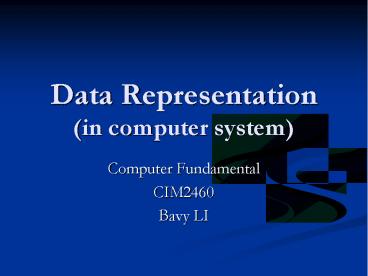Data Representation (in computer system) PowerPoint PPT Presentation
Title: Data Representation (in computer system)
1
Data Representation(in computer system)
- Computer Fundamental
- CIM2460
- Bavy LI
2
Data Representation
- How do computers represent data?
- Most computers are digital
- Recognize only two discrete states on or off
- Computers are electronic devices powered by
electricity, which has only two states, on or off
on
off
3
Data Representation
- What is the binary system?
- A number system that has just two unique digits,
0 and 1 - A single digit is called a bit (binary digit)
- A bit is the smallest unit of data the computer
can represent - By itself a bit is not very informative
- The two digits represent the two off and on
states
4
Data Representation
- What is a byte?
- Eight bits are grouped together to form a byte
- 0s and 1s in each byte are used to represent
individual characters such as letters of the
alphabet, numbers, and punctuation
5
Data Representation
- What are two popular coding systems to represent
data?
- American Standard Code for Information
Interchange (ASCII) - Extended Binary Coded Decimal Interchange Code
(EBCDIC) - Sufficient for English and Western European
languages - Unicode often used for others
6
Data Representation
- How is a character sent from the keyboard to the
computer?
Step 1 The user presses the letter T key on the
keyboard
Step 2 An electronic signal for the letter T is
sent to the system unit
Step 3 The signal for the letter T is converted
to its ASCII binary code (01010100) and is stored
in memory for processing
Step 4 After processing, the binary code for the
letter T is converted to an image on the output
device
PowerShow.com is a leading presentation sharing website. It has millions of presentations already uploaded and available with 1,000s more being uploaded by its users every day. Whatever your area of interest, here you’ll be able to find and view presentations you’ll love and possibly download. And, best of all, it is completely free and easy to use.
You might even have a presentation you’d like to share with others. If so, just upload it to PowerShow.com. We’ll convert it to an HTML5 slideshow that includes all the media types you’ve already added: audio, video, music, pictures, animations and transition effects. Then you can share it with your target audience as well as PowerShow.com’s millions of monthly visitors. And, again, it’s all free.
About the Developers
PowerShow.com is brought to you by CrystalGraphics, the award-winning developer and market-leading publisher of rich-media enhancement products for presentations. Our product offerings include millions of PowerPoint templates, diagrams, animated 3D characters and more.