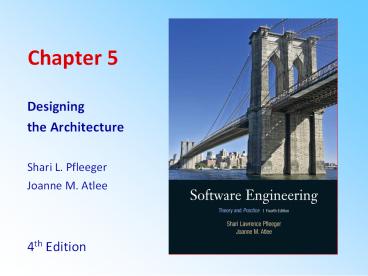Designing PowerPoint PPT Presentation
Title: Designing
1
Chapter 5
- Designing
- the Architecture
- Shari L. Pfleeger
- Joanne M. Atlee
- 4th Edition
2
Contents
- 5.1 The Design Process
- 5.2 Modeling Architectures
- 5.3 Decomposition and Views
- 5.4 Architectural Styles and Strategies
- 5.5 Achieving Quality Attributes
- 5.6 Collaborative Design
- 5.7 Architecture Evaluation and Refinement
- 5.8 Documenting Software Architectures
- 5.9 Architecture Design Review
- 5.10 Software Product Lines
- 5.11 Information System Example
- 5.12 Real-Time Example
- 5.13 What this Chapter Means for you
3
Chapter 5 Objectives
- Examine different types of decomposition
- Compare competing designs
- Document the design
- Verify architecture meets the requirements
4
5.1 The Design Process
- Design is the creative process of figuring out
how to implement all of the customers
requirements the resulting plan is also called
the design - Early design decisions address the systems
architecture - Later design decisions address how to implement
the individual units
5
5.1 The Design ProcessDesign is a Creative
Process
- Design is an intellectually challenging task
- Numerous possibilities the system must
accommodate - Nonfunctional design goals (e.g., ease of use,
ease to maintain) - External factors (e.g., standard data formats,
government regulations) - We can improve our design by studying examples of
good design - Most design work is routine design, solve problem
by reusing and adapting solutions from similar
problems
6
5.1 The Design ProcessDesign is a Creative
Process (continued)
- Many ways to leverage existing solutions
- Cloning Borrow design/code in its entirety,
with minor adjustments - Reference models Generic architecture that
suggests how to decompose the system
7
5.1 The Design ProcessDesign is a Creative
Process (continued)
- Reference model for a compiler
8
5.1 The Design ProcessDesign is a Creative
Process (continued)
- More typically, a reference model will not exist
for the problem - Software architectures have generic solutions
too, referred to as architectural styles - Focusing on one architectural style can create
problems - Good design is about selecting, adapting, and
integrating several architectural design styles
to produce the desired result
9
5.1 The Design ProcessDesign is a Creative
Process (continued)
- Many tools for understanding options and
evaluating chosen architecture, including - Design patterns generic solutions for making
lower-level design decisions - Design convention or idiom collection of design
decisions and advice that, taken together,
promotes certain design qualities - Design principles descriptive characteristics
of good design
10
5.1 The Design ProcessDesign Process Model
- Designing software system is an iterative process
- The final outcome is the software architecture
document (SAD)
11
5.2 Modeling Architectures
- Collection of models helps to answer whether the
proposed architecture meets the specified
requirements - Six ways to use the architectural models
- to understand the system
- to determine amount of reuse from other systems
and the reusability of the system being designed - to provide blueprint for system construction
- to reason about system evolution
- to analyze dependencies
- to support management decisions and understand
risks
12
5.3 Decomposition and Views
- High-level description of systems key elements
- Creating a hierarchy of information with
increasing details
13
5.3 Decomposition and Views Popular Design
Methods
- Some design problems have no existing solutions
- Designers must decompose to isolate key problems
- Some popular design methods
- Functional decomposition
- Feature-oriented decomposition
- Object-oriented design
14
5.3 Decomposition and Views Popular Design
Methods
- Functional decomposition
- partitions functions or requirements into modules
- begins with the functions that are listed in the
requirements specification - lower-level designs divide these functions into
subfunctions, which are then assigned to smaller
modules - describes which modules (subfunctions) call each
other
15
5.3 Decomposition and Views Popular Design
Methods
- Feature-oriented decomposition
- assigns features to modules
- high-level design describes the system in terms
of a service and a collection of features - lower-level designs describe how each feature
augments the service and identifies interactions
among features
16
5.3 Decomposition and Views Popular Design
Methods
- Object-oriented decomposition
- assigns objects to modules
- high-level design identifies the systems object
types and explains how objects are related to one
another - lower-level designs detail the objects
attributes and operations
17
5.3 Decomposition and Views Popular Design
Methods (continued)
- A design is modular when each activity of the
system is performed by exactly one software unit,
and when the inputs and outputs of each software
unit are well-defined - A software unit is well-defined if its interface
accurately and precisely specifies the units
externally visible behavior
18
5.3 Decomposition and Views Architectural Views
- Common types of architectural views include
- Dependencies view
- Generalization view
- Work-assignment view
19
5.3 Decomposition and Views Dependencies View
- The dependencies view shows dependencies among
software units - This view is useful in project planning
- Also useful for assessing the impact of making a
design change to some software unit
20
5.3 Decomposition and Views Generalization View
- The generalization view shows software units that
are generalizations or specializations of one
another - This view is useful when designing abstract or
extendible software units
21
5.3 Decomposition and Views Work-assignment View
- The work-assignment view decomposes the systems
design into work tasks that can be assigned to
project teams - Helps project managers plan and allocate project
resources, as well as track each teams progress
22
5.4 Architectural Styles and Strategies
- Pipes-and-Filter
- Client-Server
- Peer-to-Peer
- Publish-Subscribe
- Repositories
23
5.4 Architectural Styles and StrategiesPipes-and-
Filter
- The system has
- Streams of data (pipe) for input and output
- Transformation of the data (filter)
- The designer can understand the entire system's
effect on input and output as the composition of
the filters - The filters can be reused easily on other systems
- System evolution is simple
- Encourages batch processing
- Not good for handling interactive application
24
5.4 Architectural Styles and StrategiesClient-Ser
ver
- Two types of components
- Server components offer services
- Clients access them using a request/reply
protocol - Client may send the server an executable
function, called a callback - The server subsequently calls under specific
circumstances
25
5.4 Architectural Styles and StrategiesPeer-to-Pe
er (P2P)
- Each component acts as its own process and acts
as both a client and a server to other peer
components. - Any component can initiate a request to any other
peer component. - Characteristics
- Scale up well
- Increased system capabilities
- Highly tolerant of failures
- Examples Napster and Freenet
26
5.4 Architectural Styles and StrategiesPublish-Su
bscribe
- Components interact by broadcasting and reacting
to events - Component expresses interest in an event by
subscribing to it - When another component announces (publishes) that
event has taken place, subscribing components are
notified - Implicit invocation is a common form of
publish-subscribe architecture - Registering subscribing component associates
one of its procedures with each event of interest
(called the procedure) - Characteristics
- Strong support for evolution and customization
- Easy to reuse components in other event-driven
systems - Need shared repository for components to share
persistent data - Difficult to test
27
5.4 Architectural Styles and StrategiesRepositori
es
- Two components
- A central data store
- A collection of components that operate on it to
store, retrieve, and update information - The challenge is deciding how the components will
interact - A traditional database transactions trigger
process execution - A blackboard the central store controls the
triggering process - Knowledge sources information about the current
state of the systems execution that triggers the
execution of individual data accessors
28
5.4 Architectural Styles and StrategiesRepositori
es (continued)
- Major advantage openness
- Data representation is made available to various
programmers (vendors) so they can build tools to
access the repository - But also a disadvantage the data format must be
acceptable to all components
29
5.4 Architectural Styles and StrategiesCombining
Architectural Styles
- Actual software architectures rarely based on
purely one style - Architectural styles can be combined in several
ways - Use different styles at different layers (e.g.,
overall client-server architecture with server
component decomposed into layers) - Use mixture of styles to model different
components or types of interaction (e.g., client
components interact with one another using
publish-subscribe communications - If architecture is expressed as collection of
models, documentation must be created to show
relation between models
30
5.4 Architectural Styles and StrategiesCombinatio
n of Publish-Subscribe, Client-Server, and
Repository Architecture Styles
31
5.5 Achieving Quality Attributes
- Architectural styles provide general beneficial
properties. To support specific quality
attribute tactics are utilized - Modifiability
- Performance
- Security
- Reliability
- Robustness
- Usability
- Business goals
32
5.5 Achieving Quality AttributesModifiability
- Design must be easy to change
- Two classifications of affected software units
- Directly affected
- Indirectly affected
- Directly affected units responsibilities change
to accommodate a system modification - Indirectly affected units responsibilities do
not change, but implementations must be revised
33
5.5 Achieving Quality AttributesModifiability
(continued)
- Tactics for minimizing the number of software
units affected by a change focus on clustering
the anticipated changes - Anticipate expected changes Identify design
decisions that are most likely to change, and
encapsulate each in its own software unit - Cohesion Keeping software units highly cohesive
increases the chances that a change to the
systems responsibilities is confined to the few
units that are assigned those responsibilities - Generality The more general the software
units, the more likely change can be accommodated
by modifying a units inputs rather than
modifying the unit itself
34
5.5 Achieving Quality AttributesModifiability
(continued)
- Tactics for minimizing the impact on indirectly
affected units focus on reducing dependencies - Coupling Lowering coupling reduces the
likelihood that a change to one unit will ripple
to other units - Interfaces If a unit interacts with other units
only through their interfaces changes to one unit
will not spread beyond the units boundary unless
its interface changes - Multiple interfaces A unit modified to provide
new data or services can offer them using a new
interface to the unit without changing any of the
units existing interfaces
35
5.5 Achieving Quality AttributesPerformance
- Performance attributes describe constraints on
system speed and capacity - Response time How fast does our software
respond to requests? - Throughput How many requests can it process per
minute? - Load How many users can it support before
response time and throughput start to suffer?
36
5.5 Achieving Quality AttributesPerformance
- Tactics for improving performance include
- Improve utilization of resources
- Manage resource allocation more effectively
- First-come/first-served Requests are processed
in the order in which they are received - Explicit priority Requests are processed in
order of their assigned priorities - Earliest deadline first Requests are processed
in order of their impending deadlines - Reduce demand for resources
37
5.5 Achieving Quality AttributesSecurity
- Two key architectural characteristics
particularly relevant to security immunity and
resilience - Immunity ability to thwart an attempted attack
- The architecture encourages immunity by
- Ensuring all security features are included in
the design - Minimizing exploitable security weaknesses
- Resilience ability to recover quickly and easily
from an attack - The architecture encourages resilience by
- Segmenting functionality to contain attack
- Enabling the system to quickly restore
functionality
38
5.5 Achieving Quality AttributesReliability
- A software system is reliable if it correctly
performs its required functions under assumed
conditions - Is the software internally free of errors?
- A fault is the result of human error, compared to
a failure, which is an observable departure from
required behavior - Software is made more reliable by preventing or
tolerating faults
39
5.5 Achieving Quality AttributesRobustness
- A system is robust if it includes mechanisms for
accommodating or recovering from problems in the
environment or in other unit - Mutual suspicion each software unit assumes that
the other units contain faults - Robustness tactics differ from reliability
tactics - Recovery tactics are similar
- Rollback to checkpoint state
- Abort a transaction
- Initiate a backup unit
- Provide reduced service
- Correct symptoms and continue processing
- Trigger an exception
40
5.5 Achieving Quality AttributesUsability
- Usability reflects the ease in which a user is
able to operate the system - User interface should reside in its own software
unit - Some user-initiated commands require
architectural support - There are some system-initiated activities for
which the system should maintain a model of its
environment
41
5.5 Achieving Quality AttributesBusiness Goals
- Business Goals are quality attributes the system
is expected to exhibit (e.g., minimizing the cost
of development and time to market) - Buy vs. Build
- Save development time, money
- More reliable
- Existing components create constraints
vulnerable to supplier - Initial development vs. maintenance costs
- Save money by making system modifiable
- Increased complexity may delay release lose
market to competitors - New vs. known technologies
- Acquiring expertise costs money, delays product
release - Either learn how to use the new technology or
hire new personnel - Eventually, we must develop the expertise
ourselves
42
5.7 Architecture Evaluation and Refinement
- Design is iterative we propose design
decisions, assess, make adjustments, and propose
more decisions - Many techniques to evaluate the design
- Measuring design quality
- Safety analysis
- Security analysis
- Trade-off analysis
- Cost-benefit analysis
- Prototyping
43
5.7 Architecture Evaluation and RefinementSafety
Analysis
- Several techniques during design to identify
possible faults - Fault-tree analysis traces backwards through a
design - Trees then used to determine which faults to
correct/avoid/tolerate - Data-flow graph depicts the transfer of data
from one process to another - Control-flow graph depicts possible transfer of
control among software units
44
5.7 Architecture Evaluation and RefinementSafety
Analysis (continued)
45
5.7 Architecture Evaluation and RefinementSafety
Analysis (continued)
- Once fault tree is constructed we search for
weaknesses - Cut-set tree reveals event combinations can cause
failure - Rules for forming cut-set tree
- Assign the top node of the cut-set tree to match
the logic gate at the top of the fault tree. - Working from the top down, expand the cut-set
tree as follows - Expand an or-gate node to have two children, one
for each or-gate child - Expand an and-gate node to have a child
composition node listing both of the and-gate
children - Expand a composition node by propagating the node
to its children, but expanding one of the gates
listed in the node - Continue until all leaf nodes are basic events or
composition nodes of basic events
46
5.7 Architecture Evaluation and RefinementSafety
Analysis (continued)
- Once fault is found in design
- Correct the fault
- Add components or conditions to prevent
- Add components that detect fault and recover from
damage
47
5.7 Architecture Evaluation and
RefinementTrade-off Analysis
- Often several alternative designs to consider
- professional duty to explore design alternatives
and not simply implement the first design that
comes to mind - different members of design team may promote
competing designs - need a measurement-based method for comparing
design alternatives
48
5.7 Architecture Evaluation and
RefinementCost-Benefit Analysis
- A costbenefit analysis is a widely used business
tool for estimating and comparing the costs and
benefits of a proposed change
49
5.7 Architecture Evaluation and
RefinementCost-Benefit Analysis and Computing
Benefits
- A costbenefit analysis is a widely used business
tool for estimating and comparing the costs and
benefits of a proposed change - A cost-benefit analysis contrasts financial
benefits with financial costs - Costs are one time capital expense
- Benefits accrue overtime
- Return on Investment (ROI)
- ROI Benefits/Cost
- Payback period
- the length of time before accumulative benefits
recover the costs of implementation
50
5.8 Documenting Software Architectures
- System's architecture is vital to overall
development and serves as the basis on decisions
for - Design
- Quality assurance
- Project management
- The SAD serves as the repository for design
information and includes - System overview
- Views
- Software units
- Analysis data and results
- Design rationale
- Definitions, glossary, acronyms
51
5.9 Architecture Design Review
- Design review is an essential part of engineering
practice - SAD quality is evaluated in two ways
- Validation making sure the design satisfies all
of the customers requirements (i.e., is this the
right system?) - Verification ensuring the design adheres to good
design principles (i.e., are we building the
system right?)
52
5.9 Architecture Design ReviewValidation
- Several key people included in review
- The analyst(s) who helped define the system
requirements - The system architect(s)
- The program designer(s) for this project
- A system tester
- A system maintainer
- A moderator
- A recorder
- Other interested developers not otherwise
involved in this project
53
5.9 Architecture Design ReviewVerification
- Judge whether it adheres to good design
principles - Is the architecture modular, well structured, and
easy to understand? - Can we improve the structure and
understandability of the architecture? - Is the architecture portable to other platforms?
- Are aspects of the architecture reusable?
- Does the architecture support ease of testing?
- Does the architecture maximize performance, where
appropriate? - Does the architecture incorporate appropriate
techniques for handling faults and preventing
failures? - Can the architecture accommodate all of the
expected design changes and extensions that have
been documented?
54
5.9 Architecture Design ReviewVerification
(continued)
- Active design review exercise the design
document by using is in ways the developers will
use the final document in practice - Passive review process reading the
documentation and looking for problems
55
5.10 Software Product Lines
- Organizations can find success by reusing their
expertise and software assets across families of
related products - The corporate strategy for designing and
developing the related products is based on the
reuse of elements of a common product line - A distinguishing feature of building a product
line is the treatment of the derived products as
a product family their simultaneous development
is planned from the beginning - The familys commonalities are described as a
collection of reusable assets (including
requirements, designs, code, and test cases), all
stored in a core asset base
56
5.10 Software Product LinesCore Asset Base
- Candidate elements in a core asset base
- Requirements
- Software architecture
- Models and analysis results
- Software units
- Testing
- Project planning
- Team organization
57
5.10 Software Product LinesStrategic Scoping
- Product lines are based not just on commonalities
among products but also on the best way to
exploit them - First, employ strategic business planning to
identify the family of products we want to build,
using knowledge and good judgment to forecast
market trends and predict the demand for various
products - Second, scope the plans, so that the focus is on
products that have enough in common to warrant a
product-line approach to development. That is,
the cost of developing the (common) product line
must be more than offset by the savings we expect
to accrue from deriving family members from the
product line
58
5.10 Software Product Lines Sidebar 5.8
Product-line Productivity
- CelsiusTech AB, a Swedish naval defense
contractor, motivated by desperation,
transitioned from custom to product-line
development. In 1985, the company, then Philips
Elektronikindustier AB, was awarded two major
contracts simultaneously, one for the Swedish
Navy and one for the Danish Navy. - senior managers questioned whether they would be
able to meet the demands of both contracts,
particularly the promised (and fixed) schedules
and budgets, using the companys current
practices and technologies. - Development of the product line and the first
system were initiated at the same time
development of the second system started six
months later. The two systems plus the product
line were completed using roughly the same amount
of time and staff that was needed previously for
a single product. Subsequent products had shorter
development timelines. On average, 7080 percent
of the seven systems software units were
product-line units (re)used as is.
59
5.10 Software Product LinesAdvantages of
Product-Line Architecture
- A product lines promotes planned modifiability
- Examples of product-line variability
- Component replacements
- Component specializations
- Product-line parameters
- Architecture extensions and retractions
60
5.10 Software Product LinesProduct-Line Evolution
- Key contributor to product-line success is having
a product-line mindset - Companys primary focus is development and
evolution of product-line assets as opposed to
individual products - Changes made to improve capability to derive
products - Backwards capability
61
5.11 Information System ExamplePiccadilly System
- What might be a suitable architecture for the
Piccadilly systems? - Key components
- A repository of information
- Address multiple heterogeneous queries
- A typical reference architecture for an
information system - n-tiered client-server architecture
62
5.12 Real-Time ExampleAriane-5 Failure
- Inquiry found that the Ariane program had a
culture...of only addressing random hardware
failures and assuming the software was correct - Hardware failures are independent of one another
- Software faults tend to be logical
- All redundant components will have the same
faults - Redundancy in Ariane-5 is likely to recover only
from hardware failures
63
5.13 What This Chapter Means For You
- Systems need to be designed based on carefully
expressed requirements - Design begins with a high-level architecture,
where architectural decisions are based not only
on system functionality and required constraints
but also on desirable attributes and the
long-term intended use of the system (including
product lines, reuse, and likely modification) - Keep in mind several characteristics of good
architecture as you go, including appropriate
user interfaces, performance, modularity,
security, and fault tolerance - The goal is not to design the ideal software
architecture for a system, because such an
architecture might not even exist. Rather, the
goal is to design an architecture that meets all
of the customers requirements while staying
within the cost and schedule constraints