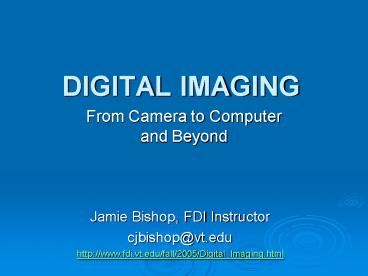DIGITAL IMAGING - PowerPoint PPT Presentation
1 / 24
Title:
DIGITAL IMAGING
Description:
Introduction to digital cameras, resolution, buying tips, storage media, card ... Snapfish (12 cent 4x6s, 20 Free Prints, Free Online Sharing and Storage) ... – PowerPoint PPT presentation
Number of Views:58
Avg rating:3.0/5.0
Title: DIGITAL IMAGING
1
DIGITAL IMAGING
- From Camera to Computerand Beyond
- Jamie Bishop, FDI Instructor
- cjbishop_at_vt.edu
- http//www.fdi.vt.edu/fall/2005/Digital_Imaging.ht
ml
2
Agenda
- Introduction to digital cameras, resolution,
buying tips, storage media, card readers, etc. - Hands on activities with your cameras, photos,
some FDI sample images, and Photoshop Elements. - Advice for storing/archiving/printing your
digital photos as well as some thoughts regarding
the purchase and use of Photo Inkjet Printers. - Digital Sandbox and QA (time permitting)
3
Digital Cameras
- Consumer Point n Shoot (-)
- Prosumer PnS and SLR-wannabes ()
- Entry-level SLRs ()
- Professional SLRs ()
4
Consumer Point n Shoots
Canon Powershot s410 4 Megapixels Ultra-compact
239-349
Kodak EasyShare CX430 4 Megapixels 123-139 No
card/batteries
Olympus C-770 10x optical zoom 4 Megapixels 289
- 449
5
Prosumer PnS Wannabe SLRs
Canon PowerShot S2 IS 5 MP, 12x Optical 36-432mm
Zoom 439-506
Fuji Finepix S20 Pro 6.2 Megapixels 35-210 mm
Zoom Good RAW, bad JPEG 489 - 679
Sony Cybershot DSCF717, 5MP 5x Optical Zoom Sony
MemoryStick 730
6
Entry-level Digital SLRs(Single Lens
Reflex)Nikon D70
Canon Digital Rebel XT
900 without lens (6.1MP)
950 with lens (8MP)
7
Professional SLRs2000 - 50008 14 Megapixels
8
Whats right for me?
- Intended Use
- Camera Size
- Quality of Lens and/or Lens Selection
- Zoom (Optical vs. Digital)
- Battery Life
- Type of Storage Media
- Speed
- Resolution Megapixels
- Movie Mode
http//www.cnet.com
9
Types of Digital Film
- Smart Media
- Compact Flash
- IBM Microdrive
- Secure Digital
- Internal Memory
10
Card Storage Size
- Bigger is better!
- Highest capacity card you can afford
- Multiple Cards!
11
Resolution Set your camera straight!!!
MORE IMAGES LOWER QUALITY
- Basic
- Medium
- Medium (Fine)
- Large
- Large (Fine)
- RAW
FEWER IMAGES HIGHER QUALITY
- RAW A camera raw image file contains the
unprocessed data from the image sensor of a
digital camera. (Wikipedia)
12
Whats my resolution?
Email/Web ready Unsuitable for print
- Basic
- Medium
- Medium (Fine)
- Large
- Large (Fine)
- RAW
Print-ready Unsuitable for email
13
Transferring Images Card Reader vs. Camera?
14
The Fun Stuff!
15
Adobe Photoshop Elements
- Available on all FDI-issued computers
- Little sibling to Photoshop easy to move up.
- Rich feature set editing tools
- Learning the basics for correcting your snapshots
is easy
16
Working with Images
- Import from Card Reader
- Automatic Correction
- Cropping
- Red-Eye
- Sharpening
- Making an image Email and/or Web-ready
- Saving the File
- Using Layers to Correct Exposure
17
Online Printers
- PROS
- Inexpensive
- Extremely convenient
- Archival quality paper and inks
- Continuous tone
- CONS
- Stuck with the results
- Wait for prints
- Not as cost effective when printing large sizes.
(e.g., SH)
18
A Few Online Printers
- Apple iPhoto 5
- Snapfish (12 cent 4x6s, 20 Free Prints, Free
Online Sharing and Storage) - Kodak Easy Share Gallery
- Mpix
- Shutterfly
- Wal-Mart
- Pephoto.com (9 cent 4x6s, cheap 8x10s and larger
sizes, good web interface for PC users.)
19
Photo Inkjet Printers
- PROS
- Generally, cheap to start.
- In-home print lab
- More control over image quality
- Convenient
- CONS
- Expensive to continue and maintain
- Equipment wear and tear or failure
- Frequent uneven printing
- Not so convenient
20
Epson Stylus Photo 2200
- The Good
- Excellent print quality
- Long-lived prints
- Relatively low ink costs
- Flexible media support and handling
- FireWire interface.
- EXPENSIVE! (500)
- The Bad
- Slower than the folks at CNet would like.
21
Storage Archiving
- Laptop/Desktop Hard Drive
- CD/DVD
- External Hard Drive
- Departmental Webspace )
- Filebox (VT employees get 30MB of space)
- Online Storage (pBase, Shutterfly, xDrive)
- Organizing (iPhoto-MAC, iViewMedia-PC)
- Naming Conventions
22
Storage Case Study 1The Budget-Minded Amateur
- A casual photographer who takes a relatively
small number of photos on vacation and special
occasions, she wants to protect her collection
but is on a strict budget. Because she rarely
needs to use archived photos, fast access is not
crucial. - SOLUTION Copy photos from harddisk to recordable
CD. Keep extra backup copy. She also uses a Kodak
EasyShare Gallery account as a free secondary
location to store and share photos.
Source MacWorld Magazine, August 2005, pp. 67-70
23
Storage Case Study 2The Anxious Parent
- The parent of two young and very photogenic
children takes lots of snapshots to send to
friends and family members. Protecting these
valuable memories is his chief concern, even if
it costs a bit of money. - SOLUTION With a few gigabytes of photos, DVD
recordables are a good storage medium. Burn 2
DVDs one as working, one as archival copy.
Since DVDs can go bad after several years, he
periodically makes extra copies. He also spends
30 a year for a Smugmug account, so he can keep
copies of all his photos safely online and easily
share them with family members.
Source MacWorld Magazine, August 2005, pp. 67-70
24
Storage Case Study 3The Professional
Photographer
- For this pro, thousands of high-resolution
digital photos arent just memories theyre
business. So locating and accessing archived
photos rapidly is essential, and bulletproof
backups are worth some extra expense. - SOLUTION She uses iView MediaPro, which
automatically updates its records whenever she
moves photos around. She uses a pair of external
hard drives as her backup medium always keeping
one safely off-site (and swapping them weekly).
Finally, she periodically archives older projects
onto Magneto-Optical discs for long-term storage.
Source MacWorld Magazine, August 2005, pp. 67-70