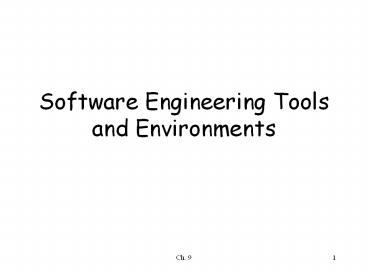Software Engineering Tools and Environments PowerPoint PPT Presentation
Title: Software Engineering Tools and Environments
1
Software Engineering Tools and Environments
2
Outline
- How did the field evolve?
- How can tools and environments be classified and
compared? - What are the main categories?
- How can tools be integrated?
- What motivates new tools/environments?
3
Historical evolution
- Dominant factors affecting evolution
- technological developments
- made certain tools necessary or possible
- better understanding of software engineering
processes
4
Technological developmentsexamples
- Advances in graphical displays and user
interfaces - graphical editors
- graphical user interfaces (GUIs)
- visual languages
- Advances in distributed systems
- tools supporting distributed configuration
management and teams (groupware)
5
Evolution
- Individual tools developed to support single
activities (e.g.,compilation, debugging) - Integrated environments, i.e., tools that work
together - e.g., environment supporting one programming
language - Open environments
- tools have public interfaces which allow them to
communicate and cooperate with other tools which
respect those interfaces
6
Dimensions for comparison (1)
- Interaction mode
- batch-oriented tools
- interactive tools
- Level of formality
- syntax/semantics of documents produced
- Dependency on phase of life cycle
- Degree of standardization
7
Dimensions for comparison (2)
- Static vs. dynamic
- Development tools vs. end-product components
- Single-user vs. multi-user
- Single-machine vs. network-aware
8
Representative toolsEditors
- Textual or graphical
- Can follow a formal syntax, or can be used for
informal text or free-form pictures - Monolingual (e.g., Java editor) or multilingual
9
Representative toolsLinkers
- Combine object-code fragments into a larger
program - can be monolingual or polylingual
- In a broader sense, tools for linking
specification modules, able to perform checking
and binding across various specification modules
10
Representative toolsInterpreters
- Traditionally at the programming language level
- Also at the requirements specification level
- requirements animation
- Can be numeric or symbolic
11
Representative toolsCode generators
- In a general sense, transform a high level
description into a lower-level description - a specification into an implementation
- Practical example
- 4th Generation Languages
12
Representative toolsDebuggers
- May be viewed as special kinds of interpreters
where - execution state inspectable
- execution mode definable
- animation to support program understanding
13
Representative tools Software testing (1)
- Test documentation tools
- support bookkeeping of test cases
- forms for test case definition, storage,
retrieval
14
Representative tools Software testing (2)
- Tools for test data derivation
- e.g., synthesizing data from path condition
- Tools for test evaluation
- e.g., various coverage metrics
- Tools for testing other software qualities
15
Representative toolsStatic analyzers
- Data and flow control analyzers
- can point out possible flaws or
suspicious-looking statements - e.g., detecting uninitialized variables
16
Representative toolsGUI tools
- Graphical User Interfaces are now standard
- Common abstractions include
- windows and the desktop metaphor
17
User-Interface Management Systems
- Provide a set of basic abstractions (windows,
menus, scroll bars, etc.) that may be used to
customize a variety of interfaces - Provide a library of run-time routines to be
linked to the developed application in order to
support input and output - UIMS fall both under the category of development
tools and under the category of end-product
components
18
UIMS as development tool and end-product
component
19
Run-time structure of a UIMS
20
Representative toolsConfiguration Management
- Repository
- shared database of artifacts
- Version management
- versions stored, change history maintained
- Work-space control
- check-out into private work-space
- check-in into shared work-space
- Product modeling and building
- facilities to (re)build products
21
CVS
22
make
aids in building and rebuilding a product helps
keep a system in a consistent state after
modifications
1. sys mod1.o mod2.o 2. ld mod1.o mod2.o -o
sys 3. mod1.o mod1.c incl.h 4. cc -c
mod1.c 5. mod2.o mod2.c incl.h 6. cc -c
mod2.c
23
Representative toolsTracking tools
- Used during entire process to maintain
information about the process and track that
information - The most important of these are defect-tracking
tools - used to store information about reported defects
in the software product and track that
information
24
Representative toolsReverse and reengineering
- Program understanding systems
- synthesize suitable abstractions from code
- e.g., control and data flow graphs or use graphs
- extract cross-references and other kinds of
documentation material on the product - Reverse engineering tools also support the
process of making the code and other artifacts
consistent with each other
25
Representative toolsProcess support
- Maintain "to do" lists, reminding next activities
in the process - Automate sequences of recurring actions
- Full process support via PSEEs (Process-centered
Software Engineering Environments) - driven by a process-modeling language
26
Representative toolsManagement
- Tools for Gantt and PERT charts
- graphical interface
- support to analysis
- Cost estimation tools
- based on models, such as COCOMO
27
Tool integration
- Data integration approach
- store all process artifacts in a repository
- common data representation for artifacts that
different tools can use to communicate with each
other - Control integration approach
- different tools can communicate with each other
through control messages
28
Forces influencing tool evolution
- To support new technology
- To support new software processes
- To support a particular method or methodology