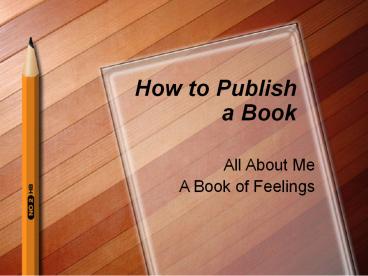How to Publish a Book - PowerPoint PPT Presentation
How to Publish a Book
Your title page will include this as your book's title: Be sure to save your work often! ... change the look of your book by using different fonts. Save your ... – PowerPoint PPT presentation
Title: How to Publish a Book
1
How to Publish a Book
- All About Me
- A Book of Feelings
2
Beginning Your Book
- Each student will open Microsoft Word.
- Wait for the technician monitor or ask your
shoulder partners if you need help.
3
Create Title Page
- Your title page will include this as your books
title - Be sure to save your work often!
4
Dedication Page
- Each student will dedicate their book to someone
special to them.
5
Table of Contents
- Each student will include a table of contents in
their book.
6
Begin Writing Your Book
- Start writing the final draft pages onto your
word document. - Save the work you have completed.
7
About the Author
- You will create an authors page using the final
draft you wrote in class. - Make sure to save your work.
8
Final Touches
- Check your spelling and grammar.
- Read over your work to make sure everything makes
sense. - You may change the look of your book by using
different fonts. - Save your work.
- When you are ready, raise your hand and I will
check your work.
9
Last Step
- Print your work!
PowerShow.com is a leading presentation sharing website. It has millions of presentations already uploaded and available with 1,000s more being uploaded by its users every day. Whatever your area of interest, here you’ll be able to find and view presentations you’ll love and possibly download. And, best of all, it is completely free and easy to use.
You might even have a presentation you’d like to share with others. If so, just upload it to PowerShow.com. We’ll convert it to an HTML5 slideshow that includes all the media types you’ve already added: audio, video, music, pictures, animations and transition effects. Then you can share it with your target audience as well as PowerShow.com’s millions of monthly visitors. And, again, it’s all free.
About the Developers
PowerShow.com is brought to you by CrystalGraphics, the award-winning developer and market-leading publisher of rich-media enhancement products for presentations. Our product offerings include millions of PowerPoint templates, diagrams, animated 3D characters and more.