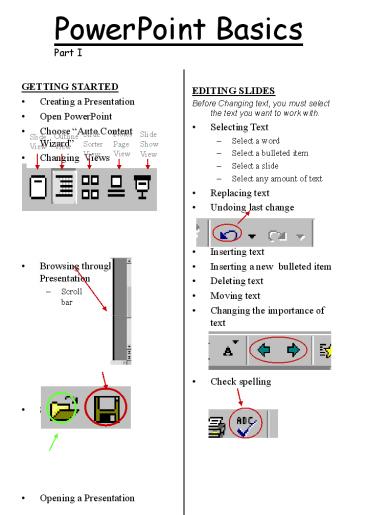GETTING STARTED - PowerPoint PPT Presentation
GETTING STARTED
Change color scheme. Reordering s. Change to Slide Sorter view ... Notes Pages. Outline View. Select Print Range options. Click the OK button when done ... – PowerPoint PPT presentation
Title: GETTING STARTED
1
PowerPoint BasicsPart I
- GETTING STARTED
- Creating a Presentation
- Open PowerPoint
- Choose Auto Content Wizard
- Changing Views
- Browsing through a Presentation
- Scrollbar
- EDITING SLIDES
- Before Changing text, you must select the text
you want to work with. - Selecting Text
- Select a word
- Select a bulleted item
- Select a slide
- Select any amount of text
- Replacing text
- Undoing last change
- Inserting text
- Inserting a new bulleted item
- Deleting text
- Moving text
- Changing the importance of text
2
PowerPoint BasicsPart II
- ENHANCING THE PRESENTATION
- Change slide design
- Change color scheme
- ADDING OBJECTS TO SLIDES
- Adding an AutoShape
- Moving and resizing objects
Chang-ing slide layout
Adding a new slide
Adding clip art or picture
Add-ing a chart
Emphasizing text Bold Italic Underline Shadow
Changing font of text
Chang-ing align-ment
Changing size of text
- Animating Slides Objects
- Select the Animation buttonto display the
Animation toolbar
3
PowerPoint BasicsPart III
- Viewing a slide show Cont...
- Press the spacebar to display the next slide
- Press the backspace key to display the previous
slide - Press the ESC key to end slide show
- PRINTING YOUR PRESENTATION
- Click on File, select Print
- The Print dialog box appears
- Click the arrow across from print what...
- Select what you want to print
- Slides (default)
- FINE-TUNING YOUR PRESENTATION
- Adding slide transitions
- Click on the Slide Sorter view icon
- Select the slide (or slides while holding down
the shift key) - Select a transition from the transition window
- View the transition by clicking the transition
icon - Viewing a slide show
- Select the first slide
- Select the Slide Show icon to start the slide
show
PowerShow.com is a leading presentation sharing website. It has millions of presentations already uploaded and available with 1,000s more being uploaded by its users every day. Whatever your area of interest, here you’ll be able to find and view presentations you’ll love and possibly download. And, best of all, it is completely free and easy to use.
You might even have a presentation you’d like to share with others. If so, just upload it to PowerShow.com. We’ll convert it to an HTML5 slideshow that includes all the media types you’ve already added: audio, video, music, pictures, animations and transition effects. Then you can share it with your target audience as well as PowerShow.com’s millions of monthly visitors. And, again, it’s all free.
About the Developers
PowerShow.com is brought to you by CrystalGraphics, the award-winning developer and market-leading publisher of rich-media enhancement products for presentations. Our product offerings include millions of PowerPoint templates, diagrams, animated 3D characters and more.