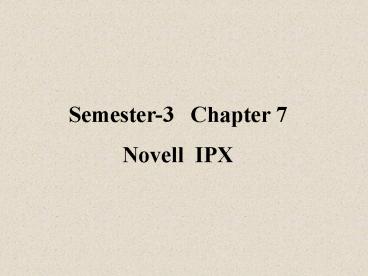Semester3 Chapter 7 PowerPoint PPT Presentation
1 / 61
Title: Semester3 Chapter 7
1
Semester-3 Chapter 7 Novell IPX
2
(No Transcript)
3
Overview
- Novell NetWare is a network operating system
(NOS), which based on a client/server
architecture.
- Novell was introduced to the market in the early
1980s .
- NetWare servers provide file sharing, printer
sharing, electronic mail, database access and
Internet access.
4
- NetWare servers are dedicated servers and cannot
be used as clients.
- Novell has developed his own network-protocol
stack (SPX/IPX ).
- Until Novell's NetWare 5.0 release in 1998, all
NetWare networks used IPX.
- Novell migrated NetWare to IP (Netware 5.0 and
later versions).
- IPX networks are networks that must still be
supported due to their installed base
5
Cisco Routers in NetWare Networks
6
The Novell IPX protocol suite
7
- Novell Netware is a proprietary suite of
protocols and includes the following
- IPX, a connectionless layer 3 protocol (80 bits).
- Novell Routing Information Protocol (RIP).
- Service Advertising Protocol (SAP) to advertise
network services.
- NetWare Core Protocol (NCP)handles service
requests between NetWare servers and clients
(logon requests, requests to the file system and
the printing system..) .
- Sequenced Packet Exchange (SPX)
8
- The NetWare shell intercepts application calls,
If the application requires network access, the
NetWare shell sends the require to lower-layer
software for processing and network transmission
. If the application request does not require
network access, the request is passed to the
local I/O resources.
- NetWare runs on Ethernet, Token Ring, FDDI, and
ARCnet. NetWare also works over WAN links using
the Point-to-Point Protocol (PPP).
9
(No Transcript)
10
IPX features
- Connectionless (similar to IP packets).
- IPX is the NetWare Layer 3 protocol used to
route packets through interconnected networks.
- It uses the network.node IPX addressing
structure.
- Its logical address contains an interface MAC
address.
11
- IPX interface configuration supports multiple
data-link encapsulations.
- Routing protocols Novell RIP(default), and NLSP.
- Novell services are advertised using SAP.
- Clients find servers with GNS packets.
12
- IPX Addressing
13
(No Transcript)
14
- Novell IPX addressing uses a two-part address-the
network number and the node number.
- The node number is usually the MAC address for a
network interface in the end node.
- Novell IPX supports multiple logical networks on
an individual interface.
- The IPX network number is assigned by the network
administrator.It can be up to eight hexadecimal
digits.
15
Novell Encapsulation
16
Netware Ethernet encapsulation terms
- NetWare supports multiple encapsulations (frame
types)
1. Ethernet II
uses Ethernet version 2 headers (destination and
source address, and type field) .
17
Novell name Ethernet II
Cisco name ARPA
18
2. Ethernet 802.3
Uses an 802.3 header (destination and source
address, and length field, but not an IEEE 802.2
(LLC) header ).
Also called RAW or 802.3 RAW. Default for the
Novell 3.11 and earlier servers. Only suitable
for IPX networks.
19
Novell name Ethernet-802.3
Cisco name Novell-ether
- Note that IEEE does not recognize Novell's 802.3
Raw format it recognizes only 802.3 packets
encoded with 802.2 and 802.2 SNAP headers.
20
3. Ethernet 802.2
Uses the IEEE 802.3 specifications for Ethernet
frame, which includes the IEEE 802.2 (LLC) header
.
The 802.2 LLC header replaces the 'protocol type'
of the Ethernet II format with two SAP fields,
Source SAP and Destination SAP.
21
Novell name Ethernet-802.2
Cisco name SAP
22
The value of the SAP field will be between 1 and
255, since it is an 8 bit field. Protocol type
values, greater than 255, cannot be represented
in the SAP field.
3. Ethernet SNAP
SNAP extends the IEEE 802.2 header by providing a
type code similar to that defined in the Ethernet
Version 2 specification.
23
DSAP field has a value of E0, which means that
the next header is a Novell IPX header
DSAP field in the following example is AA, which
implies that a SNAP header follows. Next, the
type field in the Subnetwork Access Protocol
(SNAP) header, which has a value of 0800,
signifies that the next header is an IP header
24
Novell name Ethernet-SNAP
Cisco name SNAP
The most important thing to remember about these
four frame types is that they are not compatible
with each other.
If a Novell server uses 802.3 framing, and a
Cisco router is configured to encapsulate using
802.2, then these two nodes cannot talk to each
other.
25
- A single encapsulation is needed on the Ethernet
interface, if all NetWare clients/servers use the
same encapsulation.
- If more than one encapsulation is used on the
same network, then multiple encapsulations are
needed on the router.
. To configure multiple encapsulations in the
IOS, multiple IPX network numbers must be used on
the same Ethernet, one per encapsulation
26
- Two methods of configuration can be used to
create more than one IPX network on the same link
- Using IPX secondary addresses.
- subinterfaces
27
Example
In the following figure, Assume that Gary is an
old NetWare client running NetWare version 3.11
client software and using the Ethernet_802.3
Novell encapsulation,
Stephanie is newer and uses
the Ethernet_802.2
encapsulation.
Two IPX networks must be used
on Nashvilles Ethernet 0
interface in this
case.
28
(config)interface Ethernet 0
(config-if) ipx network 13 encapsulation
novell-ether
(config-if) ipx network 23
encapsulation sap
secondary
29
(config)interface Ethernet 0.1
(config-subif) ipx network 13 encapsulation
novell-ether
(config)interface Ethernet 0.2
(config-subif) ipx network 23 encapsulation sap
30
The IOS encapsulation names for Ethernet, FDDI,
and Token Ring
31
(No Transcript)
32
(No Transcript)
33
Novell Routing
34
Novell RIP
- Cisco IOS software supports the standard Novell
RIP.
- Novell RIP is a distance-vector routing protocol.
- it uses two metrics to make routing decisions
- ticks (a time measure).
- and hop count.
35
- Novell RIP checks its two distance-vector metrics
by first comparing the ticks for alternate paths.
- If two or more paths have the same tick value,
Novell RIP compares the hop count.
- If two or more paths have the same hop count, the
router load shares.
- Load sharing is the use of two or more paths to
route packets to the same destination evenly
among multiple routers .
36
(No Transcript)
37
- the router maintains a routing table for every
IPX protocol that is enabled.
- Each IPX-enabled router periodically passes
copies of its Novell RIP routing table to its
direct neighbor.
- Routing table updates are sent at 60-second
intervals
38
Service advertising protocol
- Network resources, such as file servers and print
servers, advertise their addresses and the
services they provide.
- Each service is identified by a number, called a
SAP identifier (4 file server, 7 print
server).
- SAP updates are sent every 60 seconds.
39
- routers, listen to the SAP updates and build a
table of all known services and associated
network addresses.
- . Routers then send their SAP table every 60
seconds.
- When a Novell client requests a particular
network service, if a Netware server is located
on the segment, it responds to the client
request, the Cisco router does not respond to the
GNS request.
40
- . If there are no Netware servers on the local
network, then the Cisco router responds with a
server address from its own SAP table.
- Workstations do not keep SAP tables-only routers
and servers keep SAP tables.
- Routers do not forward SAP broadcasts.
41
(No Transcript)
42
Get nearest server protocol
- The client/server interaction NetWare begins when
the client powers up and runs its client startup
programs.
- The connection sequence is a broadcast that
comes from a client using GNS.
- If a NetWare server is located on the segment,
it responds to the client request.
43
(No Transcript)
44
- If there are no NetWare servers on the local
network, the Cisco router responds with a server
address from its own SAP table.
- In responding to GNS requests, Cisco IOS
software can also distribute clients evenly among
the available servers.
- assume that Clients A and B both issue GNS
requests.
- The Cisco router sends a GNS response to Client
A, telling it to communicate with Server 1, and a
GNS response to Client B, telling it to
communicate with Server 2.
45
(No Transcript)
46
Novell IPX Configuration
47
Novell IPX configuration tasks
- Configuring the router for IPX routing involves
both global and interface tasks.
Global task
- Start the IPX routing process.
(config) IPX routing
- Enable load sharing if appropriate for your
network
(config) IPX maximum- paths ltnumbergt
48
Interface IPX configuration tasks include
- Assign unique network numbers to each interface.
Multiple network numbers can be assigned to an
interface, allowing support of different
encapsulation types.
- Set the optional IPX encapsulation type if it is
different from the default
49
Enabling routing process
(config)
IPX routing
IPX maximum-paths 2
(config)
Configuring int E0
Interface ethernet 0.1
(config)
Novell-ether
IPX network 9e
Encapsulation
(config-subif)
Interface ethernet 0.2
(config)
IPX network 6c
Encapsulation
sap
(config-subif)
50
monitoring and troubleshooting IPX
51
Monitoring and Managing an IPX Network
52
monitoring the status of an IPX interface
53
monitoring IPX routing tables
54
- The R represents the information was learned from
a RIP update.
- The network is number 3030. The network is
located six ticks or one hop away.
- The next hop in the path is router
3021.0000.0c03.13d3.
- The information was updated 23 seconds ago.
- There is an equal-metric route to a different
next-hop router, reachable through interface
Serial 0 (for load sharing).
55
The second line of highlighting provides
information about a direct connection
- The network number is 3010.
- The encapsulation type is NOVELL-ETHER.
- The C represents the information was learned from
a directly connected primary network
56
monitoring Novell IPX servers
57
monitor IPX traffic
- You use the show ipx traffic command to get
information about the number and type of IPX
packets received and transmitted by the router.
58
troubleshooting IPX routing
(router) debug IPX routing activity
59
troubleshooting IPX SAP
router debug ipx sap eventsactivity
- Displays information about IPX SAP packets that
are transmitted or received.
- Events provides less detail in the command
output, activity provides more detail that event.
60
Using the IPX ping command
Router ping
Protocol IP IPX
Target Novell address ltnetwork . nodegt
Datagram size100
..
Routergt ping ipx ltnetwork . nodegt
61
Good Luck !!!