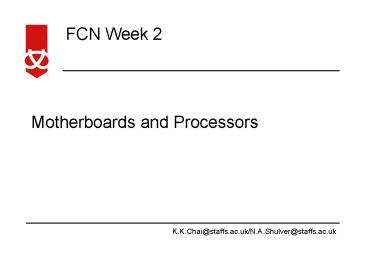Motherboards and Processors - PowerPoint PPT Presentation
1 / 19
Title:
Motherboards and Processors
Description:
Mega one million (or 1024*1024 in binary) Giga one US billion (1024 ... Sound, LAN, Video, USB2, IDE/PATA, SATA, FireWire... Now appearing: Bluetooth, WiFi ... – PowerPoint PPT presentation
Number of Views:89
Avg rating:3.0/5.0
Title: Motherboards and Processors
1
Motherboards and Processors
2
Format of this week Lecture and Tutorial
- Motherboard and Processor
- How frequent changed? Why?
- Dying or growing technology?
- Costs?
3
Introduction or refresher
- Bits and Bytes
- A bit (symbol b) is a single on/off switch, 2
states (value 0 or 1) - A byte (B) is a group of 8 bits one
letter/character (value 0..255) - Bytes are the basis of computer data storage
- Network speed often shown in shorthand
- Fast Ethernet cards allow 100 Mbps data
transfer - Is this saying 100 megabits per second or 100
megabytes per second? - Its a difference of a factor of eight, so you
had better be sure!
4
Introduction or refresher
- Sizes
- Kilo one thousand (or 1024, closest binary
number) - Mega one million (or 10241024 in binary)
- Giga one US billion (102410241024)
- So one Megabyte (1MB) of memory has 1,048,576
bytes - But one Megabit (1Mb) is only 131,072 bytes
(128KB) - Speeds xyz per second is common in computing
- Things per second Hz Hertz (after George
Hertz, scientist) - One megahertz is 1MHz, one million times per
second
5
Introduction to Motherboards
- A motherboard is also known as a mainboard or a
mobo in web slang - Motherboard complexity has been driven by
- changes in the various system buses
(connectivity) - changes in CPU speed
- the integration of system devices
- Sound, LAN, Video, USB2, IDE/PATA, SATA,
FireWire - Now appearing Bluetooth, WiFi
6
The PC/AT
- The IBM PC/AT originally used a 6MHz 80286 chip,
rapidly upgraded to 8MHz. - The 286 is a 16-bit device with a 24-bit address
bus (16MB RAM). - The AT introduced a 16-bit expansion bus but kept
some 8-bit connectors. - The whole motherboard ran at full processor speed.
7
Fast PC/AT motherboards
- Processor speeds increased but the AT bus (later
called the ISA bus) was fixed at 8MHz. - This led to a separation of CPU speed and
expansion bus speed.
8
Fast PC/AT motherboards
- Later (about 1987) the i386 became available,
with a 32-bit data bus. It could run faster than
the normal type of RAM! - The glue chipset connects to the various buses
(16 and 32-bit) at various speeds - This glue logic hides a lot of complexity
9
Anatomy of a Motherboard
10
Chipset
- Chipset uses two physicals chips North Bridge
and South Bridge - North Bridge
- Memory controller hub
- Core chipset that handles the communication
between CPU, RAM, AGP, PCI-E and South Bridge - South Bridge
- Chipset that handles the communication between
North Bridge, PCI, ISA and other I/O devices such
as USB, Firewire and Gigabit Ethernet
11
(No Transcript)
12
Form Factor
- Form Factor defines the physical size power
supply and mounting hole location. - ATX
- Standard type of motherboard
- BTX
- Tried to replace ATX form factor for lower
voltage to reduce the heat dissipation from the
processor. - Unsuccessfully because new processor has lower
power requirements
13
Modern systems - common figures
- The ISA expansion bus 8.33MHz vanished years
ago - The PCI expansion bus ran at 66MHz for a total of
about 1Gbps (one gigabit per second) - The PCI-e expansion bus runs at 5Gbps per lane
with up to 32 lanes per device!
14
Sockets and Slots
- The original Pentium class CPUs used Socket 7
- In 2004, Intel processors used Socket 478 and
604 with Socket 370 just going. - By 2006, Intel was using Socket 775.
- ZIF lever
15
Sockets and Slots
- In 2004, AMD CPUs used Socket A and Socket 754,
with Socket 940. These sockets are
unavailable/obsolete. - By 2006, AMD was phasing out Socket 939 and had
introduced Socket AM2 and Socket 1204! - The trend is clear motherboard and processor
development is continuing apace.
16
Processor Characteristics
- Socket type
- Clock speed
- Front Side Bus (FSB) - Connection speed between
the processor and the chipset. Latest FSB1333. - Cache size level 1 (L1)cache and level 2 (L2)
cache. - Single core or multi-core - ensures that system
remains more responsive even when the processor
load is high
17
(No Transcript)
18
Why Replace Your Old Motherboard?
- Motherboard has failed
- Need additional features
- Compatibility of new hardware
19
Summary
- We have discussed the components on the
motherboard - Chipset
- ISA, PCI and PCI-E
- We have also discussed some basics of the
processor - Characteristics
- Socket