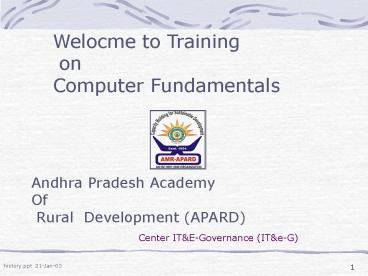Computer History (.ppt) - PowerPoint PPT Presentation
1 / 31
Title:
Computer History (.ppt)
Description:
Welocme to Training on Computer Fundamentals Andhra Pradesh Academy Of Rural Development (APARD) Center IT&E-Governance (IT&e-G) Examples of Hardware Examples of ... – PowerPoint PPT presentation
Number of Views:202
Avg rating:3.0/5.0
Title: Computer History (.ppt)
1
Welocme to Training on Computer Fundamentals
Andhra Pradesh Academy Of Rural Development
(APARD)
Center ITE-Governance (ITe-G)
2
- AN INTRODUCTION
- TO
- COMPUTERS
3
DEFINITION
- What is a Computer?
- A computer is a programmable machine that
receives input, stores and automatically
manipulates data, and provides output in a useful
format.
4
Charles Babbage
- English inventor
- 1791-1871
- invented a viable mechanical computer equivalent
to modern digital computers
5
Babbages first computer
- built in early 1800s
- special purpose calculator
- naval navigation charts
6
Major Computers Companies first Computers
- Compaq - March 1983 Compaq released its first
computer and the first 100 IBM compatible
computer the "Compaq Portable."Dell - In 1985
Dell introduced its first computer, the "Turbo
PC."Hewlett Packard - In 1966 Hewlett Packard
released its first general computer, the
"HP-2115."NEC - In 1958 NEC builds its first
computer the "NEAC 1101."Toshiba - In 1954
Toshiba introduces its first computer, the "TAC"
digital computer.
7
THE LANGUAGE OF COMPUTERS
8
Binary Numbers 1 and 0 s
Computers speak binary. Binary language consists
of combinations of 1's and 0's that represent
characters of other languages (in our case the
English language). Dont make the mistake of
thinking that little 1's and 0's are running
around inside of the computer. We humans prefer
to think of 1's and 0's because its easier than
visualizing positive and negative current flows
or open and closed circuits which is what
actually happens inside computers. A combination
of eight bits represents one character in our
language. One character in our language (eight
bits) is referred to as a byte. (For example
01000001 is a byte that represents an uppercase
A each 1 or 0 is a bit.)
9
Binary Numbers
- Kilobytes, Megabytes, and Gigabytes
- If you understand that a byte is one character in
our language, youve got it made because - 1000 bytes 1 kilobyte
- (1,000 characters 1 kilobyte)
- 1,000,000 bytes 1 megabyte
- (1,000,000 characters 1 megabyte)
- 1,000,000,000 bytes 1 gigabyte (1,000,000,000
characters 1 gigabyte)
10
THIS IS A FEW OF THE DIFFERENT TYPES Of
COMPUTERS
11
DEFINITION
Hardware Vs. Software If you can touch it,
its hardware
12
Examples of Hardware
13
The Programs that are on the disks are software
14
Definition of User
15
Uses for a PC
- Word Processing
- Desktop Publishing
- Database Management
- Spreadsheets
- Communication
- Finance
- Education
- Entertainment
- News and Information
16
Tips for Beginners
- Explore Your Computer
- Mistakes wont Kill You
- EDIT/ UNDO is your Friend
- Be persistent
- Apply what you Learn
- Dont try to learn too fast
- Walk away if you get frustrated
- Have Fun
17
Why Learn This Stuff?
- Buying a PC
- Having Your PC Serviced
- Calling For Support
- Be able to talk to Friends Grandchildren
- Its Fun
18
Examples of PC computers
19
SYSTEM COMPONENTSRam Random Access Memory
- Ram is the memory used by the computer to run
programs. - The amount of Ram available will determine how
fast a program will run and how many windows can
be open at one time. - Ram memory is considered Volatile because it
disappears when the power is turned off.
20
SYSTEM COMPONENTSHard Drive
- The Hard Drive is the computers main, long term
storage. - It is referred to as non-volatile storage,
because it does not disappear when the power is
turned off. - The size of the Hard Drive is measured in
Gigabytes. (Billions of Bytes).
21
SYSTEM COMPONENTS
22
SOFTWARE
- Operating systems
- Applications
- Data
23
OPERATING SYSTEMS
- MS-DOS
- Windows 95,98,Me
- Windows NT, 2000,XP,2007
- Linux
24
APPLICATIONS
- MS Word
- (Your basic Word Processor)
25
APPLICATIONS
- WordPerfect Adobe Acrobat
- Lotus 1-2-3 Photoshop
- QuickBooks Notepad
- CorelDraw WinZip
- HyperCam Media Player
- Photo Paint StarCraft
- ETC. ETC.ETC. ETC. Ad Infinitum
26
AN INTRODUCTION to WINDOWS XP
- This is the operating system most of us will be
using
27
(No Transcript)
28
(No Transcript)
29
(No Transcript)
30
(No Transcript)
31
AN INTRODUCTION to WINDOWS