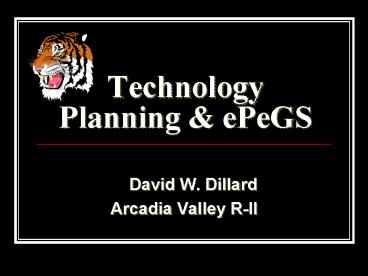Technology Planning - PowerPoint PPT Presentation
1 / 72
Title: Technology Planning
1
Technology Planning ePeGS
- David W. Dillard
- Arcadia Valley R-II
2
Todays Objectives
- District and building planning to meet the
2009-2010 DESE criteria - Introduction to developing plans through ePeGS
3
http//www.av.k12.mo.us/
4
http//www.av.k12.mo.us/AchievingExcellence/index.
html
5
http//www.av.k12.mo.us/AchievingExcellence/ePeGS.
html
There will be other links
6
Objectives MSIP Standards
7
Planning Guide
8
http//dese.mo.gov/epegs/epegs_fedprog.html
9
http//dese.mo.gov/divimprove/fedprog/documents/si
_sample_objectives_for_ePeGS--objonly.doc
10
DESE Samples
11
Notes on Planning
- Plans should be developed using committees for
input and work distribution - Write plans before you enter them into ePeGs
- Have all the little components before you enter
the data into ePeGs - Data entry into ePeGs can be completed by anyone,
but they need to be trained
12
Before you begin
- ePeGS helps districts develop one (1)
comprehensive plan that will drive all
improvement efforts for all required plans and
all improvement initiatives. - The Planning Tool identifies the components to
specific plans and each plan can be printed as a
separate document. - It works best if plans have been written before
beginning to enter them on ePeGS.
9/27/2009
12
13
Before you begin
- The ePeGS Planning Tool is a data base
- Adding additional required plans is as easy as
clicking on a checkbox. - Each part of the plan is entered or pasted
separately. - Each part of the plan is edited separately.
9/27/2009
13
14
Finding plans
- District Plans
- Title I LEA Plan
- NCLB LEA Improvement Plan
- Spec Ed Improvement Plan
- Perkins Postsecondary Plan
- Perkins Secondary Plan
- Career Ladder Plan
- CSIP
- Perkins Tech Prep Plan
- Title III Plan
- Education Technology Plan
- Building Plans
- Spec Ed Improvement Plan
- Schoolwide Program Plan
- NCLB School Improvement Plan
- CSIP
- Education Technology Plan
9/27/2009
14
15
Audit Report
16
http//dese.mo.gov/epegs/FederalProgramsPlanCheckl
ists.html
17
http//dese.mo.gov/epegs/documents/NCLBLEAImprovem
entPlanChecklist.pdf
18
ePeGS
19
ePeGS Goals
- A Comprehensive School Improvement Plan (CSIP)
that covers the needs of all programs - A grant application system that is tied to the
CSIP plan - A cohesive place where grants can be planned and
applied for together from multiple sources - A system that reduces the need for programmer
intervention to establish a new grant or plan
20
Two Parts
- Development
- Committee work
- Data Analysis
- Mission Statement
- Needs Statement
- Creation of
- Goals,
- Objectives,
- Strategies,
- Action Steps
- Plan entry through ePeGS
- Data entry
- Additional Elements
- Approval/Submission
- Plan printing
21
ePeGS Login
22
ePeGS First Screen
23
ePeGS Planning Tool
24
Using the navigation bar
9/27/2009
24
25
Finding plans
9/27/2009
25
26
Planning Tool Menu
27
Mission Statement
28
Mission Statement (AV)
29
Needs Assessment
30
Needs Assessment
- Currently a 4000 character limit
- Box includes text formatting options
- Formatting takes more space
- Use rtf format to allow more text
- Characters that have caused problems and
- Box added/removed
- What to include
9/27/2009
30
31
Needs Assessment (AV)
32
Planning
- Goals
- Objectives
- Strategies (DESE sometimes calls activities)
- Action Steps
33
ePeGS Goals
34
ePeGS Goals
35
Goal
Objective
Strategy
Action Step
36
Using the navigation bar
9/27/2009
36
37
Objectives
- Objective a statement that describes the
specific, measurable results to be achieved by
whom, by when and by how much or to what degree.
Objectives, like goals, must be measurable and
must relate to student performance but they must
also specify a final target and when that target
is to be met. Objectives are generally more
discrete than goals, indicating the specific
target population requiring improvement.
Objectives should relate to and support a
district goal. - Examples
- Goal The districts graduation rate will
increase to 90.0. - Objective The graduation rate for students with
disabilities will increase to 90.0 by 2009.
38
Writing objectives
- Objectives should be few in number and SMART
(Specific, Measurable, Achievable, Results
oriented, and Time sensitive). - Example By (when), (percent/number) of (who)
will (do what) as evidenced by (what). - Samples
- By the end of the 2012 school year, the group of
all students and students in each subgroup
identified for No Child Left Behind
accountability will make adequate yearly progress
as reported on the DESE AYP report. - One hundred percent (100) of the MAP and EOC
standards on the APR will be met at the High 1 or
High 2 Level of the Status Measures each year.
9/27/2009
38
39
Editing in ePeGS
9/27/2009
39
40
Objectives Goal 1
41
DESE Sample Tech Objectives
42
Editing in ePeGS
9/27/2009
42
43
Changing order of objectives
Objectives can be rearranged by clicking on the
dot next to a number, then dragging and dropping
the objective into the new location.
9/27/2009
43
44
Objective Entry
45
Objective Entry
46
Activities Now called Strategies
- Activities - the discrete and measurable
strategies or interventions that specify how the
objective will be accomplished. - Examples
- Goal The districts graduation rate will
increase to 90.0. - Objective The graduation rate for students with
disabilities will increase to 90.0 by 2009 - Activity Develop and implement a work experience
program for nurses aide.
47
Strategy Entry
48
Editing in ePeGS
9/27/2009
48
49
Editing in ePeGS
9/27/2009
49
50
Action Step
- Action Step the major steps required to
implement the activity. - Examples
- Goal The districts graduation rate will
increase to 90.0. - Objective The graduation rate for students with
disabilities will increase to 90.0.by 2009 - Activity Develop and implement a work experience
program for nurses aide. - Action Step Contact the local hospital to meet
and discuss nurses aide program options.
51
Action steps
- Action steps, though not required, help make the
plan specific, usable and time sensitive. - Action steps divide the strategies into more
specific responsibilities and activities
necessary to implement the programs and practices
described in the strategies. - Action steps indicate responsible persons,
resources, and timelines identifying when each
action will be completed. - Action steps have relatively short timelines (a
few days or weeks to a year) and help track
progress of strategy implementation.
9/27/2009
51
52
Action Step Entry
53
Print/Submit
54
Printing an existing document
1
9/27/2009
54
55
Printing an existing document
9/27/2009
55
56
Final Plan
57
Evaluation
58
Evaluation
- .
59
Evaluation Additional Elements
60
NCLB LEA Improvement Plan Additional Elements
61
Plan entry through ePeGs
62
Splitting the computer screen and showing 2
programs
- Click on the top right middle box (Restore Down)
to reduce the screen size. Adjust the screen
size. - Move the program to one side of the page
- Open a second program
- A sample is on the next slide.
1
9/27/2009
62
63
3
2
9/27/2009
63
64
Copying/pasting into ePeGS
- There is more than one way to copy and paste or
to set up the screens. - Use shortcut keys or right click the mouse to
copy and paste into ePeGS
9/27/2009
64
65
9/27/2009
65
66
9/27/2009
66
67
9/27/2009
67
68
Knowing when things are saved
9/27/2009
68
69
Resources
70
http//dese.mo.gov/epegs/
71
Additional Resources
9/27/2009
71
72
Questions?