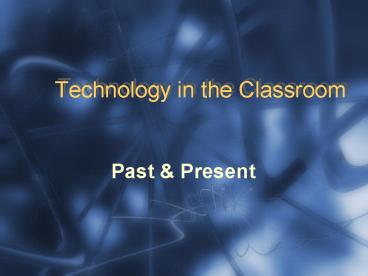Technology in the Classroom - PowerPoint PPT Presentation
1 / 35
Title:
Technology in the Classroom
Description:
Online. Has your education prepared you to use all of these? The Internet ... Allows use of varying degrees of technology. Written interaction ... – PowerPoint PPT presentation
Number of Views:246
Avg rating:3.0/5.0
Title: Technology in the Classroom
1
Technology in the Classroom
Past Present
2
What is technology?
- technology (n) applied science or a
technical method of achieving a practical purpose
3
Misconceptions
- Technology is inherently good or bad
- The only good technology is hi-tech
- Technology will make teachers obsolete
4
Types of Technology
- High Technology
- Computers
- Databases
- Search engines
- Wireless
- Electronic files
- Low Technology
- Blackboard (the traditional squeeky kind, not our
grading software) - Card catalogues
- Snail mail
- Paper clips/staplers
- Filing cabinets/ paper files
5
The Average School
- Mixture of modern and obsolete computers
- No formal strategy for replacement
- Internet- uncertain speeds
- Television
- VCR
- DVD
- Graphing Calculators
- Scientific Equipment
- Tape recorder
- Overhead Projectors
- And all expected
- low technology
6
What we need
- Technology does no good if teachers do not know
how to use it! - How do we get teachers to use the available
technology?
7
Training Methods
- College Courses
- Workshops
- Self Instruction
- Peer tutoring
- Students and others
- Online
Has your education prepared you to use all of
these?
8
The Internet
The Most Powerful Research Tool Currently
Available
9
What is the Internet?
- International collection of computer networks
- Estimated 700 million users in more 200 countries
and principal territories (1/9th of world
population) - No one company or country owns it
- Google searches over 8 billion websites in less
than 0.5 seconds - Commitment to share resources
10
Internet in the Schools
- Expect the unexpected- Practical internet
connection speeds? - Virtually all public schools are internet
connected - 92 of classrooms are connected
- 96 of town, 93 of rural, and 88 of city school
rooms are connected to the internet - Internet Computer/student ratio 1998 12 to 1
2002 5 to 1 - NCES Fast Facts Website Links
11
Whats being done?
- The U.S. Department of Education Technology Plan
- National Technology Plan PDF file Website link
- page 28-State Initiatives Virginia is one of the
leading states.
12
National Education Technology Plan Seven Major
Action Steps and Recommendations
- 1. Strengthen Leadership
- 2. Consider Innovative Budgeting
- 3. Improve Teacher Training
- 4. Support E-learning and Virtual Schools
- 5. Encourage Broadband Access
- 6. Move Toward Digital Content
- 7. Integrate Data Systems
13
Final Thoughts
- Is this class helping to prepare you to face the
challenges of technological awareness in the
classroom?
- This doesnt mean everyday, but on a frequent
basis.
- Technology is here to stay and teachers need
to learn how to incorporate technology into the
classroom.
14
The Future of Educational Technology
I do not fear computers. I fear lack of them.
-- Isaac Asimov
15
Network Computing
- What is it?
- Within a classroom
- Within a school
- Within a school system
16
Laptops/Desktop Computers
- Per student
- At each desk
- Loan Programs
17
Software Packages
- Word Processing
- Internet Access
- Database
- Minimal requirements
18
Staffing Questions
- Differentiated Staffing
- Training
19
Costs
- Substantial Investment
- Viability
- Worth
20
Classroom Application
Computers are useless, they can only give you
answers. -- Pablo Picasso
21
Why
- Student Needs
- Education Needs
22
When
- Now
- Future
23
How
- HTML
- Topical web searches
- Treasure hunts
- Virtual field trips
- Image searching/creation
- Vacation planning
- Written interaction
24
HTML
- According to the Virginia SOLs, all eighth grade
students will be able to use HTML to create web
pages.
25
Topical web searches
- Utilizes the World Wide Web and the Internet to
research any number of topics and activities. - Useful for both teachers and students
26
Treasure hunts
- Allows teachers to narrowly define what the
student will be researching. - Gives students definition in many skills
27
Virtual field trips
- Similar in design to Treasure hunts, but these
are more narrowly focused still. - Designed as group activities
- Great for Study Guides
28
Image searching/creation
- Activity designed to give students artistic
reign over images. - Greater capabilities with computers than are
normally seen in art classes. Less messy too.
29
Vacation planning
- Interdisciplinary unit designed to create a
fictional trip to any given destination. - Allows use of varying degrees of technology
30
Written interaction
- Allows real time and asynchronous communications
between people at a distance using chat room and
ICQ technology
31
Closing Thoughts
- Technology is dominated by two types of people
those who understand what they do not manage, and
those who manage what they do not understand. - -- Anonymous
32
Closing Thoughts
- If automobiles had followed the same development
cycle as the computer, a Rolls-Royce would today
cost 100, get a million miles per gallon, and
explode once a year, killing everyone inside. - -- Robert Cringely
33
Closing Thoughts
- The most overlooked advantage to owning a
computer is that if they foul up there's no law
against whacking them around a little. - -- Porterfield
34
(No Transcript)
35
(No Transcript)