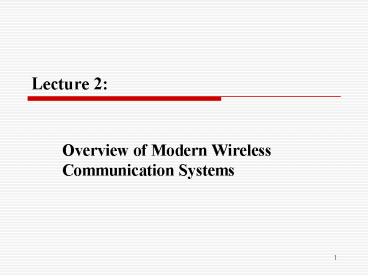Overview of Modern Wireless Communication Systems PowerPoint PPT Presentation
1 / 59
Title: Overview of Modern Wireless Communication Systems
1
Lecture 2
- Overview of Modern Wireless Communication Systems
2
- Last lecture we looked at an introduction to the
course. - History
- FCC and spectrum allocations.
- Types of wireless applications.
- Cellular concept
- Paging systems
- Control channels and voice channels.
- Call setup procedures
- This lecture provides an overview of the latest
developments in wireless communications,
including cellular, fixed wireless, and wireless
local area networks. - It focuses a lot on the different standard
technologies and the migration paths from 1st
generation systems to 2nd and 3rd generation
systems.
3
I. Introduction
- Cellular subscription rates
- Beyond expectations note that the below y-axis
is on a log scale.
4
- Many countries see 40 increase per year.
- Projected to reach 2 billion subscribers
worldwide by 2006 (30 of world's population). - Wireless communication is robust.
- Viable voice transport mechanism
- Viable data transport mechanism
- High speed data communications in addition to
voice calls. - Fixed wireless
- To replace fiber optic or copper lines between
two points. - Inside buildings and homes
- Wireless local area networks (WLANs) to connect
between computers. - Bluetooth to connect between devices and
peripherals.
5
- Possible competition area Inside buildings
- 1. WLANs and Bluetooth
- 2. Cellular Carriers
- What ideas do you have of using the benefits of
both approaches? Then there would not need to be
a choice of one or the other.
6
II. Second Generation (2G) Cellular Networks
- First Generation
- Analog
- Frequency Division Multiple Access (FDMA)
- Multiple users are provided access to a system by
dividing the spectrum up into frequency bands. - Different users use different frequency bands.
- AMPS standard.
- 30 kHz voice channels
7
- Second Generation
- Digital modulation
- TDMA/FDD or CDMA/FDD
- Time Division Multiple Access (TDMA) 3 popular
standards use this. - Signal is digitized.
- Users occupy different time slots.
- Example from wired telephone Each user needs to
send an 8-bit block of digitized voice every 125
microseconds (8000 times per second). - Requirement is for 64 kbps.
- One type of channel can support a data rate of
1.544 Mbps (a "T1" telephone circuit).
8
- So 2464kbps 1.536 Mbps, which means 24 users
can be supported (with a little bit of bandwidth
used for the framing bit). - As seen in figure above, each user takes a turn
each 125 microseconds to send a burst of 8 bits.
9
- Code Division Multiple Access (CDMA) one main
standard uses this. - Instead of using a different time slot or
frequency to differentiate users, CDMA uses a
different code. - These codes are used for Spread Spectrum
Modulation. - The Tx multiplies the signal with a special code
and then the signal is transmitted. This expands
(spreads) signal BW many times. Then the signal
is multiplied at the Rx with the same code. - This then collapses (despreads) the signal back
to its original signal BW. - Other signals created with other codes just
appear at the Rx as random noise.
10
- Advantages
- Resistant to narrowband interference - can only
reasonably try to affect part of the signal. - Allows multiple users with different codes to
share same range of frequencies. - The system can operate effectively at lower
Signal-to-Noise ratios, so more users can be
supported than for a non-CDMA system.
11
- Signal spreading done by using a pseudo-noise
(PN) code or sequence - Pseudo-noise means it looks like noise to all
except those who know how to recreate the
sequence. - Others cannot decode the signal
- They cannot even recognize the signal because it
just looks like noise
12
- Two types of SSM
- 1) Direct Sequence (DS)
- Multiply baseband data by a high rate signal
created with the PN code. - New signal has much higher rate.
- This spreads the baseband spectrum over a wide
range of frequencies. - 2) Frequency Hopping (FH)
- Randomly change channel frequency with time,
following the PN code. - Spread the frequency values that are used over a
wide range. - In effect, this signal stays narrowband but moves
around a lot to use a wide band of frequencies
over time.
13
- TDMA/FDD versus CDMA/FDD
- Use TDMA or CDMA to separate users
- Use different frequencies for forward and reverse
voice channels (FDD).
14
- 4 popular standards for 2G
- Global System for Mobile (GSM)
- Eight time-slotted users for each 200 kHz radio
channel. - Deployed widely in Europe, Asia, Australia, South
America, and some parts of the U.S. in the PCS
band of spectrum. - GSM uses SIM (Subscriber Identity Module) cards
that can be transferred from phone-to-phone.
Phones for other types of technologies must be
programmed. - T-Mobile, ATT, and Cingular in the U.S.
15
- 2. Interim Standard 136 (IS-136)
- Also called North American Digital Cellular
(NADC) - Three time-slotted users per 30 kHz channel
- Popular in North America, South America, and
Australia. - Cingular and ATT in the U.S. Both companies have
larger areas for their TDMA networks
16
- 3. Pacific Digital Cellular (PDC)
- Japanese standard
- Similar to IS-136
- 4. Interim Standard 95 (IS-95)
- CDMA
- Also known as cdmaOne
- 64 users in a 1.25 MHz channel.
- Can be used in 800 MHz and 1900 MHz bands.
- Sprint and Verizon in the U.S.
17
(No Transcript)
18
(No Transcript)
19
III. Evolution to 2.5G
- 2G Data Transmission Capabilities
- 2G transmits data over voice circuits
- Just like a modem
- Data is sent in place of voice over the same
channel bandwidth, just like voice coding rates
in the table above. - Capabilities around 10 kbps.
- Applications possible
- Limited Internet Browsing
- Short messaging
- Short messaging service (SMS) in GSM.
- Can send a short message to another subscriber's
phone. - Popular in Europe and Japan.
20
- New standards for data over 2G
- Called 2.5G technology
- Allows existing 2G equipment to be modified for
higher data-rate transmissions. - More advanced applications are possible.
- Web browsing
- Wireless Application Protocol (WAP) that allows
standard web pages to be viewed in a compressed
format. - Mobile commerce
- Location-based services (maps, directions, etc.)
21
- Japan First country to have a successful
widespread mobile data service. - From NTT DoCoMo
- I-mode
- Proprietary data service
- Games
- Color graphics
- Interactive web page browsing at 9.6 kbps.
- Surprisingly popular 25 million subscribers
22
- Upgrade Path
- A 2.5G technology must match an upgrade path from
the 2G technology that is in place. - Same air interface
- Do not want to require wholesale RF equipment
changes at the base stations. - Only require upgrades to software.
- Plus addition of more equipment to work with base
station equipment.
23
(No Transcript)
24
- TDMA upgrades
- Three upgrade paths for GSM
- Two are also upgrades for IS-136.
- 1. High Speed Circuit Switched Data (HSCSD) for
GSM - Allows subscriber to use consecutive time slots
in TDMA. - Up to 57.6 kpbs
- Four 14.4 kbps channels.
- Ideal for "voice-like" services.
- Since it still uses voice channel capabilities.
- Streaming voice or low quality video
- Interactive web sessions.
- Only requires a software change at GSM base
stations.
25
- 2. Generalized Packet Radio Service (GPRS) for
GSM and IS-136 - Good for data applications
- E-mail, faxes, web browsing
- Sets aside groups of TDMA channels as shared data
channels. - Assumes users download much more than they
upload. - Slower data rate upload than download
26
- Shares individual radio channels and time slots.
- All data is sent as packets.
- Can support many more users, since user traffic
is usually bursty. - Users transmit in short bursts and then are idle.
- Completely redefined air interface to handle
packet data. - GPRS units tune into GPRS radio channels and are
"always on" to send data at any time.
27
- If all 8 time slots are taken by one user, can
achieve 171.2 kbps. - 8 times 21.4 kbps (rate with error coding)
- Applications must provide their own error
correction bits. - Add additional bits (like CRC codes) to be able
to detect errors. - As part of the carried data payload in GPRS.
- Also cannot achieve 171.2 kbps when other users
are also sending data, since users share the
channel.
28
- Upgrade requirements
- Need connections of base stations into a data
network through routers and Internet gateways. - New software in base station.
- No change to RF hardware.
- Originally designed for GSM but upgraded to also
support IS-136.
29
- 3. Enhanced Data Rates for GSM Evolution (EDGE)
for GSM and IS-136 - More advanced upgrade to GSM than GPRS.
- Additional new hardware and software at base
stations. - Supports a technology path to 3G.
- Uses new modulation schemes (8-PSK) that is used
in addition to GSMs standard (GMSK). - Adaptive modulation uses the best modulation for
instantaneous conditions of the network.
30
- Much higher data rates from the new modulation
schemes and the adaptation. - Practical raw data rates up to 384 kbps.
- For a single user taking a full 200 kHz GSM
channel. - Can achieve several megabits per second by using
multiple GSM channels. - Although your textbook considers this a 2.5G
service, some service providers call EDGE 3G. - Carriers who offer this service (for example,
Cingular/ATT) say it offers rates up to 135
kbps.
31
- Upgrade path from IS-95A to IS-95B for 2.5G CDMA
- Only one upgrade path for IS-95
- Users can use up to 8 CDMA codes simultaneously.
- 14.4 kpbs 8 115.2 kbps
- Practical throughput is 64 kbps that can actually
be achieved. - Also changes the method of handoff between base
stations. - What summarizes the difference between 2G and
2.5G? - What is not different between 2G and 2.5G?
32
V. Third Generation (3G) Wireless Networks
- Unparalleled new capabilities
- Multi-megabit Internet access
- Voice communication over Internet protocols
- Voice-activated calls
- "Always on" access
- Receiving live music
- Videoconferencing
- Virtual home entertainment
- Broadcasting
- Games
- Interactive video
- Simultaneous voice and data
33
- For which of these applications do you believe a
great market exists and why? - New spectrum allocations are being considered for
3G. - Two major competing camps
- Based on what 2G technology is used already by
each camp. - From GSM/IS-136/PDC (by the 3G Partnership
Project for Wideband CDMA 3GPP) versus coming
from IS-95/IS-95B (by the 3G Partnership Project
for cdma2000 3GPP2). - Recall the following figure.
34
(No Transcript)
35
- 1. Wideband-CDMA (W-CDMA) or the Universal Mobile
Telecommunications System (UMTS) - From GSM/IS-136/PDC.
- Evolved since 1996.
- From European Telecommunications Standards
Institute (ETSI) - Backwards compatible with GSM, IS-136, PDC,
HSCSD, GPRS, and EDGE - Equipment for the previous technologies will work
in UMTS. - Network structure same as GSM.
- Bit level packaging same as GSM.
36
- Up to 2.048 Mbps per user.
- If user is stationary.
- Up to 8 Mbps in the future.
- Needs a minimum spectrum allocation of 5 MHz
- Instead of 200 kHz for GSM
- Requires complete change of RF equipment at each
base station. - 6 times more efficient use of spectrum than GSM
- Uses CDMA
37
- 2. cdma2000
- From IS-95/IS-95B
- Works within original 2G CDMA channel bandwidth
of 1.25 MHz. - Allows wireless carriers to introduce 3G in a
gradual manner. - Can introduce 3G capabilities at each cell
- Do not have to change out entire base stations
- Do not have to use different spectrum.
38
- First air interface cdma2000 1xRTT
- 1X one times the original IS-95 (cdmaOne)
channel bandwidth. - RTT Radio Transmission Technology
- Commonly just referred to as cdma2000 1X.
- Instantaneous data rate of 307 kbps.
- Typical rates up to 144 kbps
- Depends on number of users.
- Depends on velocity of the user.
- Depends on the propagation conditions.
- Uses rapidly adjusting rates.
- No additional RF equipment is needed.
- All changes made in software or with additional
hardware.
39
- cdma2000 1xEV
- EV Evolutionary enhancement
- High data rate packet standard overlaid on
existing IS-95, IS-95B, and cdma2000 networks. - 1xEV-DO
- Data only channel
- Restricts a shared 1.25 MHz channel strictly to
data users. - Supports greater than 2.4 Mbps throughput per
user. - Actual data rates usually much lower.
- Typical Several hundred kbps.
- Highly dependent on number of users, propagation
conditions, and velocity of mobile.
40
- 1xEV-DV
- Data and voice channel
- 144 kbps with twice as many voice channels as
IS-95B. - Verizon advertises its EV-DO as having average
speeds ranging from 300 kpbs to 1 Mbps. - Verizon and Sprint both offering this service and
have the highest rates in the industry - Highly dependent on number of users, propagation
conditions, and velocity of mobile.
41
- Ultimate 3G CDMA
- Multicarrier 3x and beyond.
- 3xRTT uses three adjacent 1.25 MHz channels.
- Three channels can be operated simultaneously in
parallel. - What summarizes the differences in 2.5G and 3G?
42
VI. Wireless Local Loop (WLL)
- Rapid growth of demand for Internet connectivity
- Can use wireless connections where there is
inadequate telecommunications infrastructure. - Particularly in developing nations.
- Inexpensive
- Rapidly deployable
- One broadband Internet connection could handle
all needs for a home or office. - Voice, data, cable, Internet, etc.
- Local loop
- Old telephone term for a loop of copper to
connect a telephone to a telephone central
office. - Now used to mean a "last-mile" connection to a
home or office.
43
(No Transcript)
44
- Fixed wireless
- Much more predictable wireless channel.
- No mobility.
- Time-invariant
- Uses high frequencies
- 28 GHz and higher
- Allows very high gain directional antennas to be
used. - Antennas can be of small physical size.
- Tens or hundreds of megabits per second are
possible without distortion. - Line-of-sight
- Much like light.
- Cannot have any obstructions in between Tx and
Rx. - Can be affected by weather.
45
(No Transcript)
46
(No Transcript)
47
- The IEEE 802.16 Standard has recently been
developed for WLL - Which they call Broadband Wireless Access
- Also called WirelessMAN for a Wireless
Metropolitan Area Network. - WiMax 802.16e Mobility for Data
- can create city-wide networks, incomparison with
WLANs with ranges of only 100 meters. - See http//grouper.ieee.org/groups/802/16/index.ht
ml
48
VII. Wireless Local Area Networks (WLANs)
- Local Area Networks on the order of 100 meters or
less in diameter. - Use unlicensed spectrum
- So owner does not need a license to set up a
WLAN. - Unlicensed use has been encouraged through lots
of spectrum allocation at several frequency
levels . - ISM band- 902-928 MHz, 2.4-2.4835 GHz,
5.725-5.825 GHz
49
- IEEE 802.11
- Predominant standard in the U.S.
- Uses CDMA
- 802.11 2 Mbps in 2.4 GHz band
- 802.11b 11 Mbps, 5.5 Mbps, in addition to 2
Mbps in 2.4 GHz band - Named Wi-Fi by the Wireless Ethernet
Compatibility Alliance (www.wi-fi.com) - Goal is to promote interoperability between
vendors (interoperability between one vendors
wireless card and a different vendors wireless
access point).
50
- 802.11a 54 Mbps in 5 GHz band with much shorter
range (only about 1/3 the range of 802.11b). - Use OFDM
- 802.11g 54 Mbps at 2.4 GHz
- Called Further Higher Data Rate Extension in the
2.4 GHz Band. - Uses OFDM (Orthogonal Frequency Division
Multiplexing) to achieve much higher rates. - Equipment is less expensive to produce for 2.4
GHz. - Much WLAN equipment is now being sold for 802.11g.
51
- 802.11n Just started considering proposals for
much higher data rates. - 802.11b and 802.11g only actually achieve ½ of
their raw data rates. - Goals are in excess of 100 Mbps.
- Uses Multiple Input-Multiple Output (MIMO)
technology (more than one TX antenna, more than
one RX antenna) - MIMO Makes use of the concept of diversity
(studied later in the semester) to overcome
propagation impairments.
52
- And 802.11i is addressing an important non-radio
issue - security. - Also 802.11e (quality of service), 802.11f
(roaming) and 802.11x (security keys)! - HIPERLAN
- High Performance Radio Local Area Network
- European standard
- Current standard Up to 20 Mbps
- HIPERLAN/2 Up to 54 Mbps
53
- Standards might eventually converge to one WLAN
standard, or 802.11 may just win. - WLAN performance depends heavily on how well the
WLAN is installed. - Needs good placement of equipment.
- Author discusses tools for easy and effective
installation based on a building floor plan.
54
(No Transcript)
55
VIII. Bluetooth and Personal Area Networks (PANs)
- Removing the Wire
- Ability to replace cumbersome cords
- Printer cables
- Headphone cables
- Mouse cables
- Ability to move equipment throughout an office.
- Bluetooth
- Open standard
- Embraced by over 1,000 manufacturers.
- Uses an Ad-hoc network approach
- Important concept in wireless communication.
- Seen in WLANs, military applications, etc.
56
- In "ad hoc networks" devices talk to whatever
other devices they can talk to. - Ad hoc - Formed for or concerned with one
specific purpose (usually also considered
temporary). - Networks of devices that are all peers and talk
to whoever is near enough. - As devices move, they change their connections
with other devices. - Why would Bluetooth want to use an ad-hoc
approach?
57
- May have to send data through a sequence of
neighbors to reach and end destination. - No "base station" concept.
- Ad hoc networking is a very popular research
topic ad hoc routing, quality of service,
sensor networks, power management, etc. - Bluetooth is named after King Harold Bluetooth,
the 10th century Viking who united Denmark and
Norway. - Goal is to unify the connectivity chores of
appliances.
58
- Within 10 meter range.
- Uses 2.4 GHz ISM unlicensed band
- Uses frequency hopping spread spectrum
(1600hops/sec). - Symbol rate 1Mbps using GFSK modulation
- Wearable computers
- New opportunities for computers that are worn.
- PDAs, cell phones, smart cards, position location
devices all could be wireless. - In a Personal Area Network (PAN)
59
(No Transcript)