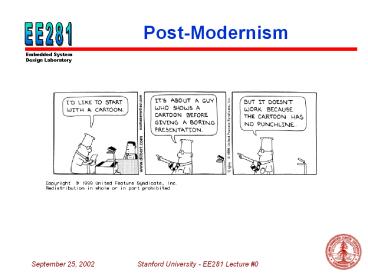Post-Modernism PowerPoint PPT Presentation
Title: Post-Modernism
1
Post-Modernism
2
Introduction
- Instructor
- Pascal Stang, Teaching Fellow, EE
- Guest Lecturer
- John Gill, Associate Professor ISL
- TA
- David Black-Schaffer, Graduate Student, EE
3
Lecture 0 Outline
- Administrative Trivia
- What is an embedded system?
- Designing embedded systems
- Introduction to the AVR
- Lab 0 Start Thinking About Your Project
- Lab 1 Blinking Lights on the STK-500
4
Administrative Trivia
- Maximum Class Capacity
- Course Information Sheet
- Contact Info
- Lab
- Lectures
- Grading
- Late Policy
- Online resources
5
Survey Have You...
- got a windows PC? (or linux?)
- programmed in assembly and C?
- ever used a logic analyzer?
- ever worked with microcontrollers before?
- ever soldered before?
- ever built anything for fun?
6
What is an embedded system?
- What makes a microcontroller
- Self Contained
- CPU
- Memory
- I/O
- Application or Task Specific
- Not a general-purpose computer
- Appropriately scaled for the job
7
But What About
- Embedded PCs?
- Soft Processors on PLDs?
- Systems On A Chip?
8
Designing Embedded Systems
- Microcontrollers
- Dont have keyboard and monitor jacks
- Must use ports to perform I/O
- Inputs to sense things
- Outputs to control things
- Related Component Topics
- Cool Parts
- Common Interfaces
- Part Packages
9
What Youll Do
- Labs
- Lab 0 Think about your project
- Lab 1 Blinking Lights (pushbuttons and LEDs)
- Lab 2 Ascii-to-Morse Converter
- Lab 3 LCD Clock
- Lab 4 Video Paint
- New ideas welcome
- Presentation
- Final Project
- Hardware
- Report
- Presentation
10
Are you still reading these?
11
Introduction to the AVR
- AVR Studio Assembler Example
- Assembler Directives
- AVR Instruction Set
- More About The AVR
12
AVR Studio Example
- What does it generate?
- .obj
- .hex
- How about blink.asm?
- Set up a project
- Run in simulation
- Look at generated files
13
Assembler Directives
- .device
- .include
- .org
- .def
- .equ
- .db
14
AVR Instruction Set
- What were they trying to do?
- How did they implement it?
- What are the useful instructions?
15
More about the AVR
- What are the features of RISC?
- 1 instruction per clock cycle (pipelined)
- Lots of registers 32 GP registers
- Register-to-register operation
- Variations in the parts
- TINY to MEGA
- ATtiny10
- Processor has only 8 pins what good is it?
- ATmega128
- Processor has 64 pins what do I need them all
for?
16
Databooks Online
- Virtually all new part datasheets are available
online. - Paper databooks are static.
- Online errata can save you from headaches.
17
Lab Assignment 0
- What do you want to make?
- Cool Toy
- Communication Widget
- Specialty Control System
- Pointless Active Desk-Art
- A Killer Device
- Details about the basic project requirements will
be posted on the web page
18
Lab Assignment 1
- Blinking Lights.
- Make sure you can make AVR Studio work.
- Figure out some variations on the demonstration
program. - Dealing with Button Bounce
- Get comfortable with the AVR Instruction Set.