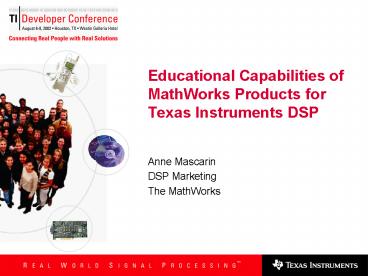Educational Capabilities of MathWorks Products for Texas Instruments DSP - PowerPoint PPT Presentation
Title:
Educational Capabilities of MathWorks Products for Texas Instruments DSP
Description:
Educational Capabilities of MathWorks Products for Texas Instruments DSP Anne Mascarin DSP Marketing The MathWorks The MathWorks Headquarters in Natick, near Boston ... – PowerPoint PPT presentation
Number of Views:71
Avg rating:3.0/5.0
Title: Educational Capabilities of MathWorks Products for Texas Instruments DSP
1
Educational Capabilities of MathWorks Products
for Texas Instruments DSP
- Anne Mascarin
- DSP Marketing
- The MathWorks
2
The MathWorks
- Headquarters in Natick, near Boston
- Founded in 1984 and privately held
- Over 1000 employees
- Direct offices in UK, France, Germany,
Switzerland, Spain, and Benelux - Distributors in 21 countries
3
The MathWorks
- Accelerating engineering design and discovery
- MATLAB for algorithm development and analysis
- Simulink for system-level design
4
The MathWorks Product Family MATLAB
- Toolboxes for Modeling, Analysis, and
Computation Specific functionality for data
analysis, modeling, optimization, math, and
other capabilities - Toolboxes for Data Input/Output
- MATLAB extensions for I/O of live and archived
data with general-purpose and
application-specific sources - MATLAB Deployment Tools
- Deploy algorithms and applications to reports,
Web servers, and standalone applications
Toolboxes
External tools Instruments Databases and files
Desktop Applications Automated Reports
5
The MathWorks Product Family Simulink
- Blocksets
- Block libraries for fixed-point,
visualization, DSP, communications, and more - Stateflow
- Model and simulate reactive systems, state
machines, and logic constructs - Automatic Code Generation
- For rapid prototyping, hardware-in-the-loop, and
production embedded software - Real-Time Systems
- Target systems for rapid prototyping, HIL, and
deployment
6
The MathWorks Product Family
- Integrated for
- technical computing, data analysis and
visualization - system modeling and simulation
- implementation and verification of real-time
embedded software
7
MathWorks and TI working together
- 1989 MathWorks/TI development alliance begins
- 2001 Developers Kit for TI DSP released 2001
- August 2002 Developers Kit split into two
products - MATLAB Link for Code Composer Studio Development
Tools - Embedded Target for C6000 DSP Platform
8
Diverse Areas of DSP study
- Aerospace Engineering
- radar, sonar
- Biomedical Engineering (biotech)
- Communications
- Earth and Ocean Sciences
- Electronics
m
9
Developer Kit for TI DSP is now TWO products
Data transfer/program control C5000/C6000/C28xx
DSPs
Auto code generation for TI C6000 DSPs
10
MATLAB Link for Code Composer Studio Development
Tools
- Execute CCS commands
- from MATLAB for
- debugging, analysis, and
- automation
- Upload data from DSP memory
- Download program data, parameters, and
- test vectors
- Exchange real-time data
- between MATLAB and a running DSP
- via RTDX without halting the DSP program
11
Using the MATLAB Link for Code Composer Studio
Development Tools
12
Demo MATLAB Link for Code Composer Studio
Development Tools
- Create filter in MATLAB
- Plot idealized filter in MATLAB
- Transfer filter and data into CCS
- Filter data, transfer back to MATLAB
- Plot data in MATLAB, compare
13
How does MATLAB Link for Code Composer Studio
Development Tools help students?
- Visualize signals and data
- Design algorithms for individual components
- Learn processor concepts/commands
- Grasp implications of
- real-time processing
14
Visualizing signals and data
- Signals from
- Signal Processing Toolbox
- Real-time DSP
- Data from
- CCS Simulator
- Real-Time DSP
- Other sources, through
- MATLAB workspace
15
Designing algorithms for components
- Design
- Filters
- Transforms
- Windows
- Converters
- PLLs, etc.
- Explore
- design alternatives
- Extensive support
- Simulate
16
Processor concepts/commands
- Students become familiar with memory,
read/write, - Example commands
- MATLAB/CCS
- regwrite - Write a value to a specified register
on the target processor - write - Write data to memory on the target
processor - get - Return the property values for a link to
CCS - MATLAB/RTDX
- enable - Enable the RTDX interface, a specified
channel, or all RTDX channels - readmat - Read a matrix of data from specified
RTDX channels
17
Implications of real-time
- Read/write order
- Interrupts
- Cycle times
- JTAG/RTDX
18
Embedded Target for C6000 DSP Platform
- Generates board-specific
- C code
- C6711 DSK
- C6701 EVM boards
- Creates CCS projects
- from C code
- compiles
- links
- Runs executable on target board
19
Using the Embedded Target for C6000 DSP Platform
- Design and simulate model from
- DSPBS
- Comm
- Simulink
- Stateflow
- Connect board specific blocks
- A/D, D/A, LED, DIP Switches, JTAG RTDX
- Automated code compile, link, load,
- and execute-on-target support
- Supports C67x, C62x, C64x
- families of DSPs
- Supports DSP Bios
20
Demo Embedded Target for C6000 DSP
- Create model in Simulink
- Automatically generate C code
- Automatically link, compile, build in CCS
- Automatically load onto C6711 DSK
21
How does Embedded Target help students?
- System design and hierarchy
- how subparts relate to whole
- Explore design tradeoffs
- Understand C code structure
- readable C code in MathWorks environment
- components of C code in CCS
- Grasp real-time algorithm processing
- how parameters affect whole system
22
System Design and Hierarchy
23
Explore design tradeoffs
- Extensive support for
- DSP algorithms in
- DSP Blockset and
- Communications Blockset
- Easy to drag, drop,
- and simulate
24
Understand C code structure
25
Grasp real-time algorithm processing
26
Pricing and resources
- Educational Pricing
- MATLAB Link for Code Composer Studio Development
Tools 200 (PC individual) - Requires MATLAB, Signal Processing Toolbox
- Embedded Target for C6000 DSP Platform
- 200 (PC individual)
- Requires MATLAB, Simulink, Signal Processing
Toolbox, DSP Blockset, MATLAB Link for CCS - Available at www.mathworks.com