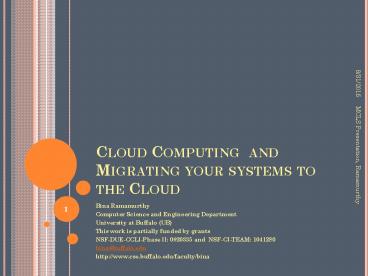Cloud Computing and Migrating your systems to the Cloud PowerPoint PPT Presentation
1 / 42
Title: Cloud Computing and Migrating your systems to the Cloud
1
Cloud Computing and Migrating your systems to
the Cloud
- Bina Ramamurthy
- Computer Science and Engineering Department
- University at Buffalo (UB)
- This work is partially funded by grants
- NSF-DUE-CCLI-Phase II 0920335 and NSF-CI-TEAM
1041280 - bina_at_buffalo.edu
- http//www.cse.buffalo.edu/faculty/bina
2
Cloud The next Generation Computer?
- Vacuum tube computer
- Transistors based computer
- Integrated circuits
- Main frame
- Minicomputer
- Microcomputer
- Desk tops, PCs, Laptops, Palmtops
- Internet and the web, web services
- Mobile devices (cell phone and PDA)
- Cloud computing
3
Evolution of Internet Computing
deep web
scale
Data-intensive HPC, cloud
web
Semantic discovery
??????
Automate (discovery)
Discover (intelligence)
Transact
Integrate
Interact
Inform
Publish
time
4
Evolution
- Business
- Automation
- Remote operations
- Heterogeneity
- Scale
- Integration (application, data)
- E-commerce,
- Computing
- Programming languages
- RISC vs. CISC architectures
- Memory capacity
- Computing power
- Simple program?Object-orientation?Component?
5
Evolution (contd.)
- Information technology
- Internet, World-wide web Grid
- Mobile and wireless
- Devices
- Software, platforms
- Search engines
- Tremendous advances in application it is an
app-world - Environment and Society
- Accessibility
- Globalization (outsourcing, markets)
- IT users not exclusive to Computer Science
- Digital media
- ipod, iphone, idog, ipad,
- Youtube, myspace, social networking
- Blogs,wikies, podcasts
- Facebook, orkut, twitter
6
It is a changed world now
- Explosive growth in applications biomedical
informatics, space exploration, business
analytics, web 2.0 social networking YouTube,
Facebook - Extreme scale content generation e-science and
e-business data deluge - Extraordinary rate of digital content
consumption digital gluttony Apple iPhone,
iPad, Amazon Kindle - Exponential growth in compute capabilities
multi-core, storage, bandwidth, virtual machines
(virtualization) - Very short cycle of obsolescence in technologies
Windows Vista? Windows 7 Java versions C?C
Phython - Newer architectures web services, persistence
models, distributed file systems/repositories
(Google, Hadoop), multi-core, wireless and mobile - Diverse knowledge and skill levels of the
workforce - You simply cannot manage this complex situation
with your traditional IT infrastructure
7
Top Ten Largest Databases
Ref http//www.businessintelligencelowdown.com/20
07/02/top_10_largest_.html
02/28/09
7
8
Challenges
- We need to
- Address the scalability issue large scale data,
high performance computing, automation, response
time, rapid prototyping, and rapid time to
deployment - Effectively address (i) ever shortening cycle of
obsolescence, (ii) heterogeneity and (iii) rapid
changes in requirements - Transform data from diverse sources into
intelligence and deliver intelligence to right
people/user/systems - Spread the benefits of computing to the
society/common person - Align with the needs of the business / user /
non-computer specialists / community and society/
the net- generation
9
The Big Picture
- Cloud provides computing on-demand.
- You can set up and go with an instance of a
Windows, Linux (various flavors), or machines
with other operating systems (old and new) - It can provide attached volume storage
- It can provide unlimited storage accessible by
web services - It can provision a cluster of computers on-demand
to perform sophisticated functions.
10
the cloud
- Cloud computing is Internet-based computing,
whereby shared resources, software and
information are provided to computers and other
devices on-demand, like the electricity grid. - The cloud computing is a result of numerous
attempts at large scale computing with seamless
access to virtually limitless resources. - on-demand computing, utility computing,
ubiquitous computing, grid computing, .. - It delivers computational infrastructure and
services to the masses similar to electricity and
water - Budget-wise it is a shift from capital investment
(upfront cost) to operational cost
11
Topics for Discussion
- Cloud Computing as services
- Cloud Models
- Capabilities of cloud (demos)
- Sample Cost Analysis
- Analyzing your organization needs for cloud
deployment - Some general observations
- Potential benefits
- Limitations
- UBs involvement A State-level Certificate
Program in Data-intensive Computing (pending SUNY
approval) - References
- Conclusion
12
The Cloud Computing as Services
- Typical operational models
- Infrastructure as a Service (IaaS) Amazon Web
Services (aws.com) - Platform as a Service (PaaS) Windows Azure
- Software as a Service (SaaS). Ex Google docs,
Turbo Tax online (Google App Engine) - Services-based application programming interface
(API) - A cloud computing environment can provide one or
more of the above requirements for a cost - Pay as you go model of business
- When using a public cloud the model is similar to
renting a property than owning one. - An organization can also evolve its own IT
infrastructure to a cloud model (private cloud
model)
13
Cloud Models
- Azure, EC2 and GAE are complementary models
- In EC2 you can work at the low levels and have
control over the infrastructure - Azure is abstract in that it provides a fabric of
compute cycles and storage and operates at the
enterprise level - GAE is a Python-based environment for design,
development and deployment of applications - All have well-defined pricing model that is quite
reasonable - GoGrid and Rackspace are two other cloud
companies that primarily feature cloud data
centers
14
Windows Azure
- Enterprise-level on-demand capacity builder
- Fabric of cycles and storage available on-request
for a cost - You have to use Azure API to work with the
infrastructure offered by Microsoft - There is a development environment where you
develop and test the application and upload it to
the production environment on the cloud. - Special features are blob storage, web roles and
worker roles. - Provides Azure SQL and other features for easy
migration of Windows users to the cloud.
15
Amazon EC2
- Amazon EC2 is one large complex web service.
- EC2 provided an API for instantiating computing
instances with any of the operating systems
supported. - It can facilitate computations through Amazon
Machine Images (AMIs) for various other models. - Signature features S3, Cloud Management Console,
MapReduce Cluster, GPU cluster, Amazon Machine
Image (AMI) - Lets look at some of the features of AWS
- On-demand provisioning (machine instance,
storage, applications, ) - Scalability (auto scaling / load balancing)
- Availability (through redundancy)
- Rapid prototyping and deployment
- Elastic resources (including bandwidth)
16
AWS Features (demos)
- Elastic Compute Cloud (EC2)
- AWS Cloud Front
- Amazon Machine Images (AMI)
- Linux and Windows images
- Simple Storage Service (S3)
- Elastic Block Volumes (ESB) (mounted/attached
volumes) - Load balancers
- Support for Data-intensive computing Ex Hadoop
MapReduce GPU computing Other applications to
come soon - Reserved and spot instances (besides the regular
on-demand instances)
17
Google App Engine
- This is more a web interface for a development
environment that offers a one stop facility for
design, development and deployment Java and
Phython-based applications in Java and Phython. - Google offers the same reliability, availability
and scalability at par with Googles own
applications - Interface is software programming based
- Comprehensive programming platform irrespective
of the size (small or large) - We developed an Adobe Flash Evolutionary
Evolutionary Biology tool for teaching freshman
biology. (NSF CI-TEAM Grant) - This scenario is a serendipitous invaluable
experience for us about the capability of the
cloud.
18
Google App Engine Load Monitoring on 10/11
19
MemCache on GoogleAppEngine on 10/11
Memcache partial unavailability
20
Simple Cost Model for Amazon Cloud
- 0.10 c per hour if you leave the Linux instance
on after 10 hours you terminate it, you pay
1.00 - http//aws.amazon.com/ec2/pricing/
- See also http//calculator.s3.amazonaws.com/calc5.
html - On page 49
- 0.10/CPU-hour one load balancer
- 0.40/CPU-hour 2 application servers
- 0.80/CPU-hour 2 database servers
- 2.40 44.0038.40 84.80 per day for a typical
scenario leading to 30,952 per year. - This software licenses (if you use yours)
management tools (cloud monitoring) labor (who
prepares and loads stuff on the cloud).
21
Sample Scenario
- Traditional
- Half rack at a reliable ISP with sufficient
bandwidth to support your needs - Two good firewalls
- One hardware load balancer
- Two good GB Ethernet switches
- Six solid, commodity business servers
- The cloud option
- One medium 32-bit instance
- Four large 64-bit during standard usage to meet
peek demands - Assume open source software and services
- Costs for time for setting up environments,
monitoring services, labor for management of
environment. - Table shown next gives the upfront and ongoing
costs.
22
Cost Analysis
- Costs associated with different infrastructures
(I initial, M-Monthly) - Internal-I Cloud-I
Internal-M Cloud-M - Rack 3,000 0 500 0
- Switches 2,000 0 0 0
- Load balancer 20,000 0 0 73
- Servers 24,000 0 0 1,206
- Firewalls 3,000 0 0 0
- 24/7 Support 0 0 0 400
- Mgt. software 0 0 100 730
- Expected labor 1,200 1,200 1,200
600 - Degraded.perf 0 0 100 0
- Totals 53,200 1,200 1,900 3009
23
Cost Comparison
- 112,083 (internal) vs 94,452 (cloud)
- When the traffic patterns are static and steady
you may not need the cloud - Cost savings are tremendous when the variance
between peak and average increases, and between
average and low increases. - Excellent case our tool POP!World on the Google
App Engine
24
Software Licenses
- Cloud environments come with costs bundled with
the instances for the common operating systems
and software packages - Example Windows, MySQL, Linux versions..
- Cloud is an impetus to work with freeware and
open source. - Open source is ideal for the cloud
- Flexibility of the open source made amazon cloud
possible - Beyond, open source best licensing model is the
one charges by CPU-hour - Amazon has recently introduced a feature where
you can compute with licenses you purchased
bring your own license (BYOL) This may be useful
for your CARL license - Restricted software licenses are not good for
cloud environment - Per user licensing that requires validation
against a server, auditing and such - Lesson Make sure you understand the licensing
for the products you use
25
IT infrastructure at Monroe County Library
Systems (MCLS)
- 1. Microsoft Operating Systems. MS Win Server
2003, Win Server 2008. Couple of Solaris 8/9
devices. Linux on one Content Filter. - 2. At the desktop level Windows XP, Vista and
Windows 7. - 3. Applications we use Office 2007 (/
2010).Word, Excel, Access, Power Point,
Publisher, Outlook (Exchange Mail). - 4. Symantec Endpoint Anti-Virus.
- 5. Marshall 8e6 Content Filter.
- 6. Major App. Our Integrated Library System is
CARL. It is a TLC (The Library Corporation)
product. - 7. HP SAN 12 tb capacity (previously Left-hand,
purchased by HP). - 8. HP shop for servers and desktops, we use 3Com
(also purchased by HP) for the Switches and
Core. - 9. Fortinet, Fortigate 1000A Firewall.
- 10. WAN has 2000 devices on it.
26
IT infrastructure at Monroe County Library
Systems (MCLS)
- 1. Microsoft Operating Systems. MS Win Server
2003, Win Server 2008. Couple of Solaris 8/9
devices. Linux on one Content Filter. - 2. At the desktop level Windows XP, Vista and
Windows 7. - 3. Applications we use Office 2007 (/
2010).Word, Excel, Access, Power Point,
Publisher, Outlook (Exchange Mail). - 4. Symantec Endpoint Anti-Virus.
- 5. Marshall 8e6 Content Filter.
- 6. Major App. Our Integrated Library System is
CARL. It is a TLC (The Library Corporation)
product. - 7. HP SAN 12 tb capacity (previously Left-hand,
purchased by HP). - 8. HP shop for servers and desktops, we use 3Com
(also purchased by HP) for the Switches and
Core. - 9. Fortinet, Fortigate 1000A Firewall.
- 10. WAN has 2000 devices on it.
27
Analysis of the MCLS (High level analysis)
Amazon Cloud
CARL on Linux server Oracle server instances
6
S3 Media Archive
7
WS
SAN instance
EBS
EBS
EBS
7
1
1
8
7
HP, Solaris and Windows servers
Amazon Firewall
Content filter 5
4
Local desktops, wan devices, mobile devices
28
Roadmap to migration to cloud
- Stakeholders (in IT) get familiarized with
capabilities of the cloud capabilities, services,
features, models and accessibility - Prototype a small project to understand the
working - Evaluate the cost, benefits and assess the
experiences of the MCLS users - Involve the license holders/vendors of the major
applications - Design and launch the cloud deployment in stages
gradually
29
Sample Cloud costs
- Windows Server 2003 instance
- High-CPU Extra Large Instance 7 GB of memory, 20
EC2 Compute Units, 1690 GB of local instance
storage, 64-bit platform, - Cloud Price 1018.92 (Total Annual Cost)
- Expected Utilization per month 10
- Usage pricing 1.16/hr
- Monthly payment 84.91
- Internal Price
- OS license fee (170) Server H/W (1486)
1656.00 - OpenSolaris 2009.06 instance
- High-Memory Extra Large Instance 17.1 GB memory,
6.5 ECU (2 virtual cores with 3.25 EC2 Compute
Units each), 420 GB of local instance storage,
64-bit platform - Cloud Price 1317.60 (Total Annual Cost)
- Expected Utilization per month 30
- Usage pricing 0.50/hr
- Monthly payment 109.80
- Internal Price SPARC T3-1 Server 18,639.00
- Thanks to Raj Chakraborty, my student for the
numbers.
30
Modified Operational Model and suggestions for
cost saving
- Evaluate the usage pattern and adjust the
computational resource deployed - the systems are used by only Monroe county
residents or user in Monroe county, NY - Usage is almost 0 during nights (8 hours? 1/3 of
the day)? - Usage pattern shows sporadic use on certain
holidays? - Employee use only during work hours (8-10 hours a
day?)? - It is possible to work out the cost estimates,
savings and effort involved. - These will ultimately decide the degree of cloud
deployment.
31
Potential Benefits
- Scalability
- Availability
- Automation through web services (SOAP and REST)
- Newer programming and application models
- Accessibility to masses through commoditization
- Organic disaster mitigation and recovery
- Green Computing
- Rapid prototyping and deployment for newer
computing models such as MapReduce - Obliterates digital divide
- Great concept to draw in and engage the
net-generation - Not so steep learning curve (quite intuitive)
- Cost saving
32
Scalability through Elastic Resources
- Move, shift, balance. load, unload, juggle
- You can request only as many resources as you
want and return them when you no longer need them - Automatic load balancing possible
- On-demand provisioning of resources
- Most importantly turn-on and turn-off whenever
- Economies of scale Increases use/production
leads to increased efficiency and lowers unit
cost - Large organization have perfected the management
and administration of large scale infrastructure
for their own demanding operations why not sell
this expertise?
33
Availability
- Availability Amazon.com claims it is 99.99
available - Redundancy and multiple availability zones
- a (p (c X d) ))/p where
- a is the expected availability
- c the of likelihood that you will encounter a
server loss in a given period - d expected downtime from the loss of the server
- p the measurement period
- If you have 40 chance of your server failing and
it takes 24 hours to fix it, availability is - (8760 0.40X24)/8760 0.999 or 99.9
- Now consider other points of failures in the
system two cable outage in two hours - (8760 ((0.424) (2.02)))/8760 99.84
- Redundancy mitigates this problem. When you have
two or more physical components representing a
logical component, the expected downtime of the
logical component is the downtime of all the
components down simultaneously - c X d now becomes (c X dn )/pn-1 (n-way
redundancy) - Applying this formula to a server with a
duplicate (n2) we get 99.99
34
Newer Programming and Application Models
- MapReduce programming model
- Google File System (GFS), Hadoop File System
(HDFS), Collossus, BigTable (stores data in
ltkey,valuegt pairs) - Dryad from Microsoft
- Social networking management frameworks
- Many more ideas in the recent Symposium on Cloud
Computing (SOCC 2010, USA) - We expect emergence of many more data-intensive
computing models
35
Accessibility to the Masses
- No software to write (at least for the common
user) Take a look at the logo of SaleForce.com - Buy cycles using a credit faster than you can go
to a supermarket and get bread. - The cloud environment will be usable similar to
how gadgets were used - You create a machine image for your commonly used
applications and let the user instantiate it
uniformity, standardized use, accountability,
compliance can be enforced, knowledge sharing,
reusability.
36
Disaster Mitigation
- Icelands volcanic ash cloud illustrates the case
for cloud computing http//cloudcomputing.sys-co
n.com/node/1377030 - Cloud storage and on-demand services can help in
setting up the backup as well as operation
capacity to help in mitigating disasters. - After the disaster has moved on, the cloud can be
used to recover and restore once the operation
is restored, the cloud capacity is no longer
needed and services can be terminated.
37
Facilitates Green Computing
- The cloud hardware is well located and optimized
for efficient operation. - Easy to control ramp up and ramp down the
capacity, turn off and on according to green
algorithms - Organization can establish policies and enforce
them using green processes such as automatic
on/off. - Though on/off is available for individual
PC/laptops, power saving is up to the user.
38
Limitations
- Security of data and application
- Privacy of data
- Reliability
- Other vulnerabilities (crash of a virtual machine
vs. crash of a physical machine) fast fail-over
possible - Multi-tenancy (Ex various organizations renting
space on the same cloud provider). - State of flux (frequent updates and addition of
features) - Cost computation/pricing
39
Certificate Program in Data-intensive Computing
at UB
- 5 courses
- CS2 (CSE250 Algorithms and Data Structures),
- Distributed Systems (CSE486),
- Data-intensive Computing (CSE487),
- Course in any major area of interest (Ex
biomedical engineering) - Capstone project in the area
- A limited number of scholarships (1000 each)
available for enrolling and completing this
certificate. - These courses are also offered online by Enginet
distance learning program.
40
References
- Cloud Computing Characteristics, economies and
architectures http//en.wikipedia.org/wiki/Cloud_
Computing - http//docs.amazonwebservices.com/AWSEC2/latest/De
veloperGuide/ - Amazon cloud free limited trial
http//aws.amazon.com/free/ - Google App Engine (free limited trial)
http//code.google.com/appengine/ - First ACM Symposium on Cloud Computing (SOCC)
2010, Indianapolis Indiana, http//research.micr
osoft.com/en-us/um/redmond/events/socc2010/
41
Summary
- Cloud computing is indeed a transformational
technology that is here to stay. - It will be as impactful (if not more) as the
Internet, the web and the e-commerce revolution. - Traditional IT will gradually evolve into the
cloud infrastructure. - Most of all, it is poised to socialize computing
and make it as widely and easily accessible as
the other transformational technologies such as
telephones and automobiles.
42
Demo details
Demo Details Cloud Model / Technology Demo details
1 Multi-thread fractals AWS Window's 64-bit instance Connect to remote desk top download .exe file on the local DVD to remote desktop instal on the AWS cloud deployed machine Try it out
2 EC2 Cloud services Dashboard AWS Linux instance Go over various services offered by AWS on the dash board deploy a simple Linux instance and connect to it install tools tranfer files from local files to the EC2 machine.
3 Google App Engine GAE POP!World application and what happended in the introductory Biology course.
4 Storage models archival storage AWS S3 EBS S3 data transfer demo using Firefox AWS dashboard
5 Three-tier Enterprise web application AWS FileZilla (sftp) transfer of .war file .war is deployed automatically on the machine instance created