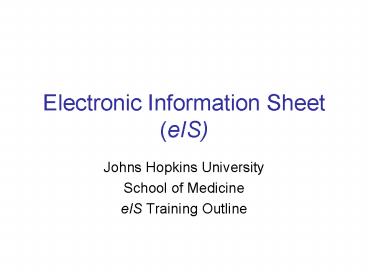Electronic Information Sheet eIS - PowerPoint PPT Presentation
1 / 63
Title:
Electronic Information Sheet eIS
Description:
Access the Research Projects Administration Electronic Information Sheet (eIS) website: ... Forms for projects that involve radiation exposure to human subjects are ... – PowerPoint PPT presentation
Number of Views:30
Avg rating:3.0/5.0
Title: Electronic Information Sheet eIS
1
Electronic Information Sheet(eIS)
- Johns Hopkins University
- School of Medicine
- eIS Training Outline
2
(No Transcript)
3
RPA Applications Access
- Access the Research Projects Administration
Electronic Information Sheet (eIS) website - https//resource.ca.jhu.edu/rpa/index.jsp
- Use your JHED ID (name and password) to log onto
the RPA server.
4
(No Transcript)
5
RPA Application Menu
- ReSource
- eIS
- Select eIS to create an electronic information
sheet.
6
(No Transcript)
7
Welcome Screen
- On this screen you will be asked to select one of
the three items - Create a new Information Sheet
- OR
- Finding an existing information sheet To find an
existing information sheet, enter the last 5
digits of the eIS number. - OR
- Manage previously viewed information sheet
8
(No Transcript)
9
New Principal Investigator
- Enter the social security number of the Principal
Investigator on the project your are creating an
eIS. - Click the Continue button
10
(No Transcript)
11
New Information Sheet
- Principal Investigator Name
- This field is automatically feed by prior screen.
- Research Administration Office
- Select School of Medicine as your Research Admin
Office
12
New Information Sheet (cont.)
- Proposal Type (select ONE from the following
list) - New proposals submitted for the 1st time new
dollars to JHU. - Renewal a request for funding to renew, by one
or more additional budget periods, a project
period that would otherwise expire. Extending
dates and receiving additional funds. - Supplement a request for an increase in support
in a current budget period for expansion of the
projects approved scope or research protocol.
The request may specify budgetary changes
required for the remainder of the project period
as well as for the current budget period) (NIH
Type 3. A Type 3 prefix also refers to a
request/award for a non-competing administrative
supplement). - Non-competing continuation (a progress report
and request for funding of a non-competing
continuation award for the second or subsequent
budget period within an approved competitive
segment (NIH Type 5). - Revision an unfunded application that the
applicant has modified following initial review
and resubmitted for consideration. Change in
budget of a application. - No-Cost Extension extending the final budget
period of a current award w/o additional funds. - Allocation a proposal requesting funds already
awarded to JHU (IRG, CSA, any internal funding
request). - Task Order federal contract issued as a master
w/terms and conditions. New money for each task
order/protocol.
13
New Information Sheet (cont.)
- Sponsor Name
- Office of Research Administration to provide
acronym - Program Announcement No.
- Due at Sponsor
- Project Title
- Click the Create a new Information Sheet button
14
(No Transcript)
15
New Information Sheet (Sections)
- The eIS is comprised of 4 separate sections.
Note all sections above are incomplete for
Circulation. All sections need to be
completed. - Personnel
- General
- Budget
- Compliance
- Signers (optional)
16
(No Transcript)
17
Personnel Section (cont.)
- CUFS Area
- Salary contact
- Percent of Effort
- Percentage of Salary
- Zero Effort Explanation (equipment grant)
- Allocation Percent of Total Budget (School of
Engineering use only)
18
(No Transcript)
19
(No Transcript)
20
Personnel Section
- Top portion of form (PI name, title, phone, etc)
carried forward from initial entry on New
Information Sheet document.
21
(No Transcript)
22
Personnel Section (cont.)
- Add Personnel (Only add additional Key
Personnel - Co-Investigator
- Other personnel
- Enter data into required fields.
- At top of page, click Menu button. This will
show Personnel section is complete.
23
General Project Sponsor Data Section
- Several fields are carried forward from input
data on New Info Sheet page - (i.e. Project Department Code, Project Title,
Sponsor Name, Program Announcement number, Due at
Sponsor, Type of Proposal and Current CUFS
number) - Sponsor Type (Federal, State, Other)
- Sponsor Address (where will the proposal be sent)
- CFDA No (Catalog of Federal Domestic Assistance
located in an RFA or PA. If not listed, leave
blank) - Sponsor Grant/Contract
- Type of Project
- Grant
- Contract
- Co-Op Agreement
- IPA
- Subaward - Additional question about prime
sponsor under subaward - Unknown
24
(No Transcript)
25
(No Transcript)
26
(No Transcript)
27
General Project Sponsor Data Section (cont.)
- JHU Contact
- Project Location
- If project will be located at both On and Off
campus, add a location.
28
(No Transcript)
29
Budget Section
- Multiple Accounts
- Cost sharing or matching?
- The University has four methods of accounting for
cost sharing A) Cost Sharing Using the Effort
Reporting System (ERS) where the department is
paying an individual directly on a non-sponsored
account, but their effort is related to a
specific sponsored activity B) Cost Sharing
Transferred to a Non-Sponsored Account where the
sponsored account is being directly charged and a
portion of the costs are transferred to a
non-sponsored account C) Cost Sharing Charged
Directly to a Non-Sponsored Account where a
non-sponsored account is set up in conjunction
with the sponsored account and D) Cost Sharing
for Sponsored Capital Projects. - http//www.controller.jhu.edu/policies.htm
30
(No Transcript)
31
Budget Section (cont.)
- First Budget Period
- Total Project Period
- FA Rate
- MTDC direct costs less certain excluded items,
detailed by negotiation agreement or by sponsor
policy (for non-profits with written policies)
(excluded items such as equipment, patient care,
major alterations, etc). - TDC total costs of a project
- TR training (8 IDC)
- SALW salary and wage base only
32
(No Transcript)
33
(No Transcript)
34
Compliance Section
- Question 1 Financial interest
- For guidance, see section C http//www.hopkinsmedi
cine.org/faculty_staff/policies/facultypolicies/co
nflict_interest - Question 2 Human subjects
- For guidance see the IRB website
http//irb.jhmi.edu - Question 3 Protected Health information
- http//irb.jhmi.edu/guidelines/hippairbdhhs.html
- Question 4 Animals
- Protocol review and approval by School of
Medicine Animal Care and Use Committee, x7-3738
35
(No Transcript)
36
(No Transcript)
37
(No Transcript)
38
Compliance Section (cont.)
- Question 5 Infectious Agents
- Environmental Health Officer (EHO) of the Health,
Safety and Environment, 2024 East Monument
Street, Ext. 5-5918 http//www.hopkinsmedicine.or
g/hse/ - Question 6 Radioactive materials
- The Radiation Control Unit (RCU) administers the
radiation control program at The Johns Hopkins
Medical Institutions, procures radioactive
materials, and provides for radioactive waste
disposal. - Forms for projects that involve radiation
exposure to human subjects are available at
http//irb.jhmi.edu/Forms/index.html. The manual
may be obtained at http.//www.hopkinsmedicine.org/
hse/manuals.html. - Question 7 Hazardous and highly-toxic
chemicals - Researchers who use toxic chemical agents or
materials in quantities and procedures which may
lead to environmental perturbation or which may
have acute or chronic toxicity to workers by
inhalation, skin absorption or ingestion exposure
should notify the Environmental Health Officer
(EHO) of the Health, Safety and Environment, 2024
East Monument Street, Ext. 5-5918. - Forms for registration of Hazardous and Toxic
Chemicals and the criteria for chemicals meeting
HSE requirements for registration are available
at www.hopkinsmedicine.org/hse/.
39
Compliance Section (cont.)
- Question 8 Recombinant DNA
- The Institutional Biosafety Committee, reviews
research registrations involving recombinant DNA.
- The form and a copy of the latest NIH Guidelines
for Research Involving Recombinant DNA Molecules
may be obtained from the Biosafety Officer, Ext.
5-5918 or downloaded from the HSE Web Site,
www.hopkinsmedicine.org/hse. - Question 9 Renovations
- Include cost estimate for renovations prepared by
Facility Management Office. - Question 10 Equipment cost
- An article of tangible, nonexpendable, personal
property that has a useful life of more than 1
year and an acquisition cost of gt5,000 or more
per unit. - Question 11 Administrative costs
- The direct charging of these costs may be
appropriate where the nature of the work
performed under a particular project requires an
extensive amount of administrative or clerical
support that is significantly greater than the
routine level of such services provided by
academic departments
40
(No Transcript)
41
Compliance Section (cont.)
- Question 12 Program income
- http//www.controller.jhu.edu/progrinc.pdf
- Program income is the gross income earned by a
recipientthat is directly generated by a
supported activity or is earned as a result of an
award. - Question 13 Subawards
- The following items are needed from the
subcontractor at the time of proposal submission
- -- a letter of intent from the subcontractor
indicating their willingness to collaborate on
the project (signed by both the other
organization's P.I. and Institutional Official,
as well as the JHU Institutional Official),
including the following required wording if the
proposal is to an NIH/PHS agency "The
appropriate programmatic and administrative
personnel of each institution involved in this
grant application are aware of the NIH consortium
grant policy and are prepared to establish the
necessary inter-institutional agreement(s)
consistent with that policy."-- a budget
specifying both direct and indirect costs.-- an
Abstract or description of the workscope.--
Other Support.-- Biographical Sketch.--
Resources and Environment.-- Relevant Human
Subject IRB approval and Vertebrate Animal IACUC
protocol approval.-- Checklist. - Subcontract Information Sheet document
http//.........
42
Compliance Section (cont.)
- Question 14 Confidentiality Agreement
- Confidentiality agreements that relate to ongoing
research at Johns Hopkins or potential research
at Johns Hopkins should be sent to the Office of
Research Administration. - Confidentiality agreements that relate to
technology licensing should be sent to the Office
of Licensing and Technology Development. - NDA/Conf Agreement http//www.ltd.jhu.edu/busine
ss_partners/nda.html - Question 15 Material Transfer Agreement
- http//webapps.jhu.edu/ mtaonline/. The System
allows you to create an MTA, sign the agreement
electronically, and then obtain the electronic
signature of your institution's authorized
representative (if needed). Hopkins MTAs are to
be used only for transfers of materials to
investigators at academic or non-profit
institutions for internal, non-commercial
research purposes.
43
Compliance Section (cont.)
- Question 16 JHU invention
- To report new intellectual property, a Report of
Invention (ROI) must be completed which includes
assignment of ownership interest to the
University. - Mail your report of invention to DirectorJohns
Hopkins University Licensing Technology and
Development100 North Charles Street, 5th
FloorBaltimore, Maryland 21201 - Question 17 Additional space
- Approval must be obtained prior to submitting a
proposal.
44
(No Transcript)
45
(No Transcript)
46
(No Transcript)
47
Preview the Info Sheet
- Click the Generate PDF button
- Choose Yes or No to answer the cost sharing
section question.
48
PDF Download
- Click Create PDF
- Notice that the word DRAFT appears as a
watermark on the document
49
Circulating an Information Sheet
- Click the Circulate button.
- Scroll to the bottom of the page and click
Continue if the information sheet is as you want
it otherwise, click Cancel and make any
necessary changes. - After you click Continue, the status should have
been changed.
50
(No Transcript)
51
(No Transcript)
52
(No Transcript)
53
Submission Process
- After your document is In-Circulation Status
- Generate PDF
- At this point your document will not have Draft
Watermark across the page - Your document will have signature lines
- Print out a hard copy and obtain appropriate
signatures (PI, Dept Admin, Dept
Director/Chair). - Submit hard copy to ORA with your proposal.
54
eIS User Permissions
- Create
- Edit Draft
- Circulate
- Withdraw
- Approve
- Return
- Edit Approved
- View
- Download
55
eIS Statuses Outline
Draft
In-circ.
Approved
Awarded
Withdrawn
Returned
56
eIS Statuses Draft
Draft
- Editable by Edit draft users
- Can be Deleted
- Can be circulated for signature by Circulate
users
- PDF watermarked DRAFT and lacks signature page
57
eIS Statuses In-circulation
Draft
In-circ.
- Cannot be edited
- Paper copy circulatedfor signature
- Can be withdrawn
- PDF has no watermarkdoes have signature page
- Can be approved
- Can be returned
58
eIS Statuses Approved
Draft
In-circ.
Approved
- Can be edited only by Edit approved users
- Can be withdrawn
- Has corresponding ReSource record
- PDF watermarked Approved and lacks signature
page
59
eIS Statuses Awarded
Draft
In-circ.
Approved
Awarded
- Awarded status set from ReSource
- Cannot be edited
- PDF watermarked Awarded and lacks signature
page
60
eIS Statuses Withdrawn
Draft
In-circ.
Approved
Withdrawn
- Cannot be edited, or changed in any way
- PDF watermarked Withdrawn
61
eIS Statuses Returned
- Cannot be edited, or changed in any way
- PDF watermarked Returned
62
eIS Statuses Inactive
Draft
In-circ.
X
X
OR
- Six months after last modification
- Cannot be edited
- Approved infosheet status controlled by
ReSource (Awarded/Not Funded)
63
eIS Statuses Duplication
Draft
- Any user who has Createpermission can
duplicatean infosheet
In-circ.
Draft
- An infosheet of any statuscan be duplicated
.
.
.
Returned