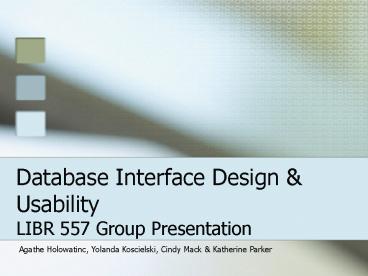Database Interface Design PowerPoint PPT Presentation
1 / 53
Title: Database Interface Design
1
Database Interface Design Usability
- LIBR 557 Group Presentation
Agathe Holowatinc, Yolanda Koscielski, Cindy Mack
Katherine Parker
2
Introduction
- A well-designed user interface is
- based on principles and
- a development process that
- centers on
- users and their tasks.
- - Microsoft Corporation, 1995
3
Topics Covered
- Definitions, History Milestones
- Key concepts
- Group exercise
- Design Challenges
- Game
- Implications New Approaches
4
Database Interface Design So What?
- A lot of information today is found in web-based
indexes databases - Many web-based databases are key to personal,
scholarly, professional research in libraries - Many have largely replaced their paper-based
predecessors - An online database is useless without a good user
interface
5
Definition Orientation
- A User-Centric Design Approach
- A user interface is an interface through which
the user receives some stimuli and provides some
response - The user is the target of the information and the
driver of the system - Putting the user at the center of the design
approach greatly improves the chances of creating
an intuitive, efficient, and effective interface
- UI Design Mantra Know Thy User
6
Human Factors Goals
- Human Factors Engineering is based on 3 goals
- Provide an interface that is intuitive to the
user - Provide the user with the easiest interaction
possible - Help users complete their tasks
7
Interaction Designer A Job Description
(http//ui.oracle.com/careers.htm)
- Working with multidisciplinary development teams,
you will spearhead user interface design in
conceptualization, design, and development of
Oracle products. - Responsibilities include identifying
requirements, developing user models, designing
and prototyping UI for interaction, developing
and maintaining UI specifications and guidelines,
and communicating with development teams to
evangelize UI design directions and resolve
design tradeoffs and implementation issues. - You will collaborate closely with usability
specialists to conduct necessary front-end
research and support usability efforts throughout
the product development cycle. Also, you will
work closely with visual designers to achieve
optimal visual appearance of products. - You will mentor associate user interface
designers and student interns.
8
Definition Orientation
- What is a highly usable database interface?
- Intuitive
- Transparent
- Supports users and allows them to accomplish
their goals quickly, efficiently and easily
9
In contrast, poor usability
- Means that people using your database cannot
efficiently perform the tasks you intended - Can come from overly complex databases
- Can lead to large numbers of errors
- Can mean that people just dont like using your
system - If the next steps are not obvious, users will
spend time trying to figure them out - Users may make mistakes or may just leave your
database with a bad feeling
10
Brief History
11
Major Milestones
- IR systems have traditionally been the domain of
librarians and information professionals - Web-based online systems open a new avenue for
end users to retrieve information - The web has made online information searching
more accessible to naive users - The trend in IR system design is to design for
end-users rather than the once targeted
professional intermediaries
12
Key Concepts - Design Process
- Competitive analysis
- User task analysis
- Formative evaluation
- Heuristic evaluation
- Prototyping and Iterative design
13
Key Concepts http//www.baddesigns.com
Think of all users
Visibility and consistency
Lessen need for memory
14
Design Concepts (Zabed, McKnight, Oppenheim,
2006)
- Strive for consistency layout/colours
- Support both novice and experienced users
- Make interface actions visible to the users
- Assist users in refining the search query
- Simple error handling
15
Design Concepts contd
- Offer informative feedback
- Permit easy reversal of actions
- Avoid complex navigation
- Reduce short term memory load recognition
rather than recall
16
Key Concepts
- Group exercise Heuristic analysis
- Childrens Literature Comprehensive Database
evaluation - How user centered is it?
17
Design Challenges
- Concept
- A User Interface is
- a Medium for Dialogue
18
Design Challenges
- Verbal Communication Model (Wong, 2003)
19
Design Challenges
- User Interface as Medium for Dialogue
20
Design Challenges
- System-Centered Dialogue
- Command based
- User learns database language/model
- vs.
- User-Centered Dialogue (goal)
- Interactive
- User and database share language/ model
21
Design Challenges
- For User-Centered Dialogue
- Environmental
- User-Centered
- Conceptual
22
Design Challenges
- Environmental Challenges
- Process is more time consuming - limited
resources (e.g. cost, time) - Lack of user testing
- Lack of research
- Rapid technology development
- Multiple non-standard formats of content and
platforms - No standard methodology (e.g. metadata)
- Scale (i.e. more users, more designers)
23
Design Challenges
- User-Centered Challenges
- More users different user needs
- Universal accessibility (e.g. lack of design
standards) - Unrealistic expectations
- Instant and relevant results (e.g. Google)
- No responsibility for dialogue
- Bad searchers
- Poor search strategies (or none)
- Poor evaluation of results
24
Design Challenges
- Conceptual Challenges
- Target mental model
- Know Thy User
- What users say ? What users do
- e.g. Cultural user interfaces (CUI)
- Evolving, moving target
- Learning styles (e.g. visual, auditory
kinesthetic) - Language
25
Design Challenges
- Find the Squares (Gametrailers Corp., 2008)
26
Design Challenges
- Hint (Kraft Canada Inc., 2008)
27
Design Challenges
- Find the squares (Gametrailers Corp., 2008)
28
The Future of Interface Design
- Implications and future trends
- Current Database Innovations
- Research Directions
- Accessibility Directions
29
The Future of Interface Design
- PRO Database interface design benefits from a
consistent structure of the corpus, - Implication a users searches may be more
readily assisted via the interface, enables
somewhat exhaustive collocation of like items - CON Competing with aesthetics of search engines
which offers better exploratory behavior, more
hits, more visual interaction permits more
sloppiness
30
New Interfaces
- EBSCO
- http//www.ebscohost.com/flashViewer2.php?marketID
1topicID981
31
(No Transcript)
32
(No Transcript)
33
(No Transcript)
34
(No Transcript)
35
(No Transcript)
36
(No Transcript)
37
(No Transcript)
38
(No Transcript)
39
(No Transcript)
40
(No Transcript)
41
(No Transcript)
42
Research on IR/IB
- Studies on the user
- In light of New Technological Environment (2008)
- Information behavior of the researcher of the
future http//www.bl.uk/news/pdf/googlegen.pdf - There are clear differences in
information-seeking behaviour by subject, by
gender, and by work role. It is increasingly
clear that a one-size-fits all policy towards
library or system design is not going to be
effective - Library databases bad combination of interfaces
being too complex, and not well-marketed - Suggests libraries will need to integrate their
catalogues with search engines - Predicts Semantic web will reach tipping point in
2013
43
OPACs
- Incorporate 2.0 functions - RSS feeds, social
tagging - Faceted browsing and results viewing
- Visual search
- Feedback spell check, stemming, suggested
related results - E.g. AquaBrowser Library Tool
- http//www.medialab.nl/?pageaquabrowserlibrary
/overview
44
Complication The User
- Studies on the user
- Resnick Vaughan (2006) paper
- A user will display some durable search
characteristics across some tasks, while other
characteristics will vary depending on the search
domain - Unfamiliar domain keywords, iterative search,
use of widgets - Familiar domain good system navigation
- Nov Ye (2007) study
- People have differing levels of the RTC
characteristicResistance to Change - Study Low RTC Low perceived ease of use of
digital libraries
45
(No Transcript)
46
Accessibility Directions
- Issue pertains to web applications in general
- Disabilities to consider are wide-ranging
- Hearing-related
- Vision-related
- Motor-physical
- Learning disabilities
47
Accessibility Directions
- W3C leadership
- Web Content Accessibility Guidelines 1.0
http//www.w3.org/TR/WCAG10/ - 2.0 is in progress
- Highlights of new version to come
- Accompanied by interpretive report
- Success criterion for meeting guidelines
- Minimum requirements to meet them
- Examples provided
48
Accessibility Directions
- Legal Initiatives
- Canada
- Strong anti-discrimination laws web
accessibility laws not that specific - Ontarians with Disabilities Act
- The Government of Ontario shall provide its
internet sites in a format that is accessible to
persons with disabilities, unless it is not
technically feasible to do so.
49
Accessibility Directions
- Canada Human Rights Act (last updated 1977)
- "All individuals should have an equal
opportunity with other individuals to make for
themselves the lives that they are able and wish
to have and to have their needs accommodated,
consistent with their duties and obligations as
members of society, without being hindered in or
prevented from doing so by discriminatory
practices based on race, national or ethnic
origin, colour, religion, age, sex, sexual
orientation, marital status, family status,
disability or conviction for an offence for which
a pardon has been granted".
50
Accessibility Directions
- International
- US has section 508, which explicitly requires
that people with disabilities have equal access
to electronic systems - created by the government - UK has SEDNA - Special Educational Needs and
Disabilities Act for students
51
Accessibility Directions
- Assistive technology software and hardware will
provide increased adaptability - e.g. Jaws 9.0
- Tools for checking adaptability of
website/interface - e.g. Vizcheck.com (color blindness reaction and
modification) (Byerley, Chambers Thohira,
2007) http//www.vischeck.com/daltonize/
52
Vizcheck.com
53
Conclusion
- Future directions in interface design will have
to consider - Appealing to users who prefer a search-engine
aesthetic, using web 2.0 functions, and
browsing/exploratory behavior - Being inclusive to a wide range of people of
people, including - Those with disabilities
- Those with different levels of subject expertise
- Those with different personality variables