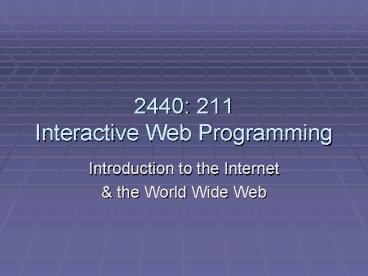2440: 211 Interactive Web Programming PowerPoint PPT Presentation
1 / 37
Title: 2440: 211 Interactive Web Programming
1
2440 211 Interactive Web Programming
- Introduction to the Internet
- the World Wide Web
2
World Wide Web
- Also called the Web
- Origins started at the European Laboratory for
Particle Physics (CERN) in Geneva, Switzerland - By Tim Berners-Lee
- In 1990/91
3
Web Terminologies
- Link (hyperlink or hypertext link) text,
graphic, or other Web elements that connects to
additional data on the Web - Web Page a document on the Web
- Uniform Resource Locator (URL) - a unique address
used to identify documents on the Web - Web Browser software for displaying Web pages
- E.g. Mosaic, Navigator, Internet Explorer,
Mozilla, Opera - Web server makes Web pages available to the Web
- HyperText Transfer Protocol (HTTP) program used
to help transfer files over the Web - HyperText Markup Language (HTML) the language
used to define the structure and content of Web
pages
4
HTML
- HTML (HyperText Markup Language)
- Used to be the heart of every Web page
- A derivative of SGML (Standard Generalized Markup
Language) - SGML is an international standard for
representing text in an electronic form for
exchanging documents independently - The World Wide Web Consortium (W3C) decided to
discontinue HTML, as of October 2001 - W3C is the Web standards committee
5
XML
- XML (eXtensible Markup Language)
- A set of guidelines for delimiting text through a
system of tags - Follows rigid guidelines
6
XHTML
- eXtensible HyperText Markup Language
- Slowly replacing HTML
- Combines the strict rules and syntax guidelines
of XML (eXtensible Markup Language) with HTML
7
Versions of HTML XHTML
8
HTML Page Format
- HTML pages follow a basic structure as follows
9
XHTML Page Format
- XHTML pages follow a basic structure as follows
10
XHTML Page Format
- Below are the explanations to the XHTML page
structure - XML declaration identifies document as XHTML
document - Document Type Definition (DTD) URL points to a
file that outlines the available elements,
attributes, and usage - Name Space URL points to a files that gives
detailed information about the particular XML
vocabulary (XHTML)
11
DTDs
- Transitional supports many of the
presentational features of HTML, including the
deprecated elements and attributes - Best used for older documents with deprecated
features - Frameset used for documents containing frames,
and also supports deprecated elements and
attributes - Strict does not allow any presentational
features or deprecated HTML elements and
attributes - Does not support frames or inline frames
- Best used for documents that need to strictly
conform to the latest standards
12
Creating Valid XHTML Documents
- The DTD used depends on the content of the
document and the needs of your users - To support old browsers, use the transitional DTD
- To support old browsers in a framed Web site, use
the frameset DTD - To support more current browsers and to weed out
any use of deprecated features, use the strict DTD
13
Creating a Valid Document
- Elements not allowed under the strict DTD
- applet - iframe
- basefont - isindex
- center - menu
- dir - noframes
- font - s
- frame - strike
- frameset - u
14
Attributes Prohibited in the Strict DTD
15
Required XHTML Attributes
16
Inserting the DOCTYPE Declaration
- The DOCTYPE declaration tells XML parsers what
DTD is associated with the document - lt!DOCTYPE root type id urlgt
17
The XHTML Namespace
- A namespace is a unique identifier for elements
and attributes originating from a particular
document type (like XHTML or MathML) - Two types of namespaces
- Default applied to a root element and any
element within it - ltroot xmlnsnamespacegt
New Perspectives on HTML and XHTML, Comprehensive
17
18
The XHTML Namespace
- Local applies to only select elements
- Each element in the local namespace is marked by
a prefix attached to the element name - xmlns prefixnamespace
- Identify any element belonging to that namespace
by modifying the element name in the tag - prefixelement
19
Setting the XHTML Namespace
- To set XHTML as the default namespace for a
document, add the xmlns attribute to the html
element with the following value - lthtml xmlnshttp//www.w3.org/1999/xhtmlgt
New Perspectives on HTML and XHTML, Comprehensive
19
20
Using Style Sheets and XHTML
- Parsed character data (PCDATA) is text parsed by
a browser or parser - Unparsed character data (CDATA) is text not
processed by the browser or parser - A CDATA section marks a block of text as CDATA
so that parsers ignore any text within it
New Perspectives on HTML and XHTML, Comprehensive
20
21
HTML vs. XHTML
- Some major differences between HTML and XHTML
include the following - All element attributes names are in lowercases
- E.g. ltpgt instead of ltPgt
- All attribute values must be contained within
single or double quotes - E.g. ltbody bgcolorffffffgt instead of ltbody
bgcolorffffffgt - All nonempty elements must have a closing tag
- E.g. ltpgtXHTMLlt/pgt instead of ltpgtHTML
- All empty tags should be written with a space and
a / symbol at the end of the tag - E.g. ltbr /gt instead of ltbrgt
22
HTML vs. XHTML
23
Creating a Well-Formed Document
- XHTML documents must also include a single root
element that contains all other elements - For XHTML, that root element is the html element
- Attribute minimization is when some attributes
lack attribute values - XHTML doesnt allow attribute minimization
24
File-Naming Conventions
- XHTML is much more restrictive
- The following restrictions relate to file-naming
conventions - Do not use spaces
- Avoid capital letters
- Avoid illegal characters
25
Attribute minimization in HTML and XHTML
26
CSS
- CSS (Cascading Style Sheet)
- Used for many different purposes
- Used mainly to separate presentation from the
structure of a page - Presentation looks of a page
- Structure meaning of a pages content
27
CSS Versions
- CSS1 (1996) introduced styles for
- Fonts
- Text
- Color
- Background
- Block-level elements
- CSS2 (1998) added support for
- Positioning
- Visual formatting
- Media types
- Interfaces
- CSS3 (still in development)
28
DHTML
- DHTML (Dynamic HTML)
- A collection of different technologies including
- XHTML
- JavaScript
- DOM (Document Object Model)
- CSS
29
JavaScript
- Developed by Netscape in 1996
- Has become almost as popular as HTML
- Has nothing to do with the Java Programming
Language - But Netscape licensed the name from Sun
Microsystems in hopes of increasing acceptance of
the new scripting protocol
30
Web Application
- Web site that delivers dynamic data
- Other names include
- Data-driven
- Database-driven
- Dynamic sites
- Involves tools like
- Database
- Server-side scripting such as like Active
Server Pages (ASP), Java Server Pages (JSP),
ASP.NET, ColdFusion, PHP, etc
31
JavaScript
- A client-side scripting language
- Language that runs (interpreted) on a local Web
browser - An interpreter executes the language with a
scripting engine - Enables interactivity on Web pages
- Developed by Netscape in 1996
- First introduced in the Netscape Navigator
browser as LiveScript - Different from the Java programming language
- Microsoft developed a version of JavaScript
called JScript for its Internet Explorer browser - European Computer Manufacturers Association
(ECMA) developed a standard called ECMAScript
to avoid the differences in commands between
JavaScript and Jscript - Some Jscript commands cannot be executed on the
Navigator browser - Some JavaScript commands cannot be executed on
the Internet Explorer browser
32
JavaScript vs. Java
- Below is a comparison between JavaScript and Java
33
Versions of JavaScript
- JavaScript 1.0 (1995)
- JavaScript 1.1 (1996)
- JavaScript 1.2 (1997)
- JavaScript 1.3 (1998)
- JavaScript 1.5 (2001)
- Both JScript 5.5 and JavaScript 1.5 conform to
ECMAScript 3 - Web browsers still refer to ECMAScript as
JavaScript
34
Web Application
- Web site that delivers dynamic data
- Uses resources like
- Client-side scripting
- Server-side scripting
- Databases
35
Client-Side Scripting
- Scripting language that runs on a local Web
browser - Examples
- JavaScript by Netscape
- JScript by Microsoft Corporation
- ECMAScript standards by ECMA
- VBScript by Microsoft Corporation
36
Server-Side Scripting
- Scripting language that executes on a Web server
- Examples
- Active Server Pages (ASP) uses JavaScript or
VBScript - ASP.NET uses C or Visual Basic
- Java Server Pages uses Java
- PHP HyperText Preprocessor (PHP) syntax
borrowed from C, Java Perl - ColdFusion
- Common Gateway Interface (CGI) mostly with Perl
- Perl has features from C, BASIC, etc
37
Databases
- A collection of information about related
entities - Entity (relation or table) a set of records
- Record (tuple or row) a collection of fields
- Field (attribute or column) a property or
characteristic of an entity - Relationship an association between entities
- Defined and manipulated using the Structured
Query Language (SQL) on DataBase Management
Systems (DBMS) - SQL the universal language for database
definition, and management - DBMS the software for managing databases