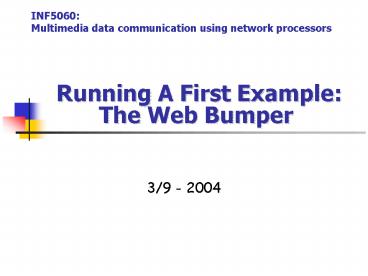Running A First Example: The Web Bumper PowerPoint PPT Presentation
1 / 39
Title: Running A First Example: The Web Bumper
1
Running A First ExampleThe Web Bumper
INF5060Multimedia data communication using
network processors
- 3/9 - 2004
2
Overview
- Packet header and encapsulation review
- How to use the card
- programming model
- booting
- starting and stopping
- Lab setup
- Web bumper
3
Packet Headers and Encapsulation
4
Ethernet
48 bit address configured to an interface on the
NIC on the receiver
0 1 2
3 0 1 2 3 4 5 6 7 8 9 0 1 2
3 4 5 6 7 8 9 0 1 2 3 4 5 6 7 8 9 0 1
-------------------------
-------
Destination Address
----------
------
----------------
Source
address
-------------------------
------- Frame type
----------------
48 bit address configured to an interface on the
NIC on the sender
describes content of ethernet frame, e.g.,
0x0800 indicates an IP datagram
5
Internet Protocol version 4 (IPv4)
indication of the abstract parameters of
thequality of service desired somehow
treat high precedence traffic as more important
tradeoff between low-delay, high-reliability,
and high-throughput NOT used, bits now reused
indicates the format of the internet header,
i.e., version 4
length of the internet header in 32 bit words,
and thus points to the beginning of the data
(minimum value of 5)
datagram length (octets) includingheader and
data - allows the lengthof 65,535 octets
first zero, fragments allowed and last fragment
0 1 2
3 0 1 2 3 4 5 6 7 8 9 0 1 2
3 4 5 6 7 8 9 0 1 2 3 4 5 6 7 8 9 0 1
-------------------------
------- Version IHL Type of
Service Total Length
-------------------------
------- Identification
Flags Fragment Offset
-------------------------
------- Time to Live Protocol
Header Checksum
-------------------------
------- Source
Address
-------------------------
-------
Destination Address
-------------------------
------- Options
Padding
-------------------------
-------
identifying value to aid assembly of fragments
indicate where this fragment belongs in datagram
disable a packet to circulate forever,decrease
value by at least 1 in each node discarded if 0
checksum on the header only TCP, UDP over
payload. Since some header fields change(TTL),
this is recomputed and verified at each point
indicates used transport layer protocol
32-bit address fields. May be configured
differently from small to large networks
options may extend the header indicated by IHL.
If the options do not end on a 32-bit boundary,
the remaining fields are padded in the padding
field (0s)
6
UDP
port to identify the sending application
port to identify receiving application
0 1 2
3 0 1 2 3 4 5 6 7 8 9 0 1 2
3 4 5 6 7 8 9 0 1 2 3 4 5 6 7 8 9 0 1
-------------------------
------- Source Port
Destination Port
-------------------------
------- Length
Checksum
-------------------------
-------
specifies the total length of the UDP datagram
in octets
contains a 1s complement checksum over UDP
packet and an IP pseudo header with source and
destination address
7
TCP
code bits urgent, ack, push, reset, syn, fin
sequence number for data in payload
acknowledgementfor data received
port to identify the sending application
port to identify receiving application
0 1 2
3 0 1 2 3 4 5 6 7 8 9 0 1 2
3 4 5 6 7 8 9 0 1 2 3 4 5 6 7 8 9 0 1
-------------------------
------- Source Port
Destination Port
-------------------------
-------
Sequence Number
-------------------------
-------
Acknowledgment Number
-------------------------
------- Header
UAPRSF
length Reserved RCSSYI
Window
GKHTNN
-------------------------
------- Checksum
Urgent Pointer
-------------------------
------- Options
Padding
-------------------------
-------
receivers buffer size foradditional data
header length in 32 bit units
pointer to urgent data in segment
contains a 1s complement checksum over UDP
packet and an IP pseudo header with source and
destination address
options may extend the header. If the options do
not end on a 32-bit boundary, the remaining
fields are padded in the padding field (0s)
8
Encapsulation
9
Using IXP1200
10
Programming Model
- Active computing elements (ACEs)
- basic programming abstraction defined by Intels
software developer kit (SDK), not part of
hardware - asynchronous unit of execution
- a typical system contains at least three in a
pipeline - unidirectional queues between ACEs allow
processors to run independently - late bindings are used to bind ACE output at
run-time(unbounded targets can be used to drop
packets)
11
Programming Model
- Packet flow illustration for IP forwarding
Stack ACE
ingress ACE (core)
IP ACE (core)
egress ACE (core)
StrongARM
erroneous packet, not IP,
packet for this host
microengine
ingress ACE (microblock)
IP ACE (microblock)
egress ACE (microblock)
output ports
input ports
packet is not for me, forward
packet is an error free IP datagram
12
Programming Model
- Often many possible communication paths, but
only one used per packet - Division of work between ACEs running both on
microengines and StrongARM crucial for high
performance - microengines comprise fast data path the common
case - StrongARM handles all exceptions
13
Programming Model
- Challenge achieve optimal parallelism
- efficient resource utilization ? each part of the
pipeline should spend the same amount of time to
process a packet, reduce idle time - which microengine runs which ACE, many possible
configurations, e.g., - exactly one microblock ACE per engine
- a pipeline of microblocks for ACEs on one or more
engines - microblock groups
- set of microblocks that run on a single engine
- specified in a configuration file
14
Programming Model
- Microblock group
- Replicated microblock groups
microengine 1
microengine 2
ingress ACE
process ACE
input ports
egress ACE
microengine 1
output ports
ingress ACE
process ACE
input ports
microengine 3
microengine 2
15
Programming Model
- Microblock dispatch loop
- control packet flow among ACEs in a microblock
group - runs in an infinite loop, e.g., IP
forwarderinitialize microblocks while (1)
get next packet from input port invoke
ingress microblock if not IP packet send
to ingress core else invoke IP microblock
if packet not is for this host send to
egress microblock else send to IP core
16
Programming Model
- Exceptions (interrupts raised by microengines)
- refer to packets passed from microblock
components (microengine) to a core component
(StrongARM) - the symbolic constant IX_EXCEPTION can be used
- components are identified using a tag
- an exception code informs the core component of
the type - core component must have an exception handler
determining how to process the packet
17
Programming Model
- Crosscalls
- enable an ACE to invoke a function in another ACE
- similar to remote procedure calls (RPC)
- must be programmed into both caller and callee
- early binding, programmer determines type (not
run-time) - specified by declaring a function
- three types
- deferred caller do not block asynchronous
return notification - oneway caller do not block no return value
- twoway caller blocks until callee returns
value
18
File Access, Communication and Booting
- PCI Ethernet emulation
- physically, the card plugs into the hosts PCI
bus - host and board communicates sending Ethernet
frames over the PCI - The disk is mounted using NFS over PCI,
e.g.,/opt/ixasdk is available at both host and
card - The card itself has no persistent memory
- a RAM disk for the root file system is
- when booting the card, an image is loaded from
the host - bootixp performs these instructions and boots the
card - allow some time after booting
- Rebooting the card from the board (reboot) only
clears/reinitialize the card ? must run bootixp
from host afterwards - Running bootixp on a running card will crash the
card - boot (reinitialize) card through minicom,
followed by a bootixp, or - host reboot
19
Environment Requirements
- The Makefiles assume that the following
environment variables are set - IXROOT /opt/ixasdk
- CONFIG arm_be
- this is already set for the root user on the
lab machines
20
Starting and Stopping
- Telnet to the card telnet ixp
- To start the example ixstart ltconfig_filegt
- our example config files use relative paths
- cd IXROOT/bin/arm_be ./ixstart ixsys.config
- To stop the example ixstop
- stops whatever ACE that is running
- cd IXROOT/bin/arm_be ./ixstop
21
Lab Setup
22
Lab Setup
IXP lab
switch
switch
ssh connection
Reboot
Error
Student lab
switch
power switch
reboot x
23
Lab Setup Power Switch
IXP lab
switch
switch
power switch
24
Lab Setup - Addresses
25
Lab Setup - Addresses
IXP lab
192.168.67.111
129.240.67.111
switch
switch
192.168.67.112
129.240.67.112
192.168.67.5
192.168.67.113
129.240.67.113
192.168.67.118
129.240.67.118
power switch
129.240.67.110
26
Lab Setup Data Path
IXP lab
PCI
IO hub
switch
switch
hub interface
memory hub
local network (192.168.67.112)
To 192.168.67.5
system bus
CPU
RAM interface
To 192.168.67.5
memory
power switch
web bumper (counting web packets and forwarding
all packets from one interface to another)
27
Web Bumper
28
Lab Setup Data Path
IXP lab
IO hub
switch
switch
memory hub
local network (192.168.67.112)
CPU
To 192.168.67.5
memory
power switch
web bumper (counting web packets and forwarding
all packets from one interface to another)
29
The Web Bumper
- the wwbump coreACE checks a packet forwarded by
the microACE - count web packet - add 1 to counter
- send back to wwbump microACE
- provides access to counter via a crosscall
server
- the wwbump microACE checks all packets ifit is a
web packet - if not, forward packet to egress microACE
(and sent to the other port) - if web packet
- send to wwbump coreACE (StrongARM)
- forward packets from core to egress microACE
(and sent to the other port)
- the wwbump microACE checks all packets ifit is a
web packet - if not, forward packet to egress microACE
(and sent to the other port) - if web packet
- send to wwbump coreACE (StrongARM)
- forward packets from core to egress microACE
(and sent to the other port)
web bumper
wwbump (core)
StrongARM microengines
output port
input port
ingress ACE(microblock)
egress ACE(microblock)
wwbump(microblock)
web bumper (counting web packets and forwarding
all packets from one interface to another)
ingress processing encompasses alloperations
performed as packets arrive
egress processing encompasses all operations
applied as packets depart
30
The Web Bumper
the crosscall client reads the web packet
counter and prints the current count
web bumper
crosscallclient
wwbump (core)
StrongARM microengines
output port
input port
ingress ACE(microblock)
egress ACE(microblock)
wwbump(microblock)
31
Configuration File
- It is run at boot time and specifies
- ACEs to be loaded
- which side to run an ACE (ingress or egress)
- number and speed of ports
- see ixsys.config
- The interfaces that are to be started at system
boot time - interface 0 10.1.0.1 10.1.0.255 255.255.255.0
000102030405 1interface 1 10.2.0.1
10.2.0.255 255.255.255.0 000102030406 1 - Using workbench or not (we do not)
- mode 0
32
Configuration File
- The microcode and microaces that are to be
started at system boot timefile 0
./SlowIngressWWBump.uof - ingress microcode (type 0)
- associated slow ports (10/100 Mbps)
- microace ifaceInput ./ingressAce none 0 1
- ifaceInput is a microace
- executable
- no config file
- running on ingress side
- type ingress
- microace wwbump ./wwbump none 0 0
- runs on ingress side (first zero)
- has unknown type (second zero)
33
Configuration File
- Bind configurationbind static ifaceInput/default
wwbump - binding for ingress (ifaceInput) is wwbump
- bind static wwbump/default ifaceOutput
- binding for wwbump output is ifaceOutput
- Shell commands to be run, e.g., add ARP entries
in the cache
34
Identifying Web Packets
- These are the header
- fields you need for the web bumper
- Ethernet type 0x800
- IP type 6
- TCP port 80
35
WWBump Dispatch Loop
- initialize dispatch loop macrosdo forever
if packet has arrived from StrongARM send to
egress if packet has arrived from Ethernet port
invoke WWBump macro to process packet if
it is a web packet (exception specified) send
to StrongARM else send to egress
36
WWBump Macro
- allocate 6 SDRAM registers to hold header data
get IXP input port ? set IXP output port to the
otherread first 24 bytes into the 6 SDRAM
registers (etype, IP hlen, IP type)if not frame
type is IP (0x800), forward packetif not IP type
is TCP (6), forward packetcalculate port number
address using IP header lengthread TCP
destination port numberif not TCP destination
port is 80, forward packetset exception
codeset wwbump tagset IX_EXCEPTION - return
37
Testing
- Log in on the assigned IXP machine
(129.240.67.xxx) using ssh as root (twice, the
example is easier using two different windows) - Download code and place at a convenient place
under IXROOT/src, e.g. - cd IXROOT/src/microaces/aces/
- scp r user_at_login.ifi.uio.no/hom/paalh/INF5060cod
e/wwbump bumptest - Compile the code and make sure the targets are
moved to IXROOT/bin/arm_be - microcode for the microengines cd
IXROOT/src/microaces/aces/bumptest/ucbuild make
cp .uof IXROOT/bin/arm_be/. - c-code for the StrongARM cd .. make (wwbump
and getcount are automatically put right
directory) - Copy configuration file cp ixsys.config
IXROOT/bin/arm_be/ixsys.config-bumptest - Telnet to the IXP card as root telnet ixp
- Enter bin directory cd IXROOT/bin/arm_be/ (you
may already be there!!) - Stop any running aces ./ixstop
- Start the bumper ./ixstart ixsys.config-bumptest
38
Testing
- The bumper should now be running
- In IXP window, check web packet count (should be
0) ./getcount - In HOST window
- ping web server machine ping 192.168.67.5(packet
s should be forwarded through the card, but not
counted, i.e. ./getcount ? 0) - telnet to web server machine using port 80
telnet 192.168.67.5 80(packets should be
forwarded through the card, and counted, i.e.
./getcount ? 4 (!!??)) - Experiment with the card
- start and stop the aces
- reboot the card
- remotely restart the machine using the power
switch
39
Summary
- Well use remote access to the IXP lab machines
- Bumper shows the basic concepts
- Intel SDK and programming model
- microengines and StrongARM
- much code even for a small, trivial task
- Next short demo (here) and testing (in the lab)
- Next week extending the bumper example