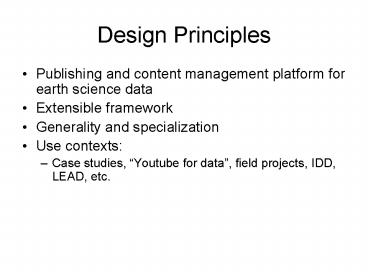Design Principles PowerPoint PPT Presentation
1 / 23
Title: Design Principles
1
Design Principles
- Publishing and content management platform for
earth science data - Extensible framework
- Generality and specialization
- Use contexts
- Case studies, Youtube for data, field projects,
IDD, LEAD, etc.
2
RAMADDA
Publishing Services
3
RAMADDA
Repository
RepositoryServer
???
4
Overview
5
Configuration and Initialization
- State held in local repository home dir (e.g.,
/.unidata/repository ) - repository.properties file, plugins directory,
Derby database and local file storage - Initialization
- Read properties from system, local storage,
plugins and command line - Define web API
- Create and/or update database
- Create type handlers
- Create metadata handlers
- Create output handlers
6
Initialization api.xml
- Defines all web-app entry points
- Specifies top-level links
- Defines admin and data model access control
ltapigt ltgroup handler"searchmanager"gt
ltapi request"/search/textform"
method"processEntryTextSearchForm"
name"Search" toplevel"true"/gt ltapi
request"/search/browse"
method"processEntryBrowseSearchForm"
name"Browse"/gt lt/groupgt ltgroup
handler"entrymanager"gt ltapi
request"/entry/form" method"processEntryForm"
actions"edit"/gt lt/groupgt ...
7
Database
- Use JDBC and managed by the DatabaseManager
- Database to use is defined by the property
ramadda.db - ramadda.dbmysql,postgres,derby
- Default is derby
- makedb.sql defines schema
- Cross database issues
- Primitive types double vs. float8, datetime,
etc - Search limit and offset
- All (most) DB access through prepared statements
SQL injection - Utilities
- Clause.java Creation of prepared statements
- Tables.java generated class defines all table
and column names
8
Data Model
9
Initialization - types.xml
- Defines the available entry types
- Can specify a handler class
- Column definitions result in new DB table
- Automatic creation of upload, edit and search
forms
lttype name"level3radar" description"Level 3
Radar File" handler"ucar.unidata.repositor
y.Level3RadarTypeHandler"gt ltcolumn
name"station" type"string" isindex"true"
cansearch"true" searchtype"select"
label"Station" properties"/ucar/unida
ta/repository/resources/level3radar.station.proper
ties"/gt ltcolumn name"product" type"string"
isindex"true" cansearch"true"
searchtype"select" label"Product" /gt
lt/typegt
10
Initialization - types.xml
lttype name"blogpost" description"Blog Post"gt
ltproperty name"form.rows.desc" value"10"/gt
ltproperty name"form.show.date"
value"false"/gt ltproperty name"form.show.are
a" value"false"/gt ltproperty
name"form.show.resource" value"false"/gt
lt/typegt lttype name"testit" description"Test
it"gt ltcolumn name"fruit" type"enumeration"
values"Apple,Banana,Orange" label"Fruit"
/gt ltcolumn name"flag" type"boolean"
label"Flag"/gt ltcolumn name"number"
type"double" suffix"number units"/gt lt/typegt
11
Initialization metadatahandlers.xml
ltmetadatahandlersgt ltmetadatahandler
class"ucar.unidata.repository.AdminMetadataHandle
r" /gt ltmetadatahandler class"ucar.unidata.repos
itory.ContentMetadataHandler" /gt
ltmetadatahandler class"ucar.unidata.repository.En
umeratedMetadataHandler"
name"Tag" type"enum_tag"/gt
ltmetadatahandler class"ucar.unidata.repository.En
umeratedMetadataHandler" file"/ucar/unidata/repos
itory/resources/gcmdkeywords.txt"
name"GCMD Science Keyword"
type"enum_gcmdkeyword"/gt ltmetadatahandler
class"ucar.unidata.repository.ThreddsMetadataHand
ler"/gt lt/metadatahandlersgt
12
Metadata
13
Harvesters
14
Initialization outputhandlers.xml
ltoutputhandlersgt ltoutputhandler
class"ucar.unidata.repository.HtmlOutputHandler"
name"Default HTML"/gt ltoutputhandler
class"ucar.unidata.repository.MapOutputHandler"
name"Map"/gt ltoutputhandler class"ucar.unidata.
repository.CalendarOutputHandler"
name"Calendar"/gt ltoutputhandler
class"ucar.unidata.repository.ImageOutputHandler"
name"Image"/gt
15
Output Handlers
16
Example Output Handler - Initialization
public class ExampleOutputHandler extends
OutputHandler public static final
OutputType OUTPUT_EXAMPLE1 new
OutputType("Example 1","example.example1")
public static final OutputType OUTPUT_EXAMPLE2
new OutputType("Example 2","example.example2")
public ExampleOutputHandler(Repository
repository, Element element)
super(repository, element)
addType(OUTPUT_EXAMPLE1)
addType(OUTPUT_EXAMPLE2)
17
Example Output Handler - Registration
/ Add to the types list the OutputTypes
that are applicable to the given State.
The State can be viewing a single Entry
(state.entry non-null), viewing a Group
(state.group non-null). These would show
up along the top navigation bar. /
protected void addOutputTypes(Request request,
State state,
ListltOutputTypegt types) throws
Exception //We'll add example1 when we
are viewing a group and example2 //when
viewing a single entry if (state.group !
null) types.add(OUTPUT_EXAMPLE1)
if (state.entry ! null)
types.add(OUTPUT_EXAMPLE2)
18
Example Output Handler - Output
public Result outputGroup(Request request, Group
group, ListltGroupgt
subGroups, ListltEntrygt entries)
throws Exception ... public Result
outputEntry(Request request, Entry entry) throws
Exception
19
OpenDAP Output Handler
public Result outputOpendap(final Request
request, Entry entry) //Bridge the ramadda
servlet to the opendap servlet
RepositoryDODSServlet servlet new
RepositoryDODSServlet(request, entry)
public ServletConfig getServletConfig()
return request.getHttpServlet().getServl
etConfig() public
ServletContext getServletContext()
return request.getHttpServlet().getServletConte
xt()
servlet.init(request.getHttpServlet().getServletCo
nfig()) servlet.doGet(request.getHttpServlet
Request(),
request.getHttpServletResponse()) //return a
result that says we've already written the
result Result result new Result("")
result.setNeedToWrite(false) return
result
20
OpenDAP Output Handler
public class RepositoryDODSServlet extends
opendap.servlet.AbstractServlet Request
repositoryRequest Entry entry public
RepositoryDODSServlet(Request request, Entry
entry) this.repositoryRequest
request this.entry entry
protected GuardedDataset
getDataset(ReqState preq) NetcdfFile
ncFile getNetcdfDataset(entry.getResource().getF
ile()) return new GuardedDatasetImpl(ent
ry.getName(), ncFile, true)
21
Processing requests
22
TDS Feature Comparison
- RAMADDA supports
- HTTP service
- Catgen - Generate catalogs from local file
system using the Local file view group type - Catalog services generate html view of
arbitrary catalogs - OpenDAP
- Grid subset service
- RAMADDA does not yet support
- Aggregation
- WCS
- Radar collection services
23
Plans
- Solid alpha release by AMS
- motherlode
- Ingest COMET case studies and support full IDD
feed - Refine data model
- How to handle hierarchy and collections?
- New services
- Collaboration chat, wiki, blog, forum
- WCS, aggregation and collection (e.g., radar)
- Image product generation