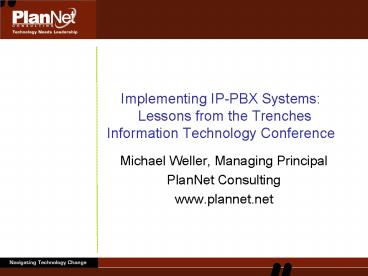Implementing IPPBX Systems: Lessons from the Trenches Information Technology Conference - PowerPoint PPT Presentation
1 / 49
Title:
Implementing IPPBX Systems: Lessons from the Trenches Information Technology Conference
Description:
New language for many - Every term we cover has different meanings for ... 30-day checkup. FAQs. FAQs. How much of my own staff resources do I need to provide? ... – PowerPoint PPT presentation
Number of Views:51
Avg rating:3.0/5.0
Title: Implementing IPPBX Systems: Lessons from the Trenches Information Technology Conference
1
Implementing IP-PBX Systems Lessons from the
TrenchesInformation Technology Conference
- Michael Weller, Managing Principal
- PlanNet Consulting
- www.plannet.net
2
Session Agenda
- Introductions and Background
- FAQs
- Common Problems
- Areas of Focus
- Pearls and Nuggets
3
Introductions
- PlanNet Consulting
- Background
- Qualifications
- Presenters
4
Framing the Issues
- Focus on Lessons Learned
- Todays orientation on systems, not applications
and peripherals - New language for many - Every term we cover has
different meanings for different people - Need to view project as broader than a phone
system installation, not just a point
implementation
5
State of the State
- Average system size is increasing (well over 150
stations now) - More and more large systems now installed
- More deployment of applications such as Automatic
Call Distribution (ACD), Computer TeIephony
Integration (CTI) and Unified Messaging - It seems everybody is selling and integrating
IP-PBXs! - Some of the deployment challenges have been slow
to go away
6
IP PBX Implementation Realities
- IP is the catalyst for convergence
- First implementation will be more difficult than
with TDM PBXs - The subsequent implementations will be similar to
or easier than with TDM PBXs - Requires an educational investment in the
technology (learning curve) - Requires an up-front investment in the technology
that can be leveraged for subsequent deployments - BCR survey on drawbacks of deploying VoIP 39
indicated deployment was more difficult than
anticipated - You wont regret doing a pilot in a controlled
non-production environment
7
Planning
8
Planning
- Plan for more than just a one-for-one switch
replacement - Plan for a voice system that works that may not
necessarily be the latest release of the
technology - Planning is not just a project schedule
resource assignments - Review how each technology discipline conducts
planning - Planning must be performed throughout the project
- Integrate with other plans
- How will success be measured?
- One site or more?
9
Planning Rule of Thumb
- Do as much as you can as early as you can
- Minimize risks seen when tasks run concurrently
- Example Data Network first, then Voice Network
- Integrator proposed plan typically covers 80
- 80/20 rule The last 20 will take 80 of time to
complete - 100 hours of planning without boilerplate still
need 80 hours with boilerplate! - Planning Design Implementation ratio is
typically 312.5
10
Requirements Definition
- Why you are doing the project?
- Detailed description of your business needs and
applications - Avoid describing needs using features
- Verify that you know what users dont want
- Whats changed since evaluation process
- Compare old and new feature sets
- Revisit call flows
11
Continuous Design
- Minimum of 3 design phases
- Market (Order of Magnitude / -25 to 75
accuracy) - Order (Budgetary / -10 to 25 accuracy)
- Implementation (Definitive / -5 to 10
accuracy) - Market Design What you went to market for
- Order Design High-level confirmation of order
framework - Implementation Design Detailed architectural
review of network, system, applications, and
infrastructure
12
Design Rule of Thumb
- QoS end-to-end Just because you already have
QoS, it doesnt mean you have QOS for voice - Ignore errors on packet transport
- Packet loss of 1-2
- Round trip delay cant exceed 150 ms
- Jitter in 10-50 ms range
- Echoechoecho
- MOS 4.0
- Search for chokepoints
- Design for manageability and sustainability, not
just functionality (avoid tendency to view design
as a one-time activity)
13
Integration
- Where the rubber meets the roadIP PBXs are all
about integration - Consider lessons from other integration projects
such as CRM - Integration overlaps other phases
- Recognize odds are nobody is exactly like yours
14
Integration
- Keepupgradeor replace peripherals?
- Voice architecture decisions centralized,
regionalized, distributed - Technology and business model mirroring each
other - Single Vendor or multi-vendor solutions?
- Interoperability between different vendors
- Not just technical issues potential for old
fashioned finger pointing - Impact on changing existing apps or vendors?
- Proprietary or Open Standards solutions Are
they really open?
15
Integration
16
Integration Rule of Thumb
- Budget 32-80 Kbps per voice conversation
variance based on degree of compression - Limit the number of switches in tandem to four or
less - Check on special phone configurations. Dont risk
finding out about a special configuration 2-3
weeks before cutover --- you may not have time to
resolve it. - In some cases, it may be prudent to phase in IP
phones - Dont connect devices that produce heavy data
traffic to IP phones the phones (internal)
switch may drop packets - Call Processing Servers / Gateways and Messaging
Servers need to be behind firewalls enable on
required applications - Youll be surprised at how much storage voice
mail/UM requires when it is uncompressed - Search for chokepoints
- If you have 100MB to desktop and Gbit uplinks,
network capacity will not be an issue in most
cases.
17
Installation
- Emphasis on the physical aspects of
implementation - Significant risk here of getting locked into old
practices - Project may look like a traditional PBX install
- Temptation is to revert to old voice system
methodologies
18
Installation Rule of Thumb
- Dont do any MAC work on old PBX for at least one
week prior to cutover of new system - Test for echo cancellation wherever
digital-analog conversion occurs - Make sure all necessary upgrades for LAN, WAN and
call control server are performed first then do
a test, then cut to live traffic - Pre-cut site survey to verify devices also gives
team time to update cut sheets and identify
problems - Include jack and MAC numbers on cut sheets
- Consistent review of old PBX database dumps and
comparisons with new database minimizes problems
and surprises - Make sure you have deleted old and unnecessary
fax and modem lines, etc.
19
FAQs
- How is planning for VoIP different than other IT
projects? - Its (not) just another application!
- It requires more groups to be involved
- A VoIP project typically has not been done before
20
FAQs
- Is my data network infrastructure ready for voice
integration? - Yes, if you have looked at and addressed
- Current LAN network diagram
- QoS voice design (ToS, CoS, RSVP, 802.1p/Q,
DiffServ) - Traffic shaping WAN traffic
- VLAN / Subnetting designs
- Security
- Network management
- Power for voice
- Installed data equipment (speed, performance,
routing protocols, link speeds) - Assumption Cable (physical layer) is ready
21
FAQs
- When you assess the data network electronics,
what problems are you looking for and where do
you expect to find them? - Age and vintage of equipment
- Levels of operating systems on various
switches/routers - Bottlenecks and chokepoints (topology mismatch)
- QoS capabilities
22
FAQs
- What installation services should be in scope?
- Design assistance services
- Project planning assistance (all 4 phases)
- Network assessment/validation
- Requirements review/database definitions
- Specific carrier coordination assistance
- Software release coordination
- Pre-cutover testing
- Integration
- Training
- Support 1st day and post-install
- Acceptance testing
- Documentation
- 30-day checkup
23
FAQs
24
FAQs
- How much of my own staff resources do I need to
provide?
25
Common Problems
- Wide range of expectations
- Not knowing what to ask and uncollected needs
- Resistance to plan development
- Communications among multitude of groups
- Customer gives the integrator incorrect,
incomplete, or old information (e.g., unknown
or inaccurate network bandwidth requirements) - Last minute design and database changes
26
Common Problems (cont.)
- Nailing down integrator scope
- How little vendors/integrators know about their
products - Lack of manufacturer involvement
- Integrator does not provide clear and complete
network requirements checklist - Interoperability issues (e.g., legacy equipment
trunk integration) - Cabling, power, and HVAC
- Dealing with multiple standards
27
Common Problems (cont.)
- LAN/WAN network not ready misconfigured or
hardware not ready - Inadequate network and/or network management
tools - Underestimating QoS and other quality concerns
- Vendors indicate network is insufficient in
80-90 of projects - Customer needs to add services or upgrade the
network 30-40 of the time - Carrier delays and incorrect provisioning
- Incompatibility between software releases
- Frequent firmware changes, especially phones
28
Common Problems (cont.)
- Soft phones may not act like youd expect
- IP phones and digital phones with same form
factor may not have same feature sets. - IP phones to reboot delays when installed and
when firmware updates are transmitted. - Voice/Unified messaging often weak link
- Incomplete or inadequate testing
- User training
29
Common Problems (cont.)
- Call routing failures
- Faxing (analog)
- Staffing for post-cutover
- Project Managers dont have right mix of voice
and data experience - Determining what is MAC and what is Help Desk
work - Escalation management (internal integrator
manufacturer)
30
Installation Issues for IP-PBX Systems
- All the same as traditional plus
- Increased environmental (In-line power) plus UPS
in closets - Moving from non-production (test) environment to
production - Cabling (requires 4-pr. UTP, Cat 5 or better,
extra patch cords required) - Carrier issues (if doing IP trunking, need SLA
for QoS, latency, etc.) - IP addressing
- Network management
- Security (IP)
- Port misconfiguration
- TFTP requirements (e.g., variance in download
files, how upgrades will work) - Network management and QoS mitigation
- Configuration
- Echo (cancellation at end points)
- Silence suppression
31
Baggage Management
- IP PBX decisions may be emotional or even heated
- Some unenthused about the outcome or not totally
on board - Deal with the baggage
- This is not a voice or data project it is both!
- Avoid the issues by involving those who can
negatively affect the outcome of the project
32
Focus Availability and Reliability
- Everybody seems to agree they are different but,
there is little agreement on each. - Availability Amount of time a computer/telephone
system is available for processing transactions
or telephone calls (Newtons Telecom Dictionary) - Reliability A measure of how dependable a system
is once you actually use it (Newton) - Four types of availability hardware, software,
power and network - Understand Mean Time Between Failures (MTBF) and
Mean Time to Repair/Reboot (MTTR) Figures
33
Focus Quality
- Voice quality is subjective though MOS scoring is
a good tool - MOS depends on QoS, delay, and codec(s) that is
deployed - Users know when quality isnt right
- Quality is 25 configuration 75 education
34
Focus Why is QoS Important?
- Integrators cite QoS as frequent source of
problems - End-to-end QoS considered by most to be the
single biggest obstacle to voice quality - Consider QoS to be about performance and capacity
- Five dimensions to QoS Availability, Throughput
(performance), Delay, Jitter, Loss - Understand how call volume affects QoS
- Use CAC
- Use Traffic Shaping
35
Focus Too Many Standards!
- Alphabet soup
- Many vendors (currently) pay lip service to
standards - Vendors want you on their version or proprietary
standard - Most systems still proprietary in handsets,
applications, network management, feature sets
and power - Much of the proprietary content of IP telephony
systems is not likely to decrease anytime soon - Waiting for SIP
- At the end of the day, functionality is more
important than standards
36
Focus Data Network Remediation
- Most data network device configurations contain
errors - Traditional IP applications are tolerant Voice
is NOT! - Set the port speed and duplex on all routers,
switches, gateways, servers, etc - 10/100 half/full auto detect does not work
properly most of the time - common that it appears to work, but detailed
testing shows not - Investigate ALL methods of QoS
- What worked for someone else may not work for you
- Voice and Data groups should meet to specifically
address QoS - Throw out previous assumptions
37
Focus Testing
- Quality is planned not tested in
- Pilot programs in non-critical production
environments - Test against pre-established criteria
- Assumes rigorous test plan created earlier
- Plan updated early in testing phase
- Run traffic test/stress scenarios against model
38
Focus Training
- Training more than cycling users through
15-minute tutorials and sending support staff to
one-week class - Need to understand how your organizations people
learn best - Remember adult learning principles! (Rule 1
Short doses frequently repeated. Rule 2 Lots of
pictures/hands-on) - Identify all groups that need training
- End users
- System administrators
- Network technicians
- Help Desk staff
39
Focus Cutover
- Schedule shutdown of production environment as
early as possible - Cut trunks over at 400 pm (Make sure your
version of 400 is the same as your carriers) - Negotiate (or pay) the overtime for carrier
resources to be available after 500 pm - Dont schedule critical testing or other
activities on Sunday - keep Sunday free in case
you need it. Dont rush! - There are usually not as many on-site experts
- Initial troubleshooting is more complex dont
panic - This is not the time to expand scope!
40
Focus Managing Transition and Acceptance
- If you didnt define acceptance in the contract,
define it and document it - before cutover and
obtain the agreement of all parties - Dont let the integrators PM escape too early
- Dont get turned over to the integrators tech
support center too early - Be active in the managing the integrators
account transition activities
41
What do I need to know if Im a voice person?
- Basic Elements of Packet Switching (as opposed to
Circuit Switching) - QoS
- Role of Routers, Switches, Gateways, Security
Devices - You will communicate with data staff
- How to isolate problems within a more complex
environment - Data specialists themselves will typically not
differentiate between voice and other network
applications.
42
What do I need to know if Im a voice person?
- How the data network will prioritize voice
packets - How desktop functionality may change
- Impact of voice traffic on data network
- Effect of compressed and uncompressed voice
(email storage and network performance) - Details of interoperability between network
devices (especially unified messaging, gateway,
and analog endpoints) - Database integration and standards (LDAP, length
of fields, display look) - How the dial plan will work today and in the
future
43
What do I need to know if Im a data person?
- End user expectations of performance and support
- Basic Elements of Circuit Switching (as opposed
to Packet Switching) - You may already understand depending on the type
of network you have - Basic Elements of PBX systems and feature sets
such as dial plans, signaling, etc. - You will communicate with the voice staff
- The difference between control and bearer traffic
and their tolerances to delay, jitter (delay
variance) and packet loss - How to isolate voice problems on the network
- Voice specialists like other applications
specialists will see their application as the
most important on the network
44
What do I need to know if Im a data person?
- Impact of converged traffic on the data network
- How IP voice endpoints will have power
- How security will be managed
- How QoS for voice will be designed
- Details of database interoperability
- Readiness of data network electronics
- Impact on network of IP phone initial boot
- Topology mismatches
45
Pearls and Nuggets
- IP PBX systems typically grow from one site to an
enterprise application. Plan for this up front! - Dont recreate your TDM environment!
- Keep an eye out for hidden costs in all areas
- Simplify your architecture wherever possible
- Document all of your assumptions when planning
- Assume even less than you usually do
- Invest in the planning process - plan early and
often - Get the right people (not the right groups)
46
Pearls and Nuggets
- Set design objectives recognize that designs
change - Dont take simple truths at face value (e.g.,
physical changes should start at the core of the
network software changes most often should start
from the edge.) - Train technical staff early in the process.
Dont let them figure it out as they go. - They may not ask for help!
- Include manufacturer involvement in budget.
- Get their skin in the game!
- Create separate VLANs for voice - insulate voice
from Internet via proxies - Take the time to develop thorough call flows
47
Pearls and Nuggets
- Document your design assumptions!
- Dont go just halfway down the IP PBX path If
youre going to do it, then do it! - Get the list of materials finalized early
- Designs change fact of life
- Recognize odds are that nobody has a situation
exactly like yours - Once implementation design complete, there is a
tendency to gold-plate the solution - End user by the ways (last minutes discoveries)
- Headset compatibility issues
48
Pearls and Nuggets
- Voice cutovers have more emotion because of users
(network cuts dont usually affect users so
directly) - Answer user questions promptly, preferably within
24 hours - Without proper resource estimation processes and
tools, FTE needs are only guesses - Get very specific with carrier requests,
especially with PRI orders (coding, framing,
incoming/outgoing outpulse start, outpulsed
digits, digit manipulation, hunting, NFAS) - Plan for user access to legacy voicemail for 2
weeks following cutover - More powermore heat. This is commonly
overlooked. - Plan administrator/tech training well in advance.
49
Questions, Discussion, and Close
- Questions?
- Discussion
- Close