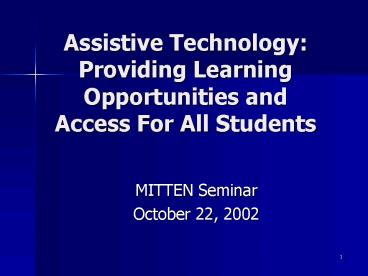Assistive Technology: Providing Learning Opportunities and Access For All Students - PowerPoint PPT Presentation
1 / 44
Title:
Assistive Technology: Providing Learning Opportunities and Access For All Students
Description:
Orange: facts/picture/maps. Green: names to know. Words that they do not know, to look up. ... Maps. Glossary. Dictionary. Gazetteer. Region IV STELA Project ... – PowerPoint PPT presentation
Number of Views:71
Avg rating:3.0/5.0
Title: Assistive Technology: Providing Learning Opportunities and Access For All Students
1
Assistive Technology Providing Learning
Opportunities and Access For All Students
- MITTEN Seminar
- October 22, 2002
2
Assistive Technology and the Law
- (1) Assistive Technology Devices
- (2) Assistive Technology Services
3
The term assistive technology device means
- Any item, piece of equipment, or product system,
whether acquired commercially off the shelf,
modified, or customized, that is used to
increase, maintain, or improve functional
capabilities of children with disabilities. - These devices can range from an adapted pencil to
sophisticated microprocessors.
4
The term assistive technology service means
- Any service that directly assists a child with a
disability in the selection, acquisition, or use
of an assistive technology device.
5
Assistive Technology Services include the
following
- The evaluation of the needs of a child with a
disability, including a functional evaluation of
the child in the childs customary environment. - Purchasing, leasing, or otherwise providing for
the acquisition of assistive technology devices
by children with disabilities - Selecting, designing, fitting, customizing,
adapting, applying, maintaining, repairing, or
replacing of assistive technology.
6
AT Services (continued)
- Coordinating and using other therapies,
interventions, or services with assistive
technology devices, such as those associated with
existing education and rehabilitation plans and
programs. - Training or technical assistance for a child with
a disability or, if appropriate, that childs
family and
7
AT Services (continued)
- Training or technical assistance for
professionals who provide services for, or are
otherwise substantially involved in the major
life functions of children with disabilities.
8
Handout Provided
How To Support Students With Learning Differences
The Assistive Technology and Education
Connection. By Leonard V. Pisano,
Ph.D. http//www.ldonline.org/ld_indepth/technolo
gy/assistive_technology_howto.html
9
Wayne ATRCs Lending Library
- Try before you buy
- Short term trial
- Long term trial
- http//www.resa.net/atrc
10
- Low Tech Tools to
- Support Literacy
11
Pencil Grips
- Support poor writing due to a lack of fine motor
control and even pressure. - Avenue to support hand and finger fatigue.
- Try different styles with students to support
improved grasp.
Region IV STELA Project 2002
12
Raised Lined Paper
- This unique paper actually has raised green
lines! The raised line assists children by
providing a physical bump to help feel where to
stop. - This bright white paper 81/2 x 11 printed with
green lines, comes in 2 widths. Wide rule, with a
dashed line or narrow ruled
Region IV STELA Project 2002
13
Post-It Note Collection
- Use Post-Its to mark where to start and stop
reading. - Use Post-Its to mark the Table of Contents,
Index, and other reference points for quick
access. - Use to locate a given chapter and assignments for
easy location access.
Region IV STELA Project 2002
14
Post-It Note Collection
- Use to locate and return to information needed to
answer questions. - Great to move the question through the pages
while locating answers. - Use to write notes and summaries on pages.
Region IV STELA Project 2002
15
Post-Its Continued
- Brainstorm ideas, one per sheet.
- Easy to rearrange ideas and prioritize.
- Use different colors for categorizing ideas.
- Post vocabulary lists right inside the text
moving through pages. - Edit and revisions become easy to note.
Region IV STELA Project 2002
16
Erasable Highlighters
- Highlight key ideas and erase with ease.
- Make note of unfamiliar words.
- Supports over highlighting tendencies.
Region IV STELA Project 2002
17
Highlighter Tape
- Removable reusable
- Easy to write on
- Use a coding system
- Pink important vocabulary.
- Blue chapter questions.
- Yellow dates
- Orange facts/picture/maps
- Green names to know.
- Words that they do not know, to look up.
Region IV STELA Project 2002
18
Highlighter Tape Storage Tips
- Laminate a 5x7 card for each student.
- Each student may store their tape(s) on their
card for future use. - Highlighting techniques need to be taught and
modeled.
Region IV STELA Project 2002
19
What about OVER Highlighting?
- Provide students with 2 or 3 long strips of tape
on a wipe board or laminated sheet of paper. - Ask them to highlight 2 or 3 most important facts
on the page. - Allow them to use these tape strips only.
- Encourage them to keep moving the tapes as they
find more important information.
Region IV STELA Project 2002
20
Index Tabs
- Use as page markers to mark the important, often
used parts of textbooks - Index
- Table of Contents
- Reference portions of a book
- Maps
- Glossary
- Dictionary
- Gazetteer
Region IV STELA Project 2002
21
Redi-Tag Page Flags
- Use to point out answer details once found.
(use color codes) - Use to point out vocabulary to return to.
- Use to point out key facts.
- Use to locate in general.
Region IV STELA Project 2002
22
EZC Reader Reading Strips
- Reading strips are an aid for beginning readers
and for experienced readers who need help
focusing attention. - Simply place the reading strip on top of the line
to be read. - The colored plastic highlights the line enabling
the reader to easily focus and concentrate on the
words to be read. - Available in yellow and blue.
Region IV STELA Project 2002
23
Webster's New Misspeller's Dictionary
- "How can I look it up in the dictionary if I
can't spell it?" - Handy dictionary alphabetically lists the most
common misspellings of more than 15,000
frequently used words, and gives the correct
spellings in easy-to-read boldface type.
Region IV STELA Project 2002
24
Webster's New Misspeller's Dictionary
- Brief definitions help distinguish among the
different meanings of many words. - Readers are aided by syllable divisions that make
it easier to remember the correct spelling, tips
on becoming a better speller, and useful advice
on avoiding common causes of misspellings.
Region IV STELA Project 2002
25
Resource List for Low Tech Literacy
Accommodations http//www.resa.net/atrc/Resources
20for20Low20Tech20Accomodations.DOC
26
Products Demonstrated at Seminar
- Portable Word Processors give students access to
word processing
The AlphaSmart 3000 www.alphasmart.com
27
Software Demonstrated at Seminar
- Idea Organizing Software
DraftBuilder www.donjohnston.com
Inspiration and Kidspiration www.inspiration.co
m
28
Software Demonstrated at Seminar (cont)
- Talking Word Processors
IntelliTalkII www.intellitools.com
WriteOutLoud www.donjohnston.com
29
Software Demonstrated at Seminar (cont)
- Word Prediction
CoWriter www.donjohnston.com
WordQ www.wordq.com
30
Software Demonstrated at Seminar (cont)
- Reading Support
ReadPlease.com Free text reader for Windows
Kurzweil 3000 www.kurzweiledu.com
31
Software Demonstrated at Seminar (cont)
- Reading Support
- Start-To-Finish Books
- High-interest, controlled- vocabulary
seriesthat gets struggling students reading. - www.donjohnston.com
32
Electronic Text Available http//intersect.uorego
n.edu/digitallibrary/libraries.html
33
Region IV STELA Project
- Developed by The Region IV Assistive Technology
Consortium www.resa.net/regionIV - The Region IV Assistive Technology Consortium is
comprised of AT consultants who serve eight
southeast Michigan intermediate school districts - Jackson, Lenawee, Macomb, Monroe, Oakland, St.
Clair, Washtenaw, and Wayne County RESA.
Region IV STELA Project 2002
34
How the STELA Project Evolved
- Much of the past work of the Region IV AT
Consortium has focused on the special education
low incidence population. - The STELA Project, with a focus on high
incidence disabilities was developed in large
part to the growing concerns about supporting
struggling students (high incidence disabilities
at-risk students) in the general education
classroom.
Region IV STELA Project 2002
35
How the STELA Project Evolved
- Much of what has gone into the STELA Project
Kits was shaped by the feedback we received
from teachers across all eight counties. - Teachers were most concerned about ways to meet
the literacy needs of struggling readers and
writers within the general education curriculum.
Region IV STELA Project 2002
36
Region IV STELA Project
- This year is our first year of implementation of
the STELA Project in 56 pilot sites (general
education classrooms) across the eight southeast
Michigan counties. - Each pilot site consists of one general education
teacher and one special education teacher.
Region IV STELA Project 2002
37
Region IV STELA Project
- Teachers across all 56 STELA sites will be
receiving the same training and kits - And, all teachers will be assisting us in
collecting the same data on students
(approximately 1,500 students total).
Region IV STELA Project 2002
38
Region IV STELA ProjectWhat We Hope To Learn
- What strategies, tools, and technologies support
the learning and academic performance of
struggling readers and writers across the
curriculum? - What kinds of supports do teachers need to enable
them to integrate various strategies, tools, and
technologies across the Language Arts Curriculum
with confidence and efficiency?
Region IV STELA Project 2002
39
Region IV STELA ProjectWhat We Hope To Learn
- How might teachers reshape their instructional
practices across the Language Arts Curriculum
when provided with similar training opportunities
and ongoing support in the implementation of
various strategies, tools, and technologies
within their own classrooms?
Region IV STELA Project 2002
40
Research Questions Guiding the STELA Project
- To study the impact of the STELA Project in its
first year of implementation, three sets of
research questions were developed. Although a
primary goal of the 3-year project is to consider
the impact of technology on students overall
literacy performance, we will only be measuring
students writing performance in the first year
of implementation.
Region IV STELA Project 2002
41
The first set of questions relate to Student
Outcomes
- How does the integration of technology impact
students performance in writing? - How does the integration of technology impact
students attitudes toward writing and how
students view themselves as writers? - How often do students use specific tools and how
useful are those tools in terms of supporting
students performance in reading and writing?
Region IV STELA Project 2002
42
The second set of questions relate to Teacher
Outcomes
- How does the integration of technology impact
teachers literacy practices over time? - How often do teachers use specific technology
tools, how are the tools used, and how do
teachers rate the usefulness of the tools in
terms of supporting students literacy?
Region IV STELA Project 2002
43
The third set of questions relate to the impact
of various levels of support on both teacher and
student outcomes.
- How does the nature and level of support provided
to teachers by county project consultants and
trainers impact teachers literacy practices over
time? - How does the nature and level of support that
teachers offer to one another impact teachers
literacy practices over time? - How does the nature and level of support provided
to teachers impact students performance in
writing over time?
Region IV STELA Project 2002
44
Research Method Design
- The STELA Project is not an experimental study
because we are not using control classrooms and
we are not concerned about controlling for all
variables. In fact, we are enthusiastic about
exploring the unique differences that emerge
across all the project sites. We are simply
looking at how the process of training, support,
and the integration of technology unfolds in
natural classroom settings and the kind of impact
this evolution has on student learning, as well
as on teachers instructional practices.
Region IV STELA Project 2002