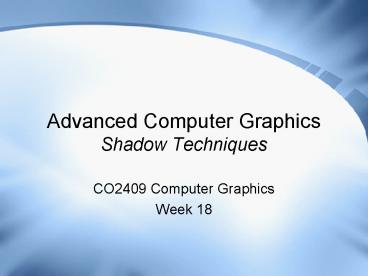Advanced Computer Graphics Shadow Techniques PowerPoint PPT Presentation
1 / 22
Title: Advanced Computer Graphics Shadow Techniques
1
Advanced Computer GraphicsShadow Techniques
- CO2409 Computer Graphics
- Week 18
2
Lecture Contents
- Basic Shadows
- Pre-calculated Shadows
- Shadow Mapping
- Stencil Shadows
3
Basic Shadows
- Shadows in a scene to help resolve the relative
positions of models - A couple of basic techniques have long been used
- Draw a blob under a model
- Draw the model flattened (scaled to 0 in Y) on
the floor - Can project straight down or away from the light
- Both methods require a flat floor to work
correctly
Positions Ambiguous?
Shadows Resolve
4
Basic Shadows
- These methods are still frequently used, why?
- Basic methods enough to resolve model positions
- Very cheap techniques good when many models
- More advanced techniques are complex and slow
- Advanced techniques often draw attention to
themselves - Sharp edges / too stark, problems in complex
cases - In open areas, shadows tend to blur towards blobs
in any case - Viewer may not notice / appreciate better accuracy
5
Pre-calculated Shadows
- However, improved shadows can give a better sense
of space and/or atmosphere - When used appropriately
- If we have static models and lights, we can
pre-calculate the lighting in the scene - A standard technique has been to use static
shadow maps
- Darkening textures applied over the main model
textures - The maps are pre-calculated
- Often using radiosity methods
- Allows for subtle lighting effects
6
Pre-calculated Shadows
- More recent techniques perform an offline
mathematical simulation of light transfer in a
scene - Reflections, refractions and transmission
- One example of this technique is Pre-computed
Radiance Transfer (PRT) - This results in a set of equations to calculate
both lighting shadows to be computed in
real-time
- Allows for dynamic lights
- And often some measure of model movement
- No model/model interaction
7
Dynamic Shadow Mapping
- Dynamic Shadow Mapping is an extension of
render-to texture techniques used for shadows - Also called perspective shadow mapping (PSM) or
just shadow mapping - The scene is rendered into a texture (a shadow
map), but from the point of view of the light
- Then the scene is rendered normally, but each
pixel first tested against shadow map - The pixel is not lit if it is in shadow from the
light
8
Shadow Mapping Method 1
- Create a render target texture for each light
- Each pixel in the texture is a single float
value - Not four R,G,B A values
- This is a floating-point texture. It will be the
shadow map for the light
- Render the scene from the lights point of view
- Need to treat the light like a camera
- Result is effectively a depth buffer for the
scene
9
Shadow Mapping Method 2
- Now render the scene normally
- But with an extra step to find shadowed areas
- After transforming each pixel, check its
visibility from each light before lighting it - Find depth of the pixel as seen from light
- Also transform the pixel into the lights
viewport space to get depth stored in shadow map - If the depth in the shadow map is less than the
depth of the pixel, then something is obscuring
the pixel and it must be in shadow - Otherwise light it as normal
10
Shadow Mapping Diagram
11
Shadow Mapping Detail 1
- To treat a light as a camera, we need a view and
projection matrix for it - A spotlight is the simplest case with a position
and a field of view (FOV) already
- A point light shines in all directions
- We render six images in a cube around the light
- FOV of 90 for each one
- An example of a cube map
12
Shadow Mapping Detail 2
- A directional light poses two problems
- No position as a camera. No FOV to use
- Solve first problem by positioning the
directional light very far away outside the
scene
- Solve the second by using an orthogonal
projection matrix - Project vertices from 3D to 2D along parallel
lines - Not towards camera point like standard
perspective projection - Dont need FOV
13
Shadow Mapping Issues
- Shadow mapping has two key problems
- Texels of shadow map can be clearly visible
- Polygons sometimes self-shadow
- Increase shadow map resolution for better quality
- But lower performance, increased memory
- Better, blur or soften the shadows / map
- Many methods here
- Self-shadowing resolved by tweaking calculated
and compared depth - Other solutions illustrated in lab
14
Stencil Shadows
- Another method for real-time shadows is Stencil
Shadows, an advanced stencil buffer technique - Stencil shadows gained great interest because of
their much-hyped use in the game Doom3 (2003)
- But they have a longer history
- Shadow volumes first discussed by Frank Crow
(1977) - Stencil buffer use proposed by Tim Heidmann
(1991) - Used extensively Severance Blade of Darkness
(1999)
15
Stencil Shadows Process 1
- Render scene with ambient light only
- For each light
- Find silhouette of each model from the light
- Extrude silhouette to make shadow volume
- Render shadow volume using stencil buffer only
- Result is non-zero stencil values where shadow
intersects with scene (explained later)
16
Stencil Shadows Process 2
- For each light (continued)
- Render entire scene using only this light but
only render if stencil is zero (not in shadow) - Add the result colour to the existing colour
- Each lights contribution will be accumulated
onto the basic ambient light to give final result
17
Stencil Operation Depth Pass
- Shadow volumes only drawn in the stencil buffer
- No colour or depth output
- But the depth buffer is tested
- Render in two passes
- Pass 1 Render back faces, increasing the stencil
buffer values for each visible pixel - Pass 2 Render front faces, decreasing the
stencil buffer values for each visible pixel - This is the depth-pass method (stencil updated
where pixels pass the depth test i.e. visible) - Diagrams follow
18
Depth-Pass - Diagrams
- Depth-Pass Shadow Volumes
- Front Faces 1
- Back Faces -1
- Result ! 0 in shadow
Problem with Depth-Pass Camera in Shadow Volume
19
Depth-Fail
- Depth pass has problems instead use depth-fail
- Pass 1 Render back faces, increasing the stencil
buffer values for each non-visible pixel
- Pass 2 Render front faces, decreasing the
stencil buffer values for each non-visible pixel - Called Carmacks Reverse due to John Carmacks
use in Doom3 - Actually, idea from video card companies (NVidia
/ Creative Labs)
20
Finding Silhouettes
- To create the shadow volume we need to find the
silhouette of the model wrt the light - The edges to extrude
- Can do this at run-time by comparing normals of
adjacent faces with the light vector - If one points away and the other towards then we
have a silhouette edge - Then dynamically create a shadow volume from the
found edges - This can be expensive
- CPU time dynamic resource creation
21
Pre-calculated Shadow Models
- Instead we can create a special shadow model
associated with each model - Copy the base model, but make the vertices in
each face unique and set all vertex normals
face normals - Replace every edge in the model with a infinitely
thin quad (pair of triangles) - Doesnt change the model shape
Inserted quads shown stretched out for clarity
actually infinitely thin
22
Pre-calculated Shadow Models
- Use a vertex shader to extrude the shadow model
vertices that point away from the light - They will stretch out the quad-edges behind them,
forming the required shadow volume